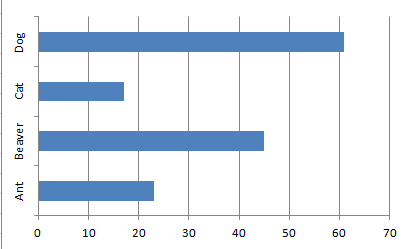- Posts: 168
- Thank you received: 2
Welcome to the LimeSurvey Community Forum
Ask the community, share ideas, and connect with other LimeSurvey users!
How to display bar labels horizontally?
- ymca
-
Topic Author
- Offline
- Elite Member
-

Less
More
4 years 3 days ago #197831
by ymca
LS Version 4.2+
How to display bar labels horizontally? was created by ymca
I've found and read this page about the info of the horizontal bar chat.
www.limesurvey.org/about-us/blog/2112-ho...-popular-chart-types
"General tip: make sure to display your bar labels horizontally, otherwise viewers have to tilt their heads to read them."
How can I do that?
www.limesurvey.org/about-us/blog/2112-ho...-popular-chart-types
"General tip: make sure to display your bar labels horizontally, otherwise viewers have to tilt their heads to read them."
How can I do that?
LS Version 4.2+
The topic has been locked.
- Joffm
-

- Offline
- LimeSurvey Community Team
-

Less
More
- Posts: 12941
- Thank you received: 3979
4 years 3 days ago #197839
by Joffm
Volunteers are not paid.
Not because they are worthless, but because they are priceless
Replied by Joffm on topic How to display bar labels horizontally?
This blog is not primarily related to LimeSurvey.
It is intended to help many users how to visualize their results in a meaningful way.
This is similar to the link about measurement levels that holch gave you in the other post.
There are also many guidelines on the Internet on how to present a questionnaire on the screen that is attractive, clear, easy to understand and fun to answer.
You see, many of the users here are students and have heard little about statistics before and have never designed a survey, so that they lack even the basics.
And the meaning of the phrase
"General tip: make sure to display your bar labels horizontally, otherwise viewers have to tilt their heads to read them."
is nothing else than
DO NOT do it like this
To answer your question: How can I do that?
In the graphic tool in which you create your final report.
This might be Word, OpenOffice, EXCEL, Powerpoint, or whatever you use to present your results.
It is intended to help many users how to visualize their results in a meaningful way.
This is similar to the link about measurement levels that holch gave you in the other post.
There are also many guidelines on the Internet on how to present a questionnaire on the screen that is attractive, clear, easy to understand and fun to answer.
You see, many of the users here are students and have heard little about statistics before and have never designed a survey, so that they lack even the basics.
And the meaning of the phrase
"General tip: make sure to display your bar labels horizontally, otherwise viewers have to tilt their heads to read them."
is nothing else than
DO NOT do it like this
To answer your question: How can I do that?
In the graphic tool in which you create your final report.
This might be Word, OpenOffice, EXCEL, Powerpoint, or whatever you use to present your results.
Volunteers are not paid.
Not because they are worthless, but because they are priceless
The topic has been locked.
- ymca
-
Topic Author
- Offline
- Elite Member
-

Less
More
- Posts: 168
- Thank you received: 2
4 years 3 days ago #197856
by ymca
In limesurvey when the voters send their vote ans then see the statistics, they see the bars vertical and there's not enough room for many answers.
So there's no option of doing that with limesurvey 4.2?
I thought it was an option in limesurvey to make the bars horizontal and also the text horizontal.
Like this:
LS Version 4.2+
Replied by ymca on topic How to display bar labels horizontally?
Joffm wrote: To answer your question: How can I do that?
In the graphic tool in which you create your final report.
This might be Word, OpenOffice, EXCEL, Powerpoint, or whatever you use to present your results.
In limesurvey when the voters send their vote ans then see the statistics, they see the bars vertical and there's not enough room for many answers.
So there's no option of doing that with limesurvey 4.2?
I thought it was an option in limesurvey to make the bars horizontal and also the text horizontal.
Like this:
LS Version 4.2+
The topic has been locked.
- Joffm
-

- Offline
- LimeSurvey Community Team
-

Less
More
- Posts: 12941
- Thank you received: 3979
4 years 2 days ago #197859
by Joffm
Volunteers are not paid.
Not because they are worthless, but because they are priceless
Replied by Joffm on topic How to display bar labels horizontally?
Unfortunately these report and statistic functions in LS have not been further developed for a long time, as you may have read here in many posts and discussions.
At the moment, developers think other things are more important than to expand the chart library. And they are obviously right.
Take this only as a rough overview for the admin during the survey, nothing else.
That's all you can get
By the way: If there is a real lot of answer options in a questions it is not suitable to display a chart (my opinion).
And here you see your options.
But you always can ask one of the LimeSurvey partners whether they develop such a chart for you and how much they charge for it.
And though I developed some reports with the plugin pdfReport, I am not sure how the other plugin " limeMpdf " is suitable for charts.
Joffm
At the moment, developers think other things are more important than to expand the chart library. And they are obviously right.
Take this only as a rough overview for the admin during the survey, nothing else.
That's all you can get
By the way: If there is a real lot of answer options in a questions it is not suitable to display a chart (my opinion).
And here you see your options.
But you always can ask one of the LimeSurvey partners whether they develop such a chart for you and how much they charge for it.
And though I developed some reports with the plugin pdfReport, I am not sure how the other plugin " limeMpdf " is suitable for charts.
Joffm
Volunteers are not paid.
Not because they are worthless, but because they are priceless
The following user(s) said Thank You: ymca
The topic has been locked.
- ymca
-
Topic Author
- Offline
- Elite Member
-

Less
More
- Posts: 168
- Thank you received: 2
4 years 2 days ago #197877
by ymca
LS Version 4.2+
Replied by ymca on topic How to display bar labels horizontally?
This was very helpful for me to understand what I can or cannot do, need or don't need.
Thank you.
Thank you.
LS Version 4.2+
The topic has been locked.