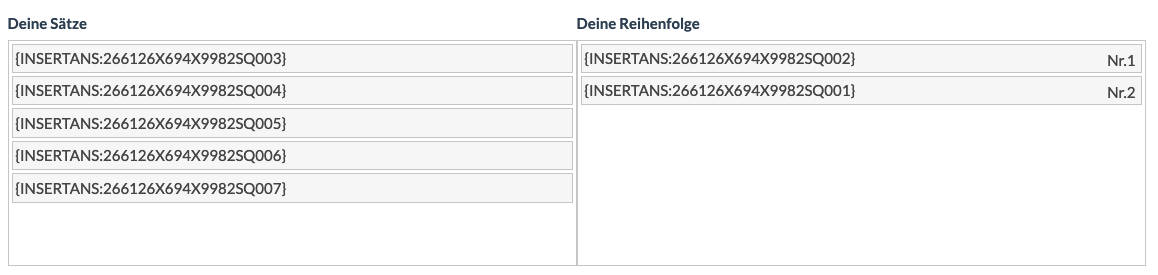- Posts: 10109
- Thank you received: 3595
Welcome to the LimeSurvey Community Forum
Ask the community, share ideas, and connect with other LimeSurvey users!
Adding a number to rankings
- tpartner
-
- Away
- LimeSurvey Community Team
-

Less
More
4 years 1 month ago #195522
by tpartner
Cheers,
Tony Partner
Solutions, code and workarounds presented in these forums are given without any warranty, implied or otherwise.
Replied by tpartner on topic Adding a number to rankings
Although I found that e.data was undefined, Denis' solution is far more elegant.
Code:
<script type="text/javascript" charset="utf-8"> $(document).on('ready pjax:scriptcomplete',function(){ var thisQuestion = $('#question{QID}'); // Listener on the hidden ranking <select /> elements $('.select-item select', thisQuestion).on('change', function(e) { $('.sortable-rank .inserted-rank', thisQuestion).remove(); $('.sortable-rank .answer-item', thisQuestion).each(function(i) { $(this).prepend('<span class="inserted-rank">'+(i+1)+': </span>'); }); }); }); </script>
Cheers,
Tony Partner
Solutions, code and workarounds presented in these forums are given without any warranty, implied or otherwise.
The topic has been locked.
- DenisChenu
-

- Offline
- LimeSurvey Community Team
-

Less
More
- Posts: 13648
- Thank you received: 2491
4 years 1 month ago #195588
by DenisChenu

Assistance on LimeSurvey forum and LimeSurvey core development are on my free time.
I'm not a LimeSurvey GmbH member, professional service on demand , plugin development .
I don't answer to private message.
Replied by DenisChenu on topic Adding a number to rankings
Maybe but your's work on more LimeSurvey versiontpartner wrote: Although I found that e.data was undefined, Denis' solution is far more elegant.
Assistance on LimeSurvey forum and LimeSurvey core development are on my free time.
I'm not a LimeSurvey GmbH member, professional service on demand , plugin development .
I don't answer to private message.
The topic has been locked.
- dostoyevski2015
-
- Offline
- New Member
-

Less
More
- Posts: 5
- Thank you received: 0
3 years 9 months ago - 3 years 9 months ago #202898
by dostoyevski2015
Replied by dostoyevski2015 on topic Adding a number to rankings
Hi there,
I used Tony's first script to add this function in my survey. It did the job but created another problem that I cannot get around.
The issue is that those answers that are to be ranked in my survey are derived from previous pages, using placeholders. Without this script, the placeholder function works fine. However with this script in question source, LimeSurvey stops recognizing placeholders as placeholders and display them as text (please see the attachment).
What could be the reason of this problem? Thank you in advance.
I'm using LimeSurvey Public 2.67.3 Version
I used Tony's first script to add this function in my survey. It did the job but created another problem that I cannot get around.
The issue is that those answers that are to be ranked in my survey are derived from previous pages, using placeholders. Without this script, the placeholder function works fine. However with this script in question source, LimeSurvey stops recognizing placeholders as placeholders and display them as text (please see the attachment).
What could be the reason of this problem? Thank you in advance.
I'm using LimeSurvey Public 2.67.3 Version
Last edit: 3 years 9 months ago by dostoyevski2015.
The topic has been locked.
- tpartner
-
- Away
- LimeSurvey Community Team
-

Less
More
- Posts: 10109
- Thank you received: 3595
3 years 9 months ago #202905
by tpartner
Cheers,
Tony Partner
Solutions, code and workarounds presented in these forums are given without any warranty, implied or otherwise.
Replied by tpartner on topic Adding a number to rankings
Can you attach a small sample survey (.lss file) containing only the relevant questions?
Cheers,
Tony Partner
Solutions, code and workarounds presented in these forums are given without any warranty, implied or otherwise.
The topic has been locked.
- dostoyevski2015
-
- Offline
- New Member
-

Less
More
- Posts: 5
- Thank you received: 0
3 years 9 months ago #202912
by dostoyevski2015
Replied by dostoyevski2015 on topic Adding a number to rankings
Sure, please find it below. There are four pages in this trial survey: The first two of them are multiple short text questions. The third and the fourth pages are to rank those multiple short text answers. As you can see, the placeholder in the third page works well without the script. However, the script in the fourth page disrupts the placeholder function. I want to have both the script and the placeholder functions at the same time eventually.
p.s.: Sorry the buttons and so are in German
p.s.: Sorry the buttons and so are in German
The topic has been locked.
- holch
-

- Offline
- LimeSurvey Community Team
-

Less
More
- Posts: 11660
- Thank you received: 2742
3 years 9 months ago #202917
by holch
I answer at the LimeSurvey forum in my spare time, I'm not a LimeSurvey GmbH employee.
No support via private message.
Replied by holch on topic Adding a number to rankings
By the way: LimeSurvey 2.67.3 is from 28.07.2017, so this version is almost 3 years old, unpatched, without updates. Even within the same branch, there have been newer versions, but this branch for sure has been one of the worst branches of Limesurvey with a lot of bugs, especially at the beginning.
I would highly recommend to update to LS 3.x LTS. Currently I would not use LS 4.x in production, as it has a similar history as 2.5x, which you are using.
I would highly recommend to update to LS 3.x LTS. Currently I would not use LS 4.x in production, as it has a similar history as 2.5x, which you are using.
I answer at the LimeSurvey forum in my spare time, I'm not a LimeSurvey GmbH employee.
No support via private message.
The topic has been locked.
- tpartner
-
- Away
- LimeSurvey Community Team
-

Less
More
- Posts: 10109
- Thank you received: 3595
3 years 9 months ago #202939
by tpartner
Cheers,
Tony Partner
Solutions, code and workarounds presented in these forums are given without any warranty, implied or otherwise.
Replied by tpartner on topic Adding a number to rankings
There appears to be a conflict between the script and Expression Manager in that version but I don't see where and see no JavaScript errors.
I also suggest updating your installation.
I also suggest updating your installation.
Cheers,
Tony Partner
Solutions, code and workarounds presented in these forums are given without any warranty, implied or otherwise.
The topic has been locked.
- tpartner
-
- Away
- LimeSurvey Community Team
-

Less
More
- Posts: 10109
- Thank you received: 3595
3 years 9 months ago #202942
by tpartner
Cheers,
Tony Partner
Solutions, code and workarounds presented in these forums are given without any warranty, implied or otherwise.
Replied by tpartner on topic Adding a number to rankings
Oh, wait, it's because Expression Manager is trying to parse the inserted styles. Use this script (note the inserted spaces after the opening curly braces of the style rules):
Sample survey attached:
Code:
<script type="text/javascript" charset="utf-8"> $(document).ready(function(){ // Identify this question var qID = {QID}; var thisQuestion = $('#question'+qID); // Listeners on the rankable items $('.ui-sortable', thisQuestion).on('sortstop', function(event, ui) { insertRankIndicators(); }); $('.ui-sortable li', thisQuestion).on('dblclick', function(event, ui) { setTimeout(function() { insertRankIndicators(); }, 100); }); // A function to insert ranking indicators function insertRankIndicators() { $('.inserted-rank', thisQuestion).remove(); $('.dragDropRankList li', thisQuestion).each(function(i) { $(this).append('<span class="inserted-rank">Nr.'+(i+1)+'</span>'); }); } // Insert some styles (these could be in template.css) var newStyles = '.ui-sortable-handle { \ position: relative;\ }\ .ui-sortable li .inserted-rank { \ position: absolute;\ top: 5px;\ right: 5px;\ }'; $('head').append('<style type="text/css">'+newStyles+'</style>'); }); </script>
Sample survey attached:
Cheers,
Tony Partner
Solutions, code and workarounds presented in these forums are given without any warranty, implied or otherwise.
The following user(s) said Thank You: dostoyevski2015
The topic has been locked.
- dostoyevski2015
-
- Offline
- New Member
-

Less
More
- Posts: 5
- Thank you received: 0
3 years 9 months ago #202967
by dostoyevski2015
Replied by dostoyevski2015 on topic Adding a number to rankings
That works, Tony, thanks!
You both are right, that this version needs to be updated. I just need to use it as my institution does (bureaucratic hurdles...)
You both are right, that this version needs to be updated. I just need to use it as my institution does (bureaucratic hurdles...)
The topic has been locked.