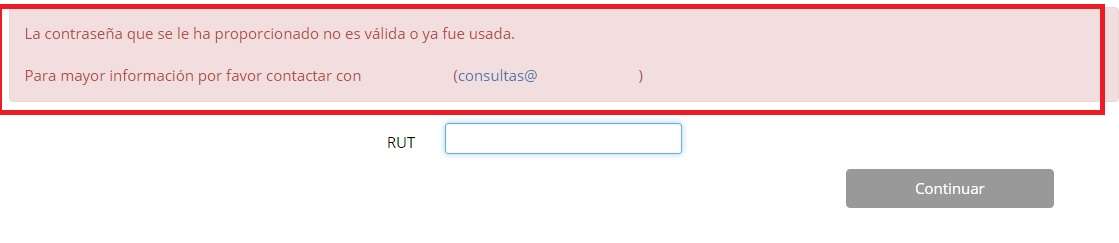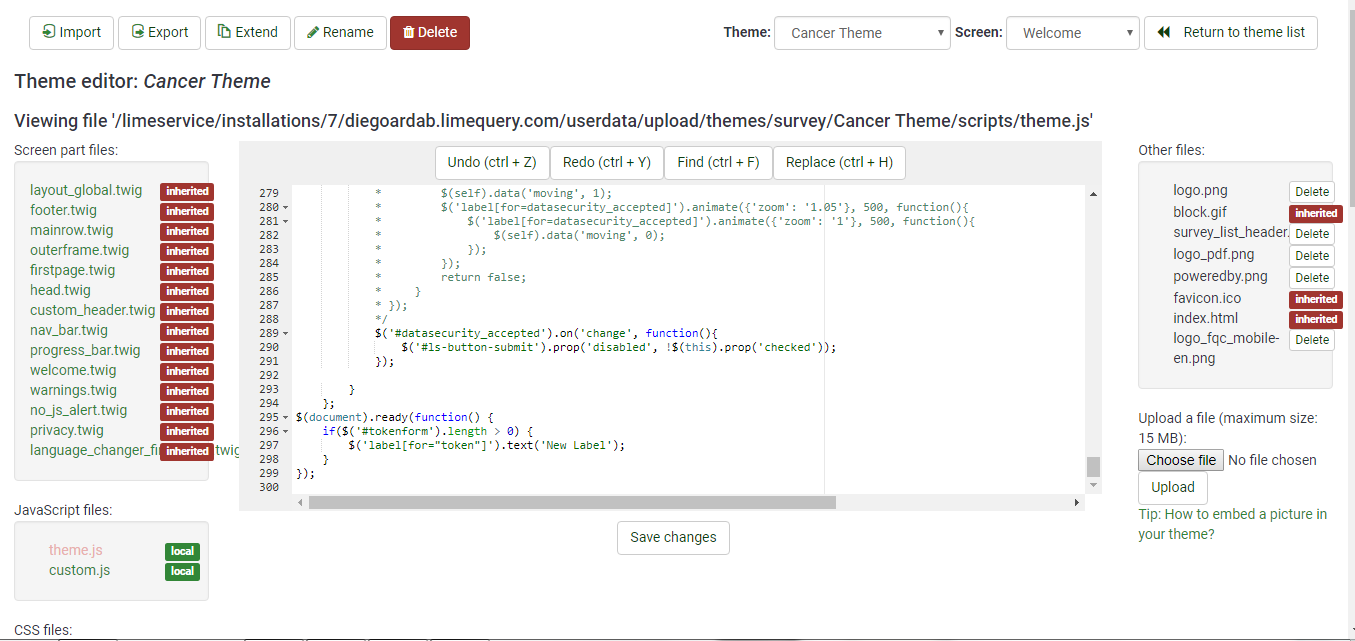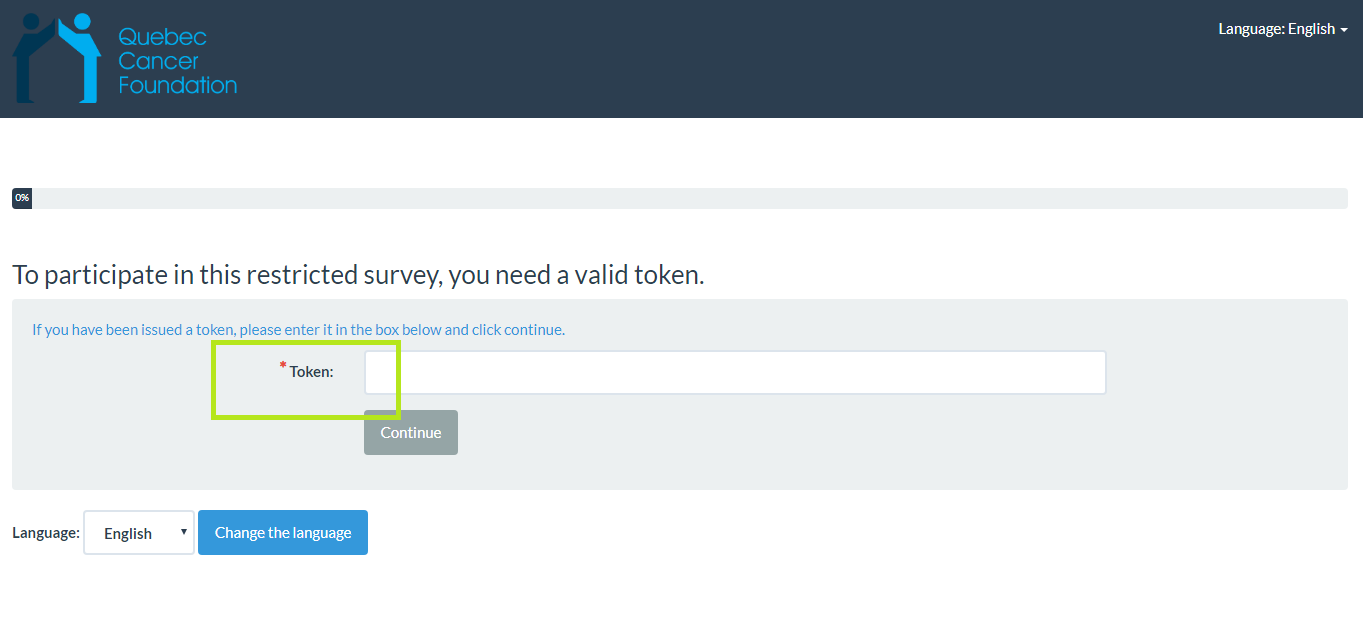- Posts: 10109
- Thank you received: 3595
Welcome to the LimeSurvey Community Forum
Ask the community, share ideas, and connect with other LimeSurvey users!
Modify Label
- tpartner
-
- Offline
- LimeSurvey Community Team
-

Less
More
7 years 3 months ago #146486
by tpartner
Cheers,
Tony Partner
Solutions, code and workarounds presented in these forums are given without any warranty, implied or otherwise.
Replied by tpartner on topic Modify Label
To see CSS changes right away, you can bypass the assets manager - in /application.config/config.php, set "debug" to 1.
Cheers,
Tony Partner
Solutions, code and workarounds presented in these forums are given without any warranty, implied or otherwise.
The topic has been locked.
- leblancoj
-
Topic Author
- Offline
- Junior Member
-

Less
More
- Posts: 29
- Thank you received: 0
7 years 3 months ago #146487
by leblancoj
This is "debug = 1" from the beginning.
I'll see you can be wrong
Replied by leblancoj on topic Modify Label
tpartner wrote: To see CSS changes right away, you can bypass the assets manager - in /application.config/config.php, set "debug" to 1.
This is "debug = 1" from the beginning.
I'll see you can be wrong
The topic has been locked.
- tpartner
-
- Offline
- LimeSurvey Community Team
-

Less
More
- Posts: 10109
- Thank you received: 3595
7 years 3 months ago #146488
by tpartner
Cheers,
Tony Partner
Solutions, code and workarounds presented in these forums are given without any warranty, implied or otherwise.
Replied by tpartner on topic Modify Label
Tony out.
Cheers,
Tony Partner
Solutions, code and workarounds presented in these forums are given without any warranty, implied or otherwise.
The topic has been locked.
- leblancoj
-
Topic Author
- Offline
- Junior Member
-

Less
More
- Posts: 29
- Thank you received: 0
7 years 3 months ago #146578
by leblancoj
Replied by leblancoj on topic Modify Label
I was able to make the changes, they do not work because I had to delete the Caché from the browser.
I had to resize the text field via CSS in its style sheet and I ran
I had to resize the text field via CSS in its style sheet and I ran
The topic has been locked.
- leblancoj
-
Topic Author
- Offline
- Junior Member
-

Less
More
- Posts: 29
- Thank you received: 0
7 years 3 months ago - 7 years 3 months ago #146579
by leblancoj
Replied by leblancoj on topic Modify Label
Last edit: 7 years 3 months ago by leblancoj. Reason: Image
The topic has been locked.
- Ben_V
-

- Offline
- Platinum Member
-

Less
More
- Posts: 1128
- Thank you received: 329
7 years 3 months ago #146594
by Ben_V
for some inspiration... please read this previous post
You're far more likely to be struck by lightning right now than encountering some error in a script provided by Tony :laugh:
Benoît
EM Variables => bit.ly/1TKQyNu | EM Roadmap => bit.ly/1UTrOB4
Last Releases => 2.6x.x goo.gl/ztWfIV | 2.06/2.6.x => bit.ly/1Qv44A1
Demo Surveys => goo.gl/HuR6Xe (already included in /docs/demosurveys)
Replied by Ben_V on topic Modify Label
leblancoj wrote: I would like to change the message that is shown when I wrongly enter the token
Can it be done by JS? But I had to edit the translation file ...
Any suggestions
for some inspiration... please read this previous post
leblancoj wrote: I'll see you can be wrong
You're far more likely to be struck by lightning right now than encountering some error in a script provided by Tony :laugh:
Benoît
EM Variables => bit.ly/1TKQyNu | EM Roadmap => bit.ly/1UTrOB4
Last Releases => 2.6x.x goo.gl/ztWfIV | 2.06/2.6.x => bit.ly/1Qv44A1
Demo Surveys => goo.gl/HuR6Xe (already included in /docs/demosurveys)
The topic has been locked.
- leblancoj
-
Topic Author
- Offline
- Junior Member
-

Less
More
- Posts: 29
- Thank you received: 0
7 years 3 months ago #146595
by leblancoj
Replied by leblancoj on topic Modify Label
I already solved it, I did it with the following command:
Code:
$(document).ready(function(){ var newMessage = '<p>Su Rut no se encuentra registrado o esta mal escrito.</p>\ <p> Recuerde usar el formato "11.111.111-k". </p>'; $('.alert-danger').html(newMessage); });
The topic has been locked.
- Diegoardab
-

- Offline
- New Member
-

Less
More
- Posts: 4
- Thank you received: 0
5 years 1 month ago #181281
by Diegoardab
Replied by Diegoardab on topic Modify Label
Hello there,
I'm here because i wanted to replace the word "token" using the scripts you guys share 2 years ago. But for some reason they are not working. I noticed that you all said to place it in the "template.js" but i think with the updates that file isn't accessible anymore. I tried to paste the script in the "theme.js" but it doesn't work. I would really appreciate if someone could help me to replace the word "token".
Thanks
I'm here because i wanted to replace the word "token" using the scripts you guys share 2 years ago. But for some reason they are not working. I noticed that you all said to place it in the "template.js" but i think with the updates that file isn't accessible anymore. I tried to paste the script in the "theme.js" but it doesn't work. I would really appreciate if someone could help me to replace the word "token".
Thanks
The topic has been locked.
- tpartner
-
- Offline
- LimeSurvey Community Team
-

Less
More
- Posts: 10109
- Thank you received: 3595
5 years 1 month ago #181287
by tpartner
Cheers,
Tony Partner
Solutions, code and workarounds presented in these forums are given without any warranty, implied or otherwise.
Replied by tpartner on topic Modify Label
Given that you're in Quebec so have two languages, it may be easiest to create a custom language file -
manual.limesurvey.org/Translating_LimeSu...ng_a_new_translation
Cheers,
Tony Partner
Solutions, code and workarounds presented in these forums are given without any warranty, implied or otherwise.
The topic has been locked.