QS:Theme editor - advanced options
From LimeSurvey Manual
When you open the options of a given template, you can choose between “simple options” and “advanced options”. “Advanced options” is just a naked form that gives you access to the main fields of the Template Configuration in the database. To understand how it works, you should also read all about the XML file and the creation of a template from scratch. So, it’s rather complex and made for advanced users.
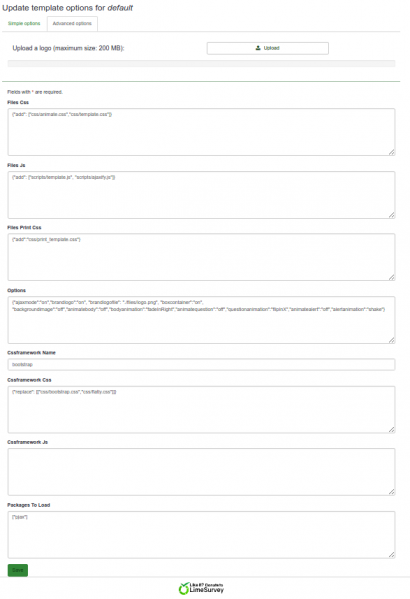
- Files css: the CSS files that should be added to the template;
- Files js: the JS files that should be added to the template;
- Files Print Css: the CSS files to load when printing a template;
- Options: the options (and their value) that should be parsed to the template view;
- CssFramework Name: The name of the CSS framework to load. For now, only Bootstrap or nothing;
- Cssframework Css: here, you can replace the core bootstrap.css by a different custom version of it;
- Cssframework Js: here, you can replace the core bootstrap.js by a different custom version of it;
- Packages To Load: here, you can load some core asset packages from LimeSurvey.
You’ll notice an upload input at the top, it gives you the possibility to upload a file into the file directory. With those parameters, the entire appearance of the template can be changed.