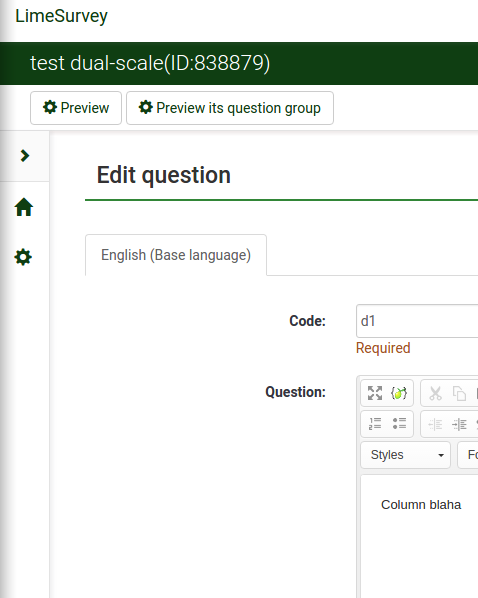Quickmenu
From LimeSurvey Manual
When side-menu is collapsed, we have a quick-menu to the left:
We want this to be configurable for each user.
Default buttons - just the home button. Maybe a link to configurator? "Configure this menu."
Configure in personal preferences. List all available icons, checkbox beside. Just check those buttons you want to show.
Need a new table for user preferences: lime_user_settings. Key-value store like global settings.
| Column | Def |
|---|---|
| uid | integer, reference to lime_users |
| stg_name | char varying(50) not null |
| stg_value | char varying(255) |
Primary key is (uid, stg_name). Possibly also add "created" and "modified".