Copy question
From LimeSurvey Manual
Introduction
How to copy a question
First, look for the copy button located on the top question toolbar:
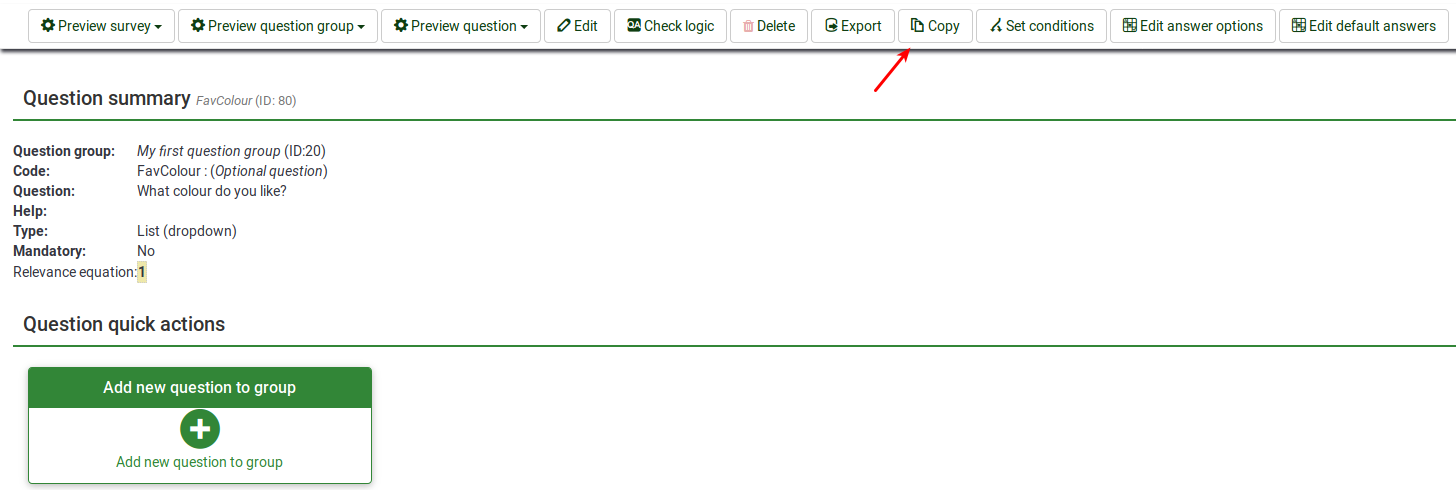
Once clicked, the following window will load up:
The most important setting is represented by the question id which is highly recommended to be different than any other existing question code from your survey.
Copy options
- Copy subquestions?
- Copy answer options?
- Copy default answers?
- Copy advanced settings?