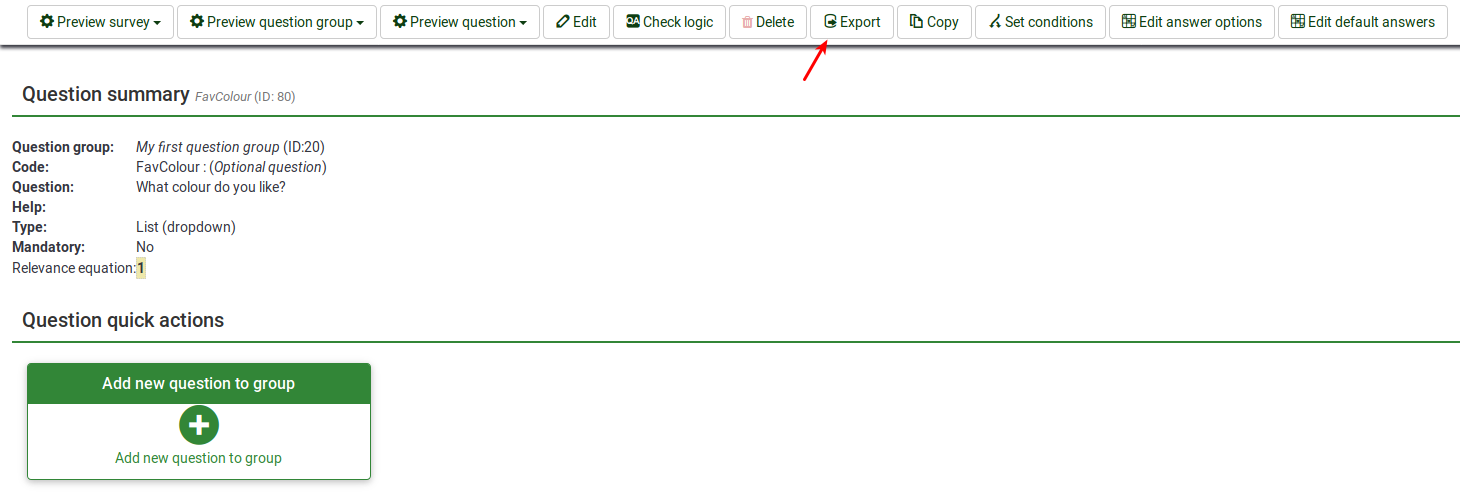Export question: Difference between revisions
From LimeSurvey Manual
mNo edit summary |
Marked this version for translation |
||
| Line 1: | Line 1: | ||
<languages /> <translate> | <languages /> <translate> | ||
=Export question= | =Export question= <!--T:1--> | ||
<!--T:2--> | |||
To export a question (.lsq format) together with its settings (advanced settings, answer options, subquestions, and default answers) to later import it into another LimeSurvey installation, use the export question functionality: | To export a question (.lsq format) together with its settings (advanced settings, answer options, subquestions, and default answers) to later import it into another LimeSurvey installation, use the export question functionality: | ||
<!--T:3--> | |||
<center>[[File:Export a question.png]]</center> | <center>[[File:Export a question.png]]</center> | ||
</translate> | </translate> | ||