Copy question: Difference between revisions
From LimeSurvey Manual
mNo edit summary |
mNo edit summary |
||
| Line 1: | Line 1: | ||
<languages /> <translate> | <languages /> <translate> | ||
| Line 10: | Line 8: | ||
==How to copy a question== | ==How to copy a question== | ||
First, look for the '''copy''' button located on the top question toolbar: | |||
<center>[[File:Copy question first step.png]]</center> | |||
Once clicked, the following window will load up: | |||
The most important setting is represented by the question id which is highly recommended to be different than any other existing question code from your survey. | |||
<div class='simplebox'>[[FIle:help.png]] '''Note:''' LimeSurvey accepts at the moment duplicated question codes. However, you may run later into problems when it comes to exporting survey data or if you wish to use [[Expression Manager|expressions.]] | |||
==Copy options== | ==Copy options== | ||
*'''Copy subquestions?''' | *'''Copy subquestions?''' | ||
Revision as of 17:13, 25 July 2018
Introduction
How to copy a question
First, look for the copy button located on the top question toolbar:
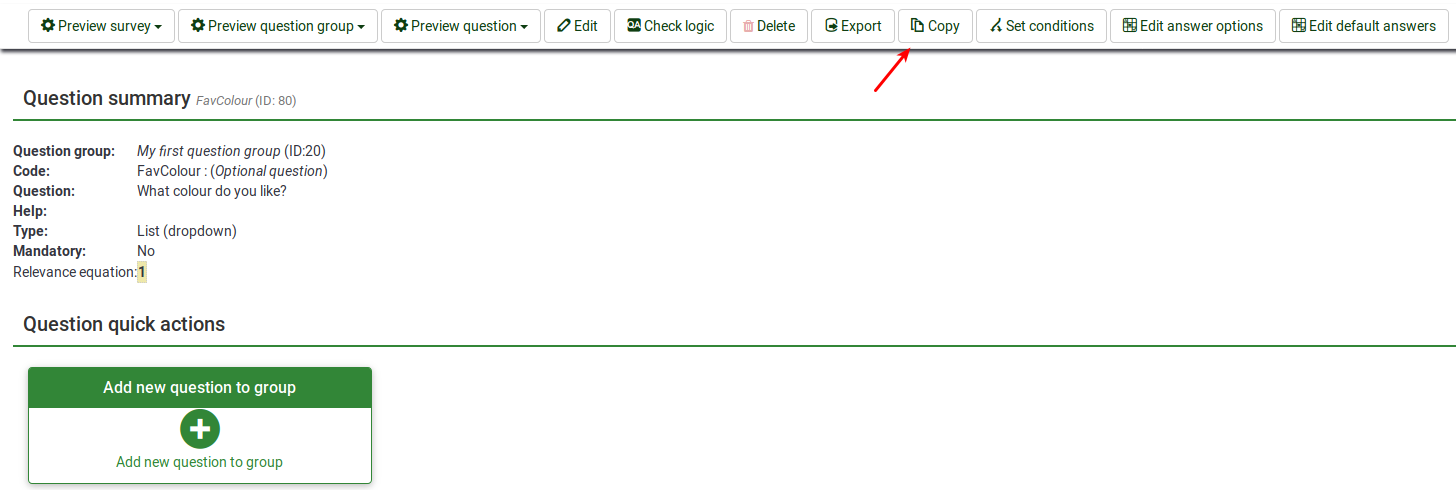
Once clicked, the following window will load up:
The most important setting is represented by the question id which is highly recommended to be different than any other existing question code from your survey.
Copy options
- Copy subquestions?
- Copy answer options?
- Copy default answers?
- Copy advanced settings?