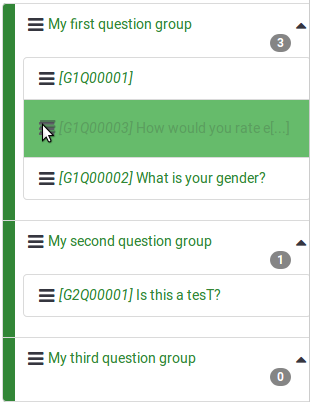Reorder questions and question groups/ja: Difference between revisions
From LimeSurvey Manual
Bravehorse (talk | contribs) No edit summary |
Updating to match new version of source page |
||
| Line 12: | Line 12: | ||
質問や質問グループの順序を変更するには、'''設定タブ'''から''質問/質問グループの並べ替え''ボタンをクリックしてください。 | 質問や質問グループの順序を変更するには、'''設定タブ'''から''質問/質問グループの並べ替え''ボタンをクリックしてください。 | ||
Note: If the menu item is not visible, try to [https://manual.limesurvey.org/Menu_configuration reset your menu items] to the default state. | |||
<center>[[File:Reoreder_questions_panel_button.png]]</center> | <center>[[File:Reoreder_questions_panel_button.png]]</center> | ||
Revision as of 19:37, 2 May 2022
はじめに
質問や質問グループの順序を変更するには、設定タブから質問/質問グループの並べ替えボタンをクリックしてください。
Note: If the menu item is not visible, try to reset your menu items to the default state.
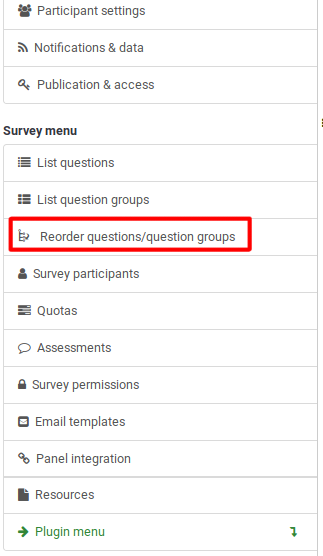
質問グループ/質問を整理するページが表示されます。
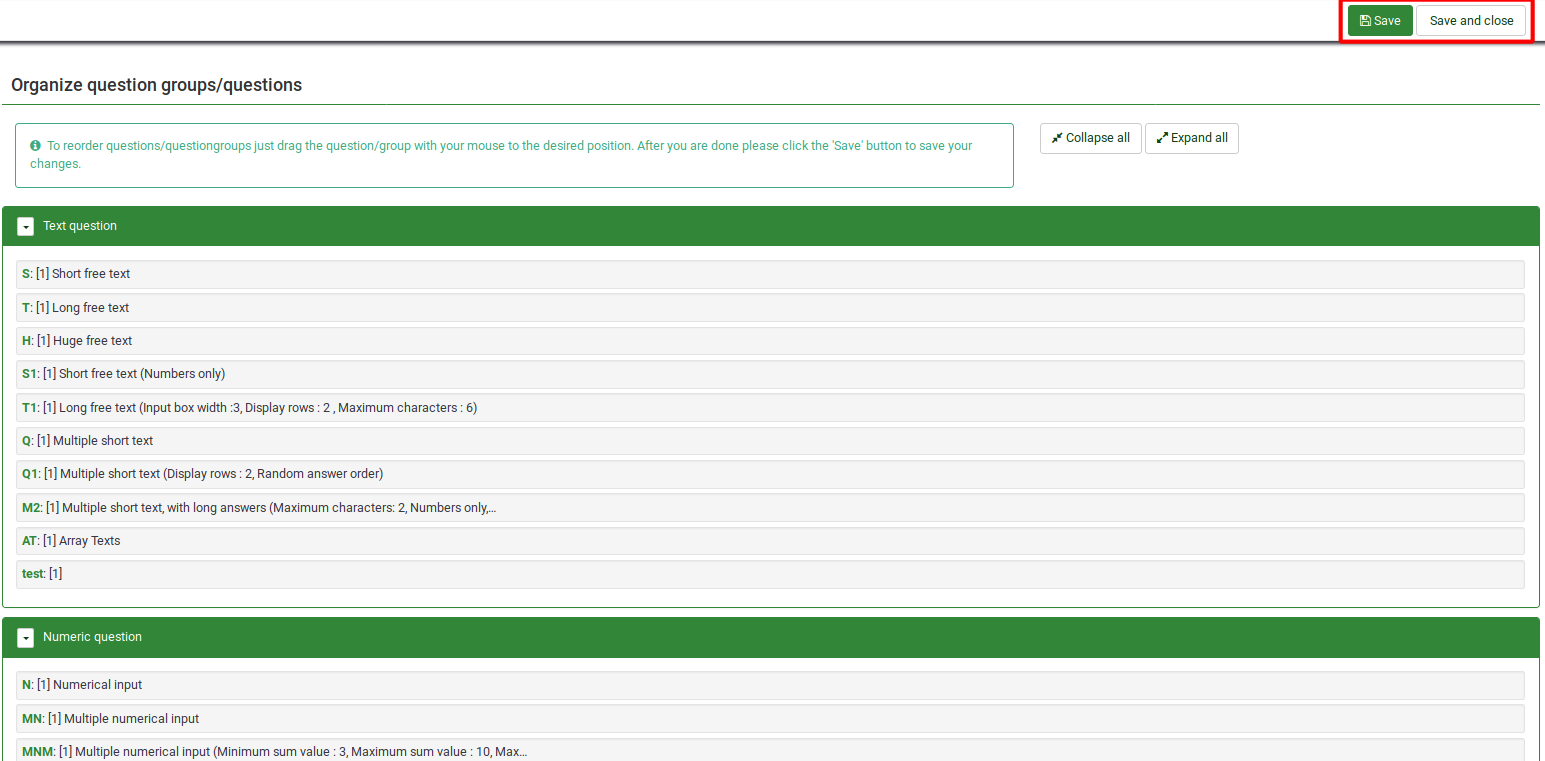
質問グループは既定では拡張モードで表示されます。
質問と質問グループの順序の編集が完了したら、保存/保存して閉じるボタンを押してください。
質問の並べ替え
質問の順序を変更するには、その質問をクリックして新しい場所にドラッグします。すでに所属している質問グループ内または別の質問グループ内に配置することができます。
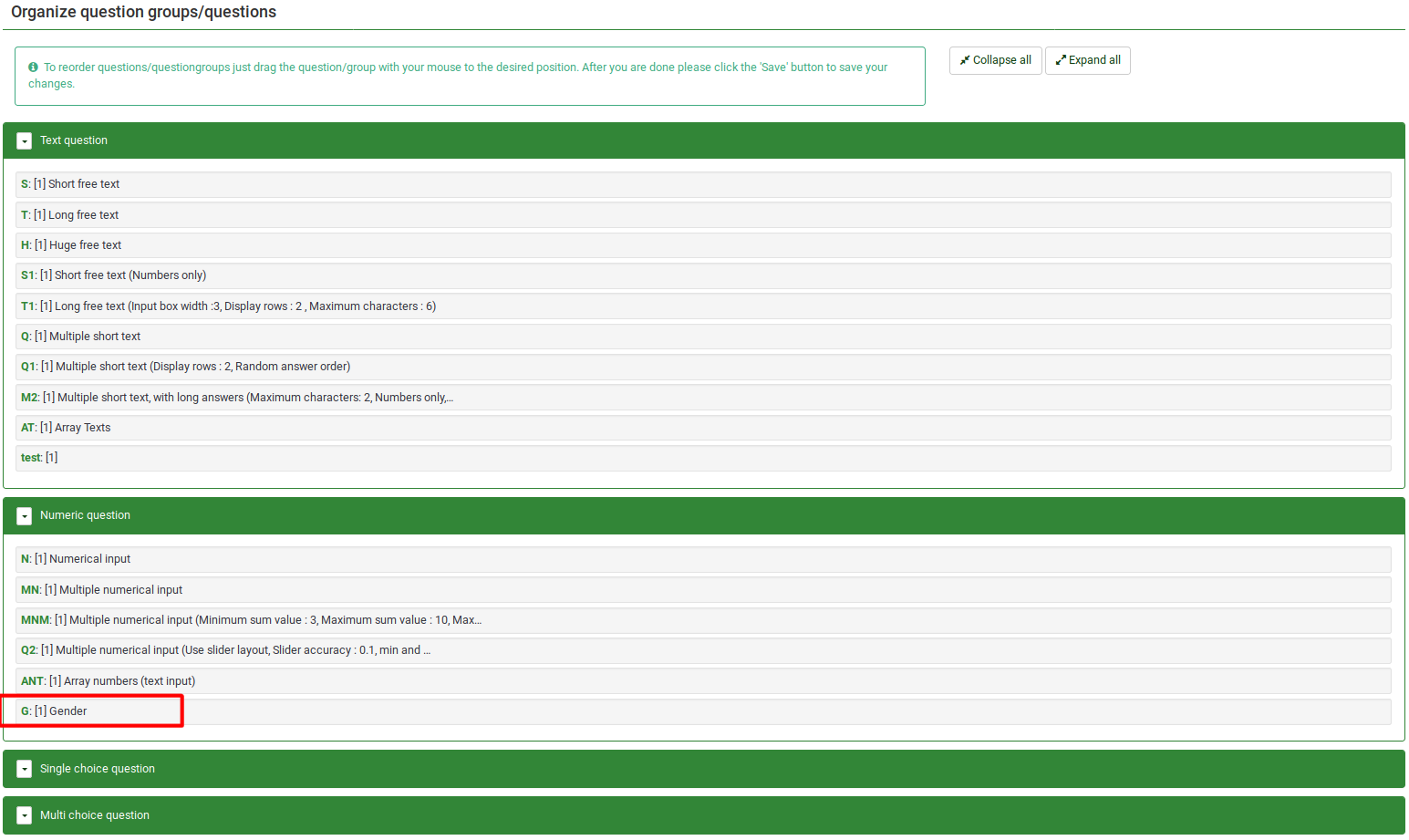
この例では、Genderという質問の位置が変更されました。
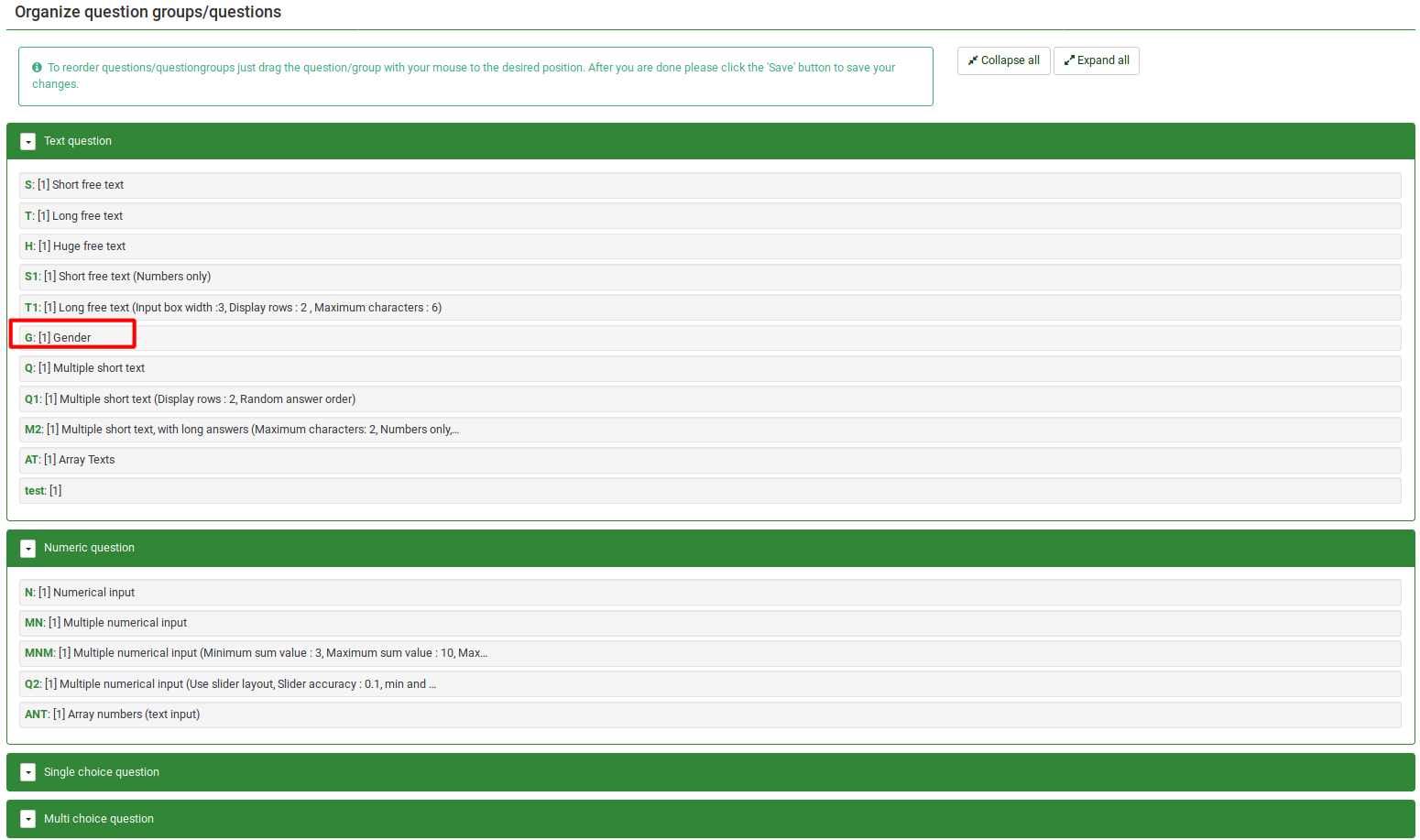
質問グループの並べ替え
質問グループを並べ替えるには、グループをクリックして目的の位置にドラッグします。

この例では、Single choice questionというグループの位置が変更されました。
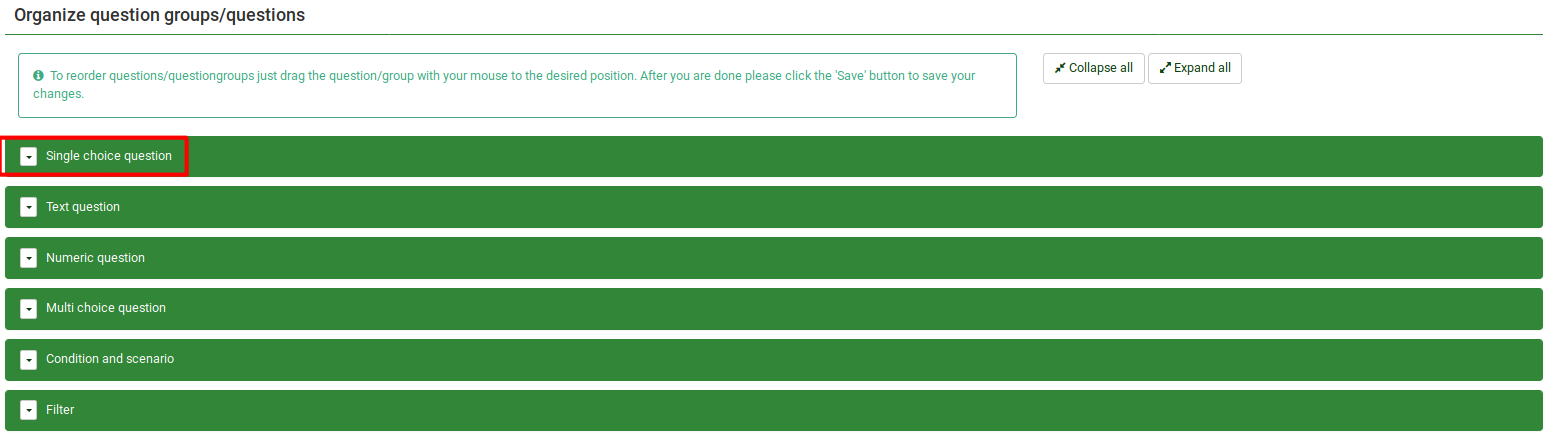
質問と質問グループを並べ替える別の方法
質問や質問グループの順番は構成タブのアンケート構成から変えることができます。質問(グループ)名の前にある3本線のアイコンをクリックし、移動先までドラッグします。