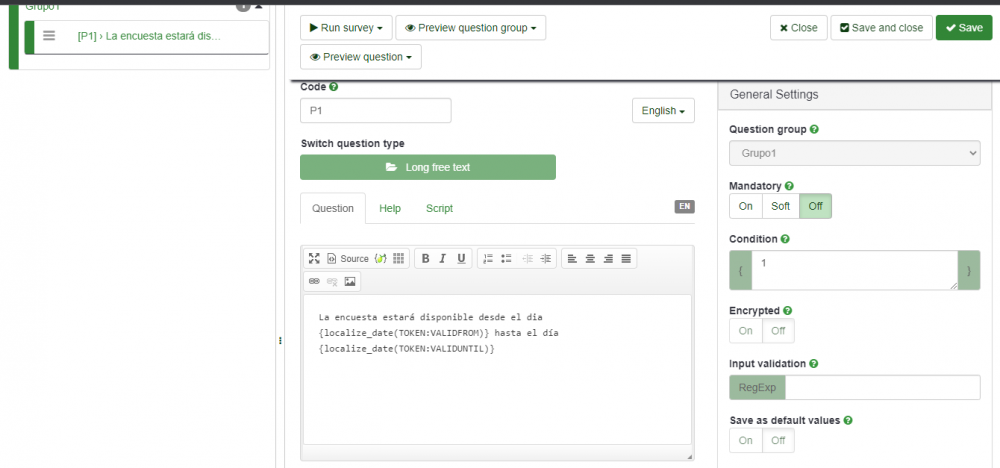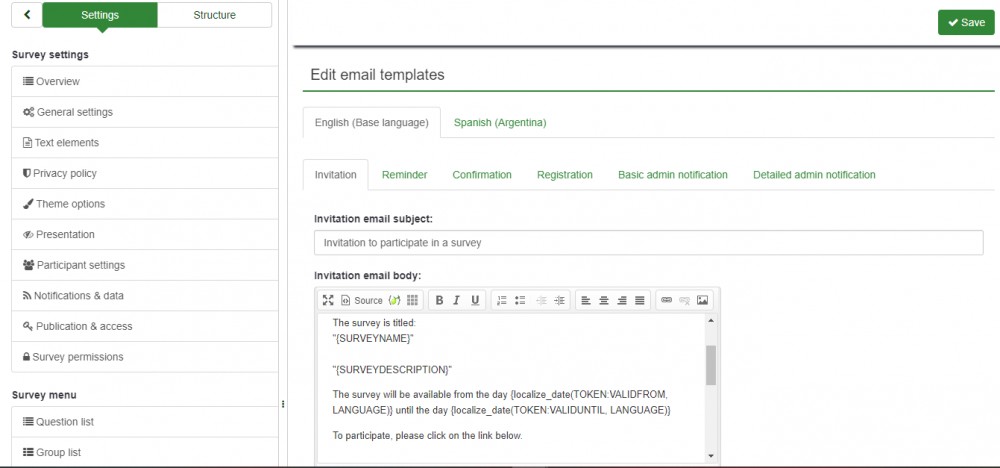DateFunctions/ja: Difference between revisions
From LimeSurvey Manual
Bravehorse (talk | contribs) Created page with "=メールテンプレートの使用例= 1000px" |
Bravehorse (talk | contribs) Created page with "* localize_date(date[, language = null]): 指定された言語のアンケートの日付書式に従って日付をフォーマットします。 ** 指定された日付は..." |
||
| (One intermediate revision by the same user not shown) | |||
| Line 6: | Line 6: | ||
ExpressionScriptエンジンが日付変数を処理するための関数: | ExpressionScriptエンジンが日付変数を処理するための関数: | ||
* localize_date(date[, language = null]): | * localize_date(date[, language = null]): 指定された言語のアンケートの日付書式に従って日付をフォーマットします。 | ||
** | ** 指定された日付は"Y-m-d H:i:s"の形式にしなければなりません。これは、例えばTOKEN:VALIDFROM変数で使用されます。 | ||
** | ** ローカライゼーションに使用される既定の言語は現在のセッションの言語となります。現在の言語がアンケートで定義されていない場合は、アンケートの基本言語が使用されます。メールテンプレートで使用する場合は、トークンの言語をパラメーターとして使用し、期待される言語を設定してください。例:TOKEN:LANGUAGE | ||
このプラグインは[[ExpressionManagerStart/ja]]プラグインを使用し、この関数を作成します。この2つの関数はJavaScriptは使用しておらず、完全にサーバで実行されます。アンケート実施中にこの関数を使用する場合、関数はアンケート参加者がアンケートを進めたときのみ実行されます。 | |||
{{Alert|これらの関数を使用する前に、[[Plugin_manager/ja#.E6.A6.82.E8.A6.81|プラグインマネージャー]]でプラグインを有効にする必要があります。}} | {{Alert|これらの関数を使用する前に、[[Plugin_manager/ja#.E6.A6.82.E8.A6.81|プラグインマネージャー]]でプラグインを有効にする必要があります。}} | ||
Latest revision as of 14:39, 28 November 2022
使い方
ExpressionScriptエンジンが日付変数を処理するための関数:
- localize_date(date[, language = null]): 指定された言語のアンケートの日付書式に従って日付をフォーマットします。
- 指定された日付は"Y-m-d H:i:s"の形式にしなければなりません。これは、例えばTOKEN:VALIDFROM変数で使用されます。
- ローカライゼーションに使用される既定の言語は現在のセッションの言語となります。現在の言語がアンケートで定義されていない場合は、アンケートの基本言語が使用されます。メールテンプレートで使用する場合は、トークンの言語をパラメーターとして使用し、期待される言語を設定してください。例:TOKEN:LANGUAGE
このプラグインはExpressionManagerStart/jaプラグインを使用し、この関数を作成します。この2つの関数はJavaScriptは使用しておらず、完全にサーバで実行されます。アンケート実施中にこの関数を使用する場合、関数はアンケート参加者がアンケートを進めたときのみ実行されます。