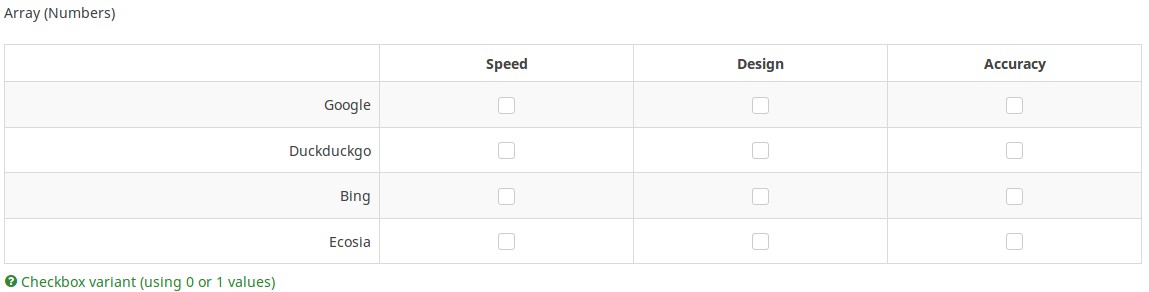Translations:Question type - Array (Numbers)/26/pl
From LimeSurvey Manual
Checkbox layout (multiflexible_checkbox)
Description
The checkbox layout is available only within the Array (Numbers) question type. If enabled, the survey respondent will be able to answer the subquestions by ticking the right answer via checkboxes.
This attribute will automatically use multiflexible_min=0, multiflexible_max=1, and multiflexible_step=1, regardless the custom values entered in the respective boxes.
Available options
- On
- Off (default)
Example
If enabled, the array (numbers) question type will look like this: