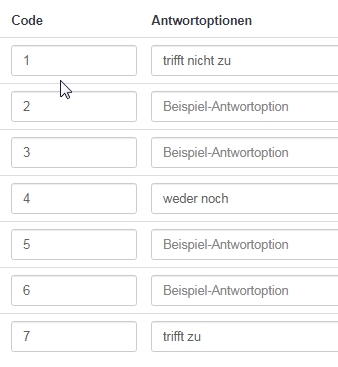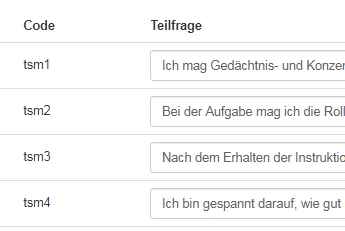Hallo, Jana
Sind aber jetzt die Namen oder Mailadressen noch zu sehen, wenn ich den Datensatz z.B. in SPSS importiere?
War das eine Frage? Da ist die Antwort "Hast Du es ausprobiert?"
Gut, ja natürlich.
Aber, was soll's? DU bist diejenige, die verantwortlich ist, dass die Umfrage gemäß den Standesregeln durchgeführt wird.
Also, importiere in SPSS und lösche die ersten Spalten.
Denn, wie @holch und ich, die wir ja professionelle Marktforscher sind, sagen:
Natürlich erheben wir persönliche Daten, und wir nutzen sie auch; aber sie werden nicht zusammen mit den anderen Daten verarbeitet.
Wir halten uns eben an den Codex des ESOMAR (European Society of Opinion and Market Research) und hier in Deutschland zusätzlich an die Standesregeln des ADM (Arbeitskreis Deutscher Marktforschungsinstitute)
Dazu mein Lieblingsbeispiel:
Auch eine schriftliche Befragung, bei welcher auf dem Deckblatt Name und Adresse des Teilnehmers stehen, ist eine anonyme Befragung, wenn nach den Standesregeln verfahren wird, nämlich dieses Deckblatt "an der Tür des Institutes" abgetrennt und separat gehalten wird.
Diese Adresse darf durchaus benutzt werden, zur erneuten Befragung bei Langzeitstudien, und auch zur Erinnerung (hier umgekehrt gedacht: Diejenigen, deren Adressen ich noch nicht habe, haben den Fragebogen noch nicht ausgefüllt, werden also noch einmal erinnert), usw.
Und wenn Du Dir selbst nicht traust, füge einfach ans Ende der Syntax-Datei dies an
DELETE VARIABLES firstname lastname email emailstatus language sent remindersent remindercount usesleft submitdate lastpage startlanguage seed token .
EXECUTE.
Du musst die Synatax ja sowieso anpassen, nicht nur wegen des Pfades.
Auch die VARIABLE LABELS und VALUE LABELS müssen meist angepasst werden.
Zum Beispiel würde bei Dir dies als Variablenlabel erscheinen
"[Ich mag Gedächtnis- und Konzentrationsaufgaben.] Die folgenden Aussagen beziehen sich auf die Aufgabe bzw. das Training was Ihnen bevorsteht. Bitte geben Sie an, wie sehr diese Aussagen im Moment auf Sie zutreffen.".
Aber eigentlich benötigst Du nur das, was in den eckiggen Klammern steht.
So und jetzt noch etwas anderes:
In den Antwortoptionen steht dies (vielleicht auch nur in diesem Beispiel)
Da "Beispiel-Antwort" nur ein Platzhalter ist, ist die Antwort leer und wird nicht angezeigt. Deine Matrix hat also nur drei Spalten.
Und ich weiß immer noch nicht - ich sehe es aber häufig - warum so codiert wird.
Die Frage heißt "tsm".
Dann werden die einzelnen Variablen die Namen "tsm_tsm1", "tsm_tsm2", ... haben.
Warum so doppelt gemoppelt?
Ich kann doch einfach "1", "2", ... codieren.
Dann sind die Variablen im Datensatz logisch "tsm_1", "tsm_2", ...
Aber das ist im Grunde Deine Sache.
Viel Erfolg
Joffm