Welcome to the LimeSurvey Community Forum
Ask the community, share ideas, and connect with other LimeSurvey users!
Search Results (Searched for: template)
- Remundo

25 Mar 2024 10:56
- Bti2024
22 Mar 2024 22:56 - 22 Mar 2024 23:37
- captainwalker
22 Mar 2024 21:09
- Shenglin
22 Mar 2024 16:52
- DenisChenu

22 Mar 2024 10:58
- Bti2024
21 Mar 2024 23:09 - 21 Mar 2024 23:37
- bunty.hardcastle
21 Mar 2024 18:45
- opus74
21 Mar 2024 16:30
- StabLab_DigitalThreats
21 Mar 2024 14:57
- BBSR-SR5
21 Mar 2024 13:37
- DenisChenu

21 Mar 2024 13:02 - 21 Mar 2024 13:09
- DenisChenu

21 Mar 2024 12:59
- Joffm

21 Mar 2024 12:35
- BBSR-SR5
21 Mar 2024 11:59
- BBSR-SR5
21 Mar 2024 11:48


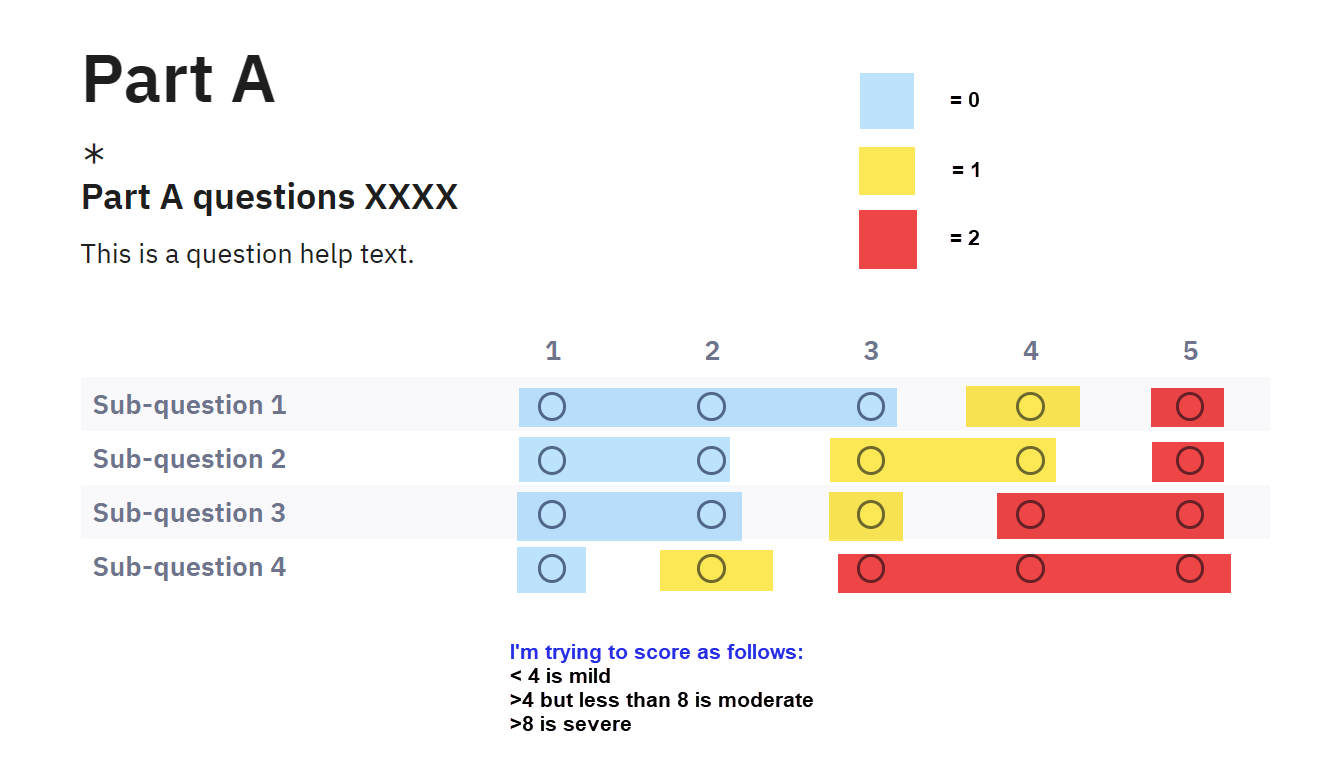
 ,'Eligible', 'Non-eligible')}.
,'Eligible', 'Non-eligible')}. 
