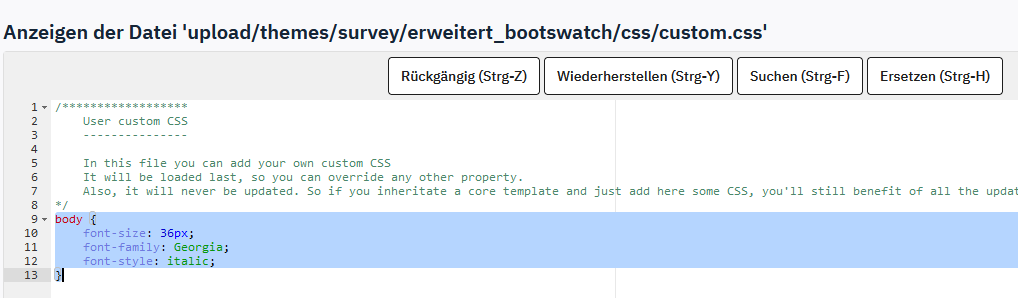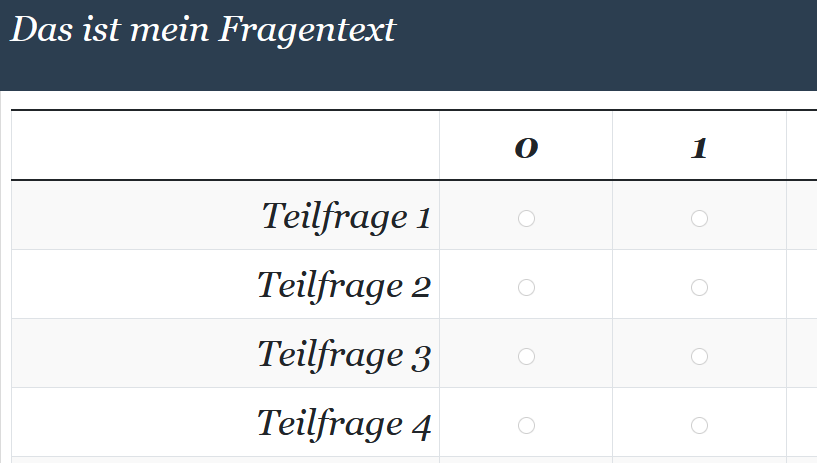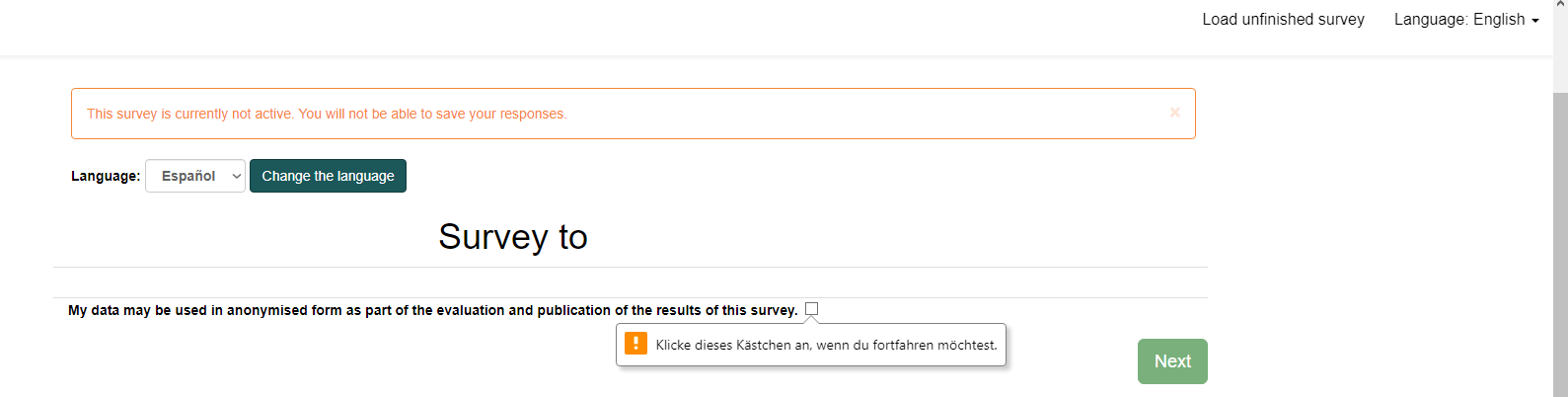Welcome to the LimeSurvey Community Forum
Ask the community, share ideas, and connect with other LimeSurvey users!
Search Results (Searched for: template)
- GuillaumePEPIN
04 Apr 2024 15:32
- bjtilley
04 Apr 2024 14:49
- marcgold
04 Apr 2024 14:03
- tpartner
03 Apr 2024 23:12
- bjtilley
03 Apr 2024 22:44 - 03 Apr 2024 22:45
- BBSR-SR5
03 Apr 2024 18:39
- vasyugan

03 Apr 2024 17:17
- Joffm

03 Apr 2024 16:51
- vasyugan

03 Apr 2024 16:04 - 03 Apr 2024 16:06
- giannopk
03 Apr 2024 15:20 - 03 Apr 2024 15:52
- SurveySnake
03 Apr 2024 10:12
- rajkumar_dms
03 Apr 2024 08:31
- linuxhooligan
02 Apr 2024 21:35 - 02 Apr 2024 21:37
- BluePukeko
02 Apr 2024 20:06
- ABSEM
02 Apr 2024 19:21 - 02 Apr 2024 20:19