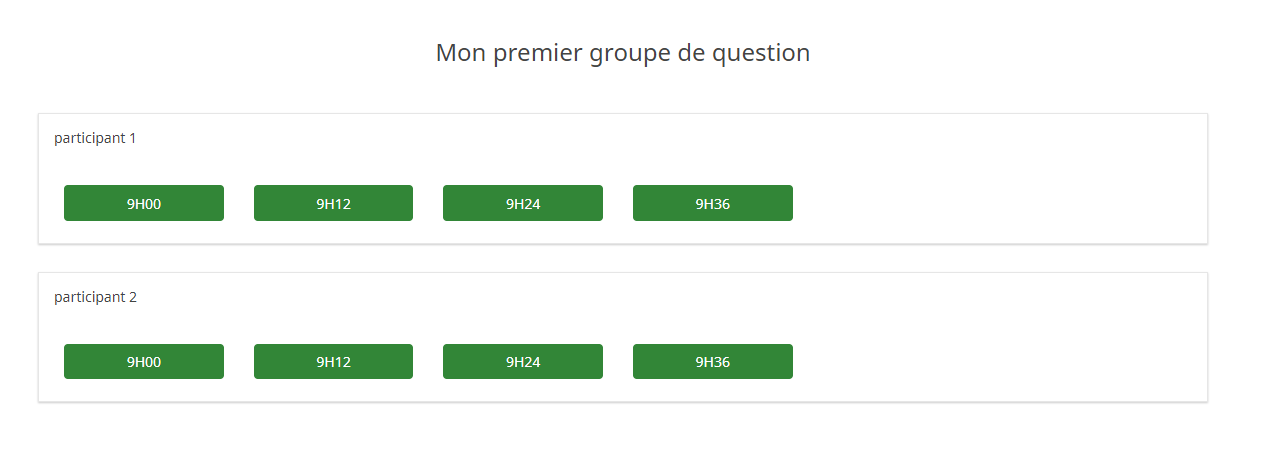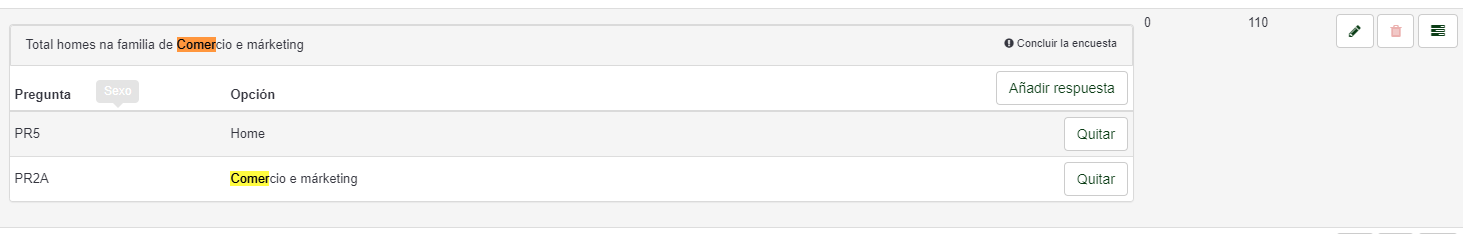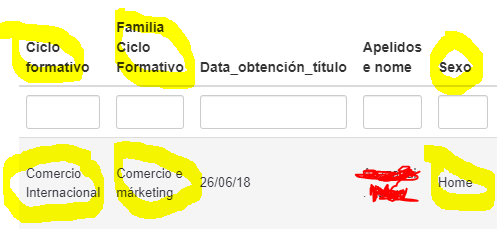Welcome to the LimeSurvey Community Forum
Ask the community, share ideas, and connect with other LimeSurvey users!
Search Results (Searched for: template)
- liamhaller
08 Jun 2023 13:34
- DenisChenu

08 Jun 2023 10:42
- ftrojet

08 Jun 2023 09:20
- Simatzgmail123
07 Jun 2023 10:13 - 07 Jun 2023 10:16
- Orbit-Reiter
06 Jun 2023 14:04 - 06 Jun 2023 14:05
- Tiudivnet_418126
06 Jun 2023 12:09
- ginosupport
06 Jun 2023 10:53 - 06 Jun 2023 10:53
- mirkowittka
06 Jun 2023 09:26
- gerwin
06 Jun 2023 08:23 - 06 Jun 2023 08:43
- maxersloan
05 Jun 2023 21:35
- maxersloan
05 Jun 2023 20:24
- amilcar_pg
05 Jun 2023 20:01
- brais24
05 Jun 2023 14:09
- gerwin
05 Jun 2023 11:17
- nonformality
03 Jun 2023 17:59