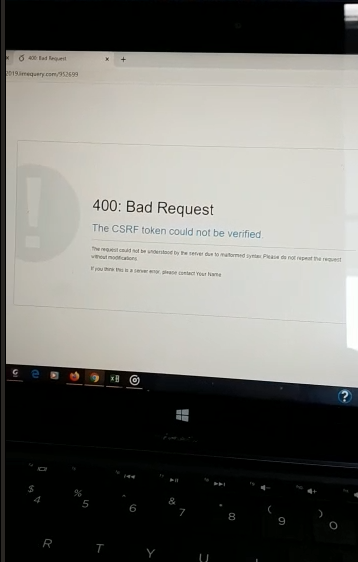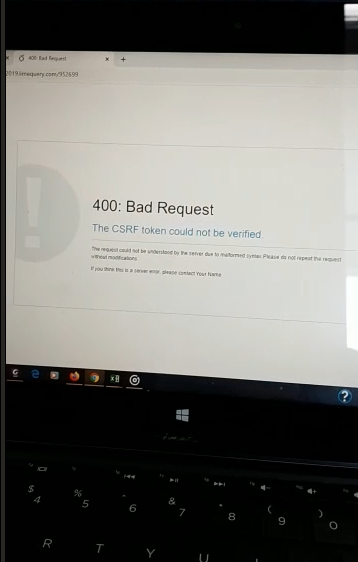Ja, schön,
nur: Das ist wieder einmal der Versuch, einen paper-pencil-Fragebogen in online zu pressen.
Kannst Du natürlich darstellen.
Q1a1 (Mehrfachnennung mit nur einer Teilfrage): Kennst Du "Heidi"?
Q1a2 (Langer Text) (eingeblendet, wenn Q1a1 ausgewählt wurde): Erzähl mal was"
Q1b1 (Mehrfachnennung mit nur einer Teilfrage): Kennst Du "Tarzan"?
Q1b2 (Langer Text) (eingeblendet, wenn Q1b1 ausgewählt wurde): Erzähl mal was"
Irgendwie so
Ist meines Erachtens nicht "das Gelbe vom Ei".
Dann könntest Du auch gleich nach dem Inhalt fragen, mit einer zusätzlichen Option "Ich kenne den Film doch gar nicht"
Wie Du siehst, wird das Textfeld im Fall der Fälle ausgegraut.
In beiden Fällen würde ich empfehlen, die jeweiligen Fragen mit den css-Klassen "no-question" und "no-bottom" optisch zusammenzufügen
Für das zweite Beispiel benötigst Du zusätzlich die css-Klasse "disable-irrelevant"
Hier einmal alle zusammen.
Code:
.disable-irrelevant.ls-irrelevant.ls-hidden{display:block;}
.disable-irrelevant.ls-irrelevant .form-control{background-color: #eee;cursor: not-allowed;}
.no-question{border-top:0;}
.no-question .question-title-container{display:none;}
.no-question .question-valid-container{display:none;}
.no-bottom{border-bottom:0;margin-bottom:0;}
.no-question .answer-container {
padding-top: 0em;
padding-bottom: 0.5em;
}
.no-bottom .answer-container {
padding-bottom: 0em;
}
Dies müsstest Du in der Datei "custom.css" Deines erweiterten Themes hinzufügen und in der Frage selbst die jeweiligen Klassen im Feld "css-Klassen eintragen.
Da Du ganz am Anfang vermieden hast, die Fragen auszufüllen (gut, die Version hast Du nachgeschoben), können wir natürlich nicht wissen, ob Du überhaupt berechtigt bist, Themes zu bearbeiten.
Falls nicht, werden diese css-snippets einfach in den Fragetext (im Quellcode-Modus) geschrieben; dann aber mit umschließendem <style>...</style>
Bis dann
Joffm
Und zum guten Schluss.
Lies Dir dies einmal durch.
Der Autor war lange Zeit auch hier im Forum aktiv. Ich stimme ihm zwar nicht in allen Punkten zu, aber überwiegend.








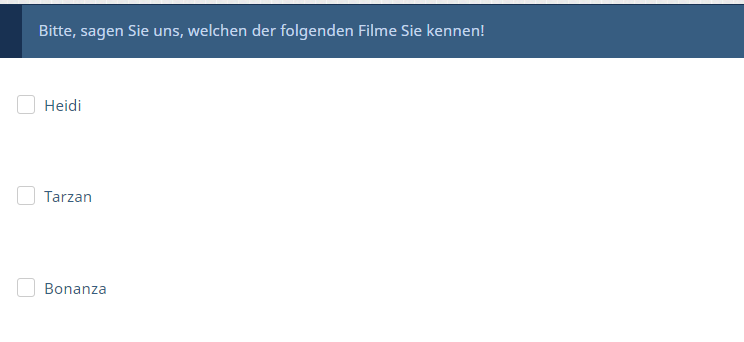

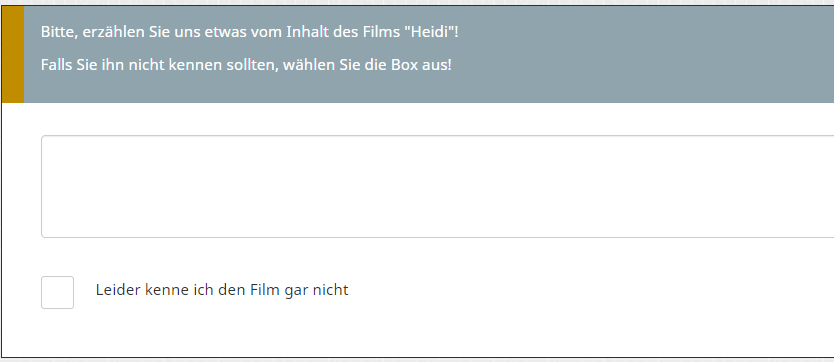
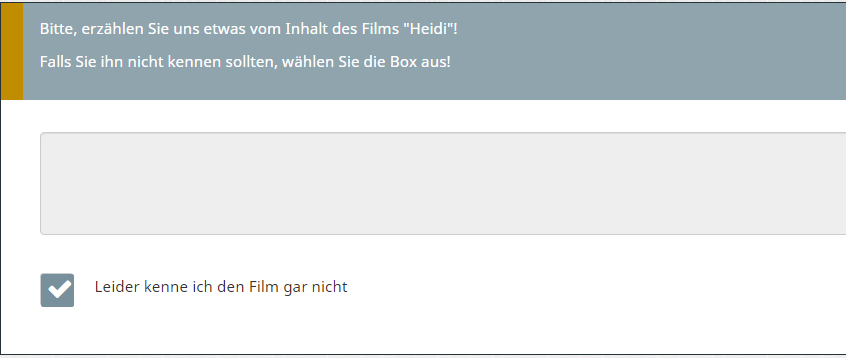

 ~~~/LimeSurvey/index.php">
~~~/LimeSurvey/index.php">