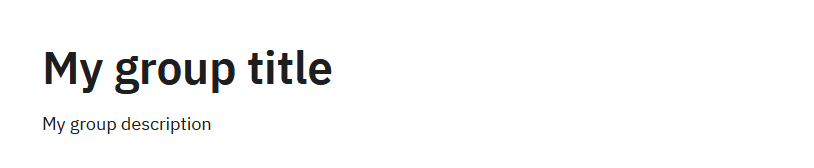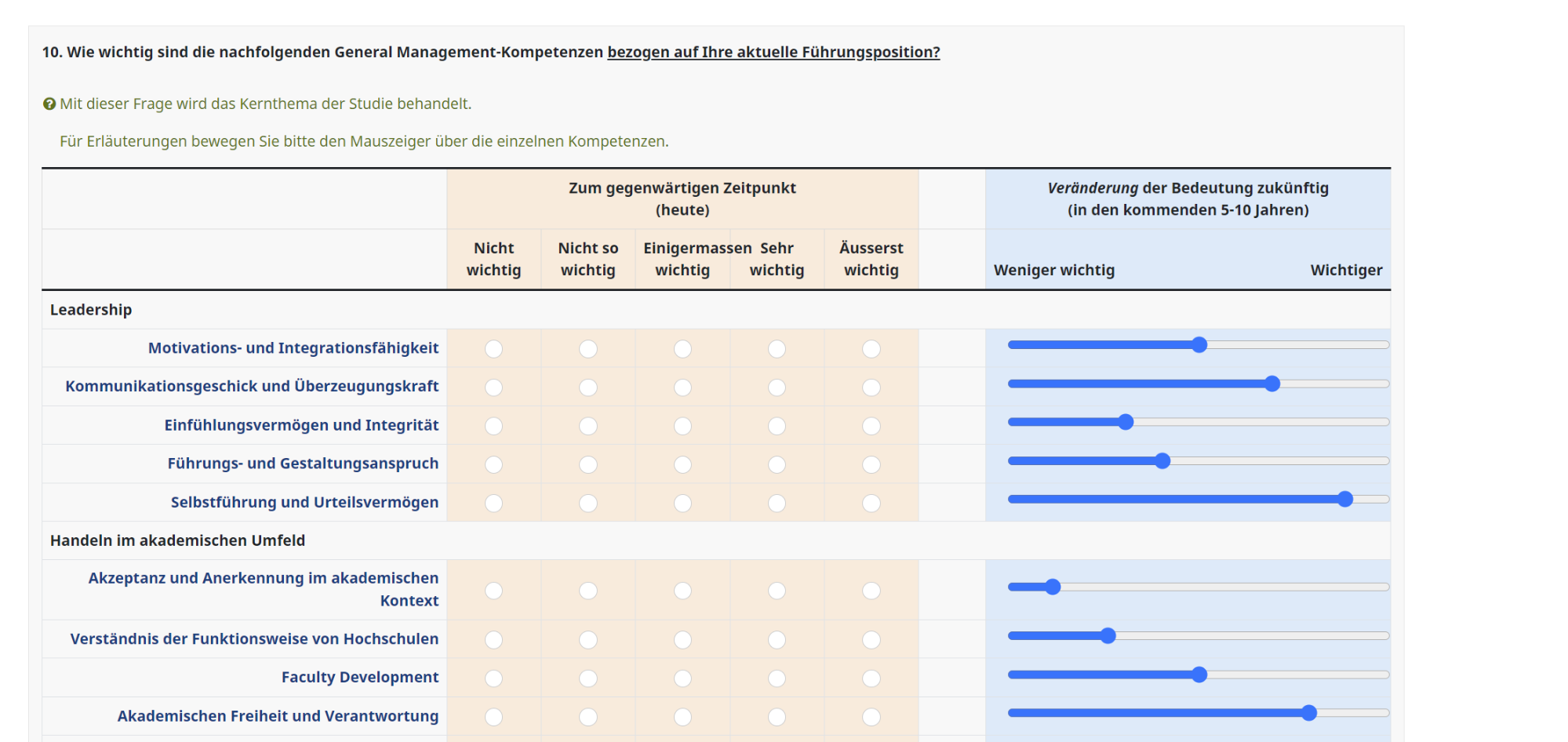Welcome to the LimeSurvey Community Forum
Ask the community, share ideas, and connect with other LimeSurvey users!
Search Results (Searched for: survey title)
- MariaAP
11 Mar 2024 08:56 - 11 Mar 2024 09:03
Randomisation groups order was created by MariaAP
Your LimeSurvey version: Version 5.6.7
==================
Hi everyone,
I have a survey with different groups and I would like to randomise the order of 4 different groups (keeping the questions order in each group the same). I have included "randgroup1" under the box "randomisation group" for each of the 4 groups that I want to randomise. This works. However, is there any other way of doing this and register the order in which participants see the 4 different groups?
I have attached a copy of the survey for more clarity. The groups whose order of appearance I want to randomise are the ones titled "Story 1", "Story 2", "Story 3" and "Story 4".
Thank you!
Best,
Maria
==================
Hi everyone,
I have a survey with different groups and I would like to randomise the order of 4 different groups (keeping the questions order in each group the same). I have included "randgroup1" under the box "randomisation group" for each of the 4 groups that I want to randomise. This works. However, is there any other way of doing this and register the order in which participants see the 4 different groups?
I have attached a copy of the survey for more clarity. The groups whose order of appearance I want to randomise are the ones titled "Story 1", "Story 2", "Story 3" and "Story 4".
Thank you!
Best,
Maria
- tammo

07 Mar 2024 22:02
Adding extra logo in theme was created by tammo
Please help us help you and fill where relevant:
Your LimeSurvey version: 6.4
Own server or LimeSurvey hosting: Own
Survey theme/template: Extended Vanilla
==================
I am extending Vanilla and want to add a second logo, but run into a wall.
In config.xml I added:
Of course the first logo was already in config.xml
But adding the second logo seemed impossible: when going to the theme options I cannot see the files list. Opening the flies list show an empty list.
Strange enough I can add a Background dialog in config.xml and this show normally.
I must be doing something wrong, but after some hours I ask for help here? What goes wrong?
Thanks in advance,
Your LimeSurvey version: 6.4
Own server or LimeSurvey hosting: Own
Survey theme/template: Extended Vanilla
==================
I am extending Vanilla and want to add a second logo, but run into a wall.
In config.xml I added:
Code:
<!-- logo1 --> <brandlogo type="buttons" category="Logos" width="4" title="Logo" options="on|off" optionlabels="Yes|No">on</brandlogo> <brandlogofile type="dropdown" category="Logos" width="6" title="Logo file" parent="brandlogo">files/logo.png</brandlogofile> <!-- logo2 --> <logo2 type="buttons" category="Logos" width="4" title="Second logo" options="on|off" optionlabels="Yes|No">on</logo2> <logo2file type="dropdown" category="Logos" width="6" title="Second logo file" parent="logo2">files/logo.png</logo2file>
But adding the second logo seemed impossible: when going to the theme options I cannot see the files list. Opening the flies list show an empty list.
Strange enough I can add a Background dialog in config.xml and this show normally.
Code:
<backgroundimage type="buttons" category="Background" width="4" title="Background image" options="on|off" optionlabels="Yes|No">on</backgroundimage> <backgroundimagefile type="dropdown" category="Background" width="6" title="Background image file" parent="backgroundimage">files/pattern.jpg</backgroundimagefile>
Thanks in advance,
- Bti2024
05 Mar 2024 19:45 - 05 Mar 2024 19:47
Replied by Bti2024 on topic Changing Bootstrap bouton question
Hi Joffm,
Thanks for your feedback. I am ntew in Limesurvey and editing themes (.twig,.css files..), could you help more by sending exactly what i should add in .css file please?
Also I need to have the ovals butons in different colors .(titles in white color )
Thanks again!
Thanks for your feedback. I am ntew in Limesurvey and editing themes (.twig,.css files..), could you help more by sending exactly what i should add in .css file please?
Also I need to have the ovals butons in different colors .(titles in white color )
Thanks again!
- andiliebl
04 Mar 2024 07:46
Replied by andiliebl on topic Change font size of survey title and group description in fruity twentythree
Yes, in fact, I was talking about the title of the survey and the title of the group. Thanks Tony, after searching in the developer tool, I found the relevant names of the objects to be changed in the CSS file. Surley a small step for a programmer, but a giant leap for a user. Thank you!
Best regards
Andreas
Best regards
Andreas
- Joffm

01 Mar 2024 23:24
Replied by Joffm on topic Change font size of survey title and group description in fruity twentythree
- tpartner
01 Mar 2024 19:37
Replied by tpartner on topic Change font size of survey title and group description in fruity twentythree
Explore the element with the browser developer tools (F12) and then modify the custom.css file.
- andiliebl
01 Mar 2024 10:28
Change font size of survey title and group description in fruity twentythree was created by andiliebl
Please help us help you and fill where relevant:
Your LimeSurvey version: 6.4.10
Own server or LimeSurvey hosting: LimeSurvey hosting
Survey theme/template: fruity twentythree
==================
Dear all,
the fruity twentythree template is quite nice, however the font size of the survey title and group descrption is far to big, especially if anwering on a smartphone.Where exactly can I change this. I am currently searching through the theme_apple.css but cannot find the where it is defined.
Can anybody help?
Best regards
Your LimeSurvey version: 6.4.10
Own server or LimeSurvey hosting: LimeSurvey hosting
Survey theme/template: fruity twentythree
==================
Dear all,
the fruity twentythree template is quite nice, however the font size of the survey title and group descrption is far to big, especially if anwering on a smartphone.Where exactly can I change this. I am currently searching through the theme_apple.css but cannot find the where it is defined.
Can anybody help?
Best regards
- ngolub
23 Feb 2024 10:27
Replied by ngolub on topic Implementation eines Sliders in der 2ten Skala eines Dual Arrays.
Habe an dieser Frage weitergearbeitet und konnte jetzt den Schieberegler auf einer anderen Art und Weise implementieren:
Code:
<p><strong>10. Wie wichtig sind die nachfolgenden General Management-Kompetenzen <u>bezogen auf Ihre aktuelle Führungsposition?</u></strong></p> <script type="text/javascript"> $(document).ready(function() { // Identify this question var thisQuestion = $('#question1784'); // Define the sub-heading text strings with tooltip text using the title attribute var subHeading1 = '<strong title="Your detailed information for Leadership">Leadership</strong>'; var subHeading2 = '<strong title="Your detailed information for Academic Environment">Handeln im akademischen Umfeld</strong>'; var subHeading3 = '<strong title="Your detailed information for Political Environment">Handeln im politischen Umfeld</strong>'; var subHeading4 = '<strong title="Your detailed information for Strategic Design">Strategisches Gestaltungsvermögen</strong>'; var subHeading5 = '<strong title="Your detailed information for Business Thinking">Betriebswirtschaftliches Denken und Handeln</strong>'; var subHeading6 = '<strong title="Your detailed information for Organizational Change">Den organisatorischen Wandel gestalten</strong>'; // Find out the number of columns in the question var columnsLength = $('tr.answers-list:eq(0) > *', thisQuestion).length; // Insert the subheadings before the specific subquestions $('tr.answers-list:eq(0)', thisQuestion).before('<tr class="sub-header-row"><th colspan="'+columnsLength+'">'+subHeading1+'</th></tr>'); $('tr.answers-list:eq(5)', thisQuestion).before('<tr class="sub-header-row"><th colspan="'+columnsLength+'">'+subHeading2+'</th></tr>'); $('tr.answers-list:eq(10)', thisQuestion).before('<tr class="sub-header-row"><th colspan="'+columnsLength+'">'+subHeading3+'</th></tr>'); $('tr.answers-list:eq(15)', thisQuestion).before('<tr class="sub-header-row"><th colspan="'+columnsLength+'">'+subHeading4+'</th></tr>'); $('tr.answers-list:eq(19)', thisQuestion).before('<tr class="sub-header-row"><th colspan="'+columnsLength+'">'+subHeading5+'</th></tr>'); $('tr.answers-list:eq(24)', thisQuestion).before('<tr class="sub-header-row"><th colspan="'+columnsLength+'">'+subHeading6+'</th></tr>'); // Fix the row classes for styling var rowClass = 1; $('table.subquestion-list tbody tr', thisQuestion).each(function(i) { if($(this).hasClass('sub-header-row')) { rowClass = 1; } else { rowClass++; $(this).removeClass('array1 array2'); if(rowClass % 2 == 0) { $(this).addClass('array2'); } else { $(this).addClass('array1'); } } }); // Initialize Bootstrap tooltips $('[data-bs-toggle="tooltip"]').tooltip(); }); </script><script> document.addEventListener("DOMContentLoaded", function() { // Target the specific question part for future importance with question ID 1903 var questionBaseId = "866522X20X1784"; // Base ID format in LimeSurvey might include the survey ID and question ID var questionPart = "1"; // Part 2 of the dual array, indicating future importance // Hide existing radio buttons for the second part of the question document.querySelectorAll('input[name^="' + questionBaseId + '#"]').forEach(function(radio) { radio.closest('td').style.display = 'none'; // Hide the table cell containing the radio button }); // Loop through each sub-question to add a slider document.querySelectorAll('[id^="javatbd' + questionBaseId + '"]').forEach(function(subQuestionRow) { var subQuestionId = subQuestionRow.id.match(/\d+$/)[0]; // Extract the numeric part (sub-question ID) // Create a new slider input var slider = document.createElement("input"); slider.setAttribute("type", "range"); slider.setAttribute("min", "-1"); // Assuming scale starts at 1 slider.setAttribute("max", "1"); // Assuming scale ends at 3, adjust as per your scale slider.setAttribute("value", "0"); // Default value, can be adjusted slider.setAttribute("step", "0.1"); // Set the step interval to 0.1 slider.setAttribute("class", "future-importance-slider"); // For styling if needed slider.setAttribute("id", questionBaseId + "_" + subQuestionId + "_slider"); // Find the cell where the slider should be placed var sliderCell = subQuestionRow.querySelector('td:last-child'); if (sliderCell) { // Clear the cell and append the slider to this cell sliderCell.innerHTML = ''; // This removes any existing content, like improperly placed sliders sliderCell.appendChild(slider); // Append the slider to the cell } // Update a hidden input or perform other actions when the slider value changes slider.addEventListener("input", function() { // Example: Update a hidden input field with the slider's value var hiddenInput = document.querySelector('input[id="java' + questionBaseId + subQuestionId + '_' + questionPart + '"]'); if(hiddenInput) { hiddenInput.value = this.value; } }); }); }); </script> <style type="text/css">.tooltip[data-toggle="tooltip"] { cursor: pointer; } /* Styles for your .mytooltip1 elements */ .mytooltip1 { cursor: pointer; font-weight: bold; color: #08407E; } .tooltip-inner{ min-width:500px; height:auto; padding:3px 8px; color:#314A5B; text-align:left; font-weight:400; border-radius:15px; border: 1px solid #314A5B; background-color:white; font-size: 16px; } .coloured-array.array-flexible-dual-scale .column-1 { background-color: rgba(255, 204, 153, 0.3);} .coloured-array.array-flexible-dual-scale .column-2 { background-color: rgba(255, 204, 153, 0.3);} .coloured-array.array-flexible-dual-scale .column-3 { background-color: rgba(255, 204, 153, 0.3);} .coloured-array.array-flexible-dual-scale .column-4 { background-color: rgba(255, 204, 153, 0.3);} .coloured-array.array-flexible-dual-scale .column-5 { background-color: rgba(255, 204, 153, 0.3);} .coloured-array.array-flexible-dual-scale .column-6 { background-color: rgba(153, 204, 255, 0.3);} .coloured-array.array-flexible-dual-scale .column-7 { background-color: rgba(153, 204, 255, 0.3);} .coloured-array.array-flexible-dual-scale .column-8 { background-color: rgba(153, 204, 255, 0.3);} .coloured-array.array-flexible-dual-scale .column-9 { background-color: rgba(153, 204, 255, 0.3);} .coloured-array.array-flexible-dual-scale .column-10 { background-color: rgba(153, 204, 255, 0.3);} th.dsheader:nth-of-type(2) { background-color: rgba(255, 204, 153, 0.3);} th.dsheader:nth-of-type(3) { background-color: rgba(153, 204, 255, 0.3);} td.answer_cell_1_1 { background-color: rgba(255, 204, 153, 0.3);} td.answer_cell_1_2 { background-color: rgba(255, 204, 153, 0.3);} td.answer_cell_1_3 { background-color: rgba(255, 204, 153, 0.3);} td.answer_cell_1_4 { background-color: rgba(255, 204, 153, 0.3);} td.answer_cell_1_5 { background-color: rgba(255, 204, 153, 0.3);} td.answer_cell_2_1 { background-color: rgba(153, 204, 255, 0.3);} td.answer_cell_2_2 { background-color: rgba(153, 204, 255, 0.3);} td.answer_cell_2_3 { background-color: rgba(153, 204, 255, 0.3);} td.answer_cell_2_4 { background-color: rgba(153, 204, 255, 0.3);} td.answer_cell_2_5 { background-color: rgba(153, 204, 255, 0.3);} th#answer866522X20X1784_0-1 { background-color: rgba(255, 204, 153, 0.3);} th#answer866522X20X1784_0-2 { background-color: rgba(255, 204, 153, 0.3);} th#answer866522X20X1784_0-3 { background-color: rgba(255, 204, 153, 0.3);} th#answer866522X20X1784_0-4 { background-color: rgba(255, 204, 153, 0.3);} th#answer866522X20X1784_0-5 { background-color: rgba(255, 204, 153, 0.3);} th#answer866522X20X1784_1-1 { background-color: rgba(153, 204, 255, 0.3);} th#answer866522X20X1784_1-2 { background-color: rgba(153, 204, 255, 0.3);} th#answer866522X20X1784_1-3 { background-color: rgba(153, 204, 255, 0.3);} th#answer866522X20X1784_1-4 { background-color: rgba(153, 204, 255, 0.3);} th#answer866522X20X1784_1-5 { background-color: rgba(153, 204, 255, 0.3);} </style> <style type="text/css">/* Hide the red warning message for mandatory multiple choice questions */ div.ls-question-mandatory-multiplechoice, div.ls-question-mandatory.ls-question-mandatory-other-text-danger, div.ls-question-mandatory.ls-question-mandatory-other, /* Add the class for mandatory multiple numerical input questions */ div.ls-question-mandatory.ls-question-mandatory-array.text-danger { display: none; } </style> <style type="text/css"><style> /* Override the width of the columns for the sliders */ .ls-answers table .group-2 col { width: 45% !important; /* This width should match the combined width of the other columns */ } /* Ensure the sliders span the full width of the table cell */ .future-importance-slider { width: 100%; /* Make sure the slider takes up the full width */ } </style> <script type="text/javascript" charset="utf-8"> $(document).on('ready pjax:scriptcomplete',function(){ var thisQuestion = $('#question1784'); // Add a question class thisQuestion.addClass('custom-array'); // Column-specific classes $('table.subquestion-list tr', thisQuestion).each(function(i) { $('th, td', this).each(function(i) { $(this).addClass('column-'+i); }); }); }); </script> <style type="text/css">.custom-array table.subquestion-list col { width: auto !important; } .custom-array table.subquestion-list thead .column-0 { width: 30%; } .custom-array table.subquestion-list thead .column-2 { width: 35%; } .custom-array table.subquestion-list thead .column-3 { width: 5%; } .custom-array table.subquestion-list thead .column-5 { width: 30%; } </style>
- DenisChenu

21 Feb 2024 14:29
Replied by DenisChenu on topic How to Distinguish Survey Titles Internally Without Revealing Them to Respondent
Best answer !
I have multiple surveys that are identical however the content of the notification email differs based on the treatment condition.
Why even setup different surveys if they are identical? The differences in the notification email can be solved by including custom attributes into the participant table and refer to them from within the email templates.
So you can have the same survey but change the treatment condition via expression script in the respective questions, as well as in the email templates.
- holch

21 Feb 2024 14:26
Why even setup different surveys if they are identical? The differences in the notification email can be solved by including custom attributes into the participant table and refer to them from within the email templates.
So you can have the same survey but change the treatment condition via expression script in the respective questions, as well as in the email templates.
Replied by holch on topic How to Distinguish Survey Titles Internally Without Revealing Them to Respondent
I have multiple surveys that are identical however the content of the notification email differs based on the treatment condition.
Why even setup different surveys if they are identical? The differences in the notification email can be solved by including custom attributes into the participant table and refer to them from within the email templates.
So you can have the same survey but change the treatment condition via expression script in the respective questions, as well as in the email templates.
- Joffm

21 Feb 2024 12:49
Replied by Joffm on topic How to Distinguish Survey Titles Internally Without Revealing Them to Respondent
What I do in such cases:
I distinguish by SurveyID.
When you copy the survey you are free to choose a SurveyID
So you may choose
112201
112202
112203
...
112212
Joffm
I distinguish by SurveyID.
When you copy the survey you are free to choose a SurveyID
So you may choose
112201
112202
112203
...
112212
Joffm
- DenisChenu

21 Feb 2024 12:35
Replied by DenisChenu on topic How to Distinguish Survey Titles Internally Without Revealing Them to Respondent
You must check
manual.limesurvey.org/Theme_editor
and set the title here.
Else : vote up for this feature 18740: Have internal title (for admin) different than public title
Else : vote up for this feature 18740: Have internal title (for admin) different than public title
- korneliadobrawa
21 Feb 2024 10:07
How to Distinguish Survey Titles Internally Without Revealing Them to Respondent was created by korneliadobrawa
Please help us help you and fill where relevant:
Your LimeSurvey version: LimeSurvey Cloud Version 6.3.2
Own server or LimeSurvey hosting:
Survey theme/template:
==================
Dear Community,
I am having the following setup and I would need your creative ideas:
I have multiple surveys that are identical however the content of the notification email differs based on the treatment condition.
How to make the title of the survey distinguishable for me but not for the respondents? So I would like to call the survey, e.g. "Group 1", "Group 2" etc... but I don't want that the respondents see that as the title of the survey.
Is there any alternative solution for that besides modifying the CSS files and opting not to display the title at all?
Thanks a lot in advance!
Best,
Kor
Your LimeSurvey version: LimeSurvey Cloud Version 6.3.2
Own server or LimeSurvey hosting:
Survey theme/template:
==================
Dear Community,
I am having the following setup and I would need your creative ideas:
I have multiple surveys that are identical however the content of the notification email differs based on the treatment condition.
How to make the title of the survey distinguishable for me but not for the respondents? So I would like to call the survey, e.g. "Group 1", "Group 2" etc... but I don't want that the respondents see that as the title of the survey.
Is there any alternative solution for that besides modifying the CSS files and opting not to display the title at all?
Thanks a lot in advance!
Best,
Kor
- bellagambad
20 Feb 2024 13:24 - 20 Feb 2024 15:16
Replied by bellagambad on topic problem with multiple choice and array questions SGQA in database
Yes absolutely, and that's my problem. The 'lime_survey_######' table only show the code of the subquestion (array) or of the option (multiple choice), not the id. how can I find the id ?
EDIT : I finally found a solution. So if you're having the same problem as I did, in 'lime_survey_######' you have the SGQA identifier with the subquestion code (array) or option code (multiple choice). In 'lime_questions', you can find those options or subquestions in the 'title' column. So the key in 'lime_questions' is 'parent_qid' + 'title'.
An example :
in 'lime_survey_822716' I can find the header 822716X468X5988Q9 (a subquestion of an array).
in 'lime_questions' I can find 'parent_qid' = 5988 and 'title' = Q9, with a corresponding 'qid' = 6262
So I can go back the the 'lime_question_l10ns' and now I have the question label.
EDIT : I finally found a solution. So if you're having the same problem as I did, in 'lime_survey_######' you have the SGQA identifier with the subquestion code (array) or option code (multiple choice). In 'lime_questions', you can find those options or subquestions in the 'title' column. So the key in 'lime_questions' is 'parent_qid' + 'title'.
An example :
in 'lime_survey_822716' I can find the header 822716X468X5988Q9 (a subquestion of an array).
in 'lime_questions' I can find 'parent_qid' = 5988 and 'title' = Q9, with a corresponding 'qid' = 6262
So I can go back the the 'lime_question_l10ns' and now I have the question label.
- tpartner
20 Feb 2024 12:22
Replied by tpartner on topic Display no Survey Title
Extend your theme and adjust the appropriate TWIG or CSS files -
manual.limesurvey.org/New_Template_System_in_LS3.x/en