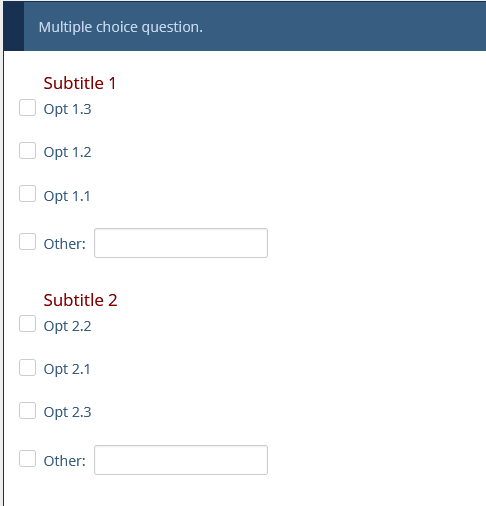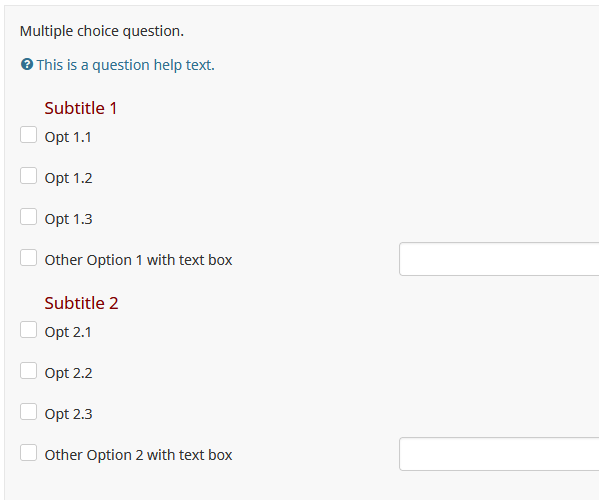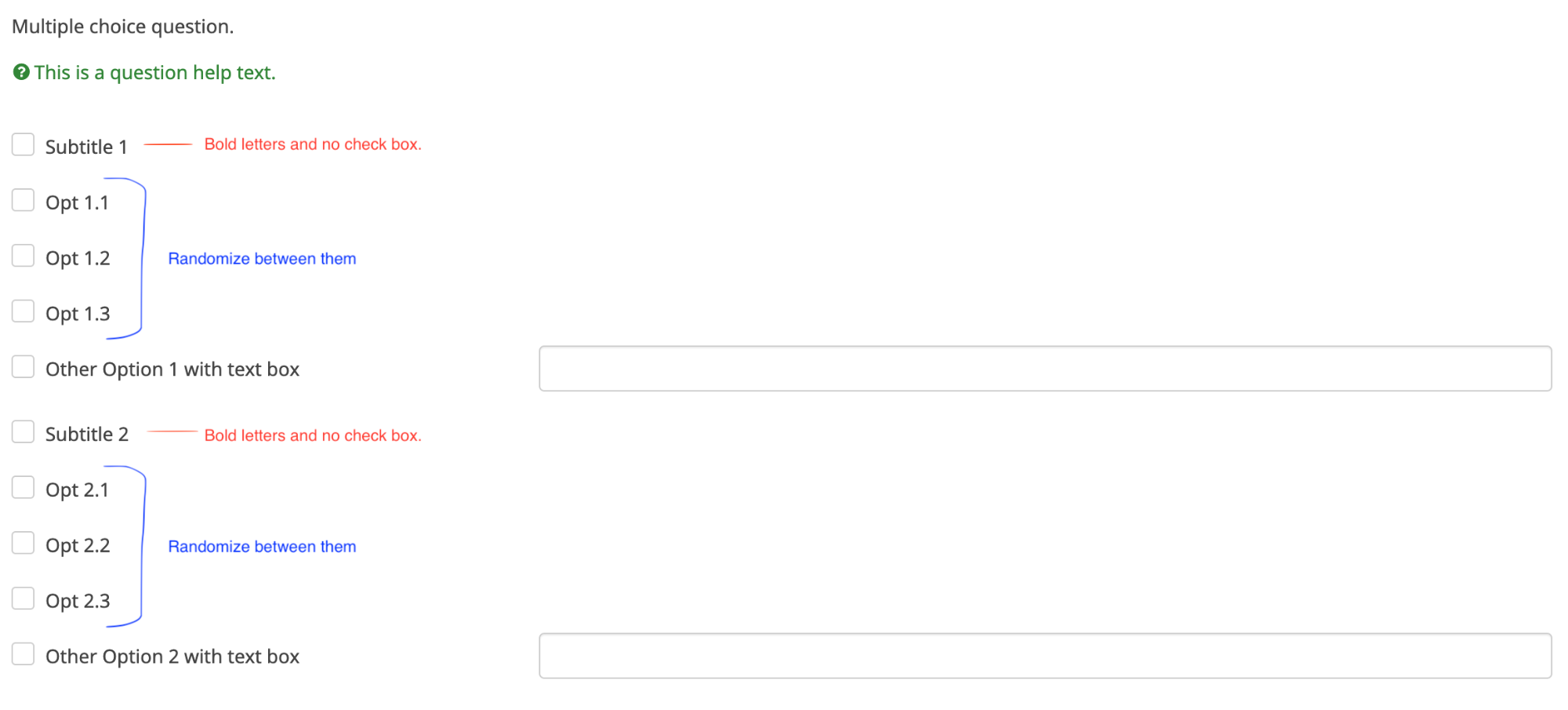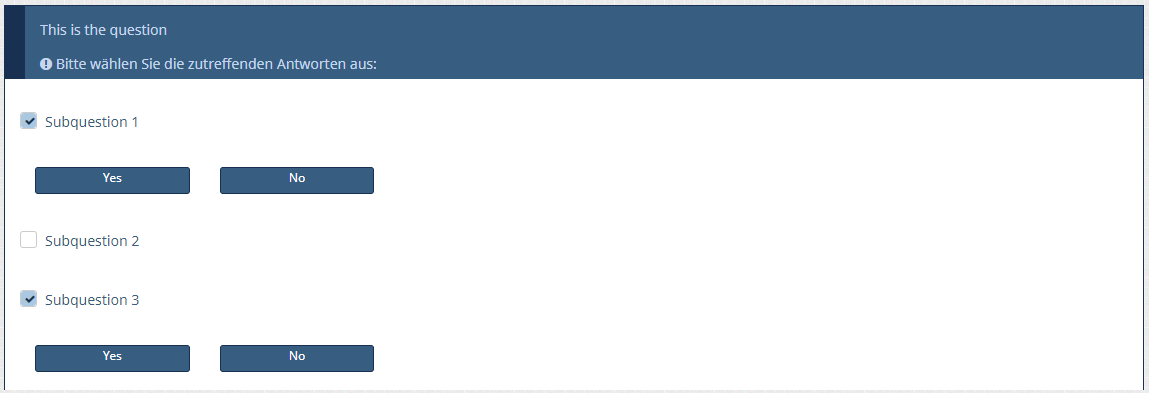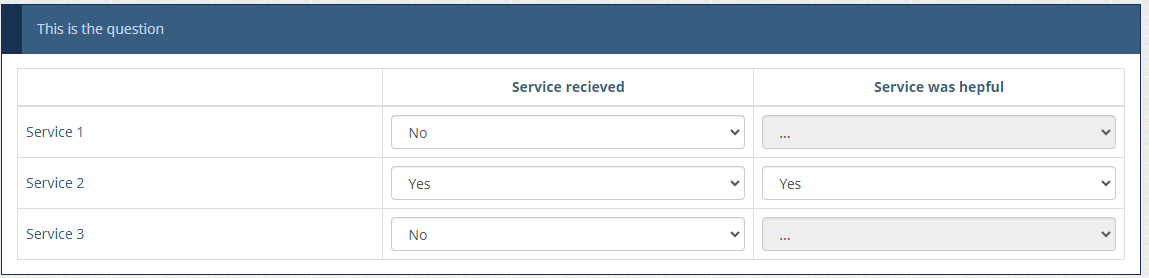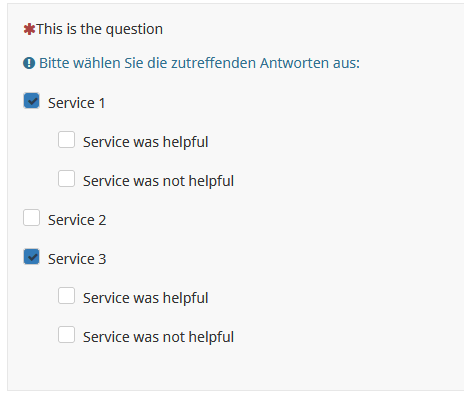Welcome to the LimeSurvey Community Forum
Ask the community, share ideas, and connect with other LimeSurvey users!
Search Results (Searched for: multiple)
- Joffm

11 Aug 2023 15:37
- Oterito
11 Aug 2023 15:15 - 11 Aug 2023 15:20
- Joffm

11 Aug 2023 09:12
- raph_rf
11 Aug 2023 03:42
- Oterito
11 Aug 2023 00:33
- Joffm

10 Aug 2023 23:47 - 10 Aug 2023 23:51
- Oterito
10 Aug 2023 19:21
- Joffm

10 Aug 2023 18:55
- raph_rf
10 Aug 2023 18:44 - 11 Aug 2023 03:32
- Joffm

09 Aug 2023 21:38
- Joffm

09 Aug 2023 20:29
- transitionsreussies
09 Aug 2023 19:58
- Joffm

09 Aug 2023 16:22 - 09 Aug 2023 16:39
- tpartner
09 Aug 2023 12:17
- transitionsreussies
08 Aug 2023 21:19