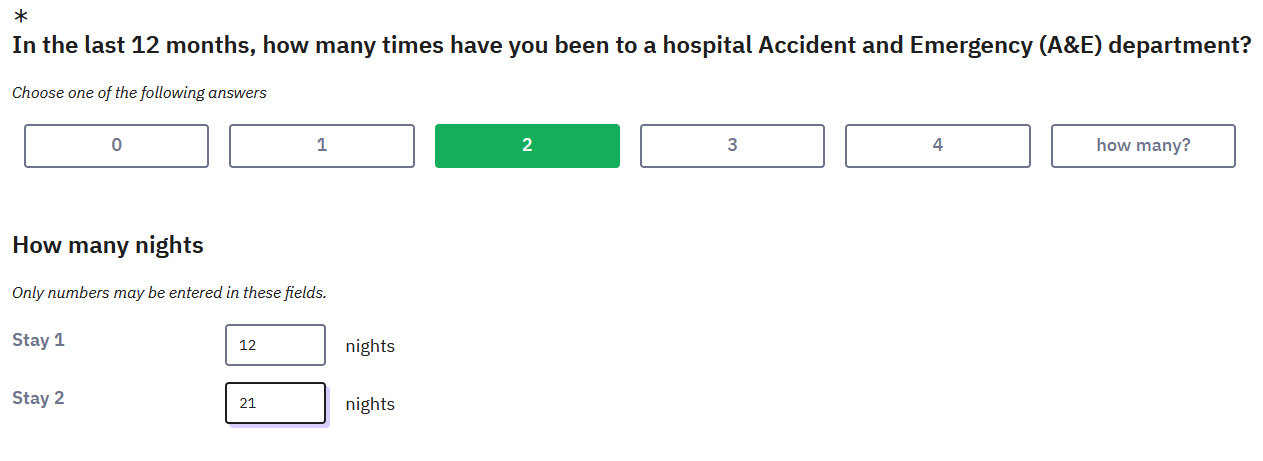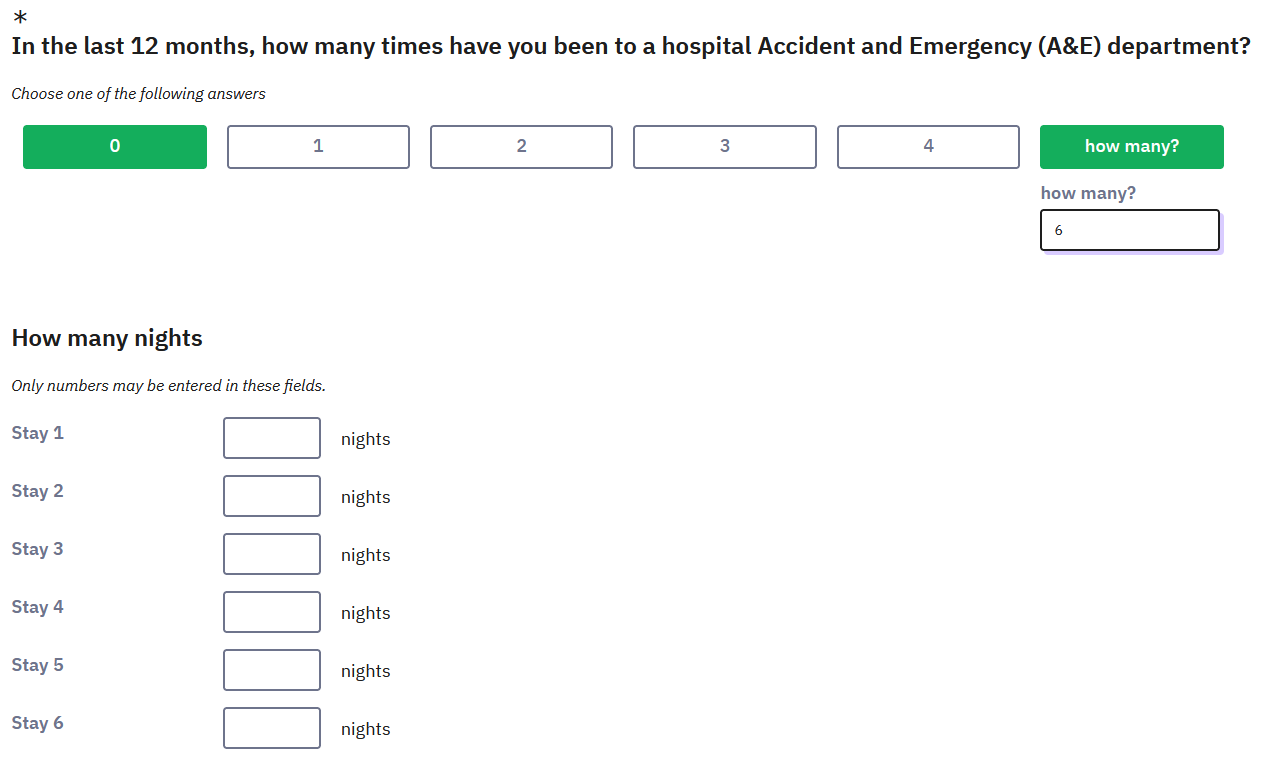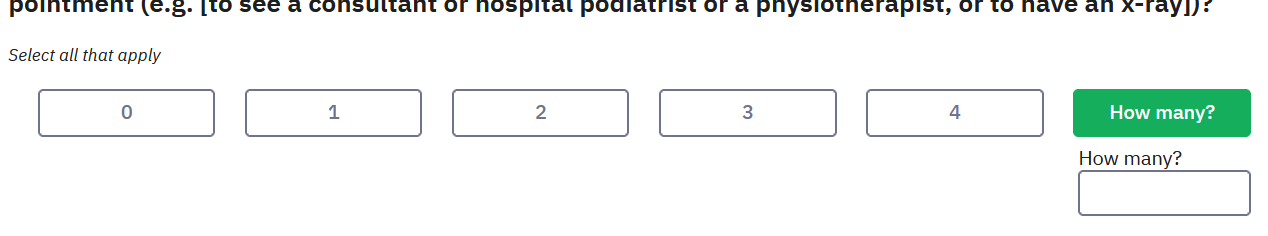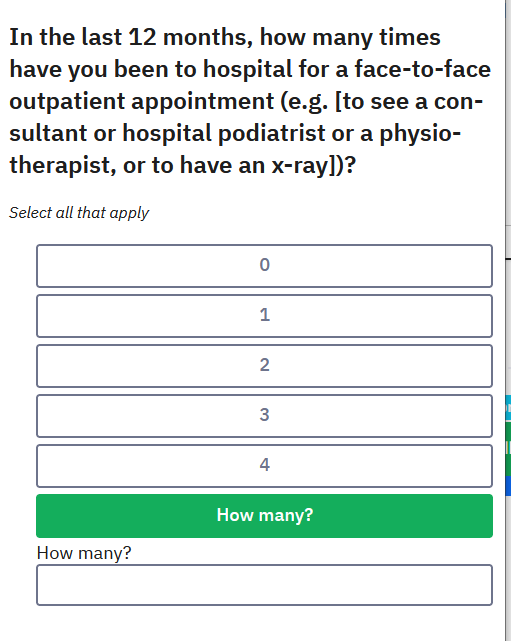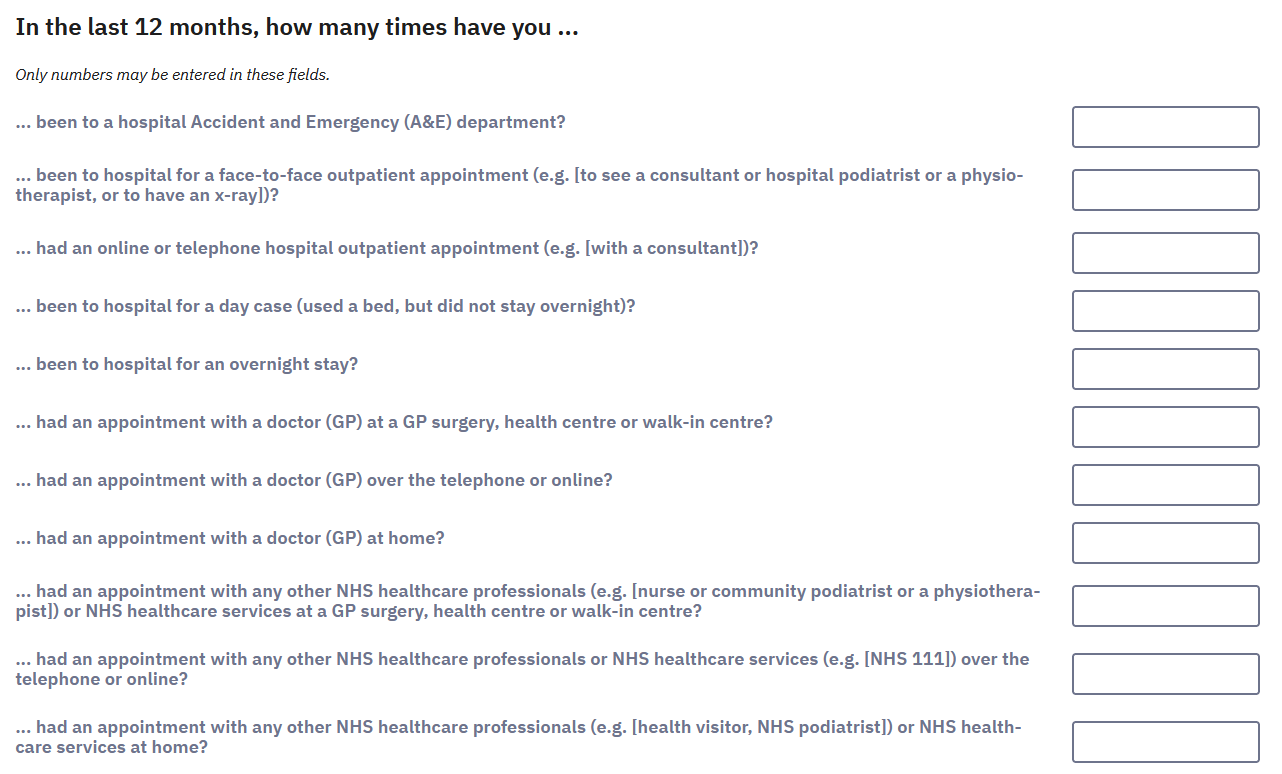Welcome to the LimeSurvey Community Forum
Ask the community, share ideas, and connect with other LimeSurvey users!
Search Results (Searched for: multiple)
- ezraboni
28 Apr 2024 04:15
- Jo1010
26 Apr 2024 11:30 - 26 Apr 2024 11:30
- Jo1010
26 Apr 2024 10:36 - 26 Apr 2024 10:37
- DenisChenu

24 Apr 2024 08:19
- rajkumar_dms
23 Apr 2024 10:44 - 23 Apr 2024 14:21
- DenisChenu

23 Apr 2024 08:32
- Joffm

22 Apr 2024 18:12
- Joffm

22 Apr 2024 16:38
- kirsten.vdz
22 Apr 2024 13:45
- AntPIC
20 Apr 2024 16:09
- Joffm

20 Apr 2024 15:25
- AntPIC
20 Apr 2024 11:31
- Joffm

20 Apr 2024 11:15
- AntPIC
20 Apr 2024 09:50
- AntPIC
20 Apr 2024 09:20