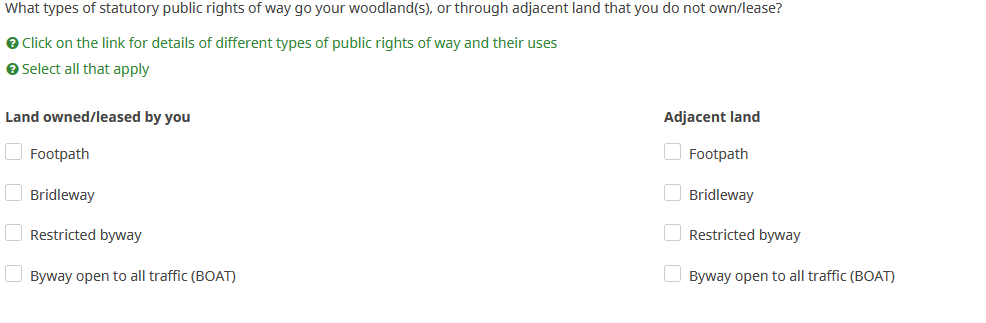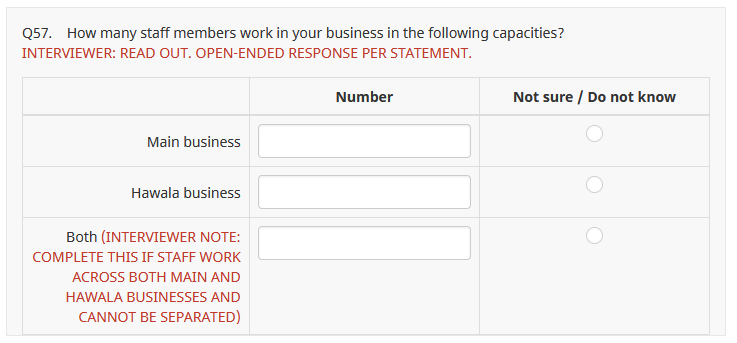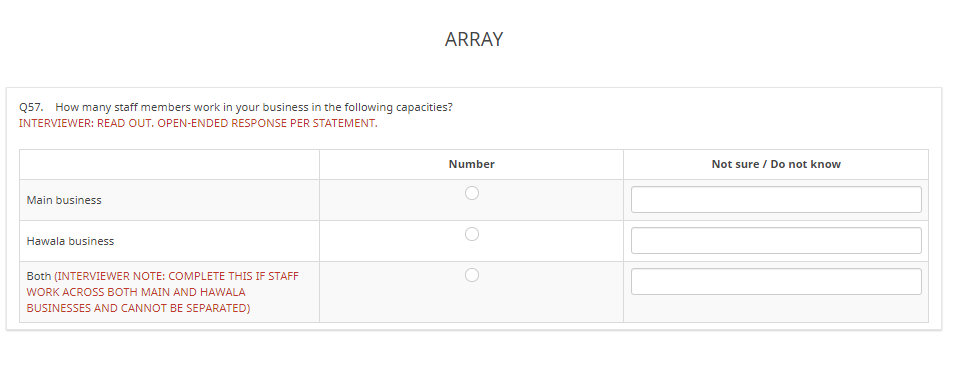Welcome to the LimeSurvey Community Forum
Ask the community, share ideas, and connect with other LimeSurvey users!
Search Results (Searched for: multiple)
- DenisChenu

12 Mar 2024 16:40
- stefan_o
12 Mar 2024 16:27
- jack56
12 Mar 2024 15:01
- greenwoodtree
12 Mar 2024 12:38
- Joffm

12 Mar 2024 12:04
- greenwoodtree
12 Mar 2024 11:06
- greenwoodtree
11 Mar 2024 18:52
- Joffm

11 Mar 2024 18:39
- tpartner
11 Mar 2024 18:25
- tpartner
11 Mar 2024 18:00
- tpartner
11 Mar 2024 17:51
- greenwoodtree
11 Mar 2024 17:36
- greenwoodtree
11 Mar 2024 17:11
- Joffm

11 Mar 2024 14:43
- vzyldd

11 Mar 2024 14:27 - 11 Mar 2024 14:28