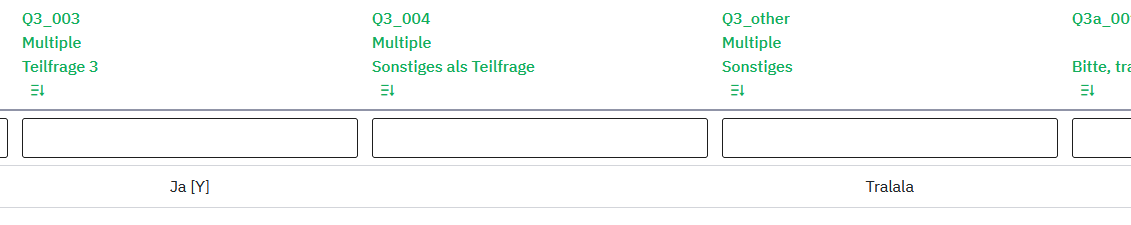LimeSurvey version: LimeSurvey Cloud Version 6.4.12, hosted by LimeSurvey, using the standard Fruity TwentyThree theme.
==================
Dear experts,
The closest I was able to find in the forums is this 3-years-old thread with very useful input by Joffm:
forums.limesurvey.org/forum/can-i-do-thi...ltiple-choice#209614
Basically, I've built a survey that first asks a multiple choice question with checkmarks (completely open, respondents can select between zero options and every available option) and then they get shown one question group per selected option, or none at all if they selected no options at all. Works fine.
As an additional feature, I've added respondent-specific defaults to the multiple choice question. So, the participant table holds extra information in attributes, and based on those attributes, some of the checkmarked subquestions in the multiple choice question "rcptSlctr" get automatically checked by default. Works fine, as well.
I've built this as a "survey template" not in the LimeSurvey sense but as an incomplete survey that I export as an LSS file, modify through a Python script to generate all these repetitive question groups that would be tedious and error-prone to build per hand every time, and reimport the new LSS into LimeSurvey. Again, works fine in most ways, and LimeSurvey's logic checks run fine.
Except that now, *deselecting* some of these defaults gets ignored *most of the time*. I am able to select additional question groups in my initial multiple choice question, and deselect others that were defaults, but then I still usually get a selection of question groups to answer that tends to include all the choices I tampered with, but not all (so the group relevance checks/conditions do work wherever I had not touched the checkboxes on the multiple choice question page).
Is this sufficiently clear or should I make screenshots? I've attached the LSS file I'm using. The problem tends to appear more often, if not only (no longer sure after lots of testing) for slightly larger number of choices and question groups than those 3. In my "production version", I have 23 entries/question groups, and there is happens all the time. If necessary, I can create an anonymized LSS with 23 entries, but I wanted to first give it a try and see if there is some obvious mistake I've made. (It's an internal staff feedback tool in my organization, so I need to anonymize everything before I post the LSS.)
Thank you very much for your support!









 ,"Y","")}
,"Y","")}