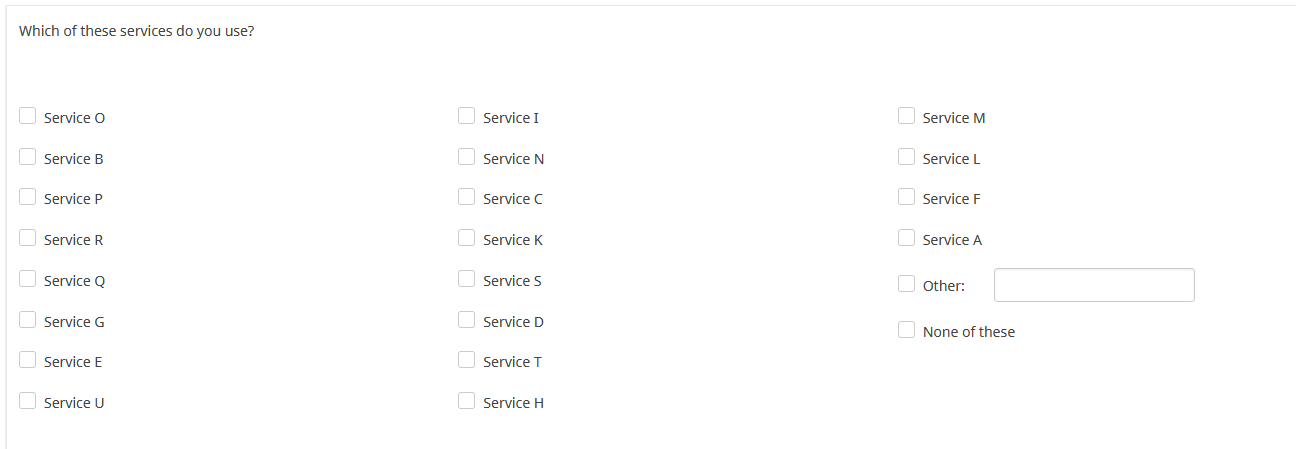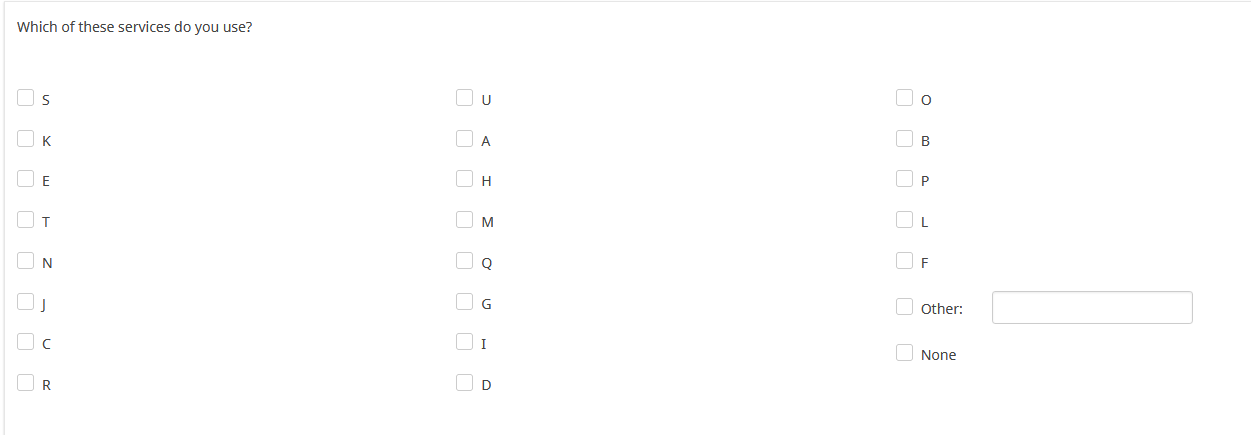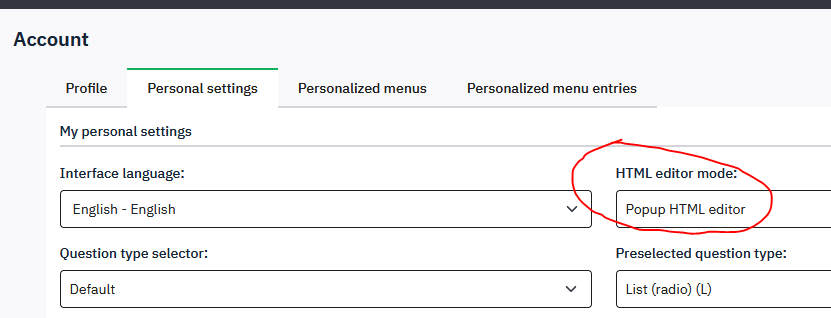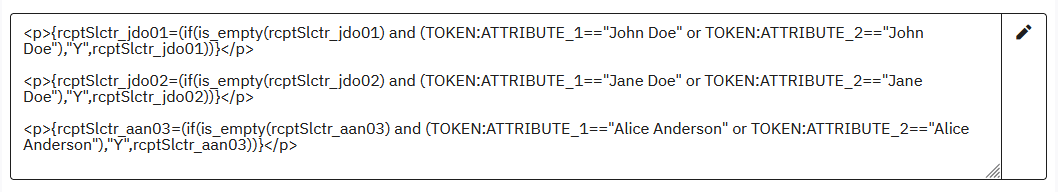Welcome to the LimeSurvey Community Forum
Ask the community, share ideas, and connect with other LimeSurvey users!
Search Results (Searched for: multiple)
- Joffm

29 Mar 2024 18:41
- evhenii_access
29 Mar 2024 18:23
- evhenii_access
29 Mar 2024 18:19
- Joffm

29 Mar 2024 18:15
- evhenii_access
29 Mar 2024 17:55
- tpartner
29 Mar 2024 17:48
- Joffm

29 Mar 2024 17:18 - 29 Mar 2024 17:18
- evhenii_access
29 Mar 2024 15:45
- Joffm

29 Mar 2024 13:41
- Headway-Advisory
29 Mar 2024 12:45 - 29 Mar 2024 16:12
- evhenii_access
29 Mar 2024 12:24
- tpartner
28 Mar 2024 17:53
- phylll
28 Mar 2024 17:44
- tpartner
28 Mar 2024 16:57
- Joffm

28 Mar 2024 16:48 - 28 Mar 2024 16:49