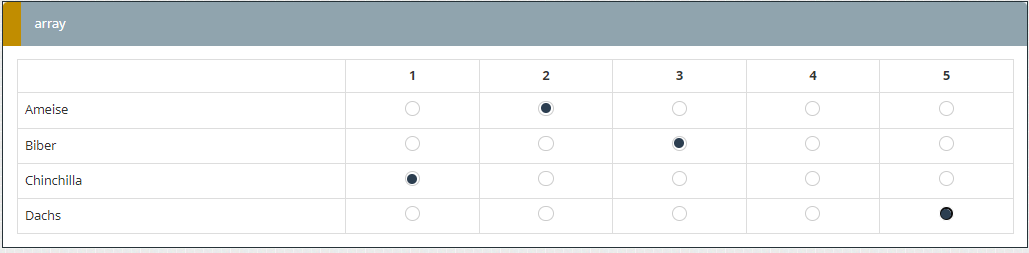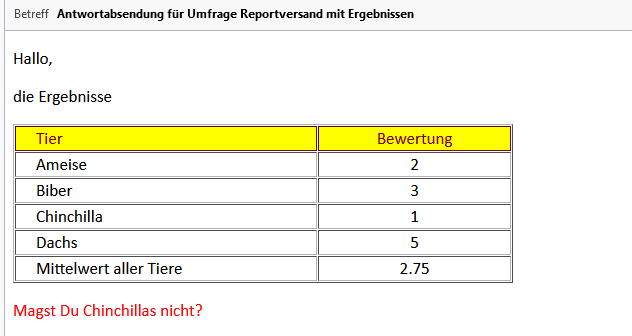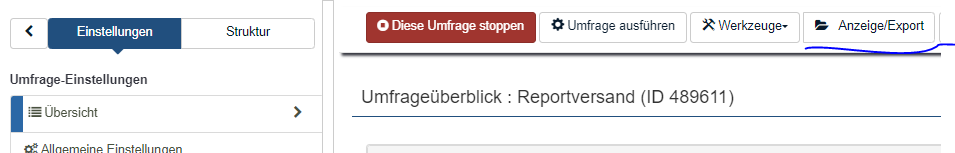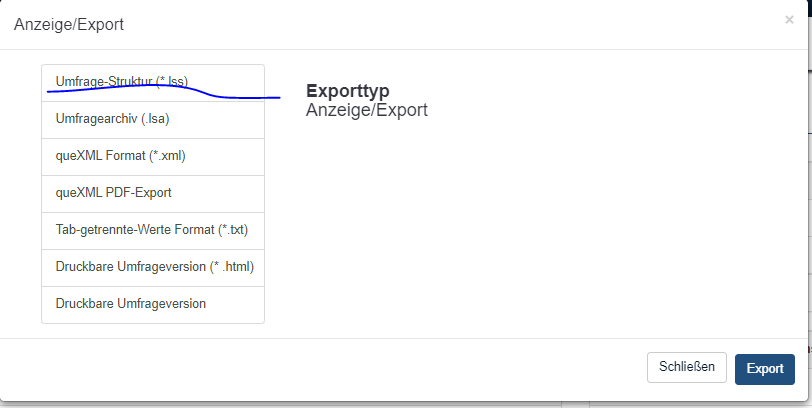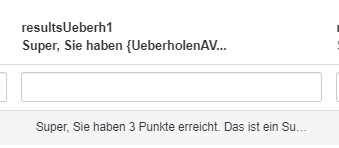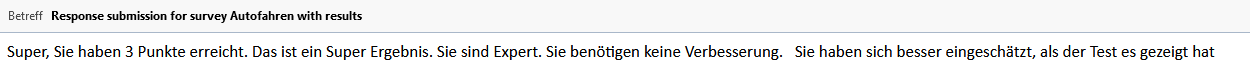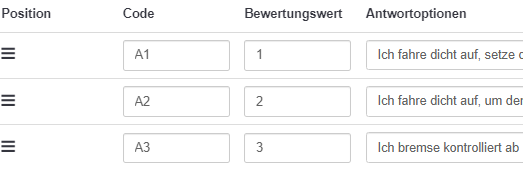- Posts: 12
- Thank you received: 0
Welcome to the LimeSurvey Community Forum
Ask the community, share ideas, and connect with other LimeSurvey users!
Results of an Self Assessment tool in Email
- niobe92
-
Topic Author
- Offline
- New Member
-

Less
More
9 months 3 days ago #245240
by niobe92
Results of an Self Assessment tool in Email was created by niobe92
Please help us help you and fill where relevant:
Your LimeSurvey version: not given
Own server or LimeSurvey hosting: no
Survey theme/template: fruity
==================
Hello my friends,
I have created a Self assessment tool with Limesurvey with questions and results at the end and advices how to improve. I now wanted to send these results to the participant of the tool. These result pages are done by the "question" form "Text display" (Textanzeige in german). I have created a field where the participant can type in his email address and the results are sent to this email. Unfortunately the results are shown in a very different manner than the actual resultpages. Its without any design and even without paragraphs and new lines, so only the pure text is shown. It wouldn be a problem if the design was missing, but without paragraphs and new lines, it cant be read in a proper manner. I have made an if-function in the Basis-Email notification ({if(avgCom>=4,resComu1,if(avgCom>=2,resComu2,resComu3))}). It works, but as i said in an unreadable way. If i put the whole HTML/JavaScript Code of one result page directly into the email notification, the email i get is shown properly, so in theory it should work, but if i use the expression manager, it cannot be shown in a readable way.
I therefore created new hidden variables/result pages without any HTML/Javascript function or any design, but only the pure text with paragraphs and lines, but even this one cannot be shown in the email, as it is in the variable/result page. The problem must be, that the email cannot convery the content of the expression manager somehow, but it can show it, when i put the HTML code directly into the email notification.
I hope this was understandable. Is there a way to make this work, that the email can show a variable of an expression manager?
Thank you very much in advance
Your LimeSurvey version: not given
Own server or LimeSurvey hosting: no
Survey theme/template: fruity
==================
Hello my friends,
I have created a Self assessment tool with Limesurvey with questions and results at the end and advices how to improve. I now wanted to send these results to the participant of the tool. These result pages are done by the "question" form "Text display" (Textanzeige in german). I have created a field where the participant can type in his email address and the results are sent to this email. Unfortunately the results are shown in a very different manner than the actual resultpages. Its without any design and even without paragraphs and new lines, so only the pure text is shown. It wouldn be a problem if the design was missing, but without paragraphs and new lines, it cant be read in a proper manner. I have made an if-function in the Basis-Email notification ({if(avgCom>=4,resComu1,if(avgCom>=2,resComu2,resComu3))}). It works, but as i said in an unreadable way. If i put the whole HTML/JavaScript Code of one result page directly into the email notification, the email i get is shown properly, so in theory it should work, but if i use the expression manager, it cannot be shown in a readable way.
I therefore created new hidden variables/result pages without any HTML/Javascript function or any design, but only the pure text with paragraphs and lines, but even this one cannot be shown in the email, as it is in the variable/result page. The problem must be, that the email cannot convery the content of the expression manager somehow, but it can show it, when i put the HTML code directly into the email notification.
I hope this was understandable. Is there a way to make this work, that the email can show a variable of an expression manager?
Thank you very much in advance
Please Log in to join the conversation.
- tpartner
-
- Offline
- LimeSurvey Community Team
-

Less
More
- Posts: 10112
- Thank you received: 3594
9 months 3 days ago #245247
by tpartner
Cheers,
Tony Partner
Solutions, code and workarounds presented in these forums are given without any warranty, implied or otherwise.
Replied by tpartner on topic Results of an Self Assessment tool in Email
Well, for some reason you didn't provide the LimeSurvey version but you might have a look at Denis' pdfReport plugin -
github.com/SondagesPro/pdfReport
Cheers,
Tony Partner
Solutions, code and workarounds presented in these forums are given without any warranty, implied or otherwise.
Please Log in to join the conversation.
- Joffm
-

- Offline
- LimeSurvey Community Team
-

Less
More
- Posts: 12963
- Thank you received: 3986
9 months 3 days ago - 9 months 3 days ago #245248
by Joffm
Volunteers are not paid.
Not because they are worthless, but because they are priceless
Replied by Joffm on topic Results of an Self Assessment tool in Email
Hi,
to get an appealing designed result page, you may use the plugin "pdfReport".
[url] gitlab.com/SondagesPro/ExportAndStats/pdfReport [/url]
But as you did not answer the questions at the beginning I assume it is a university installation
So very probably you are not allowed to install it.
At least you should send a lss export of your survey to show us the problem, what you tried so far, ...
I do not see an issue inserting some HTML and the ExpressionScript variables.
Joffm
As the Canadian girls won their match @tpartner won against me by 5 minutes.
to get an appealing designed result page, you may use the plugin "pdfReport".
[url] gitlab.com/SondagesPro/ExportAndStats/pdfReport [/url]
But as you did not answer the questions at the beginning I assume it is a university installation
So very probably you are not allowed to install it.
At least you should send a lss export of your survey to show us the problem, what you tried so far, ...
I do not see an issue inserting some HTML and the ExpressionScript variables.
Joffm
As the Canadian girls won their match @tpartner won against me by 5 minutes.
Volunteers are not paid.
Not because they are worthless, but because they are priceless
Last edit: 9 months 3 days ago by Joffm.
Please Log in to join the conversation.
- niobe92
-
Topic Author
- Offline
- New Member
-

Less
More
- Posts: 12
- Thank you received: 0
9 months 3 days ago - 9 months 3 days ago #245249
by niobe92
Replied by niobe92 on topic Results of an Self Assessment tool in Email
Yes, sorry i didn't provide it, because i never found it. Its not written where its written in youtube tutorials f.e. I just couldnt find it.
But Joffm is right, its a restricted university version and im not allowed to use plugins. But thanks already, i will now have a look at the links provided from you.
What i should get is (minimum version without any HTML design but paragraphs etc.):
Competence: Communication
Result: 5
You have achieved 5 points.
Your selfestimation
Your selfestimation was 4
What i really get is one line:
Competence:Communication Competence:Communication Result: 5 You have achieved 5 points. Your selfestimation Your selfestimation was 4
This is due to the Expression manager in the Email-notification. If i paste the text (even with html) directly into the email-notification, it works. So the email is practically able to show it in a proper way. But if i use it per ExpressionManager it can't show paragraphs, new lines or HTML. I also tried <br> instead of <p> but it didnt work as well.
It's difficult for me to send you a .lss data, as this is an offical university project, which is not published yet, due to data privacy.
But Joffm is right, its a restricted university version and im not allowed to use plugins. But thanks already, i will now have a look at the links provided from you.
What i should get is (minimum version without any HTML design but paragraphs etc.):
Competence: Communication
Result: 5
You have achieved 5 points.
Your selfestimation
Your selfestimation was 4
What i really get is one line:
Competence:Communication Competence:Communication Result: 5 You have achieved 5 points. Your selfestimation Your selfestimation was 4
This is due to the Expression manager in the Email-notification. If i paste the text (even with html) directly into the email-notification, it works. So the email is practically able to show it in a proper way. But if i use it per ExpressionManager it can't show paragraphs, new lines or HTML. I also tried <br> instead of <p> but it didnt work as well.
It's difficult for me to send you a .lss data, as this is an offical university project, which is not published yet, due to data privacy.
Last edit: 9 months 3 days ago by niobe92.
Please Log in to join the conversation.
- niobe92
-
Topic Author
- Offline
- New Member
-

Less
More
- Posts: 12
- Thank you received: 0
9 months 3 days ago #245250
by niobe92
Replied by niobe92 on topic Results of an Self Assessment tool in Email
With Design elements i mean CSS of course, sorry. They dont work as well, but i wouldnt need them necessarily in the email, but without even paragraphs and new lines, its just unreadable
Please Log in to join the conversation.
- Joffm
-

- Offline
- LimeSurvey Community Team
-

Less
More
- Posts: 12963
- Thank you received: 3986
9 months 3 days ago - 9 months 3 days ago #245251
by Joffm
Volunteers are not paid.
Not because they are worthless, but because they are priceless
Replied by Joffm on topic Results of an Self Assessment tool in Email
Small example.
simple array
and the results in my mail "Ausführliche Admin-Benachrichtigung"
Joffrm
And the lss export you find here
And we do not want to see the real survey.
Create a prototype with some typical questions and the way you want to calculate your results.
BTW: What is your setting in "HTML-Format für Einladungs-Emails"
Hatten wir ja gerade im deutschen Forenteil.
simple array
and the results in my mail "Ausführliche Admin-Benachrichtigung"
Joffrm
And the lss export you find here
And we do not want to see the real survey.
Create a prototype with some typical questions and the way you want to calculate your results.
BTW: What is your setting in "HTML-Format für Einladungs-Emails"
Hatten wir ja gerade im deutschen Forenteil.
Volunteers are not paid.
Not because they are worthless, but because they are priceless
Last edit: 9 months 3 days ago by Joffm.
Please Log in to join the conversation.
- niobe92
-
Topic Author
- Offline
- New Member
-

Less
More
- Posts: 12
- Thank you received: 0
9 months 3 days ago - 9 months 3 days ago #245252
by niobe92
Replied by niobe92 on topic Results of an Self Assessment tool in Email
Yes youre right, i can give you the following prototype. I just tested an it has the same problems, also with different email provider. The settings for the email now are just for "Überholen".
The HTML Format settings are on. I tried with turning them off, but then as expected there are all the HTML elements in the email. I will have a look at the german forum though.
The HTML Format settings are on. I tried with turning them off, but then as expected there are all the HTML elements in the email. I will have a look at the german forum though.
Last edit: 9 months 3 days ago by niobe92.
Please Log in to join the conversation.
- Joffm
-

- Offline
- LimeSurvey Community Team
-

Less
More
- Posts: 12963
- Thank you received: 3986
9 months 3 days ago - 9 months 3 days ago #245254
by Joffm
Volunteers are not paid.
Not because they are worthless, but because they are priceless
Replied by Joffm on topic Results of an Self Assessment tool in Email
Well,
you try to insert your equation.
If you have a look at the answer table, you will see that here all styling is removed
In my mail I see this
Exactly what is stored in the answer table.
It's easy to insert it (something like this)
Not really tested, because there is some INSERTANS-stuff and renamed question codes (Did you import groups several times?)
And now a few words in German. I am tired to write in English without reason.
Ein paar Dinge finde ich wirklich etwas strange.
1. Wie gesagt INSERTANS. Das war schon ausgemustert, als ich 2015 zu LiimeSurvey stieß.
Jetzt benutzen wir ExpressionManager.
2. Analog in Deinen Diagrammen. ExpressionManager.
Lies dazu einmal mein "Tutorial 3: Gimmicks", Kap. 3 (im deutschen Teil, im Moment noch auf der ersten Seite)
(natürlich auch in den "Kompetenz-Tabellen)
3. Warum benutzt Du keine numerischen Codes, sondern bemühst die Assessment-Werte dazu?
Bedenke, im Datensatz wird "A1", "A2,... gespeichert. Damit kann man nicht besonders gut rechnen.
Joffm
you try to insert your equation.
If you have a look at the answer table, you will see that here all styling is removed
In my mail I see this
Exactly what is stored in the answer table.
It's easy to insert it (something like this)
Code:
<div style=" font-family: Arial, sans-serif; border: 2px solid #007BFF; border-radius: 10px; padding: 20px; background-color: #f8f9fa; color: #343a40; max-width: 600px; margin: 0 auto; "> <p>{if(UeberholenAVG>1,"Super, ","")}Sie haben <strong>{UeberholenAVG}</strong> Punkte erreicht. Das ist {if(UeberholenAVG>2,"ein Super ",if(UeberholenAVG>1,"ein tolles","kein besonders gutes"))} Ergebnis. Sie sind <strong style='color: green;'>{if(UeberholenAVG>2,"Expert",if(UeberholenAVG>1,"advanced",""))}</strong>.</p> <p>{if(UeberholenAVG>1,"Sie benötigen keine Verbesserung.","Sie sollten üben. Dies können Sie unter anderem mit diesem Buch tun: Link")}</p> <p> </p> <p>{if(Selbsteinschaetzung2 == UeberholenAVG, "Ihre Selbsteinschätzung deckt sich mit den Ergebnissen dieses Tests", if (Selbsteinschaetzung2 < UeberholenAVG, "Sie haben sich schlechter eingeschätzt, als dieser Test es aussagt", "Sie haben sich besser eingeschätzt, als der Test es gezeigt hat"))}</p> </div>
Not really tested, because there is some INSERTANS-stuff and renamed question codes (Did you import groups several times?)
And now a few words in German. I am tired to write in English without reason.
Ein paar Dinge finde ich wirklich etwas strange.
1. Wie gesagt INSERTANS. Das war schon ausgemustert, als ich 2015 zu LiimeSurvey stieß.
Jetzt benutzen wir ExpressionManager.
2. Analog in Deinen Diagrammen. ExpressionManager.
Lies dazu einmal mein "Tutorial 3: Gimmicks", Kap. 3 (im deutschen Teil, im Moment noch auf der ersten Seite)
(natürlich auch in den "Kompetenz-Tabellen)
3. Warum benutzt Du keine numerischen Codes, sondern bemühst die Assessment-Werte dazu?
Bedenke, im Datensatz wird "A1", "A2,... gespeichert. Damit kann man nicht besonders gut rechnen.
Joffm
Volunteers are not paid.
Not because they are worthless, but because they are priceless
Last edit: 9 months 3 days ago by Joffm.
Please Log in to join the conversation.
- niobe92
-
Topic Author
- Offline
- New Member
-

Less
More
- Posts: 12
- Thank you received: 0
9 months 3 days ago - 9 months 3 days ago #245255
by niobe92
Replied by niobe92 on topic Results of an Self Assessment tool in Email
Danke für deine Antwort und Bemühungen vorab.
Ja so könnte man die Email gestalten, es gibt allerdings 9 solcher Kompetenzen (im Original), die je nach Ergebnis noch Handlungsempfehlungen dazu schicken (Eine Menge Text). Das alles mit If-Schleifen zu programmieren wäre nahezu unmöglich oder viel zu kompliziert, um das jemals nochmal bei Bedarf zu modifizieren. Aber wenn es nicht geht, geht es nicht. Da wäre ich auch ehrlich gesagt zu faul zu, dann gibts halt Punktabzug Trotzdem vielen Dank
Trotzdem vielen Dank
Was das INSERTANS angeht. Es ist einige Zeit her, seit ich diese Umfrage für Lernzwecke gestaltet habe, daher kann ich mich nicht mehr genau erinnern. Ich meine aber mich zu erinnern, dass das durch das kleine Symbol direkt neben "Quellcode" (Der Apfel in Klammern) kommt, bei dem man direkt auf vorherige Fragen o.ä. zugreifen kann, kommt. Was die Funktion genau macht, kann ich mich aber auch nicht mehr erinnern.
Zu 3: Ich habe auch in Tutorials gehört, dass man am besten direkt die Fragecodes numerisch gestaltet, aber es hat sich für mich besser angefühlt, den Antworten wie standardmäßig, eigene Codes zuzuweisen, falls ich das später einmal für irgendwas bräuchte und alle Funktionen, die ich benötige haben mit den assessment Werten wunderbar geklappt. Bei mir geht es auch nicht um eine klassische Umfrage, d.h. ich brauche am Ende keine Daten der Befragten, die ich auswerten müsste. Vielleicht ist das ein Unterschied zu klassischen Umfragen. Ich hab einfach die .value Fkt. genutzt und damit gings wunderbar.
Ja so könnte man die Email gestalten, es gibt allerdings 9 solcher Kompetenzen (im Original), die je nach Ergebnis noch Handlungsempfehlungen dazu schicken (Eine Menge Text). Das alles mit If-Schleifen zu programmieren wäre nahezu unmöglich oder viel zu kompliziert, um das jemals nochmal bei Bedarf zu modifizieren. Aber wenn es nicht geht, geht es nicht. Da wäre ich auch ehrlich gesagt zu faul zu, dann gibts halt Punktabzug
 Trotzdem vielen Dank
Trotzdem vielen DankWas das INSERTANS angeht. Es ist einige Zeit her, seit ich diese Umfrage für Lernzwecke gestaltet habe, daher kann ich mich nicht mehr genau erinnern. Ich meine aber mich zu erinnern, dass das durch das kleine Symbol direkt neben "Quellcode" (Der Apfel in Klammern) kommt, bei dem man direkt auf vorherige Fragen o.ä. zugreifen kann, kommt. Was die Funktion genau macht, kann ich mich aber auch nicht mehr erinnern.
Zu 3: Ich habe auch in Tutorials gehört, dass man am besten direkt die Fragecodes numerisch gestaltet, aber es hat sich für mich besser angefühlt, den Antworten wie standardmäßig, eigene Codes zuzuweisen, falls ich das später einmal für irgendwas bräuchte und alle Funktionen, die ich benötige haben mit den assessment Werten wunderbar geklappt. Bei mir geht es auch nicht um eine klassische Umfrage, d.h. ich brauche am Ende keine Daten der Befragten, die ich auswerten müsste. Vielleicht ist das ein Unterschied zu klassischen Umfragen. Ich hab einfach die .value Fkt. genutzt und damit gings wunderbar.
Last edit: 9 months 3 days ago by niobe92.
Please Log in to join the conversation.
- niobe92
-
Topic Author
- Offline
- New Member
-

Less
More
- Posts: 12
- Thank you received: 0
9 months 3 days ago #245256
by niobe92
Replied by niobe92 on topic Results of an Self Assessment tool in Email
Und ja, tatsächlich habe ich am Anfang viel mit den .lss Dateien etc. rumgespielt und Fragegruppen kopiert etc.
Please Log in to join the conversation.
- Joffm
-

- Offline
- LimeSurvey Community Team
-

Less
More
- Posts: 12963
- Thank you received: 3986
9 months 3 days ago #245257
by Joffm
Volunteers are not paid.
Not because they are worthless, but because they are priceless
Replied by Joffm on topic Results of an Self Assessment tool in Email
Hi, remember, this is the English part of the forum where we write English.
It was an exception that I wrote a few sentences in German here.
We may continue in the German part. (@holch may be so kind to move this thread)
Joffm
It was an exception that I wrote a few sentences in German here.
We may continue in the German part. (@holch may be so kind to move this thread)
Joffm
Volunteers are not paid.
Not because they are worthless, but because they are priceless
Please Log in to join the conversation.
- niobe92
-
Topic Author
- Offline
- New Member
-

Less
More
- Posts: 12
- Thank you received: 0
9 months 3 days ago #245258
by niobe92
Replied by niobe92 on topic Results of an Self Assessment tool in Email
Oh ok sorry. I will continue in english until its moved.
I oversaw the first part of your answer i just realized. Its a bit ago, when i worked on this version, but i think i made it an equation, because as Textanzeige, i didnt even get any text in the email. I tried again now with textdisplay and it was totally empty. In my original survey i created some hidden values, which i before deleted, as i gave up on this. So now unfortunately i cannot see if it was an equation as well or not, but im quite sure it was.
Yes you see the right text on your display, but its only one line. It should have paragraphs etc. As in my original there is a lot of text and numbered lists etc. it becomes unreadable if you have a few thousands words in your email without paragraphs and new lines.
I oversaw the first part of your answer i just realized. Its a bit ago, when i worked on this version, but i think i made it an equation, because as Textanzeige, i didnt even get any text in the email. I tried again now with textdisplay and it was totally empty. In my original survey i created some hidden values, which i before deleted, as i gave up on this. So now unfortunately i cannot see if it was an equation as well or not, but im quite sure it was.
Yes you see the right text on your display, but its only one line. It should have paragraphs etc. As in my original there is a lot of text and numbered lists etc. it becomes unreadable if you have a few thousands words in your email without paragraphs and new lines.
Please Log in to join the conversation.