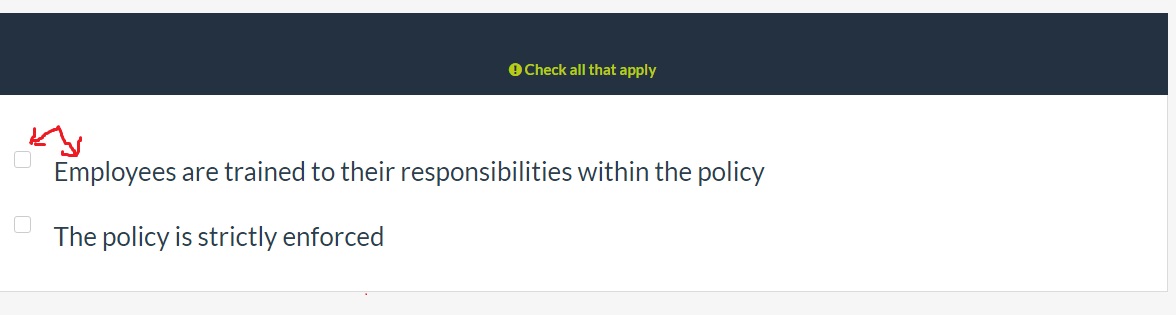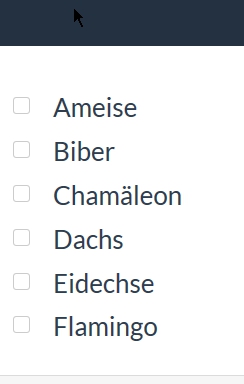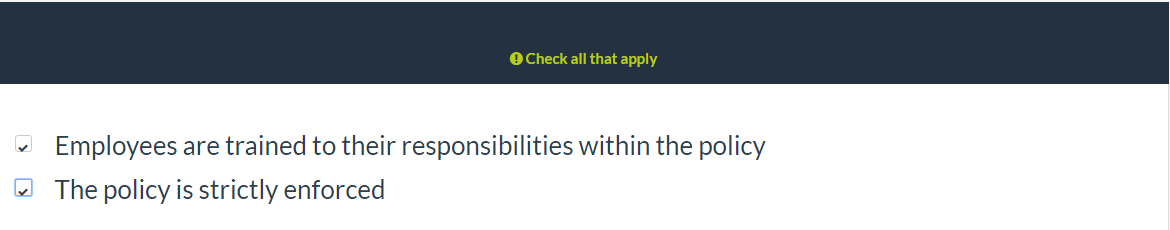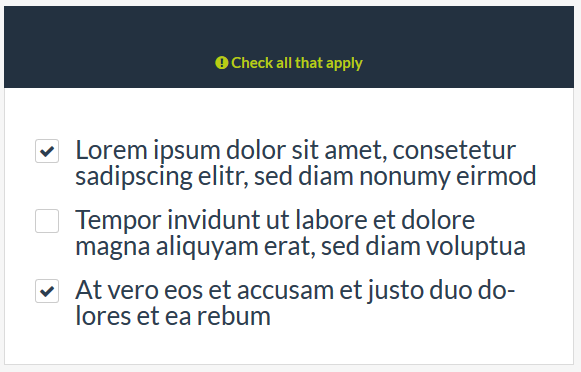- Posts: 33
- Thank you received: 0
Welcome to the LimeSurvey Community Forum
Ask the community, share ideas, and connect with other LimeSurvey users!
Change font size of multiple choice subquestions
- wizard2none
-
Topic Author
- Offline
- Junior Member
-

Less
More
6 years 7 months ago - 6 years 7 months ago #157988
by wizard2none
Change font size of multiple choice subquestions was created by wizard2none
How do you change the size of multiple choice subquestions?
Using Template: Default Template
Using LS 2.67.3 on LimeSurvey.org
I tried adding the following to the bottom of file 'template.css':
It increased the font, but now the check boxes no-longer align (see attachment).
Using Template: Default Template
Using LS 2.67.3 on LimeSurvey.org
I tried adding the following to the bottom of file 'template.css':
Code:
div.multiple-choice-container.subquestion-list { font-size: 26px; }
It increased the font, but now the check boxes no-longer align (see attachment).
Attachments:
Last edit: 6 years 7 months ago by wizard2none. Reason: Correction
The topic has been locked.
- Joffm
-

- Offline
- LimeSurvey Community Team
-

Less
More
- Posts: 12923
- Thank you received: 3977
6 years 7 months ago #157991
by Joffm
Volunteers are not paid.
Not because they are worthless, but because they are priceless
Replied by Joffm on topic Change font size of multiple choice subquestions
Hi,
Add .line-height:
Play around with the value of line-height.
See attached.
Joffm
Add .line-height:
Code:
<style type="text/css"> div.multiple-choice-container.subquestion-list { font-size: 26px; line-height:26px; } </style>
Play around with the value of line-height.
See attached.
Joffm
Volunteers are not paid.
Not because they are worthless, but because they are priceless
Attachments:
The topic has been locked.
- wizard2none
-
Topic Author
- Offline
- Junior Member
-

Less
More
- Posts: 33
- Thank you received: 0
6 years 7 months ago #157992
by wizard2none
Replied by wizard2none on topic Change font size of multiple choice subquestions
Thanks for the suggestion Joffm.
I as able to get it to work by playing with line height as you suggested.
Ended up with:
line-height:100%
With line-height:26px; or line-height:26px things were still a bit staggered.
However, as shown in the attachment, the checkmark looks a bit small now. Is there a way to increase its size?
I as able to get it to work by playing with line height as you suggested.
Ended up with:
line-height:100%
With line-height:26px; or line-height:26px things were still a bit staggered.
However, as shown in the attachment, the checkmark looks a bit small now. Is there a way to increase its size?
Attachments:
The topic has been locked.
- Joffm
-

- Offline
- LimeSurvey Community Team
-

Less
More
- Posts: 12923
- Thank you received: 3977
6 years 7 months ago #157997
by Joffm
Volunteers are not paid.
Not because they are worthless, but because they are priceless
Replied by Joffm on topic Change font size of multiple choice subquestions
Hi,
The check-icon is the font-awesome icon.
You could try to find something in the file "awesome-bootstrap-checkbox.css"
combined with this article astronautweb.co/snippet/font-awesome/
To be honest: I have no other idea.
Joffm
The check-icon is the font-awesome icon.
You could try to find something in the file "awesome-bootstrap-checkbox.css"
combined with this article astronautweb.co/snippet/font-awesome/
To be honest: I have no other idea.
Joffm
Volunteers are not paid.
Not because they are worthless, but because they are priceless
The topic has been locked.
- tpartner
-
- Offline
- LimeSurvey Community Team
-

Less
More
- Posts: 10109
- Thank you received: 3593
6 years 7 months ago - 6 years 7 months ago #158004
by tpartner
Cheers,
Tony Partner
Solutions, code and workarounds presented in these forums are given without any warranty, implied or otherwise.
Replied by tpartner on topic Change font size of multiple choice subquestions
I'm not in a position to offer code this weekend but the check-boxes are ::before and ::after pseudo-elements affiliated with the labels. Changing the margins, width, height and font-size of those pseudo-elements should do the trick.
Cheers,
Tony Partner
Solutions, code and workarounds presented in these forums are given without any warranty, implied or otherwise.
Last edit: 6 years 7 months ago by tpartner.
The topic has been locked.
- wizard2none
-
Topic Author
- Offline
- Junior Member
-

Less
More
- Posts: 33
- Thank you received: 0
6 years 7 months ago #158008
by wizard2none
Replied by wizard2none on topic Change font size of multiple choice subquestions
Thanks, tpartner.
Tried, but didn't quite see how to do it. This isn't urgent so will wait for your insights next week.
Tried, but didn't quite see how to do it. This isn't urgent so will wait for your insights next week.
The topic has been locked.
- tpartner
-
- Offline
- LimeSurvey Community Team
-

Less
More
- Posts: 10109
- Thank you received: 3593
6 years 7 months ago #158012
by tpartner
Cheers,
Tony Partner
Solutions, code and workarounds presented in these forums are given without any warranty, implied or otherwise.
Replied by tpartner on topic Change font size of multiple choice subquestions
Can you activate a test survey and give us a link so we can see the styles you have in place?
Cheers,
Tony Partner
Solutions, code and workarounds presented in these forums are given without any warranty, implied or otherwise.
The topic has been locked.
- wizard2none
-
Topic Author
- Offline
- Junior Member
-

Less
More
- Posts: 33
- Thank you received: 0
6 years 7 months ago #158013
by wizard2none
Replied by wizard2none on topic Change font size of multiple choice subquestions
The topic has been locked.
- tpartner
-
- Offline
- LimeSurvey Community Team
-

Less
More
- Posts: 10109
- Thank you received: 3593
6 years 7 months ago #158029
by tpartner
Cheers,
Tony Partner
Solutions, code and workarounds presented in these forums are given without any warranty, implied or otherwise.
Replied by tpartner on topic Change font size of multiple choice subquestions
Add something like this to the end of template.css:
Code:
.multiple-choice-container .checkbox label::before { width: 24px; height: 24px; } .multiple-choice-container .checkbox label::after { width: 22px; height: 22px; padding-left: 4px; padding-top: 4px; line-height: normal; font-size: 16px; }
Cheers,
Tony Partner
Solutions, code and workarounds presented in these forums are given without any warranty, implied or otherwise.
Attachments:
The topic has been locked.
- LouisGac
-
- Visitor
-

6 years 7 months ago #158030
by LouisGac
Replied by LouisGac on topic Change font size of multiple choice subquestions
change font size: that could be a pretty nice options for advanced template in LS3 branch...
The topic has been locked.
- tpartner
-
- Offline
- LimeSurvey Community Team
-

Less
More
- Posts: 10109
- Thank you received: 3593
6 years 7 months ago #158033
by tpartner
Cheers,
Tony Partner
Solutions, code and workarounds presented in these forums are given without any warranty, implied or otherwise.
Replied by tpartner on topic Change font size of multiple choice subquestions
The possibilities are endless 
Cheers,
Tony Partner
Solutions, code and workarounds presented in these forums are given without any warranty, implied or otherwise.
The topic has been locked.
- tammo
-

- Offline
- Official LimeSurvey Partner
-

Less
More
- Posts: 967
- Thank you received: 220
6 years 7 months ago #158035
by tammo
Tammo ter Hark at Respondage
For Limesurvey reporting, education and customized themes
respondage.nl
Replied by tammo on topic Change font size of multiple choice subquestions
Easy fix: use extra class like .font24 and .font18 (after defining these in .css)
More complex: offer the use a box in advanced options where you can specify font-size for this question.
Would that also be doable with new question templates?
Tammo
More complex: offer the use a box in advanced options where you can specify font-size for this question.
Would that also be doable with new question templates?
Tammo
Tammo ter Hark at Respondage
For Limesurvey reporting, education and customized themes
respondage.nl
The topic has been locked.