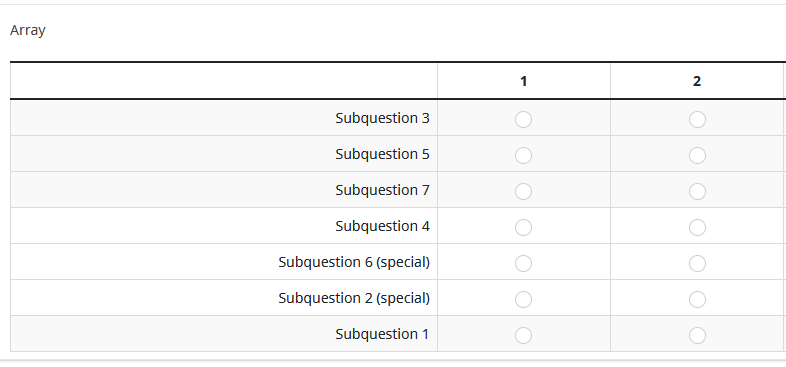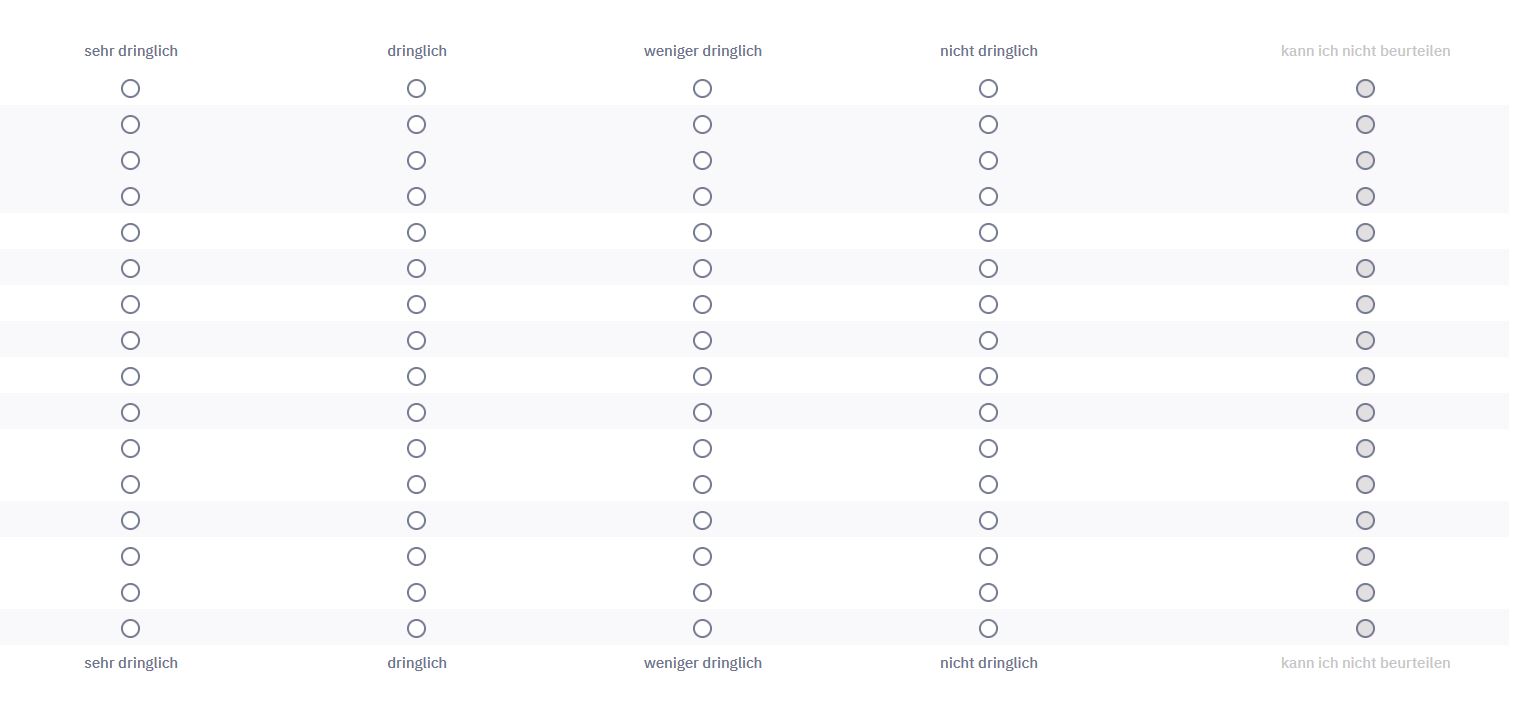- Posts: 54
- Thank you received: 3
Welcome to the LimeSurvey Community Forum
Ask the community, share ideas, and connect with other LimeSurvey users!
Customise item rotation in limesurvey matrix question
- BBSR-SR5
-
Topic Author
- Offline
- Senior Member
-

Less
More
3 weeks 2 days ago #260062
by BBSR-SR5
Customise item rotation in limesurvey matrix question was created by BBSR-SR5
Please help us help you and fill where relevant:
Your LimeSurvey version: Version 6.4.12
Own server or LimeSurvey hosting: LimeSurvey Cloud
Survey theme/template: Customised fruity_23 Blueberry
==================
Hi everyone,
sorry if my google-fu has failed me. I have the following problem. I want to rotate items in my matrix question, but I have 1-2 "difficult" items, which should never be shown at first place (or optimally in the top half of the matrix). The reason for this is that we want to avoid priming our respondents with something they might perceive strongly negative. Especially since it isn't the main topic of our survey but needs to be asked anyway.
I want to create a custom rotation where I can make sure certain items only get put into the rotation pool after a certain amount of other items (optimally half of them) has already been placed.
I hope this is possible.
Your LimeSurvey version: Version 6.4.12
Own server or LimeSurvey hosting: LimeSurvey Cloud
Survey theme/template: Customised fruity_23 Blueberry
==================
Hi everyone,
sorry if my google-fu has failed me. I have the following problem. I want to rotate items in my matrix question, but I have 1-2 "difficult" items, which should never be shown at first place (or optimally in the top half of the matrix). The reason for this is that we want to avoid priming our respondents with something they might perceive strongly negative. Especially since it isn't the main topic of our survey but needs to be asked anyway.
I want to create a custom rotation where I can make sure certain items only get put into the rotation pool after a certain amount of other items (optimally half of them) has already been placed.
I hope this is possible.
Please Log in to join the conversation.
- Joffm
-

- Offline
- LimeSurvey Community Team
-

Less
More
- Posts: 12977
- Thank you received: 3991
3 weeks 2 days ago #260070
by Joffm
Volunteers are not paid.
Not because they are worthless, but because they are priceless
Replied by Joffm on topic Customise item rotation in limesurvey matrix question
Hi,
here I used the script originally thought for mantaining survey wide randomization.
Joffm
here I used the script originally thought for mantaining survey wide randomization.
Code:
<script type="text/javascript" data-author="Tony Partner"> $(document).on('ready pjax:scriptcomplete',function(){ function shuffleArray(array) { for (var i = array.length - 1; i > 0; i--) { var j = Math.floor(Math.random() * (i + 1)); var temp = array[i]; array[i] = array[j]; array[j] = temp; } return array; } //Identify this question var thisQuestion = $('#question{QID}'); var thisAnswerList = $('tr.answers-list:eq(0)', thisQuestion).parent(); // Special codes appear after var afterCode=4; // Fill the array with "normal" codes var array1=[1,3,4,5,7]; // Fill the array with "special" codes var array2=[2,6]; shuffleArray(array1); array2=array2.concat(array1.slice(afterCode)); array1=array1.slice(0,afterCode); shuffleArray(array2); array1=array1.concat(array2); // Loop through the answer codes $.each(array1, function(i, val) { // Move the answer item $(thisAnswerList).append($('tr.answers-list[id$="X{QID}'+val+'"]', thisQuestion)); }); }); </script>
Joffm
Volunteers are not paid.
Not because they are worthless, but because they are priceless
Please Log in to join the conversation.
- BBSR-SR5
-
Topic Author
- Offline
- Senior Member
-

Less
More
- Posts: 54
- Thank you received: 3
3 weeks 4 hours ago #260165
by BBSR-SR5
Replied by BBSR-SR5 on topic Customise item rotation in limesurvey matrix question
Thank you, this works great. I managed to adjust it for our use case to make sure certain items are displayed in a certain order.
There is just one issue I've run into and that's how the matrix has an underlying color pattern which gets distributed in interesting ways:
Is there some way to redraw the coloration after the shuffling/randomisation process is finished?
There is just one issue I've run into and that's how the matrix has an underlying color pattern which gets distributed in interesting ways:
Is there some way to redraw the coloration after the shuffling/randomisation process is finished?
Please Log in to join the conversation.
- tpartner
-
- Away
- LimeSurvey Community Team
-

Less
More
- Posts: 10113
- Thank you received: 3595
3 weeks 4 hours ago #260166
by tpartner
Cheers,
Tony Partner
Solutions, code and workarounds presented in these forums are given without any warranty, implied or otherwise.
Replied by tpartner on topic Customise item rotation in limesurvey matrix question
Have a look at "Fix up the row classes" in this script.
- forums.limesurvey.org/forum/can-i-do-thi...sign?start=24#259787
- forums.limesurvey.org/forum/can-i-do-thi...sign?start=24#259787
Cheers,
Tony Partner
Solutions, code and workarounds presented in these forums are given without any warranty, implied or otherwise.
Please Log in to join the conversation.
- BBSR-SR5
-
Topic Author
- Offline
- Senior Member
-

Less
More
- Posts: 54
- Thank you received: 3
2 weeks 6 days ago #260190
by BBSR-SR5
Replied by BBSR-SR5 on topic Customise item rotation in limesurvey matrix question
Hm I tried adding that to my code, but it doesn't seem to do anything.
Do I need to adjust something I've missed?
Code:
<script type="text/javascript" data-author="Tony Partner"> $(document).on('ready pjax:scriptcomplete',function(){ function shuffleArray(array) { for (var i = array.length - 1; i > 0; i--) { var j = Math.floor(Math.random() * (i + 1)); var temp = array[i]; array[i] = array[j]; array[j] = temp; } return array; } // Merge function function mergeArrays(array1, array2) { var mergedArray = []; var maxLength = Math.max(array1.length, array2.length); for (var i = 0; i < maxLength; i++) { if (i < array2.length) { mergedArray.push(array2[i]); } if (i < array1.length) { mergedArray.push(array1[i]); } } return mergedArray; } //Identify this question var thisQuestion = $('#question{QID}'); var thisAnswerList = $('tr.answers-list:eq(0)', thisQuestion).parent(); var thisTable = $('table.subquestion-list:eq(0)', thisQuestion); // Special codes appear after var afterCode = 4; //Array for K Codes var array_k = ["b","d","g","h","i","j","l"]; //Array for N Codes var array_n = ["c","e","f","k","m","n"]; //Array for Special K Codes var array_sk = []; //Array for Special N codes var array_sn = ["a"]; //Array for super special codes var array_ss = ["p"]; // Shuffle order of "normal" arrays shuffleArray(array_k); shuffleArray(array_n); // Slice "normal" arrays and merge second part to special codes array_sk = array_sk.concat(array_k.slice(afterCode)); array_sn = array_sn.concat(array_n.slice(afterCode)); // Save only first part of "normal" arrays array_k = array_k.slice(0, afterCode); array_n = array_n.slice(0, afterCode); // Shuffle special arrays shuffleArray(array_sk); shuffleArray(array_sn); shuffleArray(array_ss); // Combine normal and special arrays array_k = array_k.concat(array_sk); array_n = array_n.concat(array_sn); // Merge arrays in order n,k,n,k... var array_res = mergeArrays(array_k, array_n); //Add super special array to end of result array array_res = array_res.concat(array_ss); // Loop through the answer codes $.each(array_res, function(i, val) { // Move the answer item $(thisAnswerList).append($('tr.answers-list[id$="X{QID}'+val+'"]', thisQuestion)); }); // Fix up the row classes var rowClass = 1; $('tr.answers-list', thisTable).each(function(i) { $(this).addClass('array'+(2-(i%2))); }); }); </script>
Do I need to adjust something I've missed?
Please Log in to join the conversation.
- tpartner
-
- Away
- LimeSurvey Community Team
-

Less
More
- Posts: 10113
- Thank you received: 3595
2 weeks 6 days ago #260211
by tpartner
Cheers,
Tony Partner
Solutions, code and workarounds presented in these forums are given without any warranty, implied or otherwise.
Replied by tpartner on topic Customise item rotation in limesurvey matrix question
Sample survey?
Cheers,
Tony Partner
Solutions, code and workarounds presented in these forums are given without any warranty, implied or otherwise.
Please Log in to join the conversation.
- BBSR-SR5
-
Topic Author
- Offline
- Senior Member
-

Less
More
- Posts: 54
- Thank you received: 3
2 weeks 5 days ago - 2 weeks 5 days ago #260232
by BBSR-SR5
Replied by BBSR-SR5 on topic Customise item rotation in limesurvey matrix question
Sure:Sample survey?
Last edit: 2 weeks 5 days ago by BBSR-SR5. Reason: File didn't attach
Please Log in to join the conversation.
- tpartner
-
- Away
- LimeSurvey Community Team
-

Less
More
- Posts: 10113
- Thank you received: 3595
2 weeks 5 days ago #260244
by tpartner
Cheers,
Tony Partner
Solutions, code and workarounds presented in these forums are given without any warranty, implied or otherwise.
Replied by tpartner on topic Customise item rotation in limesurvey matrix question
This should do it:
Sample survey:
Code:
<script type="text/javascript"> $(document).on('ready pjax:scriptcomplete',function(){ function shuffleArray(array) { for (var i = array.length - 1; i > 0; i--) { var j = Math.floor(Math.random() * (i + 1)); var temp = array[i]; array[i] = array[j]; array[j] = temp; } return array; } // Merge function function mergeArrays(array1, array2) { var mergedArray = []; var maxLength = Math.max(array1.length, array2.length); for (var i = 0; i < maxLength; i++) { if (i < array2.length) { mergedArray.push(array2[i]); } if (i < array1.length) { mergedArray.push(array1[i]); } } return mergedArray; } //Identify this question var thisQuestion = $('#question{QID}'); var thisAnswerList = $('tr.answers-list:eq(0)', thisQuestion).parent(); var thisTable = $('table.subquestion-list:eq(0)', thisQuestion); // Special codes appear after var afterCode = 4; //Array for K Codes var array_k = ["b","d","g","h","i","j","l"]; //Array for N Codes var array_n = ["c","e","f","k","m","n"]; //Array for Special K Codes var array_sk = []; //Array for Special N codes var array_sn = ["a"]; //Array for super special codes var array_ss = ["p"]; // Shuffle order of "normal" arrays shuffleArray(array_k); shuffleArray(array_n); // Slice "normal" arrays and merge second part to special codes array_sk = array_sk.concat(array_k.slice(afterCode)); array_sn = array_sn.concat(array_n.slice(afterCode)); // Save only first part of "normal" arrays array_k = array_k.slice(0, afterCode); array_n = array_n.slice(0, afterCode); // Shuffle special arrays shuffleArray(array_sk); shuffleArray(array_sn); shuffleArray(array_ss); // Combine normal and special arrays array_k = array_k.concat(array_sk); array_n = array_n.concat(array_sn); // Merge arrays in order n,k,n,k... var array_res = mergeArrays(array_k, array_n); //Add super special array to end of result array array_res = array_res.concat(array_ss); // Loop through the answer codes $.each(array_res, function(i, val) { // Move the answer item $(thisAnswerList).append($('tr.answers-list[id$="X{QID}'+val+'"]', thisQuestion)); }); // Fix up the row background colours $('tr.answers-list', thisQuestion). each (function(i){ $(this).removeClass('ls-even ls-odd'); if(i % 2 == 0) { $(this).addClass('ls-even'); } else { $(this).addClass('ls-odd'); } }); }); </script>
Sample survey:
Cheers,
Tony Partner
Solutions, code and workarounds presented in these forums are given without any warranty, implied or otherwise.
Please Log in to join the conversation.
- BBSR-SR5
-
Topic Author
- Offline
- Senior Member
-

Less
More
- Posts: 54
- Thank you received: 3
2 weeks 5 hours ago #260525
by BBSR-SR5
Replied by BBSR-SR5 on topic Customise item rotation in limesurvey matrix question
Thank you very much, it works great now.
I have one last question though. If I turn the question soft mandatory and people trigger the warning window:
The questions reshuffle every time the continue button is pressed. I suspect that would be rather irritating for people answering the survey. Can I prevent this, so the questions are only reshuffled on page load? (I don't think it's possible to only reshuffle them once per participant/browser, right?)
I have one last question though. If I turn the question soft mandatory and people trigger the warning window:
The questions reshuffle every time the continue button is pressed. I suspect that would be rather irritating for people answering the survey. Can I prevent this, so the questions are only reshuffled on page load? (I don't think it's possible to only reshuffle them once per participant/browser, right?)
Please Log in to join the conversation.
- Joffm
-

- Offline
- LimeSurvey Community Team
-

Less
More
- Posts: 12977
- Thank you received: 3991
2 weeks 5 hours ago #260526
by Joffm
Volunteers are not paid.
Not because they are worthless, but because they are priceless
Replied by Joffm on topic Customise item rotation in limesurvey matrix question
Should be possible.
There is a script to maintain a once created order survey wide.
So you may store the created order in a question of type "short text" at the start of the survey and then use this to display the array.
There is a script to maintain a once created order survey wide.
So you may store the created order in a question of type "short text" at the start of the survey and then use this to display the array.
Volunteers are not paid.
Not because they are worthless, but because they are priceless
Please Log in to join the conversation.
- BBSR-SR5
-
Topic Author
- Offline
- Senior Member
-

Less
More
- Posts: 54
- Thank you received: 3
2 weeks 4 hours ago #260528
by BBSR-SR5
Replied by BBSR-SR5 on topic Customise item rotation in limesurvey matrix question
Hm actually, I figured it might be easier to replace the Math.random() function with a seeded random function and then use the survey number as a seed. That way it should stay constant for a user.
Though how would I access that? Right now I've plugged in Date.now()
How would I access the participant number from the code?
Though how would I access that? Right now I've plugged in Date.now()
Code:
<script type="text/javascript" data-author="BBSR-SR5 & Tony Partner"> $(document).on('ready pjax:scriptcomplete',function(){ //Define Seeded Random function function splitmix32(a) { return function() { a |= 0; a = a + 0x9e3779b9 | 0; let t = a ^ a >>> 16; t = Math.imul(t, 0x21f0aaad); t = t ^ t >>> 15; t = Math.imul(t, 0x735a2d97); return ((t = t ^ t >>> 15) >>> 0) / 4294967296; }; } function shuffleArray(array) { const seed = Date.now(); const random = splitmix32(seed); for (let i = array.length - 1; i > 0; i--) { const j = Math.floor(random() * (i + 1)); [array[i], array[j]] = [array[j], array[i]]; } return array; } // Merge function function mergeArrays(array1, array2) { var mergedArray = []; var maxLength = Math.max(array1.length, array2.length); for (var i = 0; i < maxLength; i++) { if (i < array2.length) { mergedArray.push(array2[i]); } if (i < array1.length) { mergedArray.push(array1[i]); } } return mergedArray; } //Identify this question var thisQuestion = $('#question{QID}'); var thisAnswerList = $('tr.answers-list:eq(0)', thisQuestion).parent(); var thisTable = $('table.subquestion-list:eq(0)', thisQuestion); // Special codes appear after var afterCode = 4; //Array for K Codes var array_k = ["b","d","g","h","i","j","l"]; //Array for N Codes var array_n = ["c","e","f","k","m","n"]; //Array for Special K Codes var array_sk = []; //Array for Special N codes var array_sn = ["a"]; //Array for super special codes var array_ss = ["o"]; // Shuffle order of "normal" arrays shuffleArray(array_k); shuffleArray(array_n); // Slice "normal" arrays and merge second part to special codes array_sk = array_sk.concat(array_k.slice(afterCode)); array_sn = array_sn.concat(array_n.slice(afterCode)); // Save only first part of "normal" arrays array_k = array_k.slice(0, afterCode); array_n = array_n.slice(0, afterCode); // Shuffle special arrays shuffleArray(array_sk); shuffleArray(array_sn); shuffleArray(array_ss); // Combine normal and special arrays array_k = array_k.concat(array_sk); array_n = array_n.concat(array_sn); // Merge arrays in order n,k,n,k... var array_res = mergeArrays(array_k, array_n); //Add super special array to end of result array array_res = array_res.concat(array_ss); // Loop through the answer codes $.each(array_res, function(i, val) { // Move the answer item $(thisAnswerList).append($('tr.answers-list[id$="X{QID}'+val+'"]', thisQuestion)); }); // Fix up the row background colours $('tr.answers-list', thisQuestion). each (function(i){ $(this).removeClass('ls-even ls-odd'); if(i % 2 == 0) { $(this).addClass('ls-even'); } else { $(this).addClass('ls-odd'); } }); //alert(array_res); //console.log(array_res); }); </script>
How would I access the participant number from the code?
Please Log in to join the conversation.
- tpartner
-
- Away
- LimeSurvey Community Team
-

Less
More
- Posts: 10113
- Thank you received: 3595
2 weeks 4 hours ago #260529
by tpartner
Cheers,
Tony Partner
Solutions, code and workarounds presented in these forums are given without any warranty, implied or otherwise.
Replied by tpartner on topic Customise item rotation in limesurvey matrix question
My solution would be to do as Joffm suggests - load the sub-question order in a hidden (via CSS class) short-text question. On page load, if that question is found to be populated, that order is used, otherwise your randomization alogorithm kick in.
Sample survey:
Code:
<script type="text/javascript"> $(document).on('ready pjax:scriptcomplete',function(){ function shuffleArray(array) { for (var i = array.length - 1; i > 0; i--) { var j = Math.floor(Math.random() * (i + 1)); var temp = array[i]; array[i] = array[j]; array[j] = temp; } return array; } // Merge function function mergeArrays(array1, array2) { var mergedArray = []; var maxLength = Math.max(array1.length, array2.length); for (var i = 0; i < maxLength; i++) { if (i < array2.length) { mergedArray.push(array2[i]); } if (i < array1.length) { mergedArray.push(array1[i]); } } return mergedArray; } // Identify some elements and define variables var thisQuestion = $('#question{QID}'); var thisAnswerList = $('tr.answers-list:eq(0)', thisQuestion).parent(); var thisTable = $('table.subquestion-list:eq(0)', thisQuestion); var orderQuestion = $(thisQuestion).nextAll('.text-short:eq(0)'); var orderInput = $(':text.form-control:eq(0)', orderQuestion); var array_res; var aOrder = []; // Previously set order if($.trim($(orderInput).val()) != '') { array_res = $.trim($(orderInput).val()).split(','); } // No previous order set else { // Special codes appear after var afterCode = 4; //Array for K Codes var array_k = ["b","d","g","h","i","j","l"]; //Array for N Codes var array_n = ["c","e","f","k","m","n"]; //Array for Special K Codes var array_sk = []; //Array for Special N codes var array_sn = ["a"]; //Array for super special codes var array_ss = ["p"]; // Shuffle order of "normal" arrays shuffleArray(array_k); shuffleArray(array_n); // Slice "normal" arrays and merge second part to special codes array_sk = array_sk.concat(array_k.slice(afterCode)); array_sn = array_sn.concat(array_n.slice(afterCode)); // Save only first part of "normal" arrays array_k = array_k.slice(0, afterCode); array_n = array_n.slice(0, afterCode); // Shuffle special arrays shuffleArray(array_sk); shuffleArray(array_sn); shuffleArray(array_ss); // Combine normal and special arrays array_k = array_k.concat(array_sk); array_n = array_n.concat(array_sn); // Merge arrays in order n,k,n,k... array_res = mergeArrays(array_k, array_n); //Add super special array to end of result array array_res = array_res.concat(array_ss); // Load the hidden order input $(orderInput).val(array_res); } // Loop through the answer codes $.each(array_res, function(i, val) { // Move the answer item $(thisAnswerList).append($('tr.answers-list[id$="X{QID}'+val+'"]', thisQuestion)); }); // Fix up the row background colours $('tr.answers-list', thisQuestion). each (function(i){ $(this).removeClass('ls-even ls-odd'); if(i % 2 == 0) { $(this).addClass('ls-even'); } else { $(this).addClass('ls-odd'); } }); }); </script>
Sample survey:
Cheers,
Tony Partner
Solutions, code and workarounds presented in these forums are given without any warranty, implied or otherwise.
Please Log in to join the conversation.