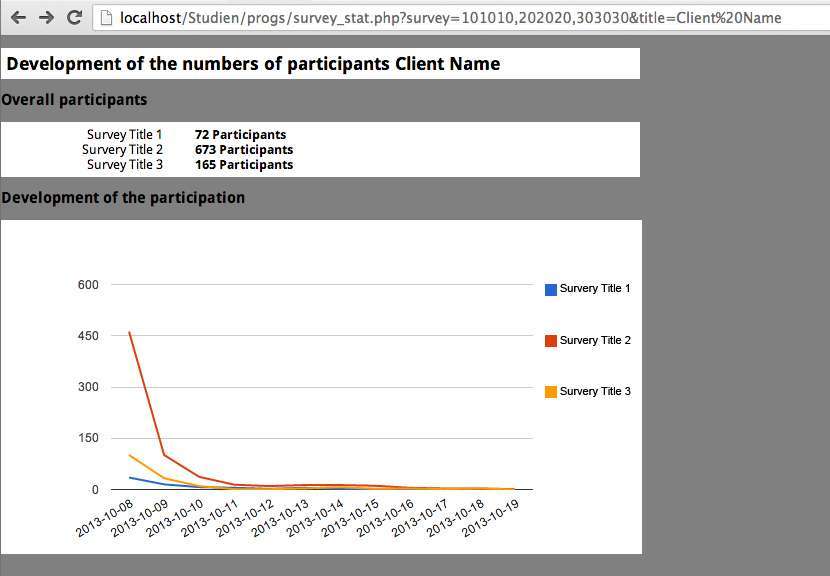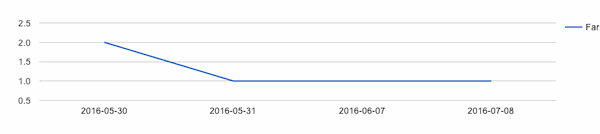- Posts: 88
- Thank you received: 17
Welcome to the LimeSurvey Community Forum
Ask the community, share ideas, and connect with other LimeSurvey users!
Survey Statistic without an Useraccount
- urbana
-
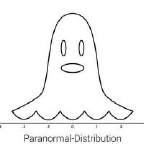 Topic Author
Topic Author
- Offline
- Premium Member
-

Less
More
10 years 6 months ago - 10 years 6 months ago #100885
by urbana
Survey Statistic without an Useraccount was created by urbana
Hey there,
when ever we set up a survey for a customer - he want's us to report him daily how the participation is developing.
This can be annoying and costly and so I wrote a small PHP application, which provides a detail statistic without the need of an user account.
I want to share the script with you and also discuss, wether you think that could be a useful feature in future versions of limesurvey or not.
There are three key-features:
1. The necessary survey ID's and the title of the project are provide with GET variables so anyone can set up the statistic without the need to adapt the source code
2. The client can see the development with the help of Google Charts
3. Real time count of the overall number of participants
Further the script can handle also surveys where the dates weren't logged and the surveys can also be mixed.
All you need is to provide a URL following this pattern
http://yourdomain/survey_stat.php?survey=1010101,2020202,3030303&title=Client%20Name
survey=
Here you provide the survey ID's from one or different surveys (when the client runs more than one survey or you want to compare different surveys)
title =
Here you provide the title
That's it.
It is pretty easy and can be set up from anyone - but of course, if it is a build-in feature of limesurvey it would be more easy and flexible.
Here is the complete source code with the PHP script and the Google-Chart integration.
Check the attached screenshot for an real example.
Just save the whole script as .php file on your webserver.
Feel free to use it as you wish and I'll appreciate your feedback and ideas.
But more important:
What do you think - could that be a useful feature in a next limesurvey version?
all the best
urban-a
when ever we set up a survey for a customer - he want's us to report him daily how the participation is developing.
This can be annoying and costly and so I wrote a small PHP application, which provides a detail statistic without the need of an user account.
I want to share the script with you and also discuss, wether you think that could be a useful feature in future versions of limesurvey or not.
There are three key-features:
1. The necessary survey ID's and the title of the project are provide with GET variables so anyone can set up the statistic without the need to adapt the source code
2. The client can see the development with the help of Google Charts
3. Real time count of the overall number of participants
Further the script can handle also surveys where the dates weren't logged and the surveys can also be mixed.
All you need is to provide a URL following this pattern
http://yourdomain/survey_stat.php?survey=1010101,2020202,3030303&title=Client%20Name
survey=
Here you provide the survey ID's from one or different surveys (when the client runs more than one survey or you want to compare different surveys)
title =
Here you provide the title
That's it.
It is pretty easy and can be set up from anyone - but of course, if it is a build-in feature of limesurvey it would be more easy and flexible.
Here is the complete source code with the PHP script and the Google-Chart integration.
Check the attached screenshot for an real example.
Code:
<?php //Connect to the database you use for limesurvey try { $db = new PDO('mysql:host=yourhost.com;dbname=lime_db', 'user', 'pass'); } catch (PDOException $e) { print "Error!: " . $e->getMessage() . "<br/>"; die(); } function participants_pd($sid, $db) { //get the number of participants for each day of the survey $facts = array(); $x = 0; if(!is_numeric($sid)) { echo "Survery ID must be a valid number"; exit(); } else { $survey_tbl = "lime_survey_".$sid; $query = "select date(`submitdate`) AS date, count(`id`) AS number from `$survey_tbl` where `submitdate` != 'NULL' group by date(`submitdate`)"; $stmt = $db->query($query); while($r = $stmt->fetch(PDO::FETCH_OBJ)) { $facts['date'][$x] = $r->date; $facts['count'][$x] = $r->number; $x++; } $db = null; return $facts; } } function participants_sum($sid, $db) { //get number of participants of the survey if(!is_numeric($sid)) { echo "Survery ID must be a valid number"; exit(); } else { $survey_tbl = "lime_survey_".$sid; $sum = ""; $survey_tbl = "lime_survey_".$sid; $query = "select count(`id`) AS sum from `$survey_tbl` where `submitdate` != 'NULL'"; $stmt = $db->query($query); $r = $stmt->fetch(PDO::FETCH_OBJ); $sum = $r->sum; return $sum; } } function titles($sid, $db) { //get the titles $title = ""; $query_t = "select `surveyls_title` from `lime_surveys_languagesettings` where `surveyls_survey_id` = :sid"; $stmt_t = $db->prepare($query_t); $stmt_t->bindParam(':sid', $sid); $stmt_t->execute(); $r = $stmt_t->fetch(PDO::FETCH_OBJ); $title = $r->surveyls_title; return $title; } //Getting the ID's of the surveys if(isset($_GET['survey'])) { $titles = array(); $participants = array(); $surveys = array(); //check if there are more then one surveys-ids if(preg_match("/,/", $_GET['survey'])) { //there are more then one survey $surveys = explode(",", $_GET['survey']); } else { $surveys[] = $_GET['survey']; } foreach ($surveys as $key => $value) { //Get the number of participants for each day of the survey of each survey $arrayname = "survey".$value; ${$arrayname} = participants_pd($value,$db); //Get number of participants for the whole periode $participants[] = participants_sum($value,$db); //Get the titles of the surveys $titles[] = titles($value,$db); } } /** * generating the data string for the google chart * Will look something like that: * ['Day','Title S1','Title S2','Title S3'], * ['2013-10-08',35,462,101], * ['2013-10-09',15,101,33], * ['2013-10-10',7,37,10], * ['2013-10-11',5,14,1], * ['2013-10-13',2,10,1]]); */ //First the column names of the chart (in our case Day and the titles ) $data = "['Day'"; foreach ($titles as $key => $value) { $data = $data.",'".$value."'"; } $data = $data."]"; //Check which survey the most days //The x-axis of the chart will filled with the dates of this survey $max = 0; $max_sid = ""; foreach ($surveys as $key => $value) { $arrayname = "survey".$value; if($max < count(${$arrayname}['date'])){ $max = count(${$arrayname}['date']); $max_sid = $key; } } //fill in the numbers of participants $x = 0; while ($x < $max) { $data = $data.",['".${"survey".$surveys[$max_sid]}['date'][$x]."'"; foreach ($surveys as $key => $value) { $arrayname = "survey".$value; if(!empty(${$arrayname}['count'][$x])) { $data = $data.",".${$arrayname}['count'][$x]; } else { $data = $data.",0"; } } $data = $data."]"; $x++; } //$data contains now a string with the JS Data Array //<?=$data has to be placed in the JS containing the google chart function //Setting the title of the site (can be the name of the project or of the costumer) $title = "Development of the numbers of participants "; if(isset($_GET['title'])) { trim($_GET['title']); htmlentities($_GET['title']); $title = $title.$_GET['title']; } ?> <!DOCTYPE html> <html> <head> <meta charset="UTF-8"> <title><?=$title?></title> <style type="text/css"> body,html { font-family: Droid Sans; font-size: 13px; margin:0px; width: 100%; height: 100%; background-color: grey; } h1 { font-size: 18px; background-color: white; margin-left: 0px; width: 50%; padding: 5px; } h2 { font-size: 15px; } .stat { width: 50%; background-color: white; padding: 5px; } .stat_li { width: 25%; float: left; text-align: right; } .stat_re { width: 45%; float: left; margin-left: 5%; font-weight: bold; } </style> <script type="text/javascript" src="https://www.google.com/jsapi"></script> <script type="text/javascript"> //set up the chart //check out https://developers.google.com/chart/ for more options google.load("visualization", "1", {packages:["corechart"]}); google.setOnLoadCallback(drawChart); <?php if(isset($_GET['survey'])) { ?> function drawChart() { var data = google.visualization.arrayToDataTable([ <?=$data?> ]); var options = { }; var chart = new google.visualization.LineChart(document.getElementById('chart_div')); chart.draw(data, options); } <?php } ?> </script> </head> <body> <h1><?=$title?></h1> <h2>Overall participants</h2> <div class="stat"> <?php if(isset($_GET['survey'])) { $x = 0; foreach ($participants as $key => $value) { echo "<div class='stat_li'>".$titles[$x].":</div><div class='stat_re'>".$value." Participants</div><div style='clear:both;'></div>"; $x++; } } ?> </div> <h2>Development of the participation</h2> <div id="chart_div" style="width: 51%; height: 50%;"></div> </body> </html>
Just save the whole script as .php file on your webserver.
Feel free to use it as you wish and I'll appreciate your feedback and ideas.
But more important:
What do you think - could that be a useful feature in a next limesurvey version?
all the best
urban-a
Attachments:
Last edit: 10 years 6 months ago by urbana.
The following user(s) said Thank You: Ben_V
The topic has been locked.
- Ben_V
-

- Offline
- Platinum Member
-

Less
More
- Posts: 1128
- Thank you received: 329
10 years 6 months ago #100889
by Ben_V
Benoît
EM Variables => bit.ly/1TKQyNu | EM Roadmap => bit.ly/1UTrOB4
Last Releases => 2.6x.x goo.gl/ztWfIV | 2.06/2.6.x => bit.ly/1Qv44A1
Demo Surveys => goo.gl/HuR6Xe (already included in /docs/demosurveys)
Replied by Ben_V on topic Survey Statistic without an Useraccount
Hello,
I've just tried and it's a very very....very useful contribution and a valuable idea of plugin. Works like a charm!
( IMHO, only need a small adaptation to connect directly to the db )
Thank you very much for sharing!
I've just tried and it's a very very....very useful contribution and a valuable idea of plugin. Works like a charm!
( IMHO, only need a small adaptation to connect directly to the db )
Thank you very much for sharing!
Benoît
EM Variables => bit.ly/1TKQyNu | EM Roadmap => bit.ly/1UTrOB4
Last Releases => 2.6x.x goo.gl/ztWfIV | 2.06/2.6.x => bit.ly/1Qv44A1
Demo Surveys => goo.gl/HuR6Xe (already included in /docs/demosurveys)
The topic has been locked.
- urbana
-
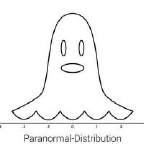 Topic Author
Topic Author
- Offline
- Premium Member
-

Less
More
- Posts: 88
- Thank you received: 17
10 years 6 months ago #100892
by urbana
Replied by urbana on topic Survey Statistic without an Useraccount
Thank you very much for your feedback.
What do you mean with "connect directly to the database"?
What do you mean with "connect directly to the database"?
The topic has been locked.
- Ben_V
-

- Offline
- Platinum Member
-

Less
More
- Posts: 1128
- Thank you received: 329
10 years 6 months ago #100893
by Ben_V
Benoît
EM Variables => bit.ly/1TKQyNu | EM Roadmap => bit.ly/1UTrOB4
Last Releases => 2.6x.x goo.gl/ztWfIV | 2.06/2.6.x => bit.ly/1Qv44A1
Demo Surveys => goo.gl/HuR6Xe (already included in /docs/demosurveys)
Replied by Ben_V on topic Survey Statistic without an Useraccount
I mean to link the script with LS key files handling db details, variables and connection...
For example, in several scripts shared in this forum, it's commonly used starting with the following code:
(Paths and/or filenames must be adapted for current LS version...)
Note: Your script is very useful, because public statistics don't need to be enabled to get it working
For example, in several scripts shared in this forum, it's commonly used starting with the following code:
(Paths and/or filenames must be adapted for current LS version...)
Code:
require_once(dirname(__FILE__).'/config-defaults.php'); require_once ($rootdir.'/classes/adodb/adodb.inc.php'); $DB = NewADOConnection($databasetype); $DB->Connect($databaselocation, $databaseuser, $databasepass, $databasename);
Note: Your script is very useful, because public statistics don't need to be enabled to get it working
Benoît
EM Variables => bit.ly/1TKQyNu | EM Roadmap => bit.ly/1UTrOB4
Last Releases => 2.6x.x goo.gl/ztWfIV | 2.06/2.6.x => bit.ly/1Qv44A1
Demo Surveys => goo.gl/HuR6Xe (already included in /docs/demosurveys)
The topic has been locked.
- Gordon55M
-

- Offline
- Junior Member
-

Less
More
- Posts: 29
- Thank you received: 1
8 years 1 month ago #133210
by Gordon55M
Replied by Gordon55M on topic Survey Statistic without an Useraccount
Does this still work? I don't see any google charts on my testing. I am wondering if in the two years since this was posted has the google chart API or chart format changed perhaps?
The topic has been locked.
- Ben_V
-

- Offline
- Platinum Member
-

Less
More
- Posts: 1128
- Thank you received: 329
8 years 1 month ago - 8 years 1 month ago #133211
by Ben_V
Benoît
EM Variables => bit.ly/1TKQyNu | EM Roadmap => bit.ly/1UTrOB4
Last Releases => 2.6x.x goo.gl/ztWfIV | 2.06/2.6.x => bit.ly/1Qv44A1
Demo Surveys => goo.gl/HuR6Xe (already included in /docs/demosurveys)
Replied by Ben_V on topic Survey Statistic without an Useraccount
Yes still working & useful; Note that you can perfectly call this script into an iframe.
For use with LS 2.06 (not tested with 2.5 but should work), just need such minor adaptations to connect to the db :
For use with LS 2.06 (not tested with 2.5 but should work), just need such minor adaptations to connect to the db :
Code:
<?php /** * https://www.limesurvey.org/forum/future-features/94882-survey-statistic-without-an-useraccount * Adapted for with LimeSurvey 2.05 & 2.06 * Url pattern => example.org/statfile.php?sid=12345 */ // DB credentials define('DB_SERVER', "XXX"); define('DB_DATABASE', "XXX"); define('DB_USER', "XXX"); define('DB_PASSWORD', "XXX"); // define('DB_DRIVER', "mysql"); try { $db = new PDO(DB_DRIVER . ":dbname=" . DB_DATABASE . ";host=" . DB_SERVER . ";charset=utf8", DB_USER, DB_PASSWORD); } catch(PDOException $e) { // echo $e->getMessage(); print "ERROR - " . $e->getMessage() . "<br/>"; die(); } function participants_pd($sid, $db) { //get the number of participants for each day of the survey $facts = array(); $x = 0; if (!is_numeric($sid)) { echo "Survery ID must be a valid number"; exit(); } else { $survey_tbl = "lime_survey_" . $sid; $query = "select date(`submitdate`) AS date, count(`id`) AS number from `$survey_tbl` where `submitdate` != 'NULL' group by date(`submitdate`)"; $stmt = $db->query($query); while ($r = $stmt->fetch(PDO::FETCH_OBJ)) { $facts['date'][$x] = $r->date; $facts['count'][$x] = $r->number; $x++; } $db = null; return $facts; } } function participants_sum($sid, $db) { //get number of participants of the survey if (!is_numeric($sid)) { echo "Survery ID must be a valid number"; exit(); } else { $survey_tbl = "lime_survey_" . $sid; $sum = ""; $survey_tbl = "lime_survey_" . $sid; $query = "select count(`id`) AS sum from `$survey_tbl` where `submitdate` != 'NULL'"; $stmt = $db->query($query); $r = $stmt->fetch(PDO::FETCH_OBJ); $sum = $r->sum; return $sum; } } function titles($sid, $db) { //get the titles $title = ""; $query_t = "select `surveyls_title` from `lime_surveys_languagesettings` where `surveyls_survey_id` = :sid"; $stmt_t = $db->prepare($query_t); $stmt_t->bindParam(':sid', $sid); $stmt_t->execute(); $r = $stmt_t->fetch(PDO::FETCH_OBJ); $title = $r->surveyls_title; return $title; } //Getting the ID's of the surveys if (isset($_GET['sid'])) { $titles = array(); $participants = array(); $surveys = array(); //check if there are more then one surveys-ids if (preg_match("/,/", $_GET['sid'])) { //there are more then one survey $surveys = explode(",", $_GET['sid']); } else { $surveys[] = $_GET['sid']; } foreach ($surveys as $key => $value) { //Get the number of participants for each day of the survey of each survey $arrayname = "survey" . $value; ${$arrayname} = participants_pd($value, $db); //Get number of participants for the whole periode $participants[] = participants_sum($value, $db); //Get the titles of the surveys $titles[] = titles($value, $db); } } /** * generating the data string for the google chart * Will look something like that: * ['Day','Title S1','Title S2','Title S3'], * ['2013-10-08',35,462,101], * ['2013-10-09',15,101,33], * ['2013-10-10',7,37,10], * ['2013-10-11',5,14,1], * ['2013-10-13',2,10,1]]); */ //First the column names of the chart (in our case Day and the titles ) $data = "['Day'"; foreach ($titles as $key => $value) { $data = $data . ",'" . $value . "'"; } $data = $data . "]"; //Check which survey the most days //The x-axis of the chart will filled with the dates of this survey $max = 0; $max_sid = ""; foreach ($surveys as $key => $value) { $arrayname = "survey" . $value; if ($max < count(${$arrayname}['date'])) { $max = count(${$arrayname}['date']); $max_sid = $key; } } //fill in the numbers of participants $x = 0; while ($x < $max) { $data = $data . ",['" . ${"survey" . $surveys[$max_sid]}['date'][$x] . "'"; foreach ($surveys as $key => $value) { $arrayname = "survey" . $value; if (!empty(${$arrayname}['count'][$x])) { $data = $data . "," . ${$arrayname}['count'][$x]; } else { $data = $data . ",0"; } } $data = $data . "]"; $x++; } //$data contains now a string with the JS Data Array //<?=$data has to be placed in the JS containing the google chart function //Setting the title of the site (can be the name of the project or of the costumer) $title = "Progression of survey participation "; if (isset($_GET['title'])) { trim($_GET['title']); htmlentities($_GET['title']); $title = $title . $_GET['title']; } ?> <!DOCTYPE html> <html> <head> <meta charset="UTF-8"> <script type="text/javascript" src="https://www.google.com/jsapi"></script> <script type="text/javascript"> //set up the chart //check out https://developers.google.com/chart/ for more options google.load("visualization", "1", {packages:["corechart"]}); google.setOnLoadCallback(drawChart); <?php if(isset($_GET['sid'])) { ?> function drawChart() { var data = google.visualization.arrayToDataTable([ <?=$data?> ]); var options = { }; var chart = new google.visualization.LineChart(document.getElementById('chart_div')); chart.draw(data, options); } <?php } ?> </script> </head> <body> <center> <div class="stat"> <?php if(isset($_GET['sid'])) { $x = 0; foreach ($participants as $key => $value) { // echo "<span class='stat_li'>".$titles[$x]." / </span><span class='stat_re'><b>".$value." </b>participants</span><div style='clear:both;'></div>"; echo "\n<p class=\"surveys\" >&#147;".$titles[$x]."&#148; : <b>".$value."</b> participants</p>\n"; $x++; } } ?> </div> <div id="chart_div" style="width: 91%; height: 50%;"></div> </center> </body> </html>
Benoît
EM Variables => bit.ly/1TKQyNu | EM Roadmap => bit.ly/1UTrOB4
Last Releases => 2.6x.x goo.gl/ztWfIV | 2.06/2.6.x => bit.ly/1Qv44A1
Demo Surveys => goo.gl/HuR6Xe (already included in /docs/demosurveys)
Last edit: 8 years 1 month ago by Ben_V.
The topic has been locked.
- Mazi
-

- Offline
- Official LimeSurvey Partner
-

8 years 3 weeks ago #133642
by Mazi
Best regards/Beste Grüße,
Dr. Marcel Minke
Need Help? We offer professional Limesurvey support: survey-consulting.com
Contact: marcel.minke(at)survey-consulting.com
Replied by Mazi on topic Survey Statistic without an Useraccount
Great solution, would you be so kind to copy this to the "workarounds" section of our manual?!
Thanks!
Thanks!
Best regards/Beste Grüße,
Dr. Marcel Minke
Need Help? We offer professional Limesurvey support: survey-consulting.com
Contact: marcel.minke(at)survey-consulting.com
The topic has been locked.
- first
-

- Offline
- Elite Member
-

Less
More
- Posts: 227
- Thank you received: 36
8 years 2 weeks ago #134488
by first
Survey Designer and Programmer
Replied by first on topic Survey Statistic without an Useraccount
Which limesurvey installation folder you would you suggest me to copy this script . Means I just don't want to paste anywhere . I want to keep it where it makes most sense.
Survey Designer and Programmer
The topic has been locked.
- Ben_V
-

- Offline
- Platinum Member
-

Less
More
- Posts: 1128
- Thank you received: 329
8 years 2 weeks ago #134492
by Ben_V
Benoît
EM Variables => bit.ly/1TKQyNu | EM Roadmap => bit.ly/1UTrOB4
Last Releases => 2.6x.x goo.gl/ztWfIV | 2.06/2.6.x => bit.ly/1Qv44A1
Demo Surveys => goo.gl/HuR6Xe (already included in /docs/demosurveys)
Replied by Ben_V on topic Survey Statistic without an Useraccount
I personally would create a new folder for this kind of script. Remember that you can also perfectly place it into a separated domain or subdomain on the same server
Benoît
EM Variables => bit.ly/1TKQyNu | EM Roadmap => bit.ly/1UTrOB4
Last Releases => 2.6x.x goo.gl/ztWfIV | 2.06/2.6.x => bit.ly/1Qv44A1
Demo Surveys => goo.gl/HuR6Xe (already included in /docs/demosurveys)
The topic has been locked.
- blocka
-
- Offline
- Platinum Member
-

Less
More
- Posts: 409
- Thank you received: 34
7 years 9 months ago #138899
by blocka
Replied by blocka on topic Survey Statistic without an Useraccount
HI, I just tried this on Version 2.50+ Build 160620 , and I just get a blank screen when I call the URL with the survey= value. Not sure what I can share to help figure out why it has a blank page....
The topic has been locked.
- Ben_V
-

- Offline
- Platinum Member
-

Less
More
- Posts: 1128
- Thank you received: 329
7 years 9 months ago #138940
by Ben_V
Benoît
EM Variables => bit.ly/1TKQyNu | EM Roadmap => bit.ly/1UTrOB4
Last Releases => 2.6x.x goo.gl/ztWfIV | 2.06/2.6.x => bit.ly/1Qv44A1
Demo Surveys => goo.gl/HuR6Xe (already included in /docs/demosurveys)
Replied by Ben_V on topic Survey Statistic without an Useraccount
Benoît
EM Variables => bit.ly/1TKQyNu | EM Roadmap => bit.ly/1UTrOB4
Last Releases => 2.6x.x goo.gl/ztWfIV | 2.06/2.6.x => bit.ly/1Qv44A1
Demo Surveys => goo.gl/HuR6Xe (already included in /docs/demosurveys)
Attachments:
The topic has been locked.
- blocka
-
- Offline
- Platinum Member
-

Less
More
- Posts: 409
- Thank you received: 34
7 years 9 months ago #138943
by blocka
Replied by blocka on topic Survey Statistic without an Useraccount
Hi, I tried again, and then thought to set PHP to display errors, and this is what I see:
Warning: Invalid argument supplied for foreach() in /home/survdemo/public_html/reports.php on line 121
Warning: Invalid argument supplied for foreach() in /home/survdemo/public_html/reports.php on line 130
Warning: Invalid argument supplied for foreach() in /home/survdemo/public_html/reports.php on line 121
Warning: Invalid argument supplied for foreach() in /home/survdemo/public_html/reports.php on line 130
The topic has been locked.