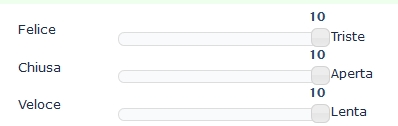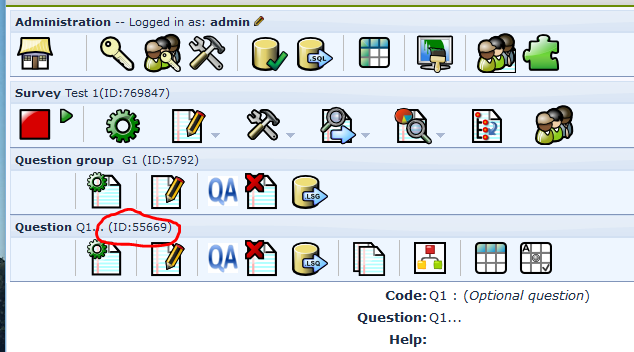- Posts: 1
- Thank you received: 0
Welcome to the LimeSurvey Community Forum
Ask the community, share ideas, and connect with other LimeSurvey users!
Can you hide the numeric display when using the slider question type?
- stevecorin
-
Topic Author
- Offline
- New Member
-

Less
More
9 years 7 months ago #112209
by stevecorin
Can you hide the numeric display when using the slider question type? was created by stevecorin
I am wanting to create a survey question which is answered by participants using the slider format (under Multiple numerical input) to rate their answer. However, I would not like the participant to see the numeric value when they adjust this slider.
Is it possible to do this?
Is it possible to do this?
The topic has been locked.
- tpartner
-
- Offline
- LimeSurvey Community Team
-

Less
More
- Posts: 10109
- Thank you received: 3595
9 years 7 months ago #112215
by tpartner
Cheers,
Tony Partner
Solutions, code and workarounds presented in these forums are given without any warranty, implied or otherwise.
Replied by tpartner on topic Can you hide the numeric display when using the slider question type?
Add this to the end of template.css (where 12345 is the
question ID
):
.
Code:
#question12345 .slider_callout { display: none; }
.
Cheers,
Tony Partner
Solutions, code and workarounds presented in these forums are given without any warranty, implied or otherwise.
The topic has been locked.
- eloner
-

- Offline
- Senior Member
-

Less
More
- Posts: 58
- Thank you received: 9
7 years 11 months ago #135317
by eloner
Replied by eloner on topic Can you hide the numeric display when using the slider question type?
Hello, I am trying to hide the numeric display in a slider question (i use Version 2.06+ Build 151109).
What I have found in previous posts works fine, but not when I set the initial position of the slider not on the center.
I.e. If I have a question with a minimum value of -10 and a maximum of 10, and I set the initial position of the slider on the righ or on the left (initial value = -10 or 10) the numbers are still displayed.
Maybe the name of the variable for the initial value to set in template.css is not slider.callout, but some else?
I appreciate any suggestion!!!
Cheers,
Elo
What I have found in previous posts works fine, but not when I set the initial position of the slider not on the center.
I.e. If I have a question with a minimum value of -10 and a maximum of 10, and I set the initial position of the slider on the righ or on the left (initial value = -10 or 10) the numbers are still displayed.
Maybe the name of the variable for the initial value to set in template.css is not slider.callout, but some else?
I appreciate any suggestion!!!
Cheers,
Elo
Attachments:
The topic has been locked.
- tpartner
-
- Offline
- LimeSurvey Community Team
-

Less
More
- Posts: 10109
- Thank you received: 3595
7 years 11 months ago #135324
by tpartner
Cheers,
Tony Partner
Solutions, code and workarounds presented in these forums are given without any warranty, implied or otherwise.
Replied by tpartner on topic Can you hide the numeric display when using the slider question type?
Hmm...works fine for me in 2.06 when setting an initial slider value.
Are you sure you have used the correct question ID? Have you tried with the default template?
Are you sure you have used the correct question ID? Have you tried with the default template?
Cheers,
Tony Partner
Solutions, code and workarounds presented in these forums are given without any warranty, implied or otherwise.
The topic has been locked.
- eloner
-

- Offline
- Senior Member
-

Less
More
- Posts: 58
- Thank you received: 9
7 years 11 months ago #135326
by eloner
Replied by eloner on topic Can you hide the numeric display when using the slider question type?
I am trying and using the default template... maybe the question ID must be in the format: SURVEY NUMBER + GROUP NUMBER + QUESTION NUMBER?
Thank you!
Elo
Thank you!
Elo
The topic has been locked.
- tpartner
-
- Offline
- LimeSurvey Community Team
-

Less
More
- Posts: 10109
- Thank you received: 3595
7 years 11 months ago #135327
by tpartner
Cheers,
Tony Partner
Solutions, code and workarounds presented in these forums are given without any warranty, implied or otherwise.
Replied by tpartner on topic Can you hide the numeric display when using the slider question type?
Cheers,
Tony Partner
Solutions, code and workarounds presented in these forums are given without any warranty, implied or otherwise.
Attachments:
The topic has been locked.