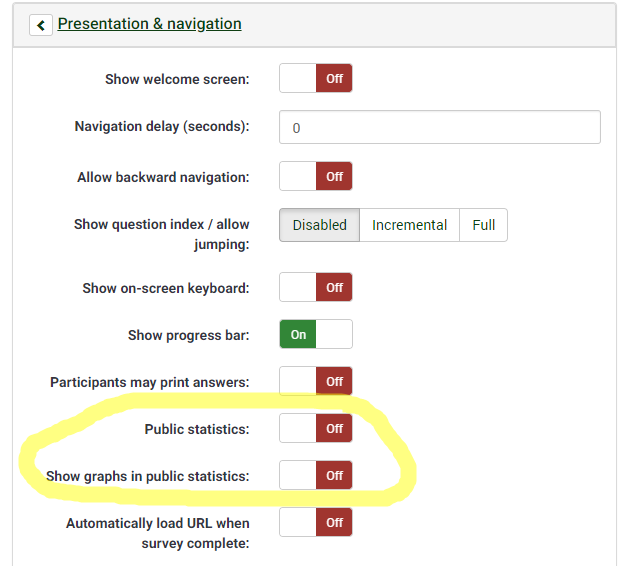- Posts: 5
- Thank you received: 0
Welcome to the LimeSurvey Community Forum
Ask the community, share ideas, and connect with other LimeSurvey users!
Results distribution without authentication
- compuroad
-
Topic Author
- Offline
- New Member
-

Less
More
5 years 11 months ago #168749
by compuroad
Results distribution without authentication was created by compuroad
Is there a way to make the survey results available without the need of user authentication?
For example. The link below would allow for the user to see survey results, but he/she needs to be login as admin.
https://[limesurvey-home]/index.php/admin/statistics/sa/simpleStatistics/surveyid/924492
For example. The link below would allow for the user to see survey results, but he/she needs to be login as admin.
https://[limesurvey-home]/index.php/admin/statistics/sa/simpleStatistics/surveyid/924492
The topic has been locked.
- holch
-

- Offline
- LimeSurvey Community Team
-

Less
More
- Posts: 11639
- Thank you received: 2737
5 years 11 months ago #168755
by holch
I answer at the LimeSurvey forum in my spare time, I'm not a LimeSurvey GmbH employee.
No support via private message.
Replied by holch on topic Results distribution without authentication
I answer at the LimeSurvey forum in my spare time, I'm not a LimeSurvey GmbH employee.
No support via private message.
The topic has been locked.
- compuroad
-
Topic Author
- Offline
- New Member
-

Less
More
- Posts: 5
- Thank you received: 0
5 years 11 months ago #168757
by compuroad
Replied by compuroad on topic Results distribution without authentication
Thank you for your reply. However I could not find "Public Statistics" under Configuration->Global Settings->Presentation. I'm using version version 2.73.1.
I also look around Configuration and could not find it.
I also look around Configuration and could not find it.
The topic has been locked.
- holch
-

- Offline
- LimeSurvey Community Team
-

Less
More
- Posts: 11639
- Thank you received: 2737
5 years 11 months ago #168758
by holch
I answer at the LimeSurvey forum in my spare time, I'm not a LimeSurvey GmbH employee.
No support via private message.
Replied by holch on topic Results distribution without authentication
It is within each survey, not in the global settings, but in the survey settings, just as stated in the manual:
Go into you survey, choose "Survey Properties" --> "General Settings & Texts" --> on the right side go to "Presentation & Navigation" --> switch "Public Statistics" on.
For each question in the survey, that you want to show in public statistics you need to configure this within the question settings.
There are two steps involved in activating and displaying statistics to your participants. Firstly you must enable public statistics for your survey (by default this is turned off). This setting is in your main survey toolbar, General Settings – in the Presentation and Navigation Tab. Look for the setting "Public Statistics". There is also a setting here called "Show graphs in public statistics" which – if turned on – will show graphs as well as the counts (by default only numerical statistics are displayed).
Go into you survey, choose "Survey Properties" --> "General Settings & Texts" --> on the right side go to "Presentation & Navigation" --> switch "Public Statistics" on.
For each question in the survey, that you want to show in public statistics you need to configure this within the question settings.
I answer at the LimeSurvey forum in my spare time, I'm not a LimeSurvey GmbH employee.
No support via private message.
Attachments:
The topic has been locked.
- compuroad
-
Topic Author
- Offline
- New Member
-

Less
More
- Posts: 5
- Thank you received: 0
5 years 11 months ago #168826
by compuroad
Replied by compuroad on topic Results distribution without authentication
Thank you for your help. It works like a charm.
Is there a way to configure the Public Statistics "On" by default for all survey and questions?
Is there a way to configure the Public Statistics "On" by default for all survey and questions?
The topic has been locked.
- holch
-

- Offline
- LimeSurvey Community Team
-

Less
More
- Posts: 11639
- Thank you received: 2737
5 years 11 months ago #168829
by holch
I answer at the LimeSurvey forum in my spare time, I'm not a LimeSurvey GmbH employee.
No support via private message.
Replied by holch on topic Results distribution without authentication
I don't think so. At least not in the admin. Maybe there is a setting in the config.php file, but I doubt it.
I answer at the LimeSurvey forum in my spare time, I'm not a LimeSurvey GmbH employee.
No support via private message.
The topic has been locked.