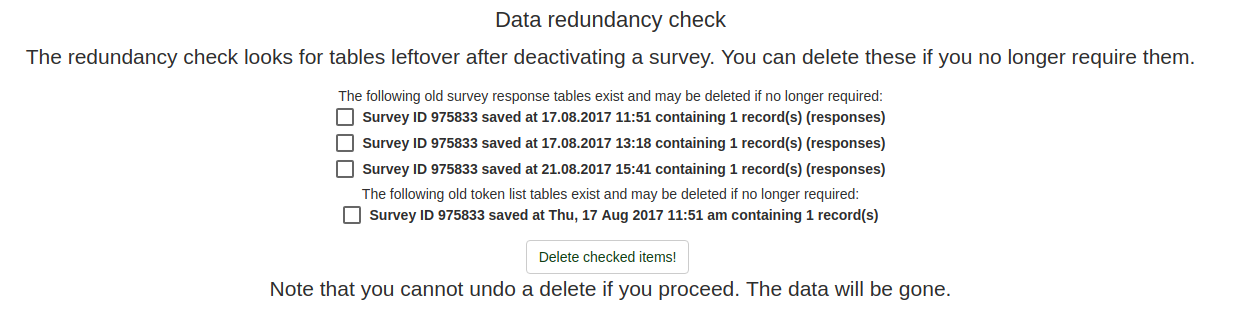Kiểm tra tính toàn vẹn dữ liệu
From LimeSurvey Manual
Chung
Chức năng Kiểm tra tính toàn vẹn dữ liệu kiểm tra tính nhất quán và tính dư thừa của dữ liệu. Nó có thể được truy cập từ hộp thoại Cấu hình:
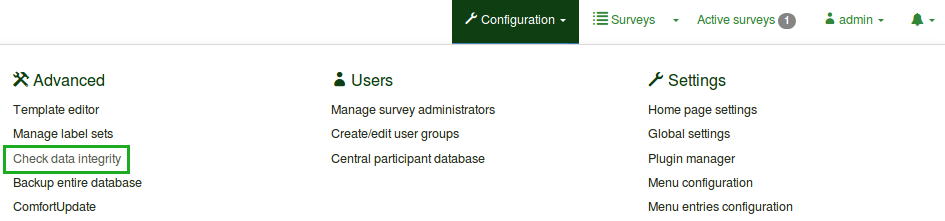
Kiểm tra tính nhất quán của dữ liệu
Nó tìm kiếm các lỗi có thể tồn tại giữa các bảng phản hồi và bảng khảo sát hoặc giữa danh sách mã thông báo và CPDB, ...
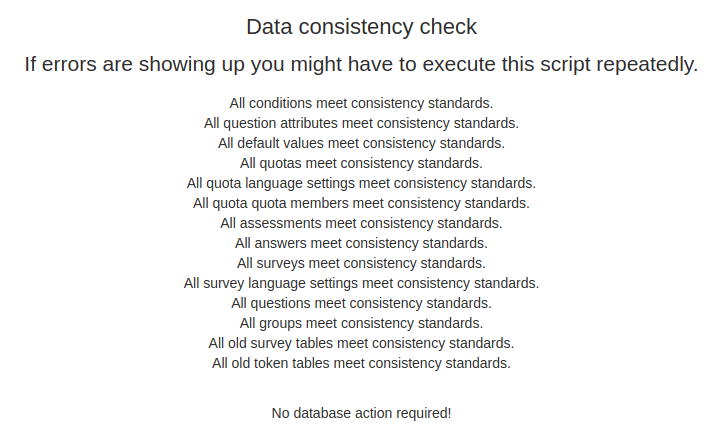
All the values from the screenshot need to meet the consistency standards.
Data redundancy check
If you deactivate a survey, the token tables, the response tables etc., will not be automatically deleted. They will get stored in archived tables. If you do not need them anymore, use the Check data integrity function and select the "leftovers" you wish to delete: