Struktura ankete
From LimeSurvey Manual
Uvod
Ko dostopate do ankete, je privzeto izbran meni Nastavitve ankete. Za dostop do Strukture ankete kliknite zavihek Struktura poleg zavihka Nastavitve:
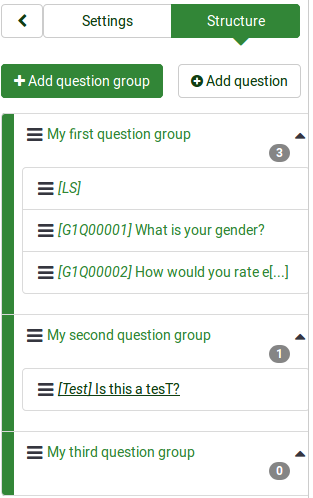
Prikazana bo trenutna struktura vaše ankete. Kot lahko vidite na zgornjem posnetku zaslona, obstajajo tri skupine vprašanj in štiri vprašanja.
Če jih želite bolje razvrstiti, lahko uporabite funkcijo regeneriraj kode vprašanj LimeSurvey. To bo samodejno preštevilčilo vaša vprašanja in skupine vprašanj:
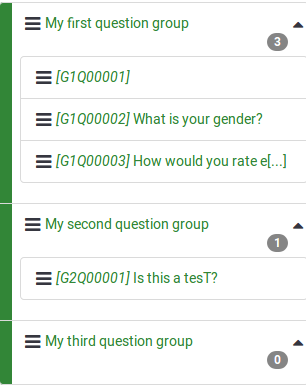
Iz menija Struktura ankete lahko dodate skupine vprašanj in vprašanja. Če želite izvedeti več informacij o teh možnostih, nadaljujte z branjem naslednjega wiki razdelek.
Struktura ankete
Anketa je sestavljena iz vprašanj in skupin vprašanj, ki predstavljajo hrbtenico ankete. Poleg vprašanj in skupin vprašanj lahko anketa vsebuje tudi:
- glavni in dodatni jezik ankete
- atribute vprašanja
- odgovore
- podvprašanja
- privzete odgovore
- ocene
- kvote
- kvota članov
- kvota jezikovne nastavitve
- anketni uporabniki in njihova dovoljenja
- nastavitve, specifične za anketo
Vse zgoraj omenjeno je vključeno v datoteki .lsa in/ali .lss. Te vrste datotek uporabnikom omogočajo enostaven uvoz in izvoz anket v/iz njihove namestitve LimeSurvey.
Different settings such as themes, survey participants tables, resources or label sets have to be separately exported and then imported into another survey.
Question groups
Before you add questions to a survey, you need to create at least one question group. Then, all your new questions will be added to this question group.
To find out more about question groups, read our introduction on question groups.
Questions
Once you create a question group, you can start adding questions. To quickly check the question types that you can use in a survey, continue reading the following wiki page.
If you want to learn more about question fields, read our introduction on questions
Reordering questions and question groups
The system through which you change the order of the questions and question groups changed slightly in LimeSurvey 3.
In LimeSurvey 2, you have to click the Survey button to access the home page of the survey and select the Question organizer option. Then, the following page will be loaded:
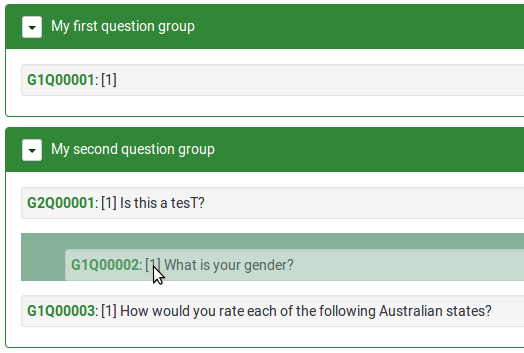
You can update the order of all your questions and question groups from here or move some questions from one group to another. To start reordering questions and/or question groups, click and drag each of them to the desired position.
In LimeSurvey 3 (early releases), you can change the order of the questions and question groups from the Survey Structure menu. Once accessed, click the three-lines symbol located in front of the question (group) name and drag it to the desired position.
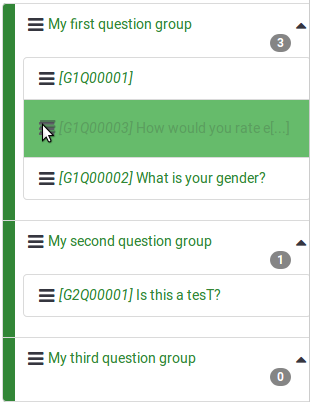
In the later releases of LimeSurvey, more options were added under the Settings tab. Now, you can get a better perspective on your questions and questions group by accessing the Reorder questions and question groups panel. A similar drag-and-drop system as described above allows you to change the question and group order.