Prikaz/izvoz ankete
From LimeSurvey Manual
Uvod
Ko postane anketa preveč zapletena, priporočamo, da varnostno kopirate svoje delo. Lahko pride tudi do situacij, ko boste morali anketo izvoziti, da jo boste lahko še naprej urejali v programski opremi za preglednice. Ali pa bi ga morda radi natisnili in se sprehodili po mestu ter prosili naključne ljudi, da ga izpolnijo, ter jih pozneje dodali prek funkcije za vnos podatkov.
Anketo lahko izvozite na dva načina. Hitra različica je bila opisana v našem uvodu v ankete.
Za več funkcij, povezanih z izvozom, je treba postopek izvoza izvesti znotraj ankete. Dostopite do katere koli nastavitve, povezane z anketo, v zgornji orodni vrstici poiščite Prikaži/izvozi, da vidite razpoložljive možnosti izvoza v spustnem meniju:
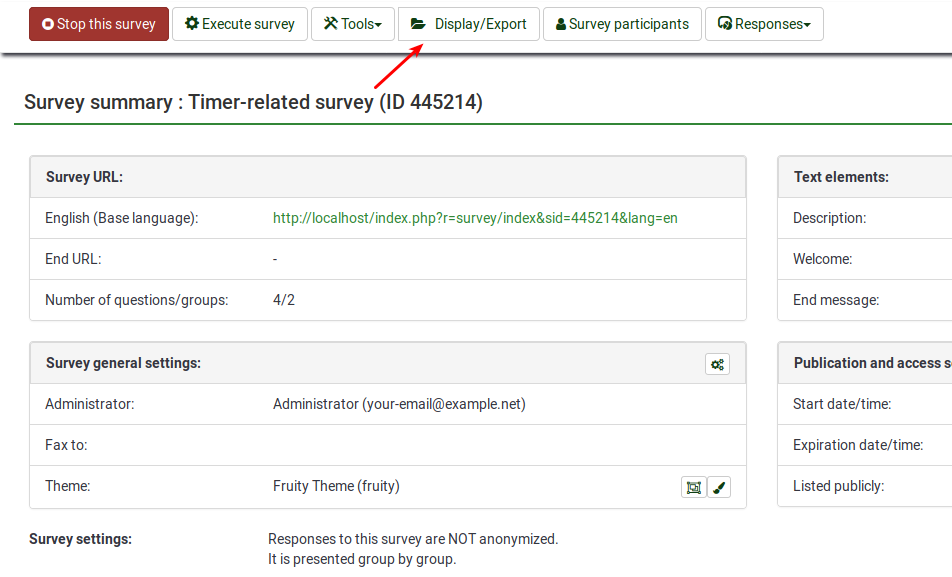
- Struktura ankete (.lss): .lss izvozi strukturo celotne ankete (skupine, vprašanja, podvprašanja, odgovori in pogoji) v datoteko XML .
- Arhiv ankete (.lsa): To možnost uporabite, ko želite ustvariti popolno varnostno kopijo ankete, vključno z že shranjeno odgovore.
- queXML format (*.xml): Možnost *.xml se uporabi, če želite, da anketiranci izpolnijo vašo anketo brez povezave. Če izberete, upoštevajte, da ni mogoče izvoziti vseh izvozov vprašanj. Če kliknete, lahko prenesete datoteko .zip. Datoteke v njem lahko uporabite za ustvarjanje PDF-ja, ki ga natisnete za anketirance brez povezave.
- queXML PDF izvoz: To je podobno zgoraj opisani možnosti. Edina razlika je v tem, da vam LimeSurvey pomaga ustvariti PDF v programski opremi, kar olajša postopek ustvarjanja PDF-ja.
- Vrednosti, ločene s tabulatorji format (*.txt): Ta možnost se uporablja, ko želijo avtorji opraviti množično urejanje svojih anket – uporabno, zlasti če govorimo o velikih anketah. V programski opremi za preglednice, kot sta Microsoft Excel ali LibreOffice, so dejanja, kot so najdi-zamenjaj, množično preurejanje, zankanje in testiranje, hitrejša.
- Anketa za tiskanje (*.html): Če želite ustvariti anketo, ki temelji na HTML, kliknite to možnost. Prenesete lahko datoteko .zip, ki bo vsebovala vse datoteke s slogi, potrebne za namestitev ankete v katero koli napravo ali brskalnik, ki podpira HTML.
- Anketa za tiskanje: Če je izbrana ta možnost, LimeSurvey samodejno pripravi različico vaše ankete, ki temelji na HTML - uporabno za hitro tiskanje ankete.

Display/Export options
Export survey structure (.lss)
Naturally, once you've finished a small masterpiece of a survey, with branching, hundreds of questions that has taken you five days to create you'll want to make a backup. This export will dump all the groups, questions, answers and conditions for your survey into a .lss file (which is basically an XML file). This dump file can be used with the 'Import survey' feature when creating a new survey.
Please note: This file does not contain any collected responses.
Also if you have made a specific template for your survey you have to export that separately. A survey which uses a custom template will import fine, but the template it refers to will not exist on the new server. Go to the template editor on the original server and export the template as a zip file. Import this template on the new server and things should work fine.
Export survey archive (.lsa)
This export is intended to create a complete backup of an active survey for archival purposes. It will include the following data in a .zip file.
- Survey structure
- Response data
- Survey participants data (if activated)
- Timings (if activated)
The goal of this format is to be able to check out results of a past survey by re-importing it into LimeSurvey again.
Export queXML format (*.xml)
queXML is an XML description of a questionnaire. It is not suitable for backing up your work done so far in LimeSurvey as it cannot export conditions, or all question types. Exporting a questionnaire to queXML allows you to create PDF documents that can be printed, filled then scanned and processed using queXF software.
It currently exports the following Question types:
- Arrays
- Array 5 point choice (A)
- Array 10 point choice (B)
- Array Yes/Uncertain/No (C)
- Array Increase/Same/Decrease (E)
- Array flexible row format (F)
- Array flexible column format (H)
- Array (flexible Labels) Dual Scale (1)
- Array (Multi Flexible) (Numbers) (:)
- Array (Multi Flexible) (Text) (;)
- Mask questions
- Date (D)
- Gender drop down list (G)
- Numerical question type (N) - defaults to width of 10
- Multiple Numerical Input (K)
- Boilerplate (X)
- Yes/no radio buttons (Y)
- Multiple choice questions
- Multiple options checkbox (M)
- Single choice questions
- Drop down list (!)
- 5 point choice (5)
- Drop down/radio button list (L)
- Drop down list (W)
- List with comment (O)
- Text questions
- Multiple short text (Q)
- Short free text (S) - defaults to text input width of 240 "boxes"
- Long free text (T) - defaults to longtext field with 1024 display rows
- Huge free text (U) - defaults to longtext field with 2048 display rows
- Not yet implemented:
- Ranking style (R)
- Slider control (^)
- Multiple options with comments (P)
Export queXML PDF
It has the same advantages and disadvantages as the as the Export queXML format option. The difference is about the possibility this option gives to the survey administrators to edit the pdf before exporting it. Once the option is selected, the following default options will be loaded:
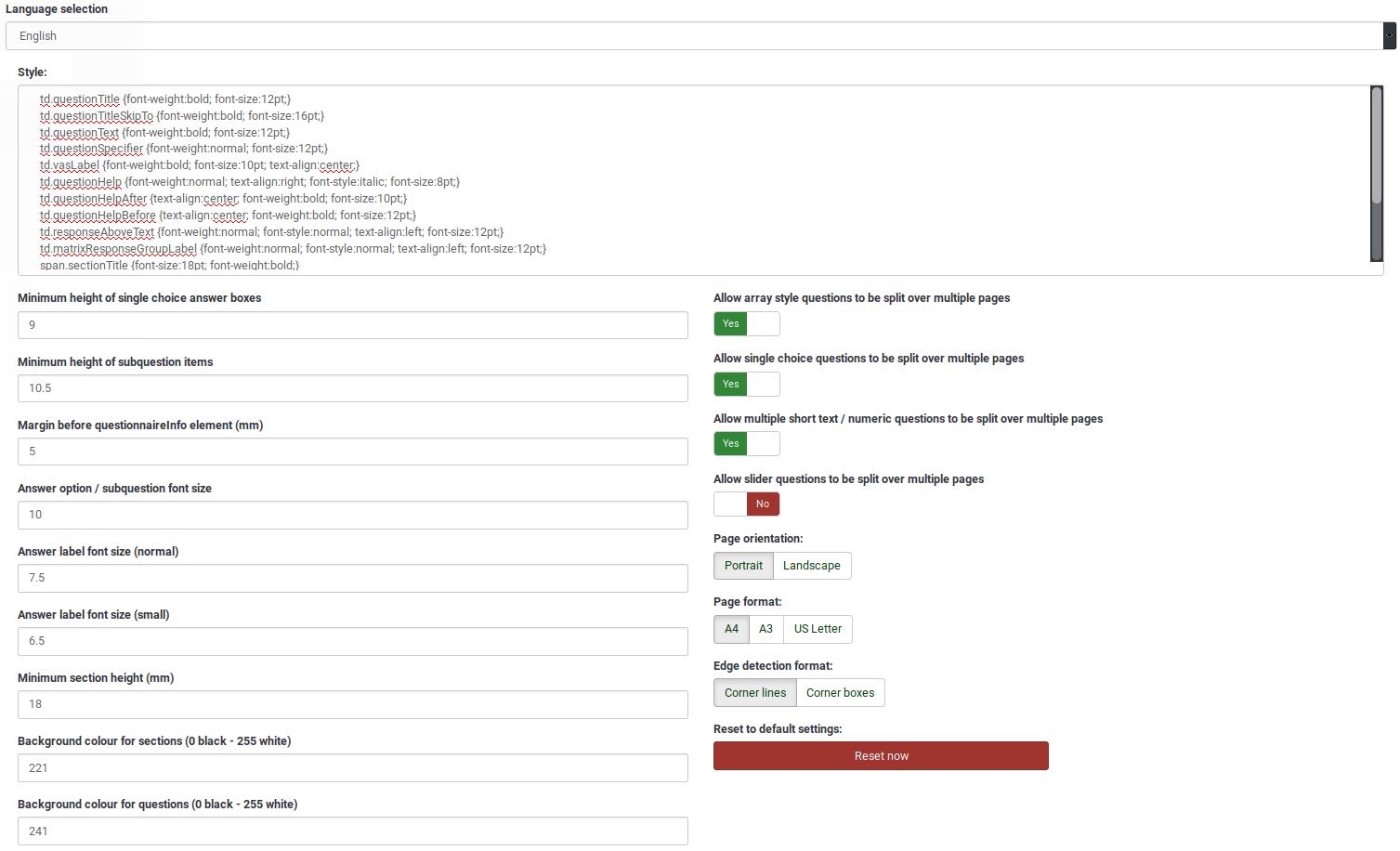
- To learn more about the available options in LimeSurvey, access the following wiki section: queXML PDF export.
- To learn more about queXML, please click on the following external link.
Export tab-separated-values format (.txt)
This feature is designed to make it easy to use Spreadsheet editors to author and edit surveys. It completely eliminates the dependence upon SGQA codes.
It also makes it easy to do bulk editing of your survey, such as find-replace, bulk-reordering, looping (repeating groups), and testing (such as temporarily disabling mandatory or validation criteria). Check out the dedicated documentation for this format.
Export printable survey (*.html)
The questionnaire can also be exported in two printable formats. The first one gives you the possibility to download the .zip file containing the survey in all your selected languages. The .zip file contains the necessary stylesheets to put it up on any HTML-ready devices or browsers.
Please not that it will not contain any logic or ES-functionality! You'll have to take that into account yourself when designing/editing the questionnaire.
Export printable survey
In comparison to the previous option, all necessary styles will be loaded. Therefore, just press Ctrl/Cmd+p or select print from your browser menu to print the document. As the above *.html option, this one also does not contain any logic or ES-functionality, you'll have to take that into account yourself.