QS: Izključitev filtra polja
From LimeSurvey Manual
Filter za izključitev polja (array_filter_exclude)
Opis
Nastavitev Izključitev filtra matrike vam omogoča, da uporabite katero koli vprašanje z več možnimi odgovori, da izberete ali nastavite, kateri odgovori NIso' prikazani na naslednjem seznamu, nizu ali vprašanju z več izbirnimi odgovori.
- Večkratna izbira
- Večkratna izbira s komentarji
- Večkratno kratko besedilo
- Večštevilsko
- Matrika (5 točk, 10 točk, Da/Ne/Neznano, Povečanje/Enako/Zmanjšanje, Po stolpcu)
- Matrika (dvojno merilo, besedilo, številke)
- Razvrstitev
Poleg tega je vsako od teh vrst vprašanj mogoče filtrirati.
The only exception is Array by column which can filter other questions, but it cannot be filtered.How to set it up
Enter the question code of a multiple options question in the array exclusion filter box of the question you are currently editing. The respective question will be used as the source of information for the current question, the non-selected answers from the previous question being retrieved and used as answer options for the current question. For example, if your source multiple option question code is "Q1", enter "Q1" into the 'Array exclusion filter' box to start the filtering process of the answers. Only the answer options that are NOT selected in question Q1 will be visible in your question.
Cascading
The selected options can be displayed in cascade. This means that you can select a question which filters another question, which filters another question, and so on.
Example
Let's see together the below example:
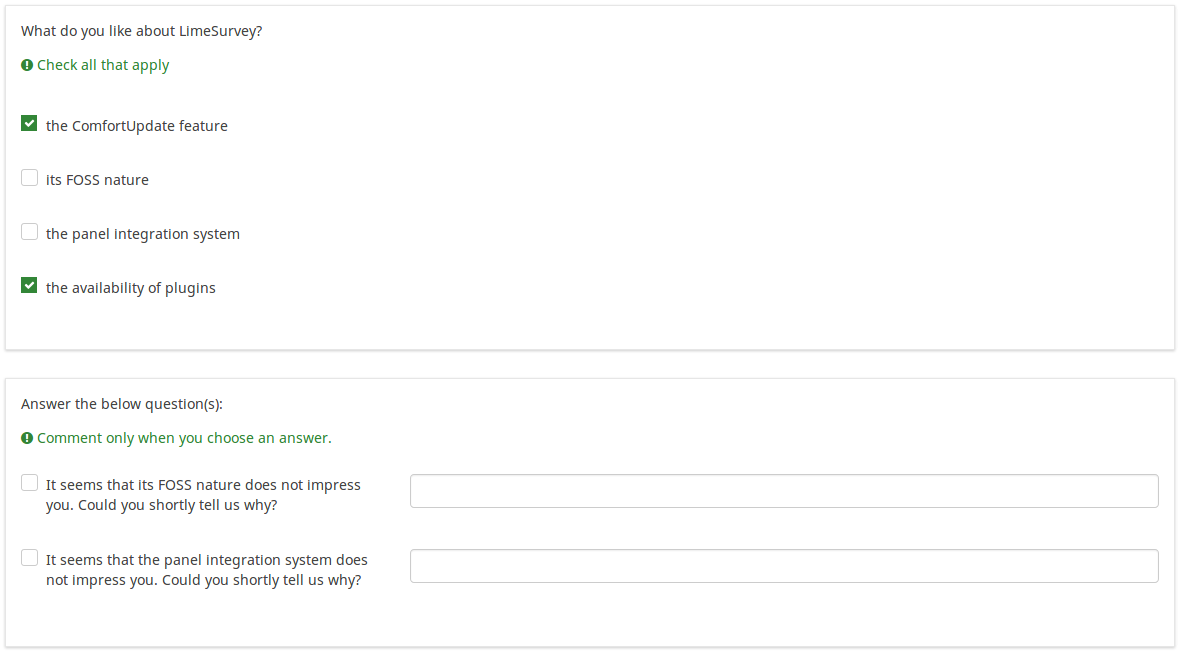
In the screenshot from above, we got two questions. The first one is a multiple choice question type, while the second one is a multiple choice with comments question type. The answers you provide in the first question will be excluded from the second one. For example, if you select the ComfortUpdate option (that has the subquestion code 'SQ1') and the Plugin option ('SQ4'), the 'SQ1' and the 'SQ4' subquestion correspondents from the second question will be excluded. In our screenshot, we can observe that only the unselected options in the first question and displayed in the second one.
This example can be downloaded from the following link: Limesurvey_group_array_filter_exclude.zip. Import this question group into your LimeSurvey installation.