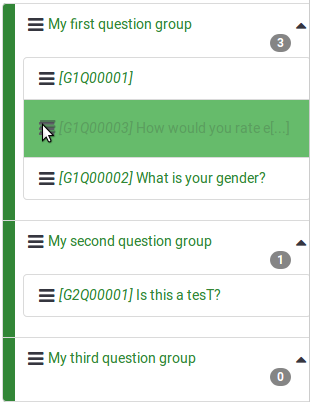Zmień kolejność pytań i grup pytań
From LimeSurvey Manual
Wprowadzenie
Aby zmienić kolejność pytań i/lub grup pytań, w zakładce „Ustawienia” kliknij „Zmień kolejność pytań/grup pytań”.
Uwaga: jeśli pozycja menu nie jest widoczna, spróbuj zresetować pozycje menu do stanu domyślnego.
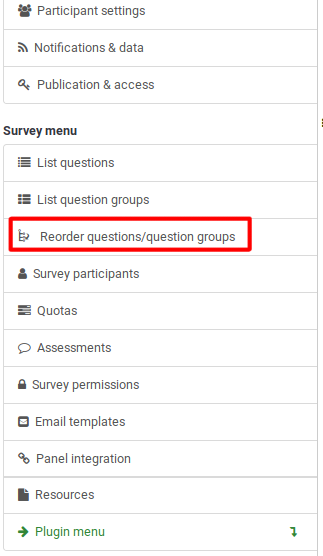
Zostanie wyświetlona strona „Organizuj grupy pytań/pytania”.
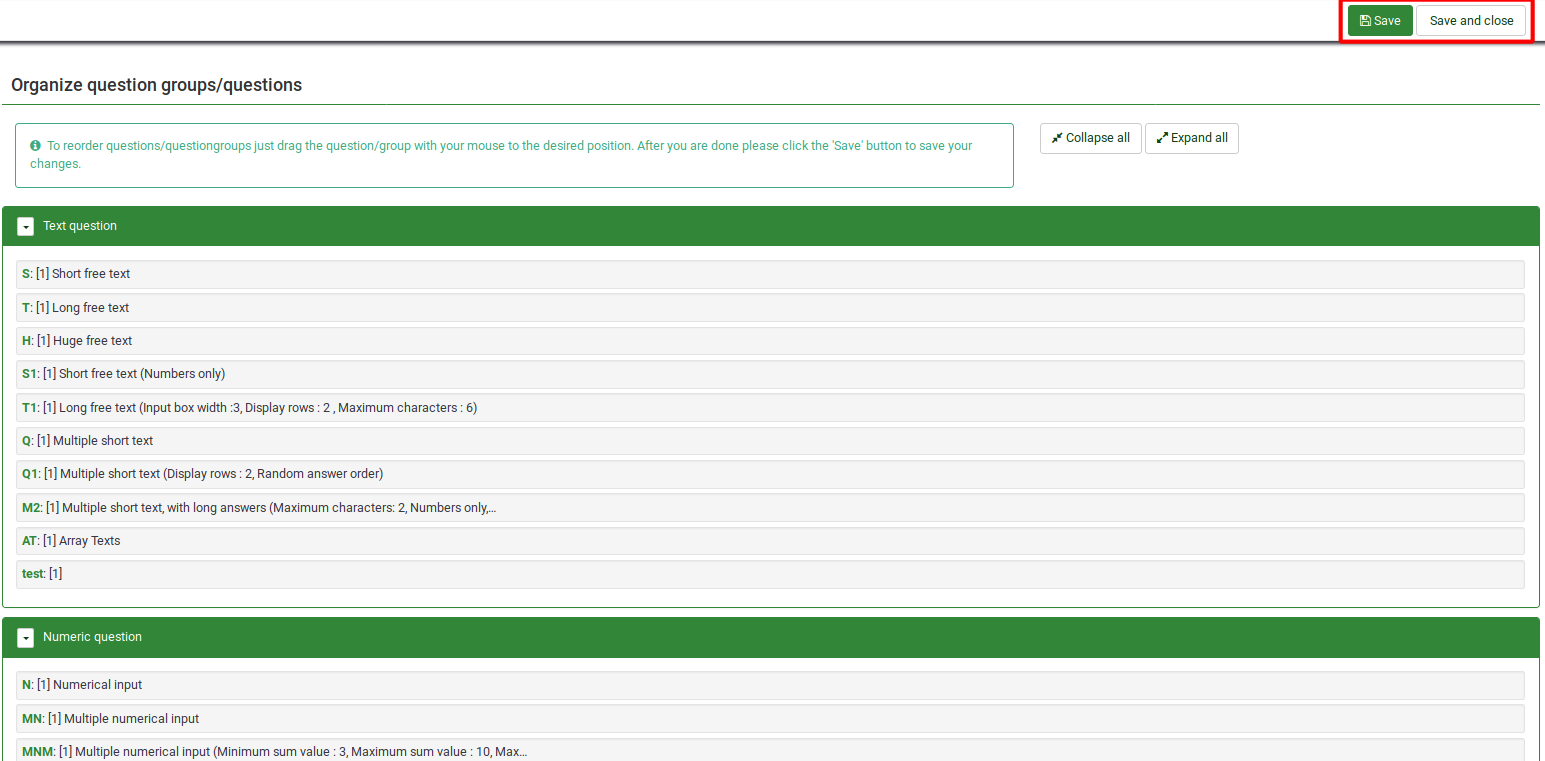
Grupy pytań domyślnie wyświetlane są w trybie rozwiniętym.
Pamiętaj, aby po zakończeniu edycji kolejności pytań i grup pytań nacisnąć przycisk „zapisz”/„zapisz i zamknij”.
Zmiana kolejności pytań
To change the order of a question, click the question and drag it to the new location. It can be a placed either within the question group it already belongs to or within another question group.
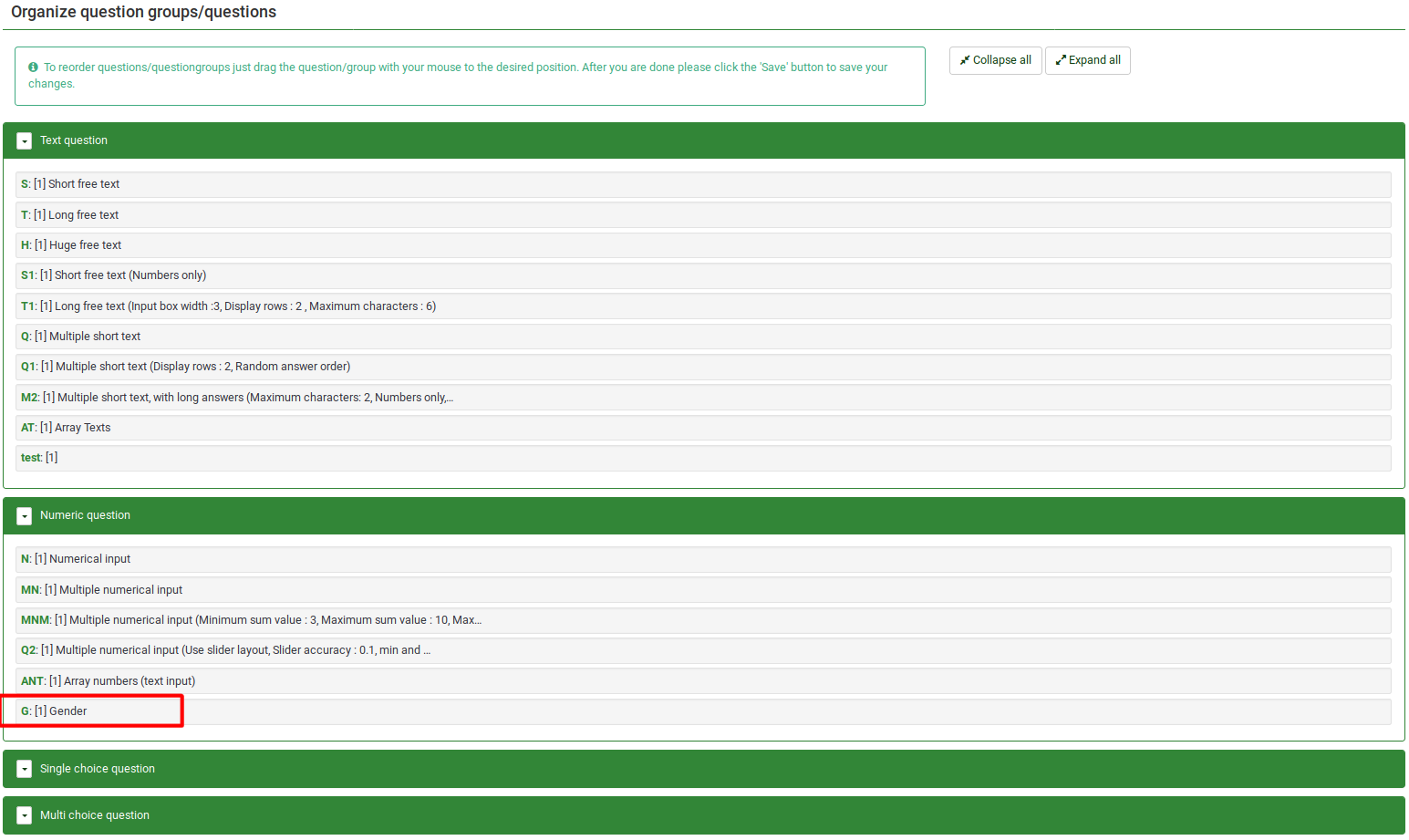
In this example, the position of question "Gender" was changed.
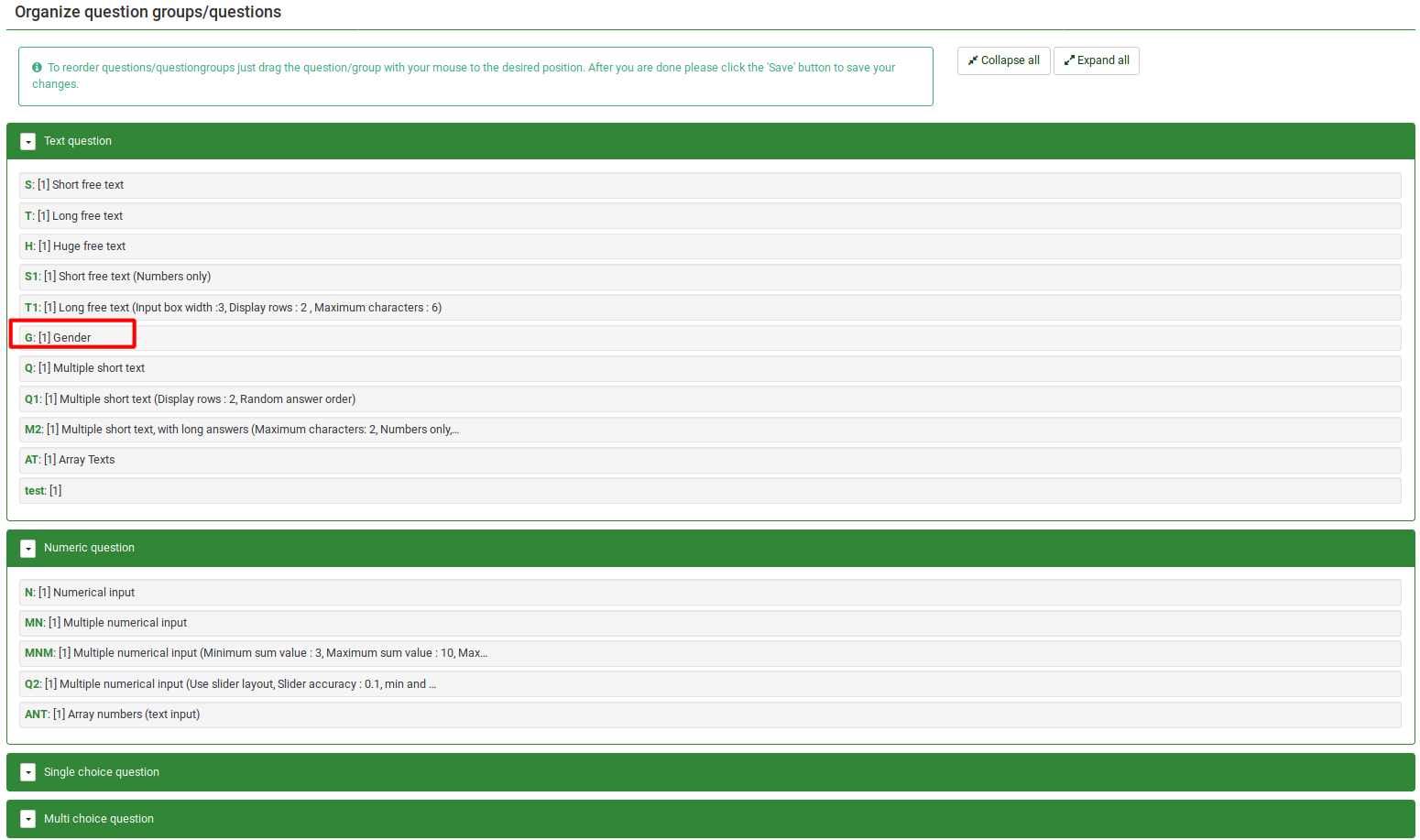
Reordering Question Groups
To reorder question groups, click the group and drag it to the desired position.

In the example, the position of group "Single choice question" was changed:
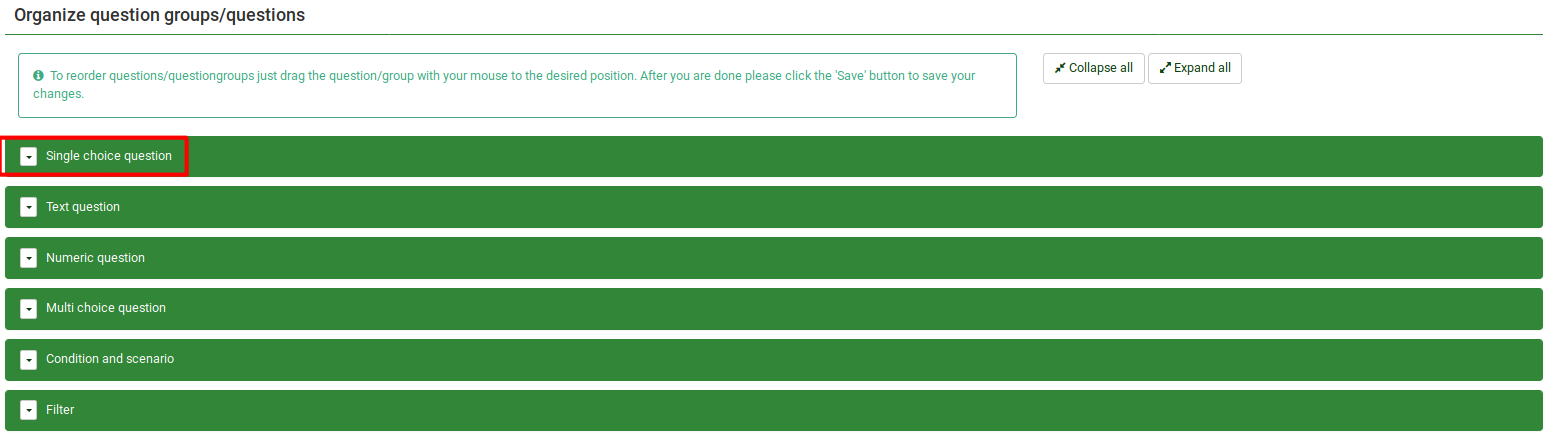
Alternative Option to Reorder Questions and Question Groups
You can also change the order of the questions and question groups from Survey Structure located under the Structure tab. Click the three-lines symbol located in front of the question (group) name and start dragging it to the desired position.