Exportación de PDF QueXML
From LimeSurvey Manual
Introducción
La función de exportación de PDF queXML le permite exportar la encuesta actual a un archivo PDF estructurado que sea adecuado para ser procesado utilizando un software de reconocimiento óptico de marcas (OMR) como [1].
Para hacer uso de esta función, acceda a cualquier configuración relacionada con la encuesta, seleccione Mostrar/exportar entrada de menú y seleccione la opción de exportación de PDF queXML:
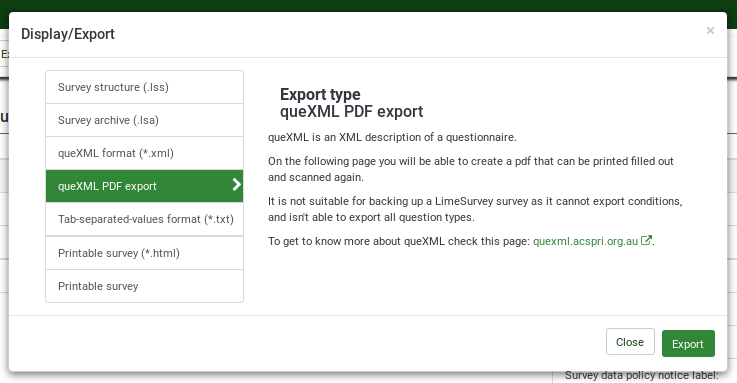
En el archivo ZIP exportado se incluye la encuesta en formato PDF, un archivo XML de bandas (esto describe la ubicación de los campos en el formulario en papel), un archivo XML de estilo (describe la configuración utilizada para producir el archivo PDF) y un archivo [https ://quexml.acspri.org.au/queXML] (una descripción estructurada de la estructura del cuestionario).
Opciones de LimeSurvey
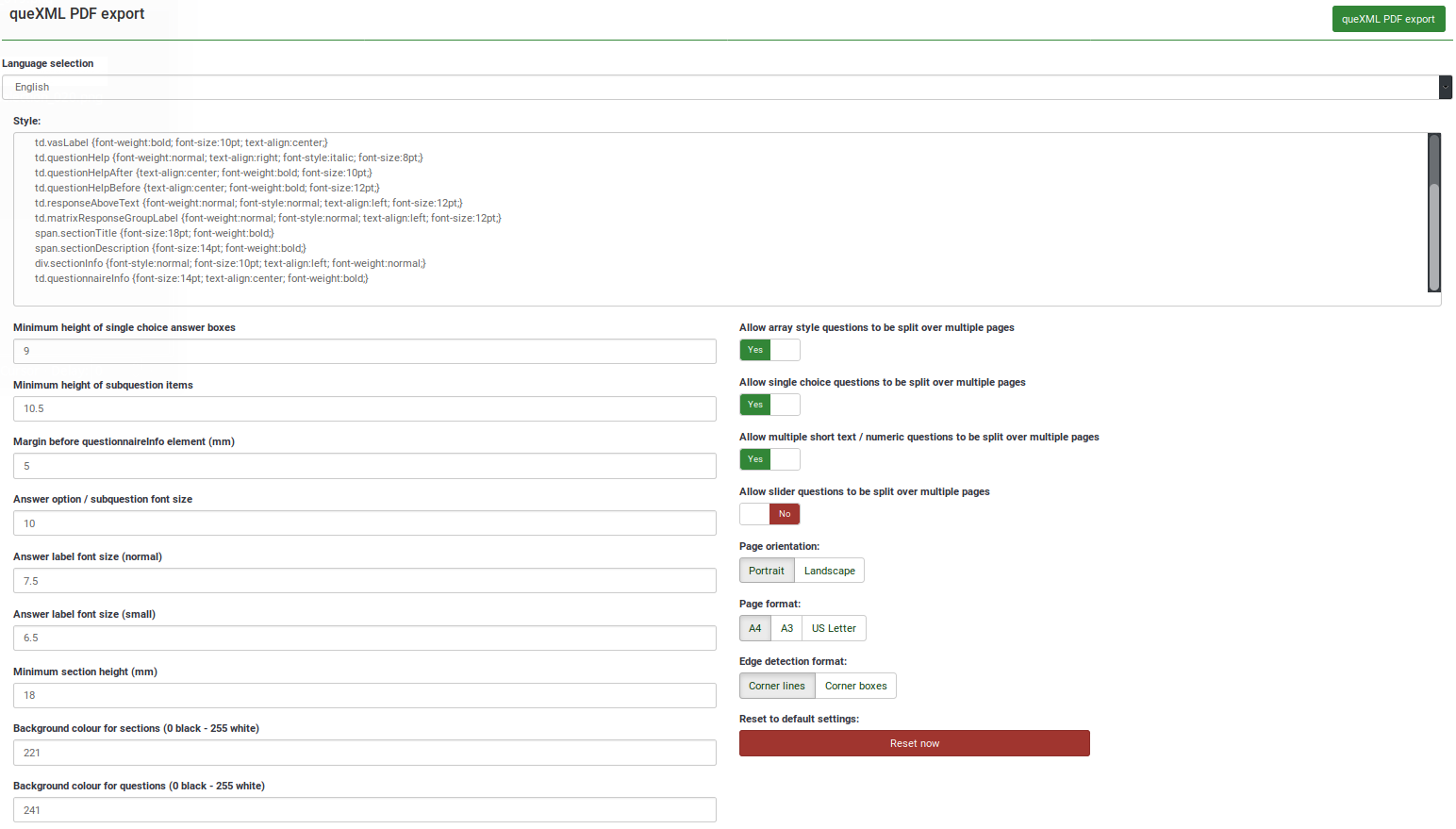
Las configuraciones presentadas en esta página son las predeterminadas del software de exportación de PDF queXML. Estos se pueden modificar para producir un cuestionario en papel con un aspecto diferente.
- Selección de idioma
- Si la encuesta se ha traducido a varios idiomas, puede elegir el idioma para exportar aquí.
- Estilo
- Aplicar estilo a elementos en el formulario en papel usando CSS.
- ¡Permita que las preguntas de estilo de matriz se divida en varias páginas
- Si tiene matrices con muchas subpreguntas en su encuesta, esto permitirá que la matriz se divida en varias páginas. Esto evita tener páginas con preguntas muy largas o demasiado espacio en blanco en una página. Aparecerá una flecha en la parte inferior de la página para indicar que la pregunta continúa en la página siguiente.
- Permitir que las preguntas de opción única se divida en varias páginas
- Se puede permitir que las preguntas de opción única, como las preguntas de estilo "radio", se divida en varias páginas. Útil si tiene preguntas con una larga lista de posibles respuestas. Aparecerá una flecha en la parte inferior de la página para indicar que la pregunta continúa en la página siguiente.
- ¡Permita que varias preguntas numéricas o de texto breve se divida en varias páginas
- Cuando se utilizan varios tipos de preguntas numéricas o de texto breve, permita que sus subpreguntas aparezcan divididas en varias páginas (aparecerá una flecha en la parte inferior de la página para indicar la pregunta continúa en la página siguiente).
- Allow slider questions to be split over multiple pages
- Slider questions present as Visual Analog Scale (VAS) items in queXML PDF pages. This will allow for a list of sliders to be split over multiple pages. An arrow will appear at the bottom of the page to indicate the question continues on the next page.
- Minimum height of single choice answer boxes
- This sets the minimum height in millimetres of each response item to a single choice (e.g., radio) question. Set this value lower to fit more questions on a page.
- Minimum height of subquestion items
- The minimum height in millimetres of sub questions in an array style question. Set this value lower to fit more sub question items in an array style question. Please be wary that setting this too low may cut the end from long sub question text items.
- Margin before questionnaireInfo element (mm)
- The questionnaireInfo element is the "Welcome" text or "End text" of the survey. This setting sets the margin in millimetres before the text is displayed.
- Answer option / subquestion font size
- The font size in points of answer options or sub question text.
- Answer label font size (normal)
- The font size in points of answer labels when displayed in subquestions.
- Answer label font size (small)
- The font size in points of answer labels when displayed in subquestions where the used long words that cannot fit in the area are provided without being split.
- Minimum section height (mm)
- Each group in a LimeSurvey survey appears as a new section in the queXML PDF document. This setting sets the minimum height in millimetres of the heading for the new section.
- Background colour for sections (0 black - 255 white)
- The amount of greyness behind a section heading.
- Background colour for questions (0 black - 255 white)
- The amount of greyness behind questions. Good form design suggests having a light grey background to avoid eye strain and to make the areas for responses clearly defined (the areas for responses are always white).
- Page orientation
- Portrait or landscape orientation for the paper questionnaire.
- Page format
- The size of the paper to use (A4, A3, US Letter).
- Edge detection format
- What edge style to be used on the page to allow for alignment when scanned.
Clicking on the "queXML PDF export" button will generate a ZIP archive containing the PDF questionnaire and associated files.
If you have changed the settings above and wish to reset them back to the default queXML PDF settings, click on the "Reset to default settings" button:
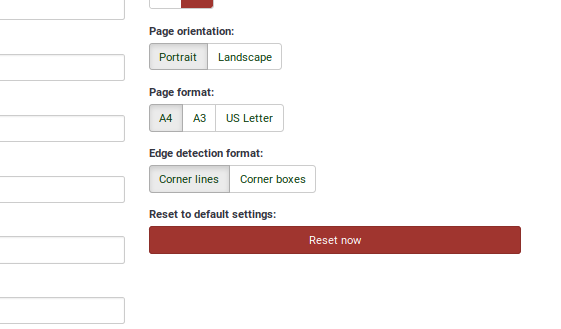
General Configuration Settings
You may find some extra configurations settings under the file application/config/config-defaults.php.
This file contains the default settings for LimeSurvey. Do not edit this file as it may change in future revisions of the software.
Correct procedure to setup LimeSurvey is the following:
- copy the lines corresponding to the parameter you want to change from this file to the config.php file
- edit these lines in config.php
This way the default values will be overridden.
TODO: Example
- quexmlshowprintablehelp
If set to true, the printable_help attribute will be visible on the exported PDF survey. If used, the appearance (font size, justification, etc.) may be adjusted by editing td.questionHelpBefore and $helpBeforeBorderBottom of quexml.
- quexmlusequestiontitleasid (New in 4.3 )
If set to true, each question in the PDF will be identified by the question title instead of the automatic section and number generated for the report.
- quexmlkeepsurveydateformat (New in 4.3 )
If set to true, the Data/Time answers will be formated with the survey's date format, instead of using the default DB format.