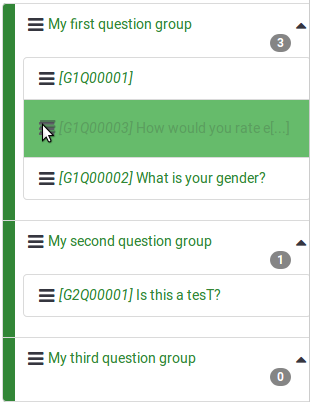Reorder questions and question groups/vi: Difference between revisions
From LimeSurvey Manual
Maren.fritz (talk | contribs) Created page with "Lưu ý: Nếu mục menu không hiển thị, hãy thử [https://manual.limesurvey.org/Menu_configuration đặt lại các mục menu của bạn] về trạng thái mặc..." |
Maren.fritz (talk | contribs) Created page with "<center>Tập tin:Reoreder_questions_panel_button.png</center>" |
||
| Line 14: | Line 14: | ||
Lưu ý: Nếu mục menu không hiển thị, hãy thử [https://manual.limesurvey.org/Menu_configuration đặt lại các mục menu của bạn] về trạng thái mặc định. | Lưu ý: Nếu mục menu không hiển thị, hãy thử [https://manual.limesurvey.org/Menu_configuration đặt lại các mục menu của bạn] về trạng thái mặc định. | ||
<center>[[ | <center>[[Tập tin:Reoreder_questions_panel_button.png]]</center> | ||
Revision as of 09:18, 9 January 2024
Giới thiệu
Để sắp xếp lại các câu hỏi và/hoặc nhóm câu hỏi, từ tab Cài đặt hãy nhấp vào Sắp xếp lại các câu hỏi/nhóm câu hỏi.
Lưu ý: Nếu mục menu không hiển thị, hãy thử đặt lại các mục menu của bạn về trạng thái mặc định.
The Organize question groups/questions page will be displayed.
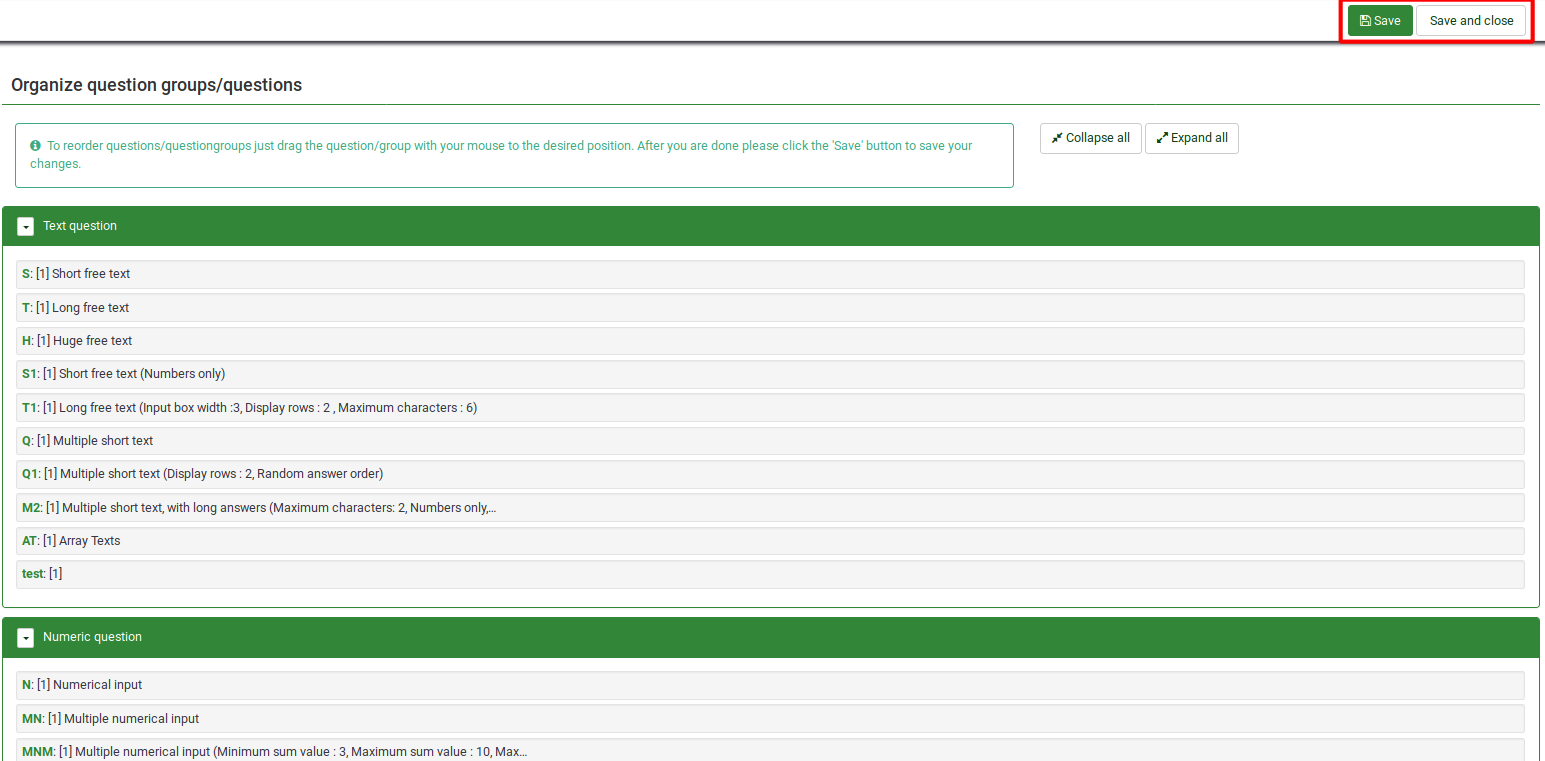
The question groups are displayed in the expanded mode by default.
Remember to press save/save and close once you are done editing the order of the questions and question groups.
Reordering Questions
To change the order of a question, click the question and drag it to the new location. It can be a placed either within the question group it already belongs to or within another question group.
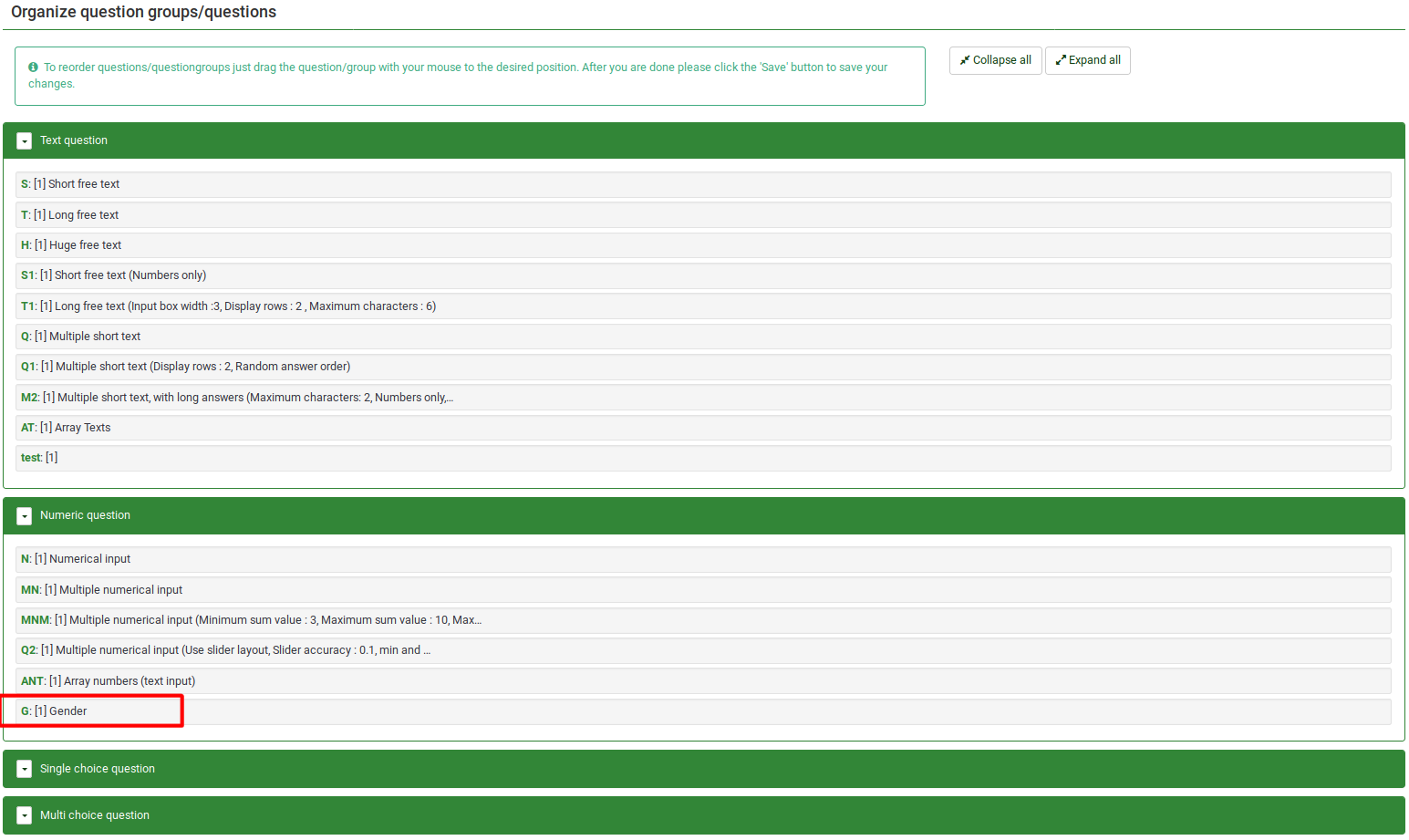
In this example, the position of question "Gender" was changed.
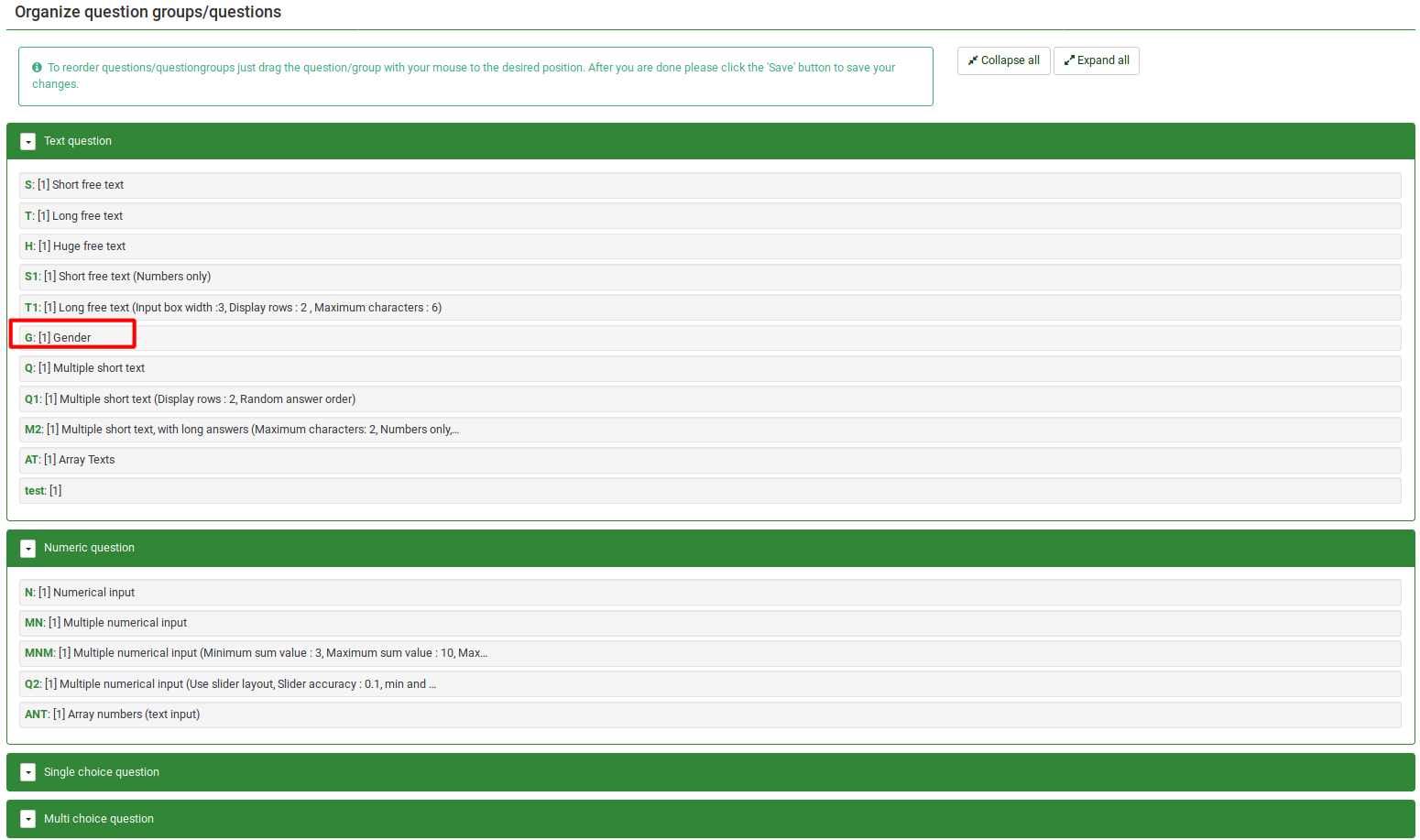
Reordering Question Groups
To reorder question groups, click the group and drag it to the desired position.

In the example, the position of group "Single choice question" was changed:
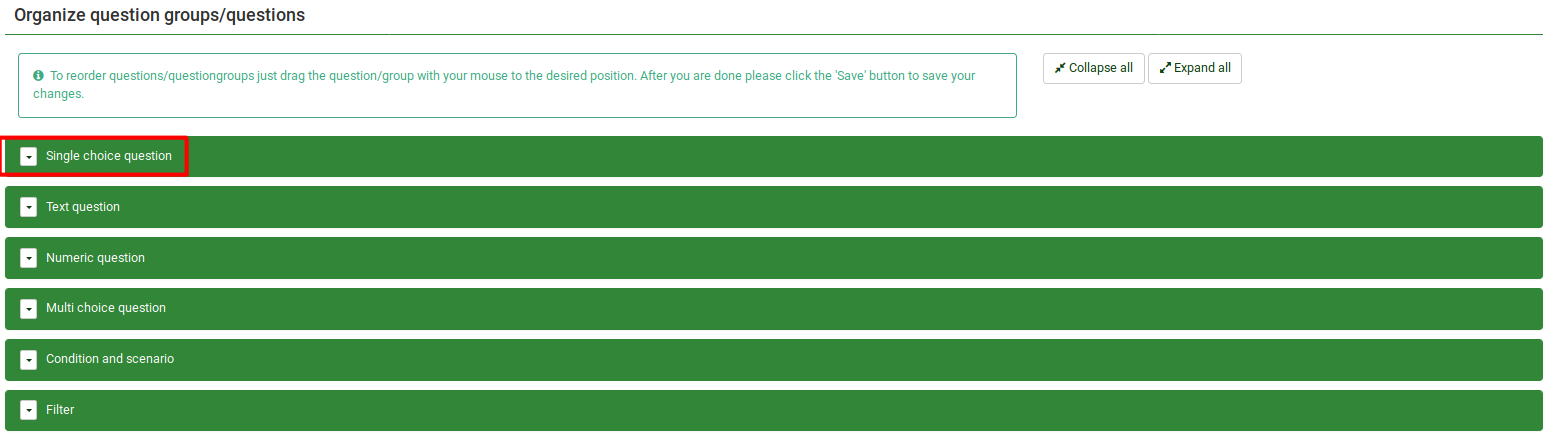
Alternative Option to Reorder Questions and Question Groups
You can also change the order of the questions and question groups from Survey Structure located under the Structure tab. Click the three-lines symbol located in front of the question (group) name and start dragging it to the desired position.