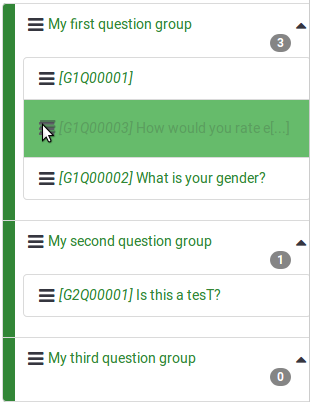Reorder questions and question groups/da: Difference between revisions
From LimeSurvey Manual
Maren.fritz (talk | contribs) Created page with "<center>File:Reoreder_questions_panel_button.png</center>" |
Maren.fritz (talk | contribs) Created page with "<center>File:Save_when_reordering_questions.png</center>" |
||
| Line 23: | Line 23: | ||
Spørgsmålsgrupperne vises som standard i udvidet tilstand. | |||
Remember to press '''save''/''save and close''' once you are done editing the order of the questions and question groups. | Remember to press '''save''/''save and close''' once you are done editing the order of the questions and question groups. | ||
Revision as of 12:41, 29 December 2023
Introduktion
For at omarrangere spørgsmål og/eller spørgsmålsgrupper skal du fra fanen Indstillinger klikke på Omarranger spørgsmål/spørgegrupper.
Bemærk: Hvis menupunktet ikke er synligt, prøv at nulstille dine menupunkter til standardtilstanden.
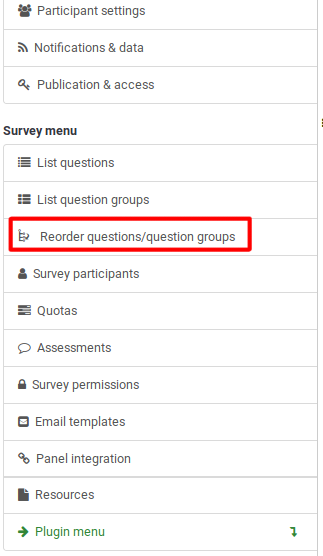
Siden Organiser spørgsmålsgrupper/spørgsmål vil blive vist.
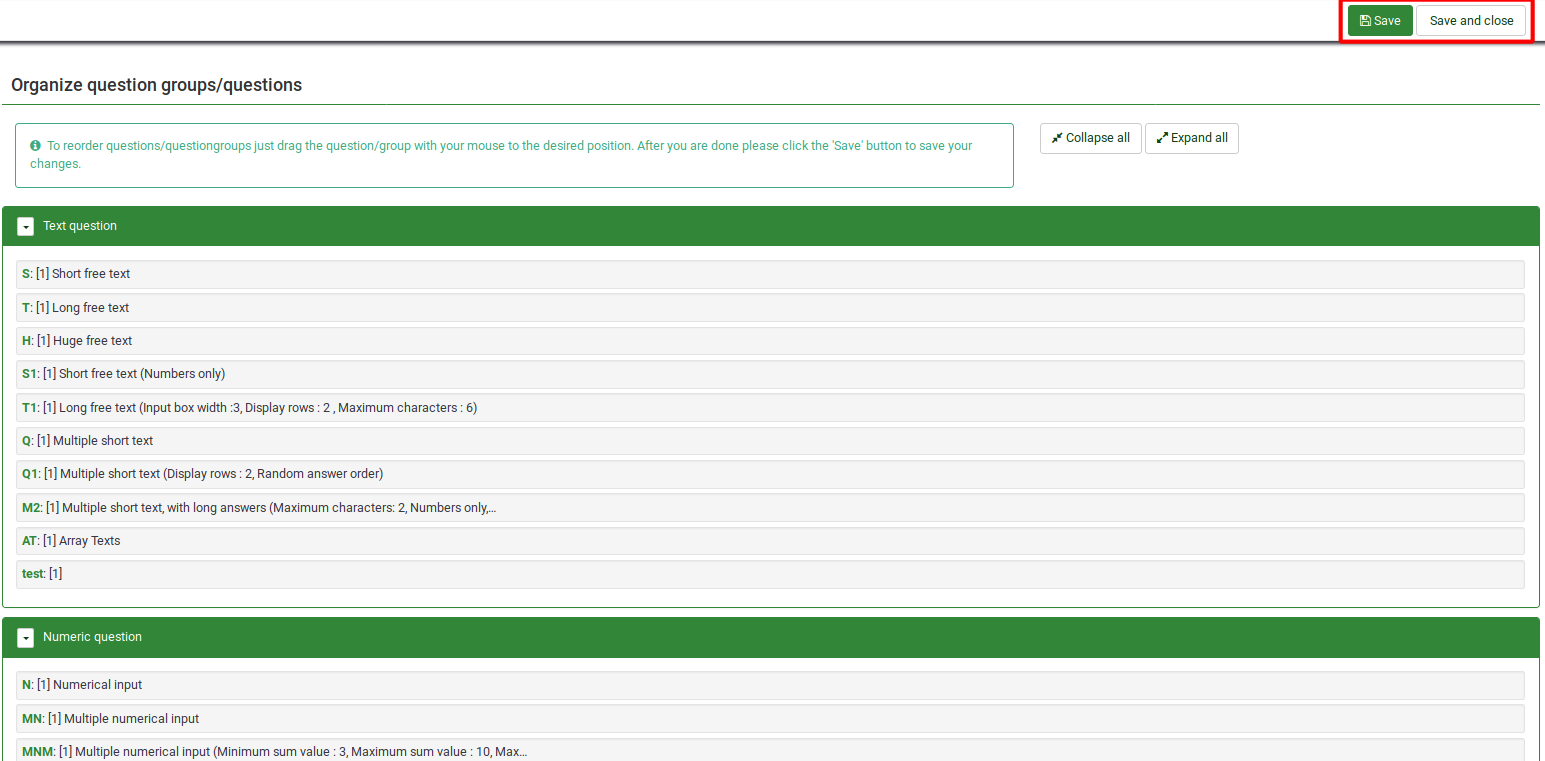
Spørgsmålsgrupperne vises som standard i udvidet tilstand.
Remember to press save/save and close once you are done editing the order of the questions and question groups.
Reordering Questions
To change the order of a question, click the question and drag it to the new location. It can be a placed either within the question group it already belongs to or within another question group.
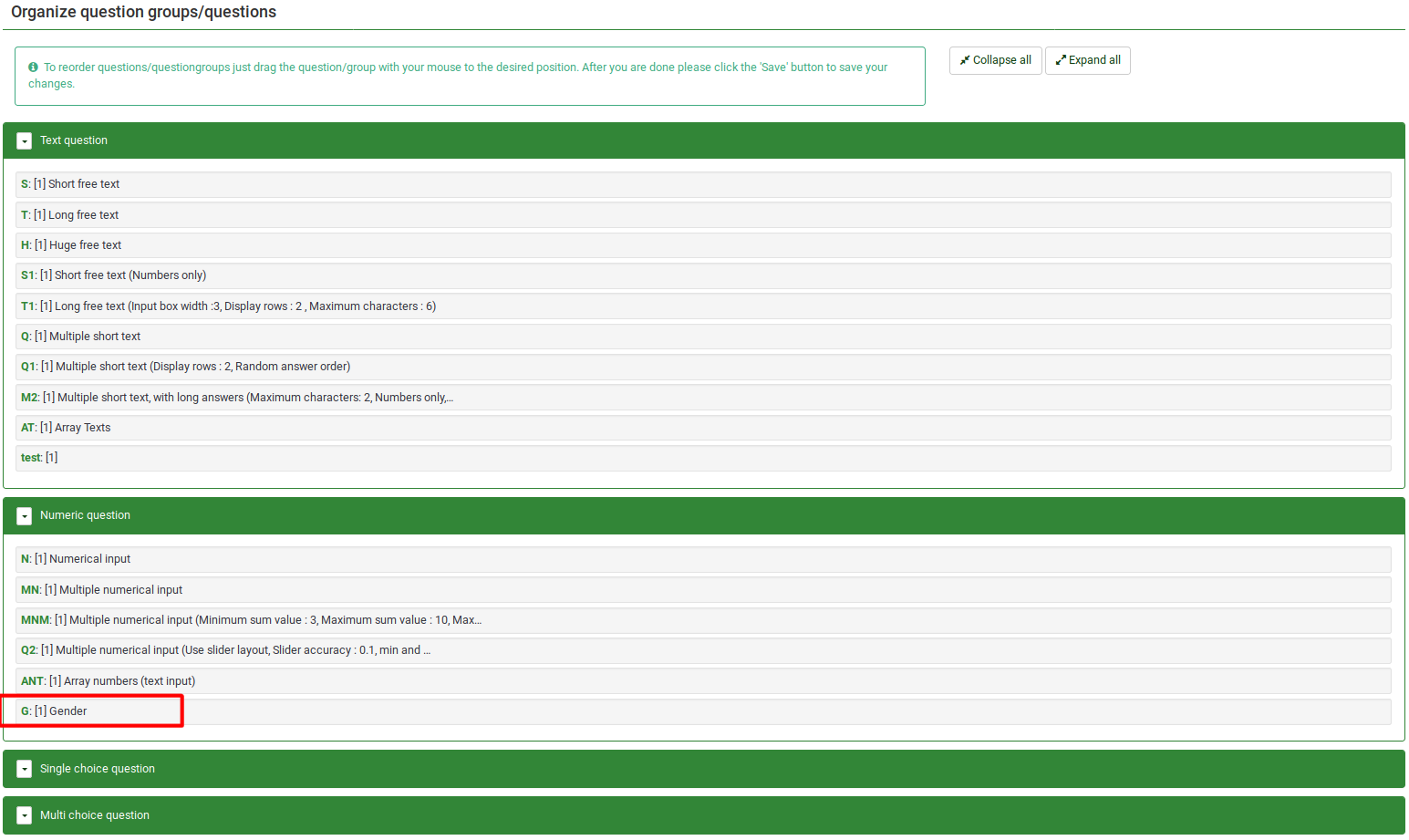
In this example, the position of question "Gender" was changed.
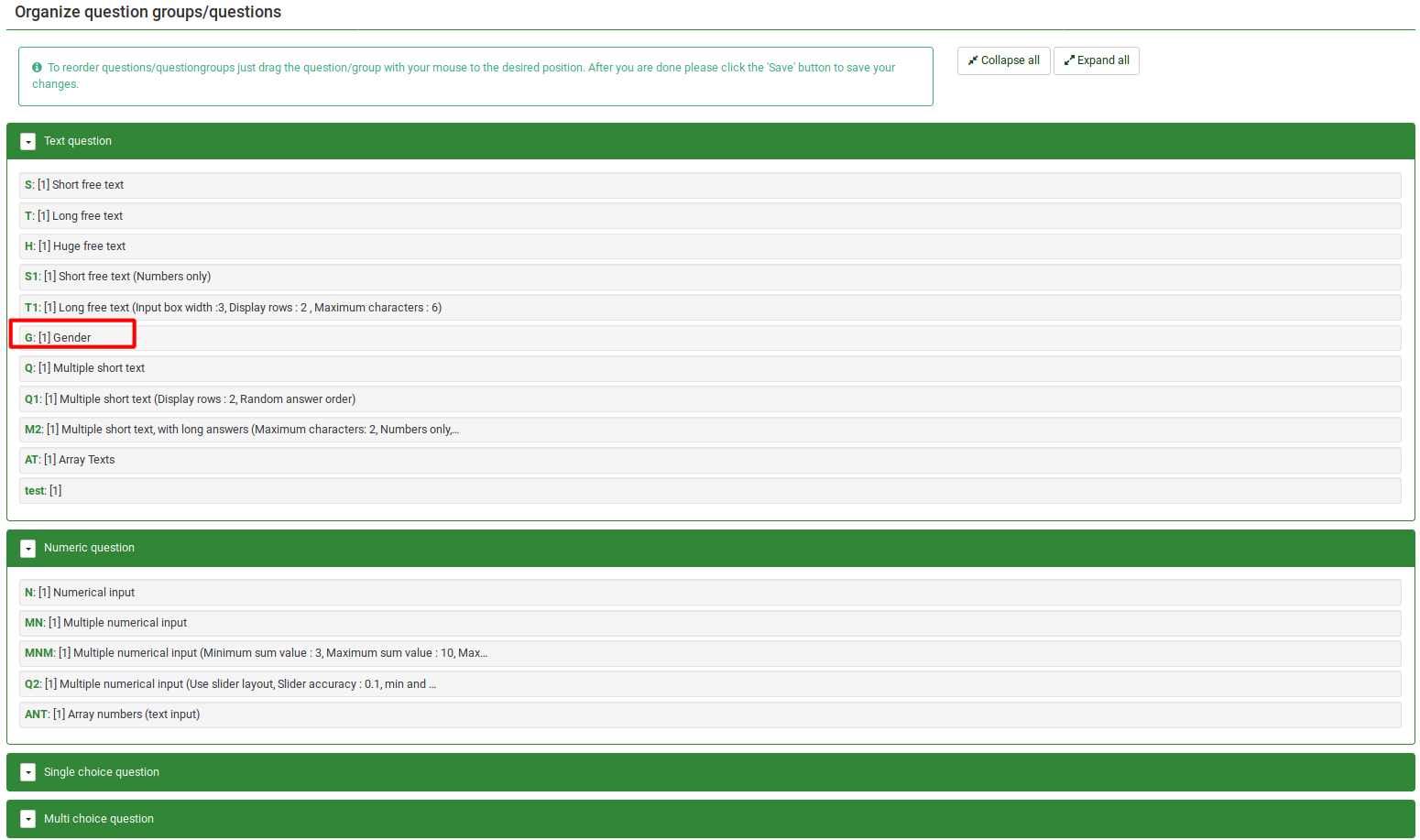
Reordering Question Groups
To reorder question groups, click the group and drag it to the desired position.

In the example, the position of group "Single choice question" was changed:
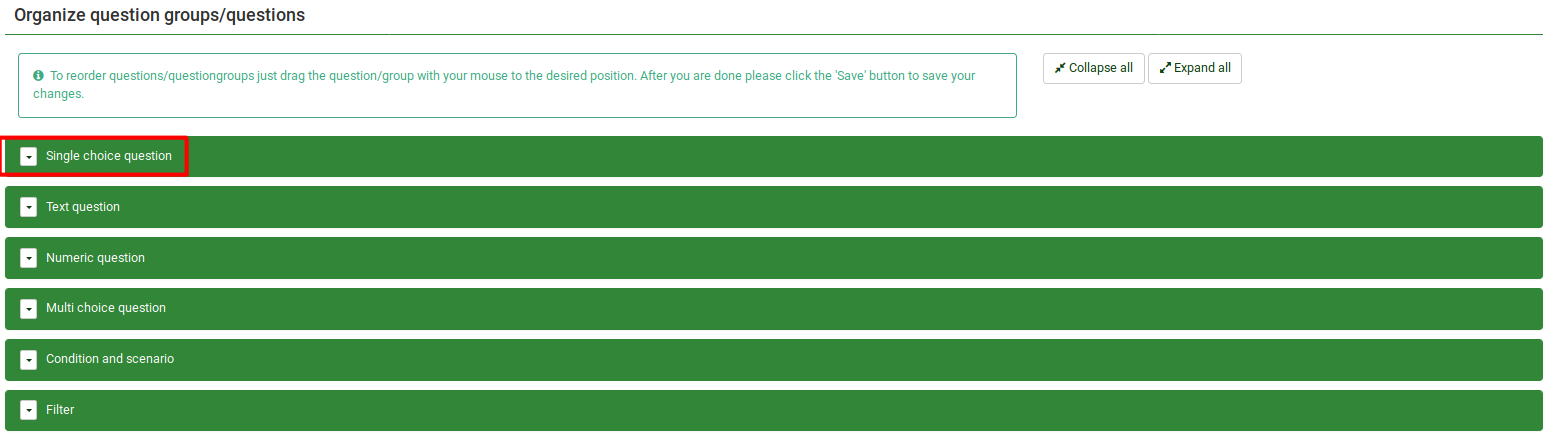
Alternative Option to Reorder Questions and Question Groups
You can also change the order of the questions and question groups from Survey Structure located under the Structure tab. Click the three-lines symbol located in front of the question (group) name and start dragging it to the desired position.