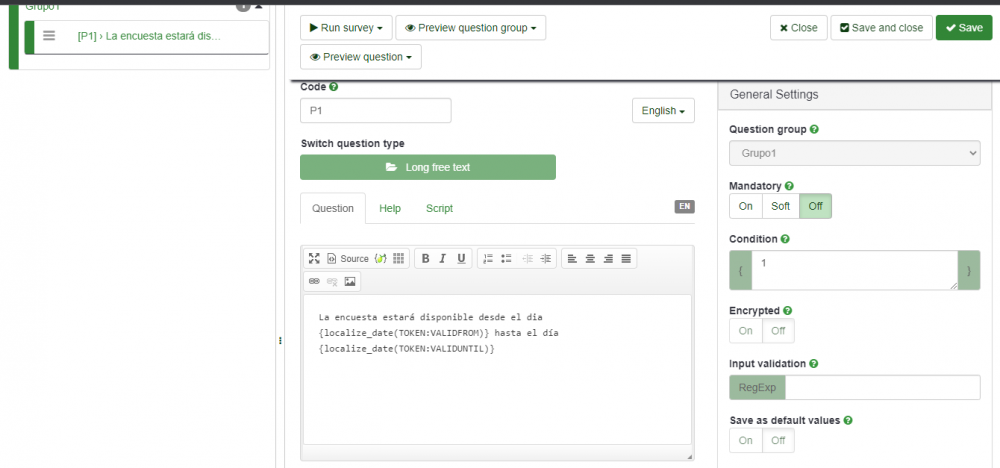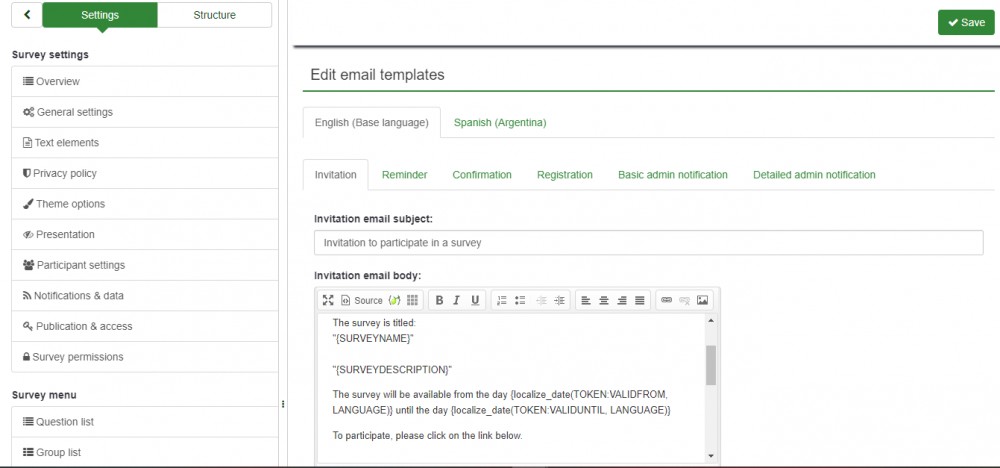DateFunctions/sl: Difference between revisions
From LimeSurvey Manual
Maren.fritz (talk | contribs) Created page with "Funkcije za mehanizem ExpressionScript za obdelavo datumskih spremenljivk:" |
Maren.fritz (talk | contribs) Created page with "* localize_date(datum[, language = null]): Oblikuje datum glede na obliko datuma ankete za navedeni jezik. ** Podani datum mora slediti naslednji obliki "Ymd H:i:s", ki je na..." |
||
| Line 6: | Line 6: | ||
Funkcije za mehanizem ExpressionScript za obdelavo datumskih spremenljivk: | Funkcije za mehanizem ExpressionScript za obdelavo datumskih spremenljivk: | ||
* localize_date( | * localize_date(datum[, language = null]): Oblikuje datum glede na obliko datuma ankete za navedeni jezik. | ||
** | ** Podani datum mora slediti naslednji obliki "Ymd H:i:s", ki je na primer tista, ki jo uporablja spremenljivka TOKEN:VALIDFROM. | ||
** | ** Jezik, uporabljen za lokalizacijo, je privzeto nastavljen na jezik trenutne seje. Če trenutni jezik v anketi ni konfiguriran, bo uporabljen osnovni jezik ankete. Pri uporabi v e-poštnih predlogah uporabite jezik žetona kot parameter za nastavitev pričakovanega jezika. Primer: TOKEN:LANGUAGE | ||
This plugin uses the [[ExpressionManagerStart]] plugin, and it creates this function. These 2 functions don't use JavaScript, so they are fully executed by the server. In case the function is used while taking a survey, the function will be executed only when the respondent moves ahead in the survey. | This plugin uses the [[ExpressionManagerStart]] plugin, and it creates this function. These 2 functions don't use JavaScript, so they are fully executed by the server. In case the function is used while taking a survey, the function will be executed only when the respondent moves ahead in the survey. | ||
Revision as of 09:00, 6 December 2023
Uporaba
Funkcije za mehanizem ExpressionScript za obdelavo datumskih spremenljivk:
- localize_date(datum[, language = null]): Oblikuje datum glede na obliko datuma ankete za navedeni jezik.
- Podani datum mora slediti naslednji obliki "Ymd H:i:s", ki je na primer tista, ki jo uporablja spremenljivka TOKEN:VALIDFROM.
- Jezik, uporabljen za lokalizacijo, je privzeto nastavljen na jezik trenutne seje. Če trenutni jezik v anketi ni konfiguriran, bo uporabljen osnovni jezik ankete. Pri uporabi v e-poštnih predlogah uporabite jezik žetona kot parameter za nastavitev pričakovanega jezika. Primer: TOKEN:LANGUAGE
This plugin uses the ExpressionManagerStart plugin, and it creates this function. These 2 functions don't use JavaScript, so they are fully executed by the server. In case the function is used while taking a survey, the function will be executed only when the respondent moves ahead in the survey.