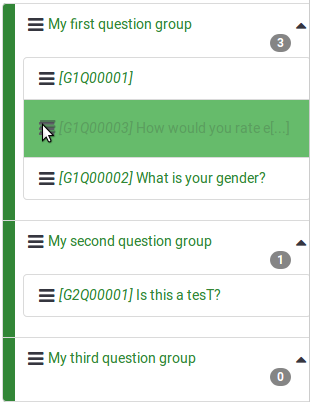Reorder questions and question groups/bg: Difference between revisions
From LimeSurvey Manual
Maren.fritz (talk | contribs) Created page with "Групите въпроси се показват по подразбиране в разширен режим." |
Maren.fritz (talk | contribs) Created page with "Не забравяйте да натиснете '''запази'/'запази и затвори'', след като приключите с редактирането на..." |
||
| Line 25: | Line 25: | ||
Групите въпроси се показват по подразбиране в разширен режим. | Групите въпроси се показват по подразбиране в разширен режим. | ||
Не забравяйте да натиснете '''запази'/'запази и затвори'', след като приключите с редактирането на реда на въпросите и групите въпроси. | |||
{{Note|Please note that you can still reorder questions by using the drag-and-drop option on questions and question groups listed under the '''Structure''' tab. For more details, click [[Reorder questions and question groups#Alternative option to reorder question and question groups|here]].}} | {{Note|Please note that you can still reorder questions by using the drag-and-drop option on questions and question groups listed under the '''Structure''' tab. For more details, click [[Reorder questions and question groups#Alternative option to reorder question and question groups|here]].}} | ||
Revision as of 17:48, 20 November 2023
Въведение
За да пренаредите въпроси и/или групи въпроси, от раздела Настройки щракнете върху Пренаредете въпроси/групи въпроси'.
Забележка: Ако елементът от менюто не се вижда, опитайте да нулирате вашите елементи от менюто до състоянието по подразбиране.
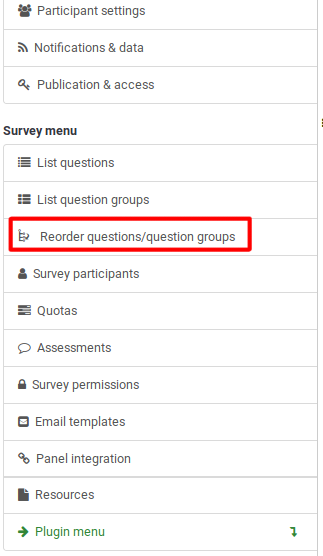
Ще се покаже страницата Организиране на групи въпроси/въпроси.
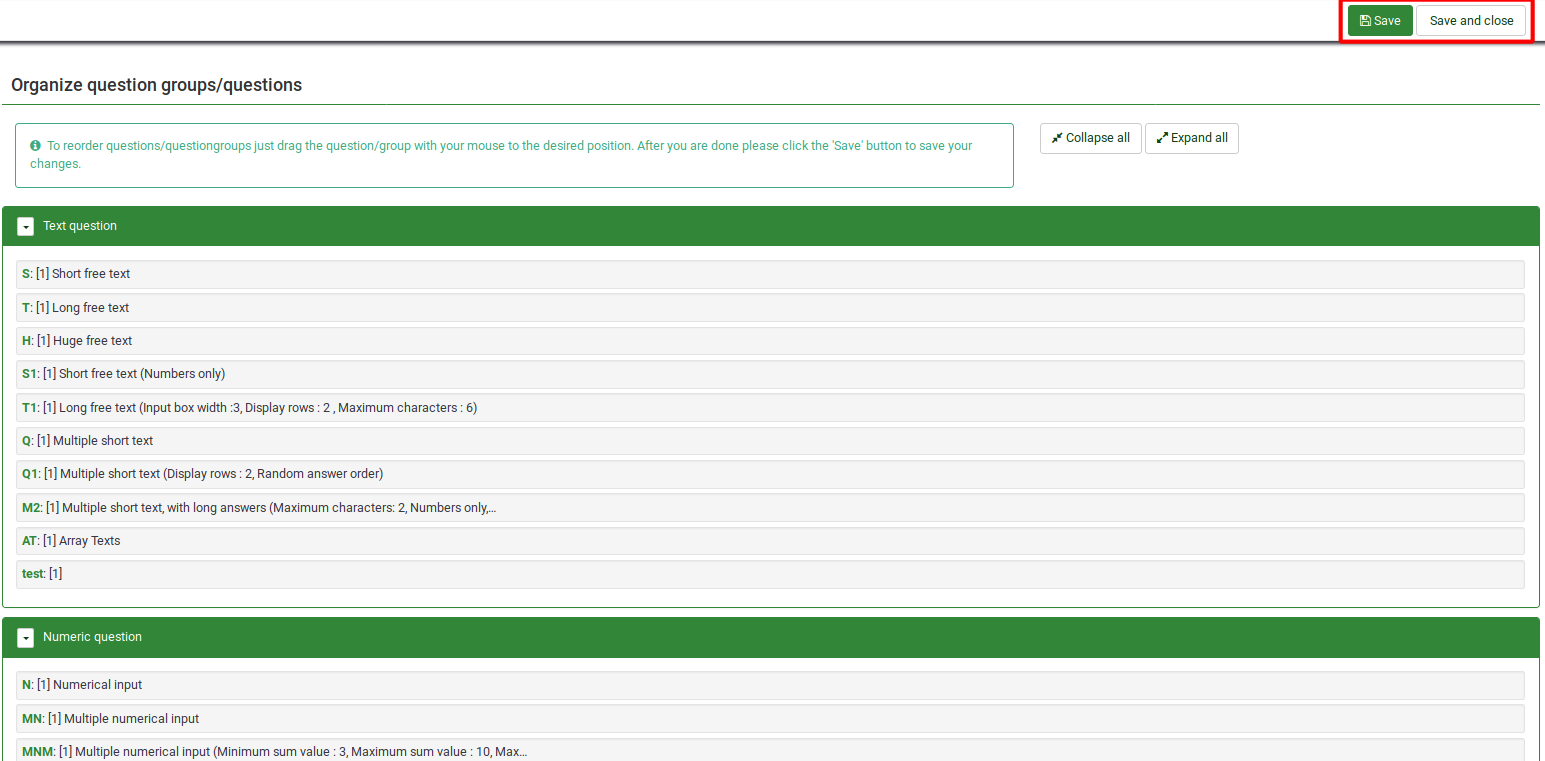
Групите въпроси се показват по подразбиране в разширен режим.
Не забравяйте да натиснете 'запази'/'запази и затвори, след като приключите с редактирането на реда на въпросите и групите въпроси.
Reordering Questions
To change the order of a question, click the question and drag it to the new location. It can be a placed either within the question group it already belongs to or within another question group.
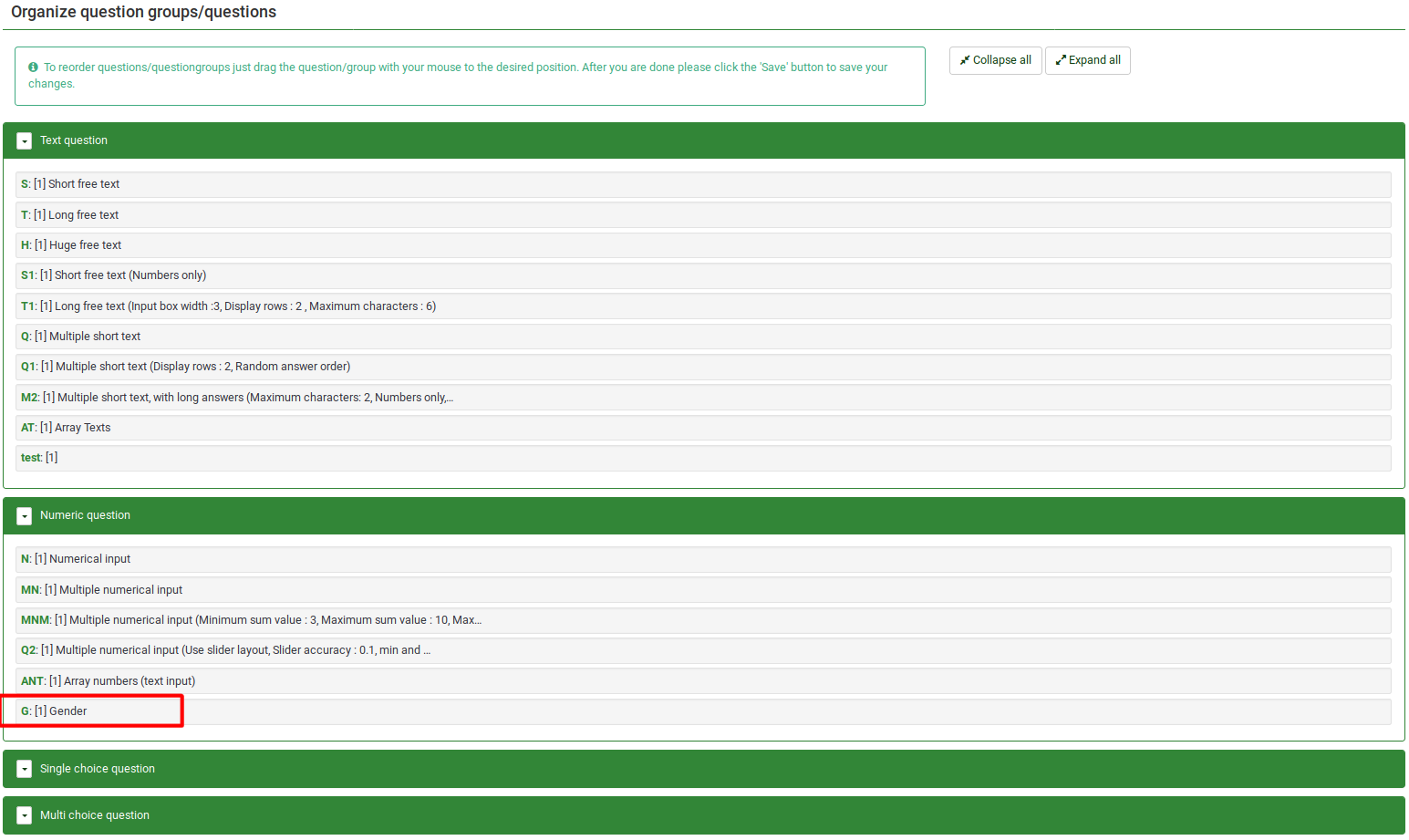
In this example, the position of question "Gender" was changed.
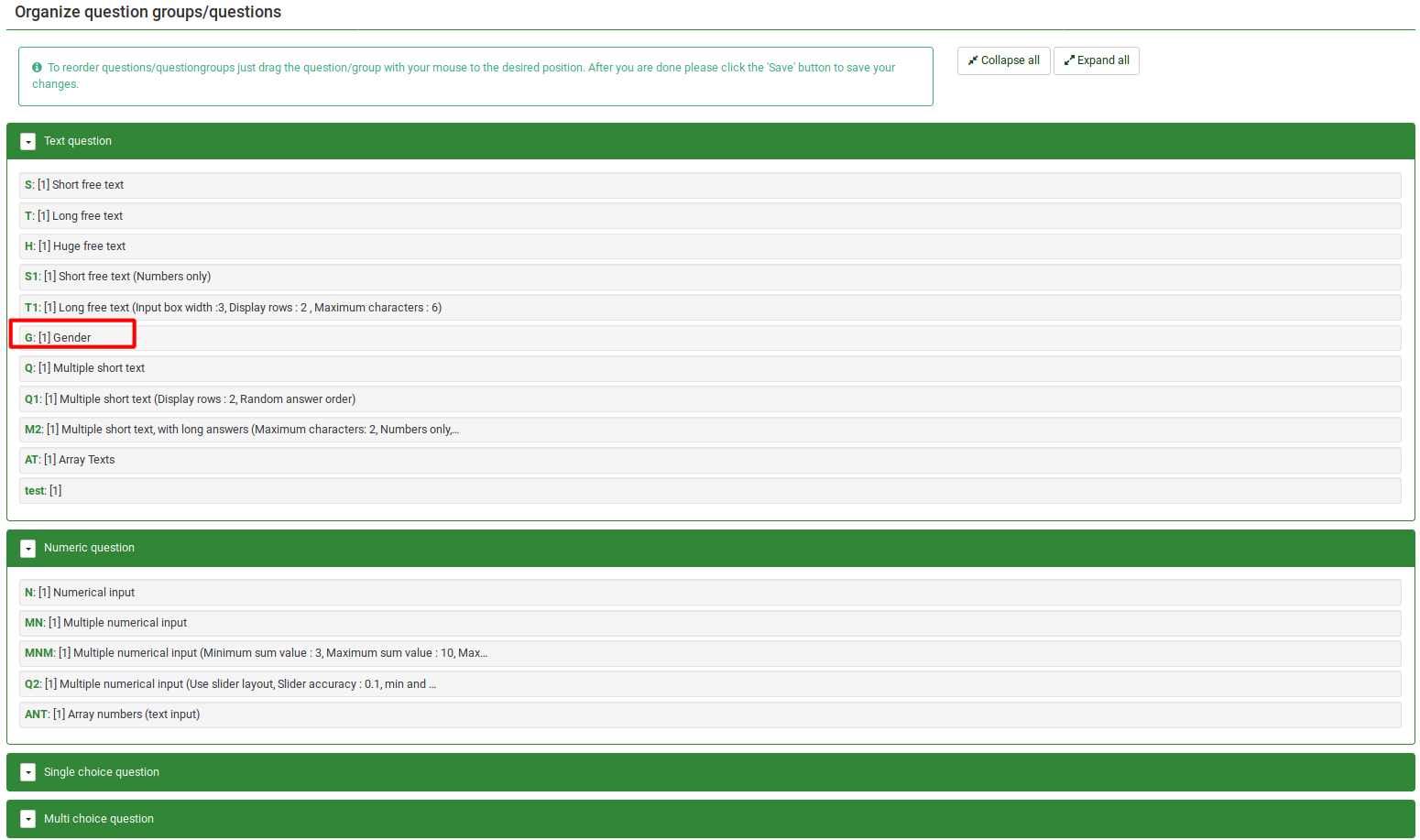
Reordering Question Groups
To reorder question groups, click the group and drag it to the desired position.

In the example, the position of group "Single choice question" was changed:
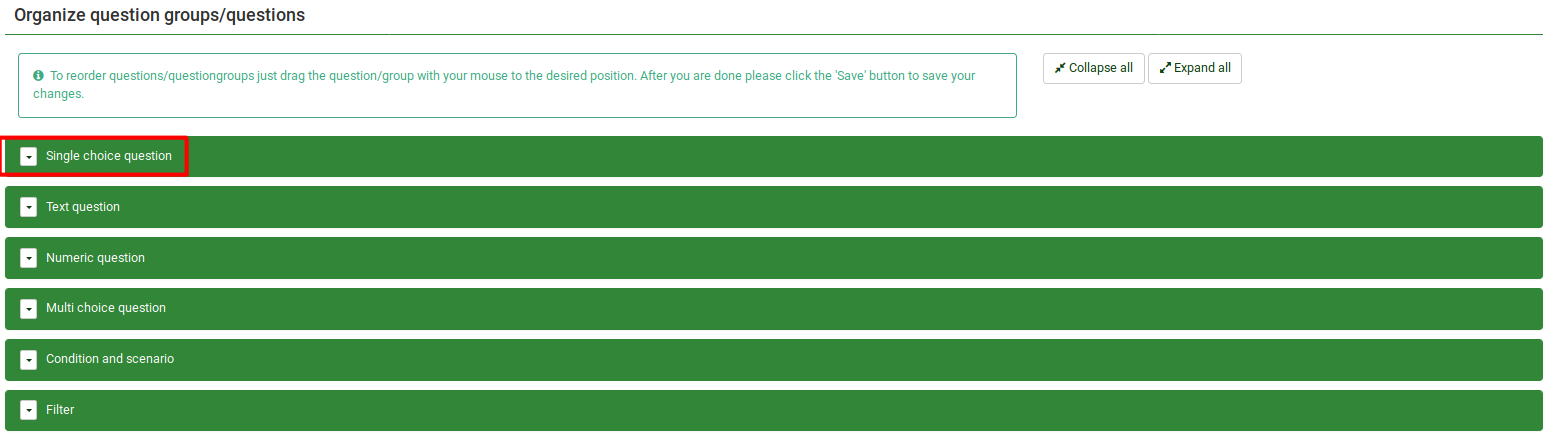
Alternative Option to Reorder Questions and Question Groups
You can also change the order of the questions and question groups from Survey Structure located under the Structure tab. Click the three-lines symbol located in front of the question (group) name and start dragging it to the desired position.