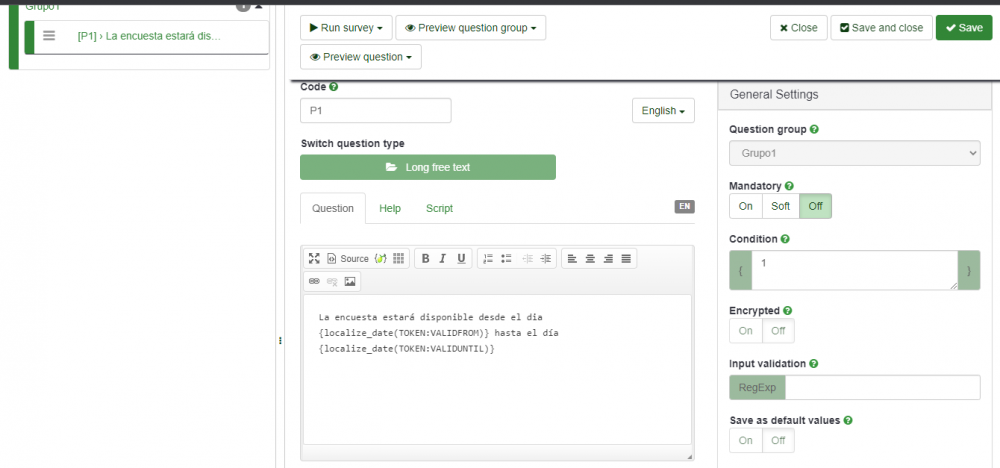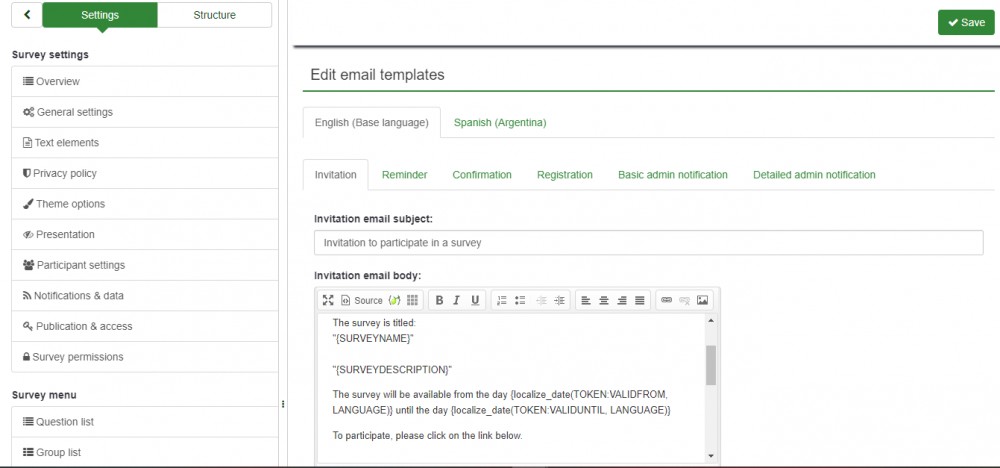DateFunctions/ro: Difference between revisions
From LimeSurvey Manual
Maren.fritz (talk | contribs) Created page with "Funcții pentru motorul ExpressionScript pentru a gestiona variabilele de dată:" |
Maren.fritz (talk | contribs) Created page with "* localize_date(data[, language = null]): Formatează o dată conform formatului de dată al sondajului pentru limba specificată. ** Data dată trebuie să urmeze următorul..." |
||
| Line 6: | Line 6: | ||
Funcții pentru motorul ExpressionScript pentru a gestiona variabilele de dată: | Funcții pentru motorul ExpressionScript pentru a gestiona variabilele de dată: | ||
* localize_date( | * localize_date(data[, language = null]): Formatează o dată conform formatului de dată al sondajului pentru limba specificată. | ||
** | ** Data dată trebuie să urmeze următorul format „Ymd H:i:s”, care este, de exemplu, cel folosit de variabila TOKEN:VALIDFROM. | ||
** | ** Limba utilizată pentru localizare este implicită la limba sesiunii curente. Dacă limba curentă nu este configurată în sondaj, va fi folosită limba de bază a sondajului. Când utilizați în șabloanele de e-mail, vă rugăm să utilizați limba simbolului ca parametru pentru a seta limba așteptată. Exemplu: TOKEN:LANGUAGE | ||
This plugin uses the [[ExpressionManagerStart]] plugin, and it creates this function. These 2 functions don't use JavaScript, so they are fully executed by the server. In case the function is used while taking a survey, the function will be executed only when the respondent moves ahead in the survey. | This plugin uses the [[ExpressionManagerStart]] plugin, and it creates this function. These 2 functions don't use JavaScript, so they are fully executed by the server. In case the function is used while taking a survey, the function will be executed only when the respondent moves ahead in the survey. | ||
Revision as of 16:02, 25 October 2023
Utilizare
Funcții pentru motorul ExpressionScript pentru a gestiona variabilele de dată:
- localize_date(data[, language = null]): Formatează o dată conform formatului de dată al sondajului pentru limba specificată.
- Data dată trebuie să urmeze următorul format „Ymd H:i:s”, care este, de exemplu, cel folosit de variabila TOKEN:VALIDFROM.
- Limba utilizată pentru localizare este implicită la limba sesiunii curente. Dacă limba curentă nu este configurată în sondaj, va fi folosită limba de bază a sondajului. Când utilizați în șabloanele de e-mail, vă rugăm să utilizați limba simbolului ca parametru pentru a seta limba așteptată. Exemplu: TOKEN:LANGUAGE
This plugin uses the ExpressionManagerStart plugin, and it creates this function. These 2 functions don't use JavaScript, so they are fully executed by the server. In case the function is used while taking a survey, the function will be executed only when the respondent moves ahead in the survey.