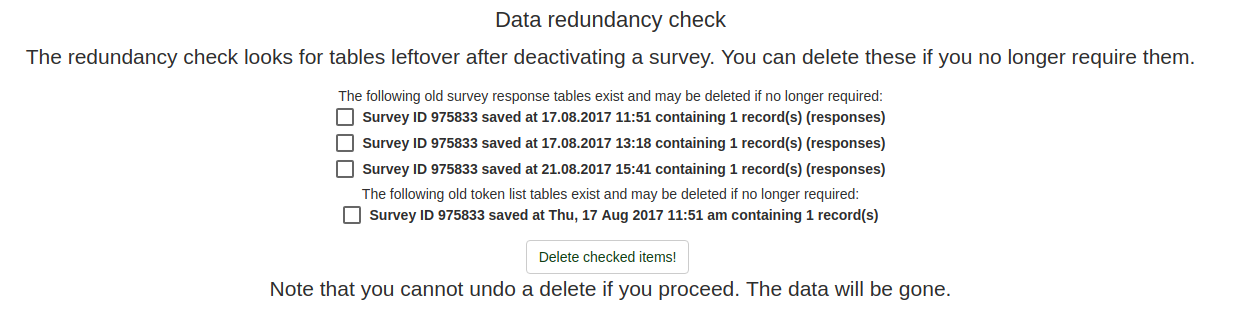Check data integrity/hu: Difference between revisions
From LimeSurvey Manual
Maren.fritz (talk | contribs) Created page with "=Általános=" |
Maren.fritz (talk | contribs) Created page with "Az '''Adatok integritásának ellenőrzése''' funkció ellenőrzi az adatok konzisztenciáját és redundanciáját. A '''Konfiguráció''' párbeszédablakban érhető el:" |
||
| Line 5: | Line 5: | ||
=Általános= | =Általános= | ||
Az '''Adatok integritásának ellenőrzése''' funkció ellenőrzi az adatok konzisztenciáját és redundanciáját. A '''Konfiguráció''' párbeszédablakban érhető el: | |||
<center>[[File:Check data integrity configuration.png]]</center> | <center>[[File:Check data integrity configuration.png]]</center> | ||
Revision as of 06:48, 9 October 2023
Általános
Az Adatok integritásának ellenőrzése funkció ellenőrzi az adatok konzisztenciáját és redundanciáját. A Konfiguráció párbeszédablakban érhető el:
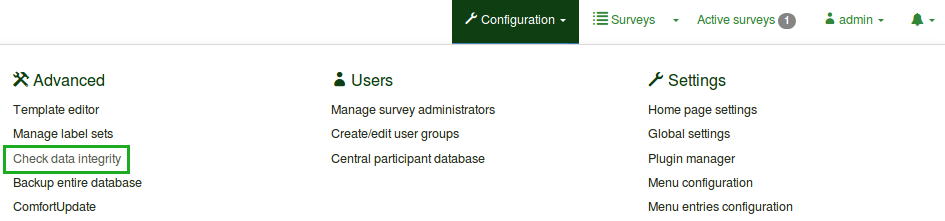
Data consistency check
It looks for possible errors that might exist between the response tables and survey tables or between the token list and the CPDB, ...
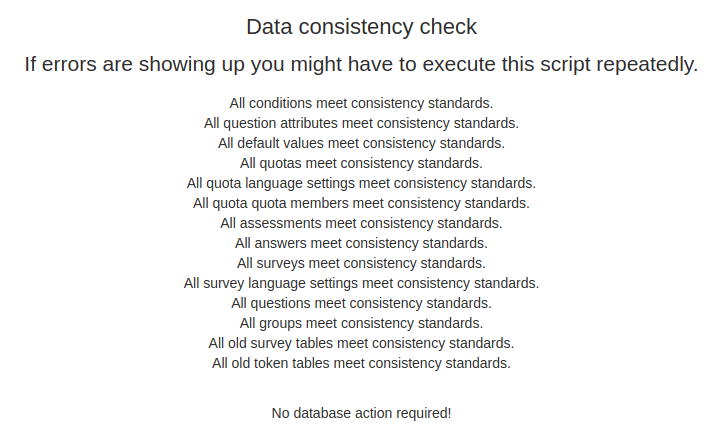
All the values from the screenshot need to meet the consistency standards.
Data redundancy check
If you deactivate a survey, the token tables, the response tables etc., will not be automatically deleted. They will get stored in archived tables. If you do not need them anymore, use the Check data integrity function and select the "leftovers" you wish to delete: