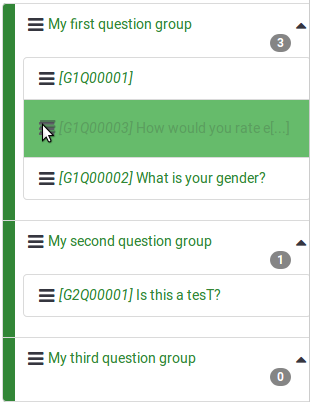Reorder questions and question groups/it: Difference between revisions
From LimeSurvey Manual
Maren.fritz (talk | contribs) Created page with "I gruppi di domande vengono visualizzati in modalità espansa per impostazione predefinita." |
Maren.fritz (talk | contribs) Created page with "{{Nota|Tieni presente che puoi ancora riordinare le domande utilizzando l'opzione trascina e rilascia sulle domande e sui gruppi di domande elencati nella scheda '''Struttura'..." |
||
| Line 27: | Line 27: | ||
Ricordati di premere '''salva''/''salva e chiudi''' una volta che hai finito di modificare l'ordine delle domande e dei gruppi di domande. | Ricordati di premere '''salva''/''salva e chiudi''' una volta che hai finito di modificare l'ordine delle domande e dei gruppi di domande. | ||
{{ | {{Nota|Tieni presente che puoi ancora riordinare le domande utilizzando l'opzione trascina e rilascia sulle domande e sui gruppi di domande elencati nella scheda '''Struttura'''. Per maggiori dettagli, fai clic su [[Riordina domande e gruppi di domande#Opzione alternativa per riordinare domande e gruppi di domande|qui]].}} | ||
=Reordering Questions= | =Reordering Questions= | ||
Revision as of 08:05, 15 August 2023
Introduzione
Per riordinare le domande e/oi gruppi di domande, dalla scheda Impostazioni fai clic su Riordina domande/gruppi di domande.
Nota: se la voce di menu non è visibile, prova a ripristinare le voci di menu allo stato predefinito.
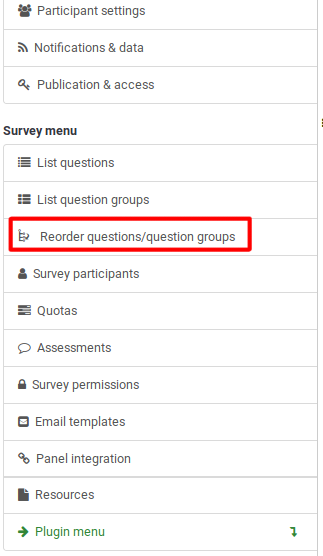
Verrà visualizzata la pagina Organizza gruppi di domande/domande.
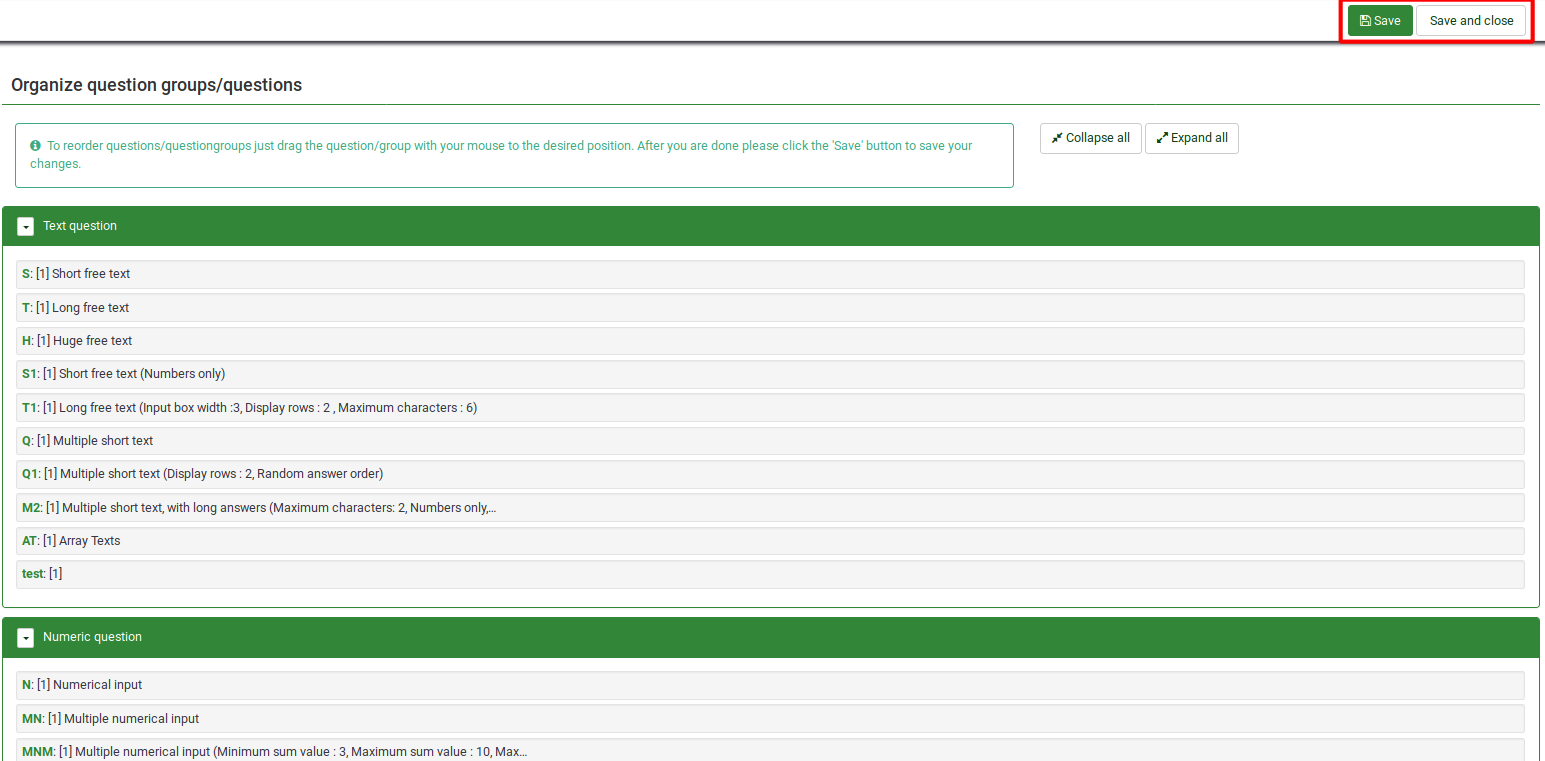
I gruppi di domande vengono visualizzati in modalità espansa per impostazione predefinita.
Ricordati di premere salva/salva e chiudi una volta che hai finito di modificare l'ordine delle domande e dei gruppi di domande.
Reordering Questions
To change the order of a question, click the question and drag it to the new location. It can be a placed either within the question group it already belongs to or within another question group.
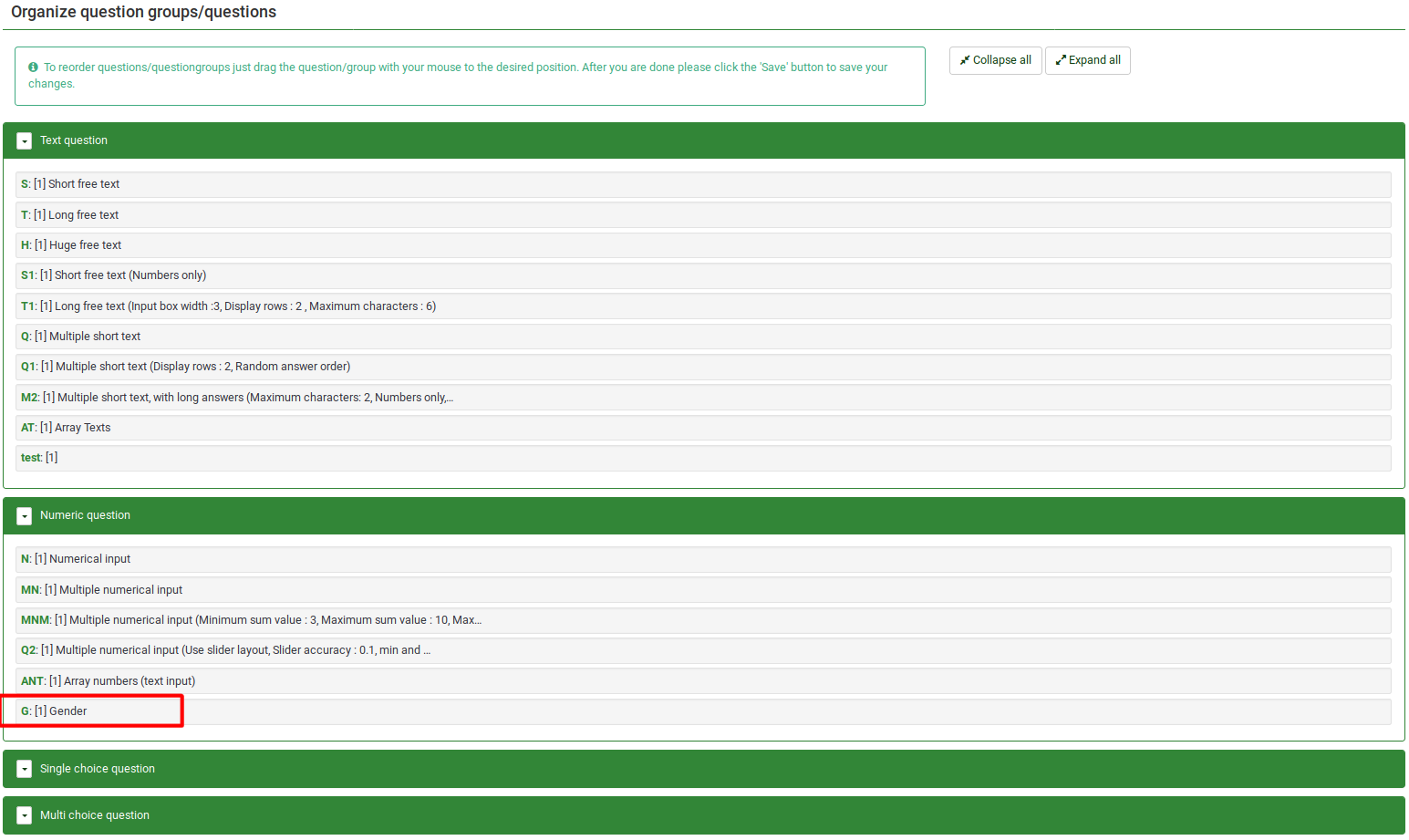
In this example, the position of question "Gender" was changed.
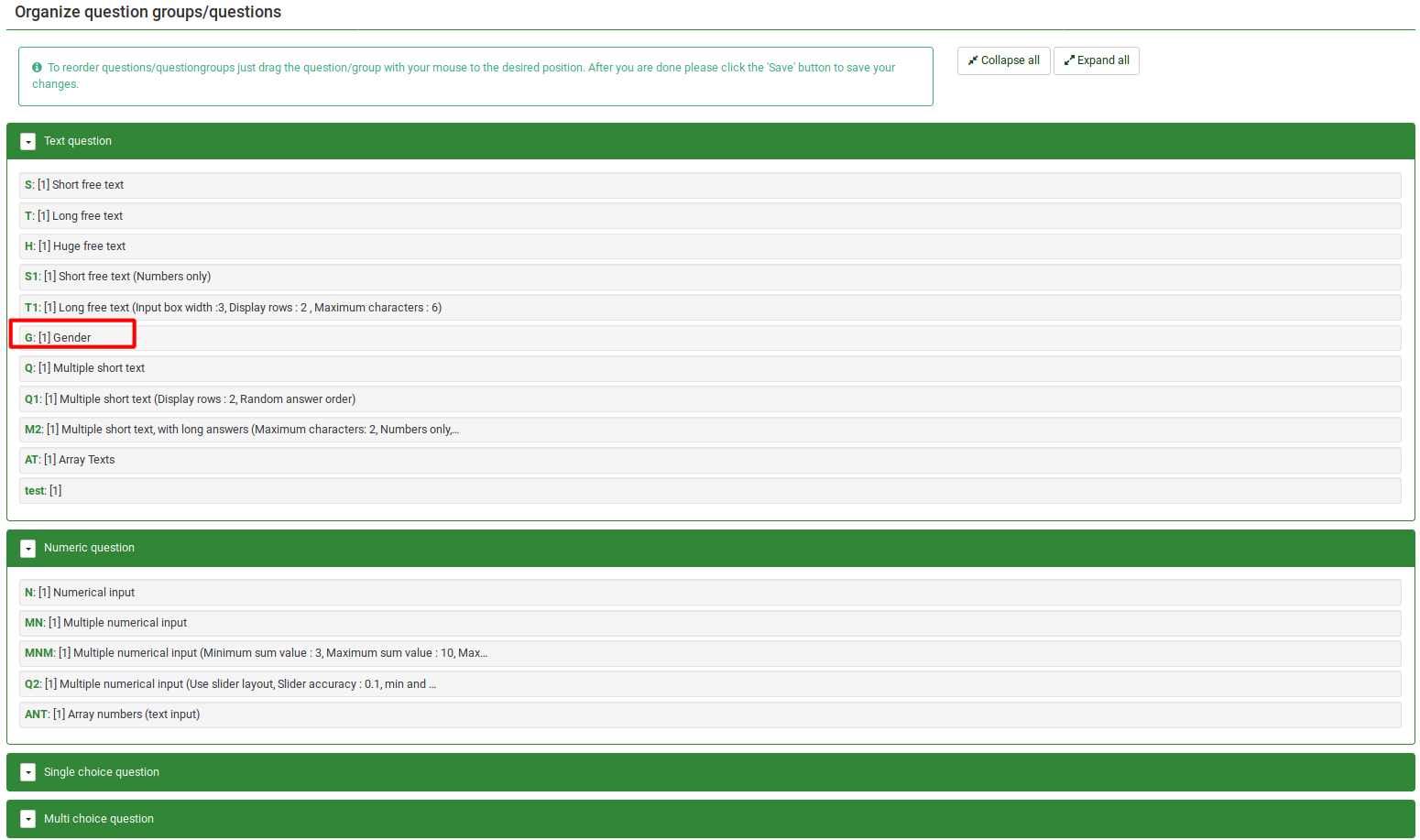
Reordering Question Groups
To reorder question groups, click the group and drag it to the desired position.

In the example, the position of group "Single choice question" was changed:
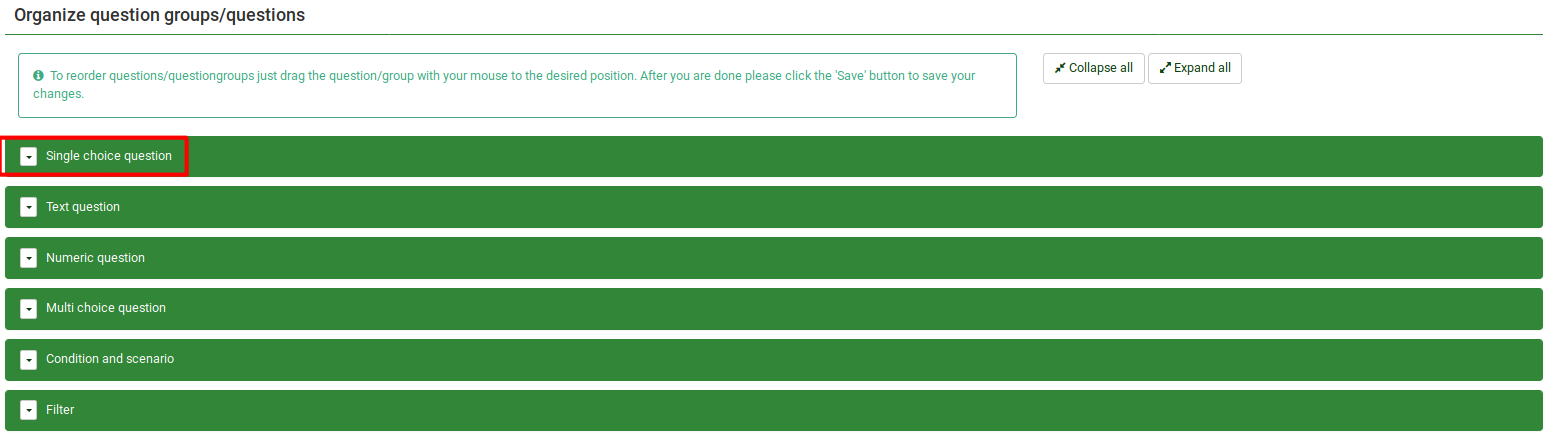
Alternative Option to Reorder Questions and Question Groups
You can also change the order of the questions and question groups from Survey Structure located under the Structure tab. Click the three-lines symbol located in front of the question (group) name and start dragging it to the desired position.