Default answers/it: Difference between revisions
From LimeSurvey Manual
Maren.fritz (talk | contribs) Created page with "=Introduzione=" |
Maren.fritz (talk | contribs) Created page with "È possibile assegnare per diversi tipi di domanda un valore predefinito da registrare nel caso in cui il partecipante al sondaggio salti la domanda o decida di essere soddisf..." |
||
| Line 6: | Line 6: | ||
È possibile assegnare per diversi tipi di domanda un valore predefinito da registrare nel caso in cui il partecipante al sondaggio salti la domanda o decida di essere soddisfatto della risposta predefinita fornita. Per accedere a questa opzione, cerca il pulsante '''modifica risposte predefinite''' situato nel pannello delle domande: | |||
Revision as of 07:27, 26 July 2023
Introduzione
È possibile assegnare per diversi tipi di domanda un valore predefinito da registrare nel caso in cui il partecipante al sondaggio salti la domanda o decida di essere soddisfatto della risposta predefinita fornita. Per accedere a questa opzione, cerca il pulsante modifica risposte predefinite situato nel pannello delle domande:
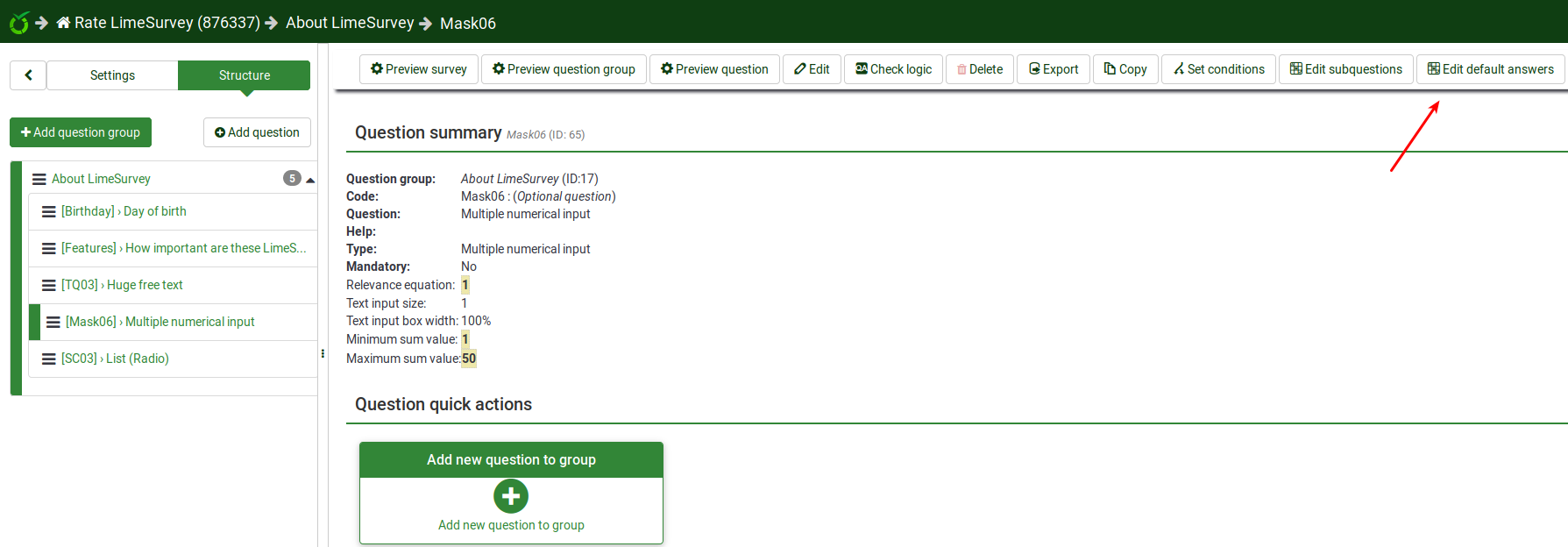
Valid values
- For single choice questions, you will see drop-down boxes from where you can select the desired default value.
- For multi-choice questions, you will see checkboxes from where you can select the desired default state (checked or not checked).
- For text-entry questions, you will have a text entry field in which you can enter any string or expression. If you use an expression, curly brackets must be used.
- For date-time questions, if you set a fixed value the format of the fixed value needs to be YYYY-MM-DD (for example: 2022-02-28). If you're using an expression to set a date, the format must be like date ('Y-m-d') or date ('Y-m-d H:s'). For example, if you want to set the current time as default in a date question with format HH:MM (hour and minute), you would have to use the full-time format in the default answer box: date ('Y-m-d H:s'). The format in the expression is independent of the format from the question settings.
- For hidden question, an alternative solution can be ExpressionScript with assignment operator.
Default value with ExpressionScript
Only "Text" and "Yes/No" question types allow the survey administrator to make use of the LimeSurvey ExpressionScript to change the default value. For all the other question types you can use assignment operators.
Example
- You have a non-anonymous survey, where {TOKEN:ATTRIBUTE_1} is the person's age as of the time the survey participants table was created. You want to prefill a question/default answer with the person's age and ask them to validate the age or to let him or her change the age value if it is not accurate. To do that, enter {TOKEN:ATTRIBUTE_1} in the text entry field for the default answer.