Administering LimeSurvey/de: Difference between revisions
From LimeSurvey Manual
Created page with "Diese Registerkarte enthält fünf Optionen, mit denen Sie Ihre LimeSurvey-Installation anpassen können:" |
Created page with "*Homepage Einstellungen *Globale Einstellungen *Plugin-Manager *Menu configuration/de|Menükonfigurati..." |
||
| Line 18: | Line 18: | ||
*[[Home page settings| | *[[Home page settings/de|Homepage Einstellungen]] | ||
*[[Global settings| | *[[Global settings/de|Globale Einstellungen]] | ||
*[[Plugin manager|Plugin | *[[Plugin manager/de|Plugin-Manager]] | ||
*[[Menu configuration| | *[[Menu configuration/de|Menükonfiguration]] | ||
*[[Menu entries configuration| | *[[Menu entries configuration/de|Menüeintragkonfiguration]] | ||
{{Box|You can also customize your LimeSurvey installation from config.php. For more details, read our wiki on [[Optional settings|LimeSurvey optional settings]].}} | {{Box|You can also customize your LimeSurvey installation from config.php. For more details, read our wiki on [[Optional settings|LimeSurvey optional settings]].}} | ||
Revision as of 01:06, 27 September 2020
Allgemein
Um Ihre LimeSurvey-Installation zu verwalten, klicken Sie auf die Schaltfläche Konfiguration 'in der oberen Symbolleiste der Startseite:
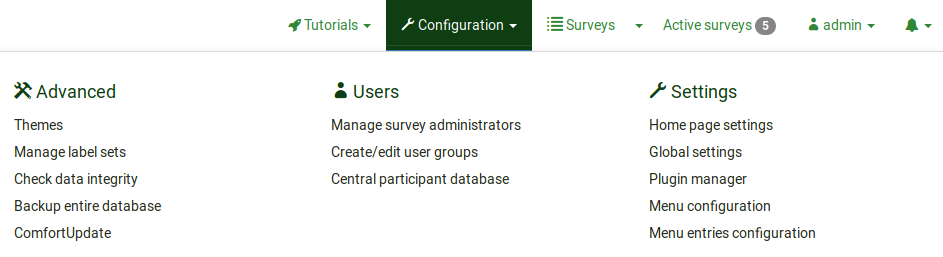
Das Menü enthält drei Registerkarten: Einstellungen, Benutzer und Erweitert.
Registerkarte Einstellungen
Diese Registerkarte enthält fünf Optionen, mit denen Sie Ihre LimeSurvey-Installation anpassen können:
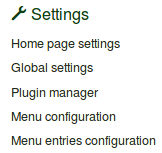
- Homepage Einstellungen
- Globale Einstellungen
- Plugin-Manager
- Menükonfiguration
- Menüeintragkonfiguration
Users tab
The Users tab contains options related to user and participant management. You have the ability to offer different survey and/or global permissions to your employees/helpers by creating different user groups. Creating user groups makes managing users with differnt permissions easier. The central participant database (CPDB) contains survey participants who are allocated to more than one survey and/or are shared with other LimeSurvey survey administrators. Three options are located under the Users tab:
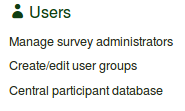
Advanced tab
Under this tab you may find options that are neither users- nor settings-related. The Advanced tab contains functionalities that you can use to enhance your survey or your LimeSurvey installation:
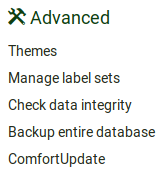
- Theme editor (was Template editor)
- Manage label sets
- Check data integrity
- Backup entire database
- ComfortUpdate