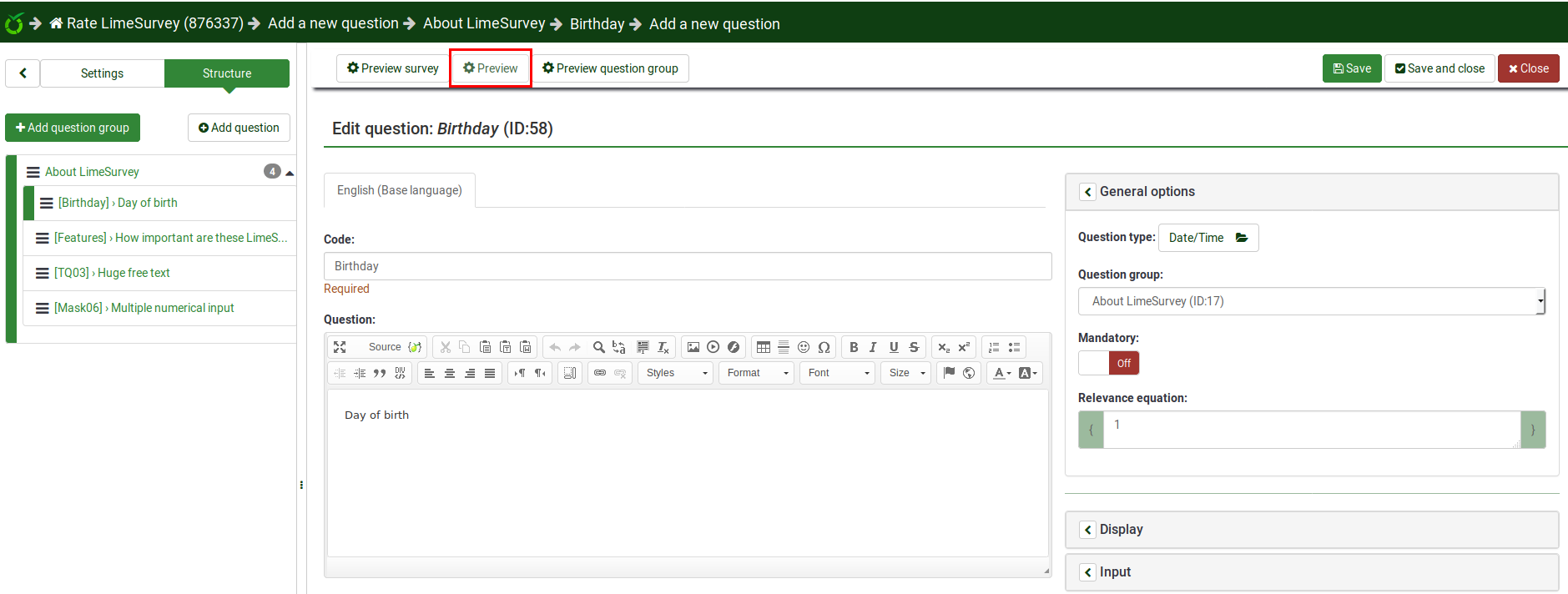Preview function/fr: Difference between revisions
From LimeSurvey Manual
Updating to match new version of source page |
m FuzzyBot moved page Question preview/fr to Preview mode/fr without leaving a redirect: Part of translatable page "Question preview". |
(No difference)
| |
Revision as of 16:20, 5 June 2018
General
A question can be previewed in each language the survey is available in (just click on the preview question tab and select the language you wish to preview in).
There are different ways through which you can preview a question. The two most common ways are from the survey structure menu and from the top bar of the question panel.
To a preview a question, click on the Structure tab, select the desired question, and click on the preview question button located on the top bar:
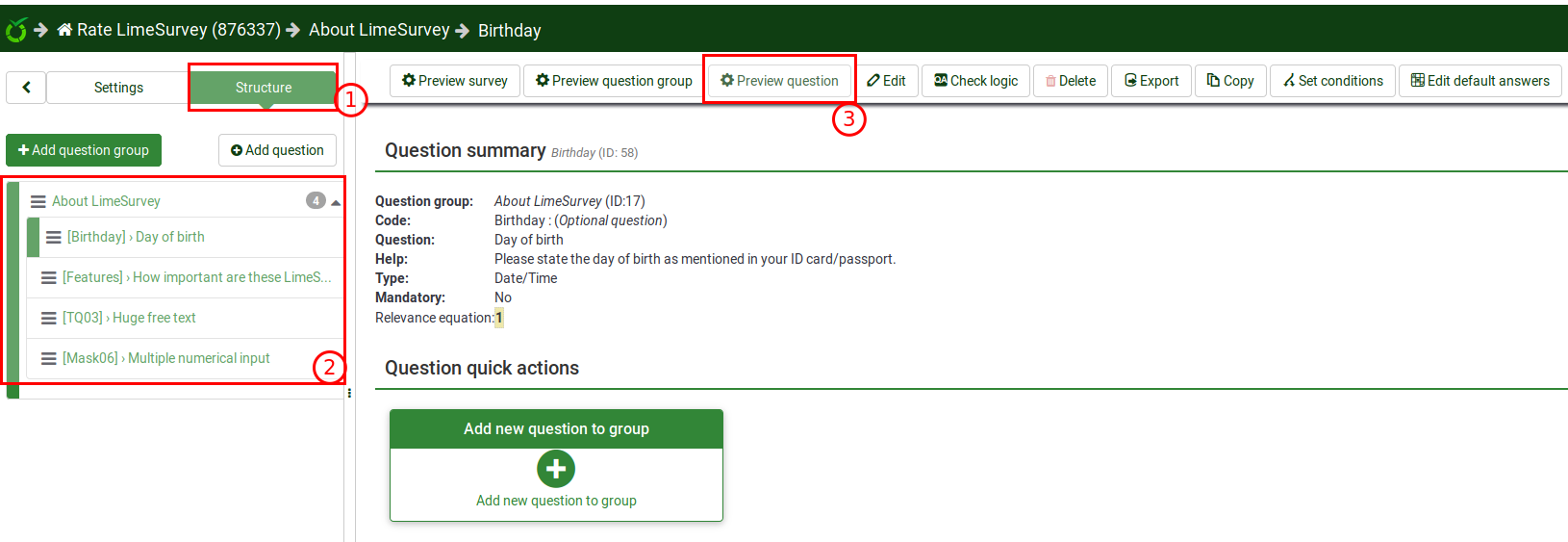
Preview question - question panel
When you edit or create a new question, you can preview it to check from time to time how it would be seen by your respondents. To do that, click on the Preview button located on the top bar of the question panel: