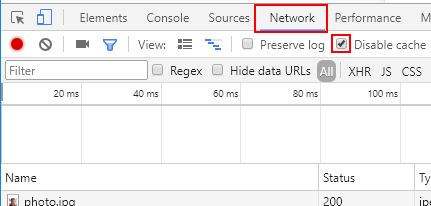- Posts: 1
- Thank you received: 0
Welcome to the LimeSurvey Community Forum
Ask the community, share ideas, and connect with other LimeSurvey users!
How do I disable the cache?
- ekelerregendste
-
Topic Author
- Offline
- New Member
-

Less
More
5 years 6 months ago #174621
by ekelerregendste
How do I disable the cache? was created by ekelerregendste
Im trying to develop a theme and can not find any setting to disable the cache! I'm overriding the custom.css with gulp in my fruity_extend override.
The topic has been locked.
- tpartner
-
- Away
- LimeSurvey Community Team
-

Less
More
- Posts: 10104
- Thank you received: 3593
5 years 6 months ago #174625
by tpartner
Cheers,
Tony Partner
Solutions, code and workarounds presented in these forums are given without any warranty, implied or otherwise.
Replied by tpartner on topic How do I disable the cache?
If by "disable the cache" you mean bypass the assets manager so all files are served directly from the theme directories, set debug =1 in /application/config/config.php.
Cheers,
Tony Partner
Solutions, code and workarounds presented in these forums are given without any warranty, implied or otherwise.
The following user(s) said Thank You: DenisChenu
The topic has been locked.
- DenisChenu
-

- Offline
- LimeSurvey Community Team
-

Less
More
- Posts: 13633
- Thank you received: 2490
5 years 6 months ago #174636
by DenisChenu
 .
.
Assistance on LimeSurvey forum and LimeSurvey core development are on my free time.
I'm not a LimeSurvey GmbH member, professional service on demand , plugin development .
I don't answer to private message.
Replied by DenisChenu on topic How do I disable the cache?
I'm interested to have it in plugin or merge request in masterekelerregendste wrote: I'm overriding the custom.css with gulp in my fruity_extend override.
Assistance on LimeSurvey forum and LimeSurvey core development are on my free time.
I'm not a LimeSurvey GmbH member, professional service on demand , plugin development .
I don't answer to private message.
The topic has been locked.
- minakshisondule
-
- Offline
- New Member
-

Less
More
- Posts: 1
- Thank you received: 0
5 years 6 months ago #175469
by minakshisondule
I am working as an Android Developer having an experience of 5 yrs in this field.
Replied by minakshisondule on topic How to Completely Disable Cache in Google Chrome
If you want to completely disable the Google Chrome cache, the setting is hidden in the developer options. Here’s how to access it in the Windows, OS X, and Linux versions.
Select the “Menu” button in the upper-right corner, then select “More tools” > “Developer tools“. You can also get to this screen by pressing Ctrl + Shift + I for Windows and Linux or Command + Option + I for Mac OS X.
The Dev Tools window appears. Select “Network“,
Check the “Disable cache” box.
Like the setting says, you’ll have to keep the DevTools window open at the bottom of the screen for the cache to remain disabled. Drag the bar down if you need more area to work with on the top portion of the browser window.
Select the “Menu” button in the upper-right corner, then select “More tools” > “Developer tools“. You can also get to this screen by pressing Ctrl + Shift + I for Windows and Linux or Command + Option + I for Mac OS X.
The Dev Tools window appears. Select “Network“,
Check the “Disable cache” box.
Like the setting says, you’ll have to keep the DevTools window open at the bottom of the screen for the cache to remain disabled. Drag the bar down if you need more area to work with on the top portion of the browser window.
I am working as an Android Developer having an experience of 5 yrs in this field.
Attachments:
The topic has been locked.