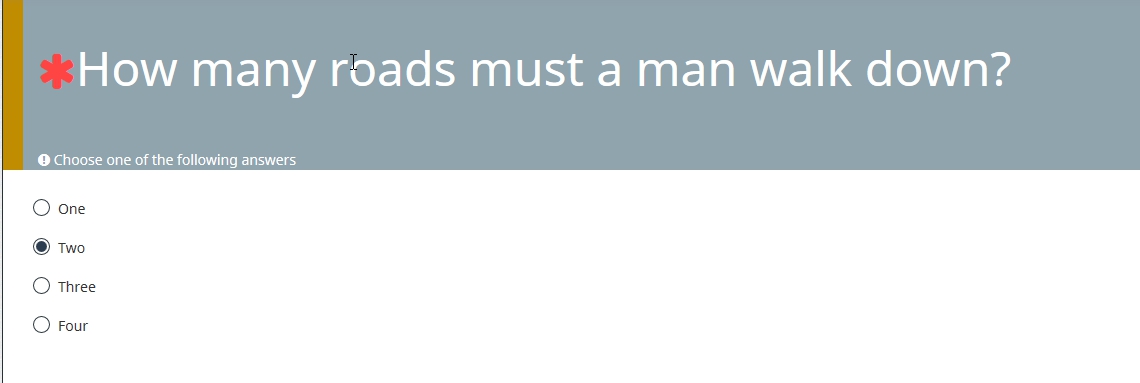- Posts: 153
- Thank you received: 8
Welcome to the LimeSurvey Community Forum
Ask the community, share ideas, and connect with other LimeSurvey users!
increase font size globally
- KompetenzZ
-
 Topic Author
Topic Author
- Offline
- Premium Member
-

Less
More
5 years 4 months ago #177322
by KompetenzZ
Cheers kompetenzz
increase font size globally was created by KompetenzZ
Hi,
I would like to increase the font size of my survey to be easier readable for older persons and/or persons with a visual disorder. If possible it would be nice to do that for all text elements in the survey, except the survey title in my navbar, the next and previous buttons. If not this three groups would be most important:
I know that one can change the question and answer text for each question sperately but I hope that there is maybe a quick css code for that. I am using LS Version 3.14 with the theme "Bootswatch" and "Bootswatch theme: Spacelab".
Thank you very much in advance.
I would like to increase the font size of my survey to be easier readable for older persons and/or persons with a visual disorder. If possible it would be nice to do that for all text elements in the survey, except the survey title in my navbar, the next and previous buttons. If not this three groups would be most important:
- question text
- answer text
- tip/autohelp/instruction text beneath the question
I know that one can change the question and answer text for each question sperately but I hope that there is maybe a quick css code for that. I am using LS Version 3.14 with the theme "Bootswatch" and "Bootswatch theme: Spacelab".
Thank you very much in advance.
Cheers kompetenzz
The topic has been locked.
- DenisChenu
-

- Offline
- LimeSurvey Community Team
-

Less
More
- Posts: 13597
- Thank you received: 2487
5 years 4 months ago #177331
by DenisChenu
Assistance on LimeSurvey forum and LimeSurvey core development are on my free time.
I'm not a LimeSurvey GmbH member, professional service on demand , plugin development .
I don't answer to private message.
Replied by DenisChenu on topic increase font size globally
Since bootsrap 3 use px font size, and not % or em (or rem) : no quick way. You must get/do your own bootstrap.css
This one use rem : gitlab.com/SondagesPro/SurveyThemes/accessible_vanilla
This one use rem : gitlab.com/SondagesPro/SurveyThemes/accessible_vanilla
Assistance on LimeSurvey forum and LimeSurvey core development are on my free time.
I'm not a LimeSurvey GmbH member, professional service on demand , plugin development .
I don't answer to private message.
The topic has been locked.
- tpartner
-
- Offline
- LimeSurvey Community Team
-

Less
More
- Posts: 10099
- Thank you received: 3589
5 years 4 months ago #177356
by tpartner
Cheers,
Tony Partner
Solutions, code and workarounds presented in these forums are given without any warranty, implied or otherwise.
Replied by tpartner on topic increase font size globally
Try adding this to the end of your theme custom.css file:
Code:
body, .form-control { font-size: 17px; }
Cheers,
Tony Partner
Solutions, code and workarounds presented in these forums are given without any warranty, implied or otherwise.
The topic has been locked.
- KompetenzZ
-
 Topic Author
Topic Author
- Offline
- Premium Member
-

Less
More
- Posts: 153
- Thank you received: 8
5 years 4 months ago #177394
by KompetenzZ
Cheers kompetenzz
Replied by KompetenzZ on topic increase font size globally
Thank you, that is exactly what I was looking for 
Cheers kompetenzz
The topic has been locked.
- wujinwen
-
- Offline
- New Member
-

Less
More
- Posts: 8
- Thank you received: 0
5 years 4 months ago #177912
by wujinwen
Replied by wujinwen on topic increase font size globally
Hello,I want to make each question div smaller , do you know how? Thank you very much! 

The topic has been locked.
- asilbering
-
- Offline
- Senior Member
-

Less
More
- Posts: 74
- Thank you received: 1
4 years 1 month ago #194843
by asilbering
Replied by asilbering on topic increase font size globally
Hi,
is there a way to globally change only the size of the question text?
I am using theme "vanilla" in limesurvey 3.19.
Thanks in advance.
Best,
Ana
is there a way to globally change only the size of the question text?
I am using theme "vanilla" in limesurvey 3.19.
Thanks in advance.
Best,
Ana
The topic has been locked.
- Joffm
-

- Away
- LimeSurvey Community Team
-

Less
More
- Posts: 12884
- Thank you received: 3965
4 years 1 month ago - 4 years 1 month ago #194856
by Joffm
Volunteers are not paid.
Not because they are worthless, but because they are priceless
Replied by Joffm on topic increase font size globally
In your extended theme
add
to your custom.css
Example with an extended vanilla theme and font-size of 36pt
Joffm
General recommendation: Examine the page with a web developing tool (that is included in each modern browser) to see which css classes are affected.
And here you can try to see the effect.
Afterwards you may enter the new settings into your "custom.css".
add
Code:
.question-title-container { font-size: 24pt; }
to your custom.css
Example with an extended vanilla theme and font-size of 36pt
Joffm
General recommendation: Examine the page with a web developing tool (that is included in each modern browser) to see which css classes are affected.
And here you can try to see the effect.
Afterwards you may enter the new settings into your "custom.css".
Volunteers are not paid.
Not because they are worthless, but because they are priceless
Last edit: 4 years 1 month ago by Joffm.
The topic has been locked.
- tpartner
-
- Offline
- LimeSurvey Community Team
-

Less
More
- Posts: 10099
- Thank you received: 3589
4 years 1 month ago - 4 years 1 month ago #194857
by tpartner
Cheers,
Tony Partner
Solutions, code and workarounds presented in these forums are given without any warranty, implied or otherwise.
Replied by tpartner on topic increase font size globally
Extend the vanilla theme
as described here
and add something like this to to the end of your custom.css file:
Code:
.question-title-container .question-text { font-size: 18px; }
Cheers,
Tony Partner
Solutions, code and workarounds presented in these forums are given without any warranty, implied or otherwise.
Last edit: 4 years 1 month ago by tpartner.
The topic has been locked.
- asilbering
-
- Offline
- Senior Member
-

Less
More
- Posts: 74
- Thank you received: 1
4 years 1 month ago #194858
by asilbering
Replied by asilbering on topic increase font size globally
Thanks to both!!
The topic has been locked.
- barrierefrei
-
- Offline
- New Member
-

Less
More
- Posts: 3
- Thank you received: 0
3 years 9 months ago #201817
by barrierefrei
Replied by barrierefrei on topic increase font size globally
Hello, thanks for the answer.
i tried to use your tipp and it works fine with the answers, it increases the font size but the questions are only increasing some of them. do you know why?
thanks for your help
i tried to use your tipp and it works fine with the answers, it increases the font size but the questions are only increasing some of them. do you know why?
thanks for your help
The topic has been locked.
- Joffm
-

- Away
- LimeSurvey Community Team
-

Less
More
- Posts: 12884
- Thank you received: 3965
3 years 9 months ago #201823
by Joffm
Volunteers are not paid.
Not because they are worthless, but because they are priceless
Replied by Joffm on topic increase font size globally
Did you style the question text within the editor?
Have a look at the source code.
Joffm
Have a look at the source code.
Joffm
Volunteers are not paid.
Not because they are worthless, but because they are priceless
The topic has been locked.
- barrierefrei
-
- Offline
- New Member
-

Less
More
- Posts: 3
- Thank you received: 0
3 years 9 months ago #201851
by barrierefrei
Replied by barrierefrei on topic increase font size globally
Hey, thanks for your answer.
Yes, I worked wih the style manager. But apparently only with some of the questions...do you know how I can fix this? Do I need to change every question for its own?
Yes, I worked wih the style manager. But apparently only with some of the questions...do you know how I can fix this? Do I need to change every question for its own?
The topic has been locked.