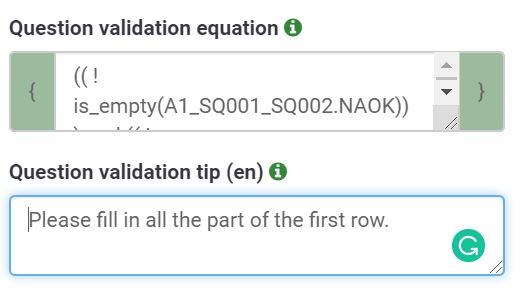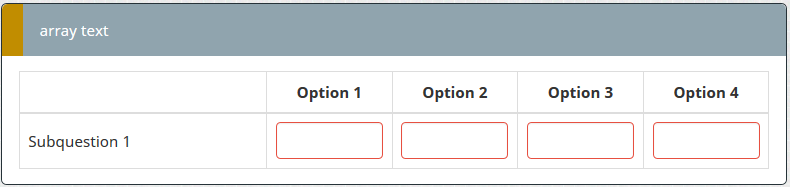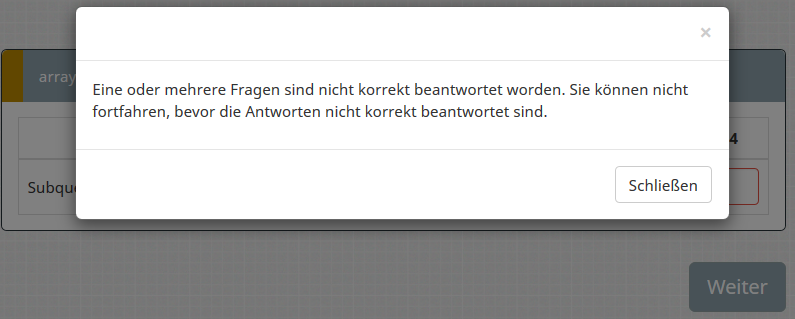- Posts: 44
- Thank you received: 0
Welcome to the LimeSurvey Community Forum
Ask the community, share ideas, and connect with other LimeSurvey users!
How to hide tips for array questions when using "question validation tip"?
- SherriChen
-
Topic Author
- Offline
- Senior Member
-

Less
More
4 years 7 months ago #187916
by SherriChen
How to hide tips for array questions when using "question validation tip"? was created by SherriChen
Hi,
I have an array question, and I want respondents to complete at least the first row, so I use the function “question validation equation” and “question validation tip”.
Although I keep “Hide tip” on, the tip still shows when I preview the question.
I want the tip to be shown only when respondents make an error.
How to hide the tip in this situation?
Thank you for your help.
Sherry
I have an array question, and I want respondents to complete at least the first row, so I use the function “question validation equation” and “question validation tip”.
Although I keep “Hide tip” on, the tip still shows when I preview the question.
I want the tip to be shown only when respondents make an error.
How to hide the tip in this situation?
Thank you for your help.
Sherry
The topic has been locked.
- jelo
-

- Offline
- Platinum Member
-

Less
More
- Posts: 5033
- Thank you received: 1257
4 years 7 months ago #187917
by jelo
The complete validation equation is not visible.
First you would have to define what the error in "I want the tip to be shown only when respondents make an error." really means pratically for you.
Perhaps there is a bug inside LimeSurvey. What version of LimeSurvey do you use?
The meaning of the word "stable" for users
www.limesurvey.org/forum/development/117...ord-stable-for-users
Replied by jelo on topic How to hide tips for array questions when using "question validation tip"?
I know that most survey tools show such hints only after interacting with the question or survey. But LimeSurvey hasn't adopted to this style till now.SherriChen wrote: I want the tip to be shown only when respondents make an error.
How to hide the tip in this situation?
The complete validation equation is not visible.
First you would have to define what the error in "I want the tip to be shown only when respondents make an error." really means pratically for you.
Perhaps there is a bug inside LimeSurvey. What version of LimeSurvey do you use?
The meaning of the word "stable" for users
www.limesurvey.org/forum/development/117...ord-stable-for-users
The topic has been locked.
- SherriChen
-
Topic Author
- Offline
- Senior Member
-

Less
More
- Posts: 44
- Thank you received: 0
4 years 7 months ago #187918
by SherriChen
Replied by SherriChen on topic How to hide tips for array questions when using "question validation tip"?
Thank for your reply, Jelo. I am using Version 3.17.9.
The topic has been locked.
- SherriChen
-
Topic Author
- Offline
- Senior Member
-

Less
More
- Posts: 44
- Thank you received: 0
4 years 7 months ago #187920
by SherriChen
Replied by SherriChen on topic How to hide tips for array questions when using "question validation tip"?
Perhaps I need to explain this problem more:
1- To force respondents to fill in all the spaces in the first row, I set Question validation equation as:
(( ! is_empty(A1_SQ001_SQ002.NAOK))) and (( ! is_empty(A1_SQ001_SQ003.NAOK)))and (( ! is_empty(A1_SQ001_SQ004.NAOK)))and (( ! is_empty(A1_SQ001_SQ001.NAOK)))
2- Ideally, the tip "Please fill in all the part of the first row" will only appear when the first row is not completely filled in and respondents click on the "Next" button.
The problem is the tip appears at the beginning although I keep "Hide tip" on.
I attached a sample survey to specify the problem.
1- To force respondents to fill in all the spaces in the first row, I set Question validation equation as:
(( ! is_empty(A1_SQ001_SQ002.NAOK))) and (( ! is_empty(A1_SQ001_SQ003.NAOK)))and (( ! is_empty(A1_SQ001_SQ004.NAOK)))and (( ! is_empty(A1_SQ001_SQ001.NAOK)))
2- Ideally, the tip "Please fill in all the part of the first row" will only appear when the first row is not completely filled in and respondents click on the "Next" button.
The problem is the tip appears at the beginning although I keep "Hide tip" on.
I attached a sample survey to specify the problem.
The topic has been locked.
- Joffm
-

- Offline
- LimeSurvey Community Team
-

Less
More
- Posts: 12881
- Thank you received: 3965
4 years 7 months ago - 4 years 7 months ago #187921
by Joffm
Volunteers are not paid.
Not because they are worthless, but because they are priceless
Replied by Joffm on topic How to hide tips for array questions when using "question validation tip"?
Hi,
though the entire validation equation is not visible, at the moment LimeeSurvey behaves correctly.
There is an error: The first row is not filled.
I agree: It is not easy to create a validition equation to check "!is_empty" when initially the field is empty.
And please remember:
The question validation tip may contain functions:
You may say:
{if(error condition,"Text 1","")}
So, only if there is an error the text is displayed.
Of course you may hide the whole "tip" container, by
<style>
.question-valid-container {display:none}
</style>
In that case you will see the following
(Looks like this first question of your survey which I thought had to be dynamically.
In my opinion only this one has one first mandatory row.
In following questions - after you know the number of stages - all stages are mandatory)
The popup anly appears after clicking "Next".
And I'd display a message in the help text about the mandatory first row.
So the initially red surrounded fields are acceptable.
Best regards
Joffm
Oh, you sent your survey while I was writing.
I'll have a look.
No, nothing else to say.
One more word:
In my opinion then "Hide tip" option only hides the "system" tips, but not yours.
though the entire validation equation is not visible, at the moment LimeeSurvey behaves correctly.
There is an error: The first row is not filled.
I agree: It is not easy to create a validition equation to check "!is_empty" when initially the field is empty.
And please remember:
The question validation tip may contain functions:
You may say:
{if(error condition,"Text 1","")}
So, only if there is an error the text is displayed.
Of course you may hide the whole "tip" container, by
<style>
.question-valid-container {display:none}
</style>
In that case you will see the following
(Looks like this first question of your survey which I thought had to be dynamically.
In my opinion only this one has one first mandatory row.
In following questions - after you know the number of stages - all stages are mandatory)
The popup anly appears after clicking "Next".
And I'd display a message in the help text about the mandatory first row.
So the initially red surrounded fields are acceptable.
Best regards
Joffm
Oh, you sent your survey while I was writing.
I'll have a look.
No, nothing else to say.
One more word:
In my opinion then "Hide tip" option only hides the "system" tips, but not yours.
Volunteers are not paid.
Not because they are worthless, but because they are priceless
Attachments:
Last edit: 4 years 7 months ago by Joffm.
The following user(s) said Thank You: cdorin
The topic has been locked.
- SherriChen
-
Topic Author
- Offline
- Senior Member
-

Less
More
- Posts: 44
- Thank you received: 0
4 years 7 months ago #187939
by SherriChen
Replied by SherriChen on topic How to hide tips for array questions when using "question validation tip"?
Thank you very much for your reply, Joffm! I think I will hide the whole "tip" container. But, in my opinion, I think this function should be updated because it is not good for respondents to see the tips in advance or to see the incomplete tips afterward.
The topic has been locked.