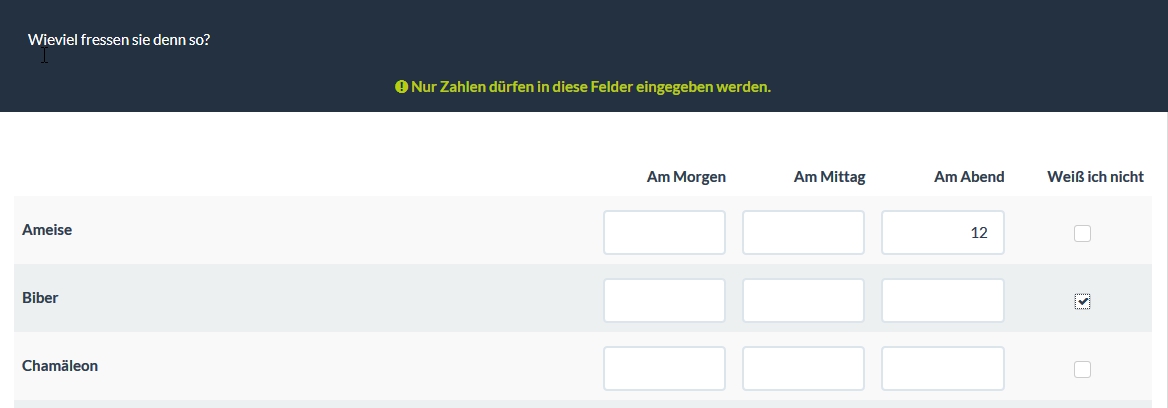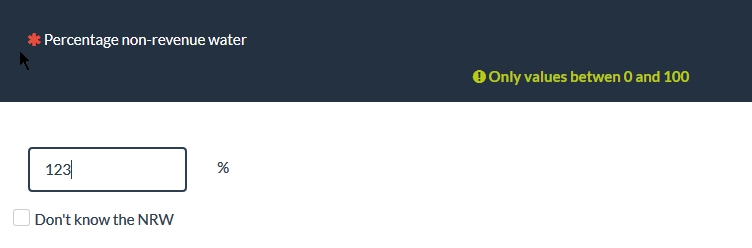- Posts: 61
- Thank you received: 0
Welcome to the LimeSurvey Community Forum
Ask the community, share ideas, and connect with other LimeSurvey users!
List with numerical input
- vzyldd
-
 Topic Author
Topic Author
- Offline
- Senior Member
-

Less
More
6 years 1 month ago #164991
by vzyldd
List with numerical input was created by vzyldd
Is it possible to add the following question in the format indicated:
I need to limit the input of the value of choice number 1 to a maximum of 100 and option 2 do not require any numerical value only a choice if the respondent does not know the % in option 1. What format can I use as the Numerical Input question format will also give me an input block at option 2.
Somewhat in the dark with this.
Thx
I need to limit the input of the value of choice number 1 to a maximum of 100 and option 2 do not require any numerical value only a choice if the respondent does not know the % in option 1. What format can I use as the Numerical Input question format will also give me an input block at option 2.
Somewhat in the dark with this.
Thx
Attachments:
The topic has been locked.
- Joffm
-

- Offline
- LimeSurvey Community Team
-

Less
More
- Posts: 12888
- Thank you received: 3965
6 years 1 month ago #164995
by Joffm
Volunteers are not paid.
Not because they are worthless, but because they are priceless
Replied by Joffm on topic List with numerical input
Hi, first: which version?
I could offer two ideas for version 2.6x, 2.7x
Here you see three input fields, but of course you can reduce to just one.
It's a script tpartner provided.
Or this
Here a plugin "checkboxfortext" is used which needs another plugin "toolsDOMdocument".
Best regards
Joffm
I could offer two ideas for version 2.6x, 2.7x
Here you see three input fields, but of course you can reduce to just one.
It's a script tpartner provided.
Or this
Here a plugin "checkboxfortext" is used which needs another plugin "toolsDOMdocument".
Best regards
Joffm
Volunteers are not paid.
Not because they are worthless, but because they are priceless
Attachments:
The topic has been locked.
- vzyldd
-
 Topic Author
Topic Author
- Offline
- Senior Member
-

Less
More
- Posts: 61
- Thank you received: 0
6 years 1 month ago #164996
by vzyldd
Replied by vzyldd on topic List with numerical input
That would be perfect. Running v2.6
The topic has been locked.
- Joffm
-

- Offline
- LimeSurvey Community Team
-

Less
More
- Posts: 12888
- Thank you received: 3965
6 years 1 month ago #164997
by Joffm
Volunteers are not paid.
Not because they are worthless, but because they are priceless
Replied by Joffm on topic List with numerical input
What is 2.6?
Is it the 2.6 lts? Or one of the 2.50 - 2.74 branch?
And which of the two do you prefer?
Joffm
Is it the 2.6 lts? Or one of the 2.50 - 2.74 branch?
And which of the two do you prefer?
Joffm
Volunteers are not paid.
Not because they are worthless, but because they are priceless
The topic has been locked.
- vzyldd
-
 Topic Author
Topic Author
- Offline
- Senior Member
-

Less
More
- Posts: 61
- Thank you received: 0
6 years 1 month ago #165000
by vzyldd
Replied by vzyldd on topic List with numerical input
My apologies. Version 2.06+ (150831). Would prefer the first option if it will work on my version.
The topic has been locked.
- Joffm
-

- Offline
- LimeSurvey Community Team
-

Less
More
- Posts: 12888
- Thank you received: 3965
6 years 1 month ago - 6 years 1 month ago #165009
by Joffm
Volunteers are not paid.
Not because they are worthless, but because they are priceless
Replied by Joffm on topic List with numerical input
Hi, in 2.6+ I get the following.
It is Tony's script and in 2.6+ the listener don't work.
But here you get something to start with: (Template: default)
And here the script:
Maybe ou can adapt it by yourself or someone else here.
Just to add:
It's an array(numbers)
Best regards
Joffm
It is Tony's script and in 2.6+ the listener don't work.
But here you get something to start with: (Template: default)
And here the script:
Code:
<script type="text/javascript" charset="utf-8"> $(document).ready(function(){ // Identify this question var qID = {QID}; var thisQuestion = $('#question'+qID); // Add some classes $(thisQuestion).addClass('with-exclusive-items'); $('td.answer-item', thisQuestion).addClass('non-exclusive-item'); // Loop through the last-column cells $('td.answer-item:last-child', thisQuestion).each(function(i) { varThisID = $('input[type="text"]', this).attr('id'); // Add a class $(this).removeClass('non-exclusive-item').addClass('exclusive-item'); // Hide the text input $('td.answer-item:last-child input[type="text"]', thisQuestion).hide(); // Insert checkboxes $(this).append('<div class="checkbox">\ <input class="checkbox" name="" id="'+varThisID+'_cbox" value="N/A" type="checkbox">\ <label for="'+varThisID+'_cbox" class="answertext inserted-label"></label>\ </div>'); }); // Listener on the checkboxes $('.exclusive-item input[type="checkbox"]', thisQuestion).on('change', function(e) { var thisRow = $(this).closest('tr.subquestion-list'); var thisCell = $(this).closest('td.answer-item'); if($(this).is(':checked')) { $('input[type="text"]', thisCell).val('1'); $('.non-exclusive-item input[type="text"]', thisRow).val(''); } else { $('input[type="text"]', thisCell).val(''); } // Fire Expression Manager $('input[type="text"]', thisRow).each(function(i) { $(this).trigger('keyup'); }); }); // Listener on the text inputs $('.non-exclusive-item input[type="text"]', thisQuestion).on('keyup change', function(e) { var thisRow = $(this).closest('tr.subquestion-list'); if($.trim($(this).val()) != '') { $('.exclusive-item input[type="checkbox"]', thisRow).prop('checked',false); $('.exclusive-item input[type="text"]', thisRow).val(''); } // Fire Expression Manager $('.exclusive-item input[type="text"]', thisRow).trigger('keyup'); }); // Insert some styles (these could be in template.css) // For the LS 2.67 default template /* var newStyles = '.with-exclusive-items thead th.answertext {\ text-align: center;\ }\ .with-exclusive-items .exclusive-item {\ text-align: center;\ vertical-align: middle;\ cursor: pointer;\ }\ .with-exclusive-items .checkbox {\ padding-left: 0;\ }\ .with-exclusive-items .inserted-label {\ width: 24px;\ min-height: 24px;\ padding: 0;\ }\ .with-exclusive-items .inserted-label::before {\ margin: 4px 0 0 4px;\ }\ .with-exclusive-items .inserted-label::after {\ margin: 4px 0 0 4px;\ }'; */ // $('head').append('<style type="text/css">'+newStyles+'</style>'); }); </script>
Maybe ou can adapt it by yourself or someone else here.
Just to add:
It's an array(numbers)
Best regards
Joffm
Volunteers are not paid.
Not because they are worthless, but because they are priceless
Attachments:
Last edit: 6 years 1 month ago by Joffm.
The following user(s) said Thank You: tpartner, vzyldd
The topic has been locked.
- tpartner
-
- Offline
- LimeSurvey Community Team
-

Less
More
- Posts: 10099
- Thank you received: 3589
6 years 1 month ago #165014
by tpartner
Cheers,
Tony Partner
Solutions, code and workarounds presented in these forums are given without any warranty, implied or otherwise.
Replied by tpartner on topic List with numerical input
This will get the listeners to work in 2.06:
Code:
<script type="text/javascript" charset="utf-8"> $(document).ready(function(){ // Identify this question var qID = {QID}; var thisQuestion = $('#question'+qID); // Add some classes $(thisQuestion).addClass('with-exclusive-items'); $('td.answer-item', thisQuestion).addClass('non-exclusive-item'); // Loop through the last-column cells $('td.answer-item:last-child', thisQuestion).each(function(i) { varThisID = $('input[type="text"]', this).attr('id'); // Add a class $(this).removeClass('non-exclusive-item').addClass('exclusive-item'); // Hide the text input $('td.answer-item:last-child input[type="text"]', thisQuestion).hide(); // Insert checkboxes $(this).append('<div class="checkbox">\ <input class="checkbox" name="" id="'+varThisID+'_cbox" value="N/A" type="checkbox">\ <label for="'+varThisID+'_cbox" class="answertext inserted-label"></label>\ </div>'); }); // Listener on the checkboxes $('.exclusive-item input[type="checkbox"]', thisQuestion).on('change', function(e) { var thisRow = $(this).closest('tr.subquestions-list'); var thisCell = $(this).closest('td.answer-item'); if($(this).is(':checked')) { $('input[type="text"]', thisCell).val('1'); $('.non-exclusive-item input[type="text"]', thisRow).val(''); } else { $('input[type="text"]', thisCell).val(''); } // Fire Expression Manager $('input[type="text"]', thisRow).each(function(i) { $(this).trigger('keyup'); }); }); // Listener on the text inputs $('.non-exclusive-item input[type="text"]', thisQuestion).on('keyup change', function(e) { var thisRow = $(this).closest('tr.subquestions-list'); if($.trim($(this).val()) != '') { $('.exclusive-item input[type="checkbox"]', thisRow).prop('checked',false); $('.exclusive-item input[type="text"]', thisRow).val(''); } // Fire Expression Manager $('.exclusive-item input[type="text"]', thisRow).trigger('keyup'); }); }); </script>
Cheers,
Tony Partner
Solutions, code and workarounds presented in these forums are given without any warranty, implied or otherwise.
The following user(s) said Thank You: Joffm
The topic has been locked.
- vzyldd
-
 Topic Author
Topic Author
- Offline
- Senior Member
-

Less
More
- Posts: 61
- Thank you received: 0
6 years 1 month ago #165036
by vzyldd
Replied by vzyldd on topic List with numerical input
Very big thank you. Solved my problem.
The topic has been locked.