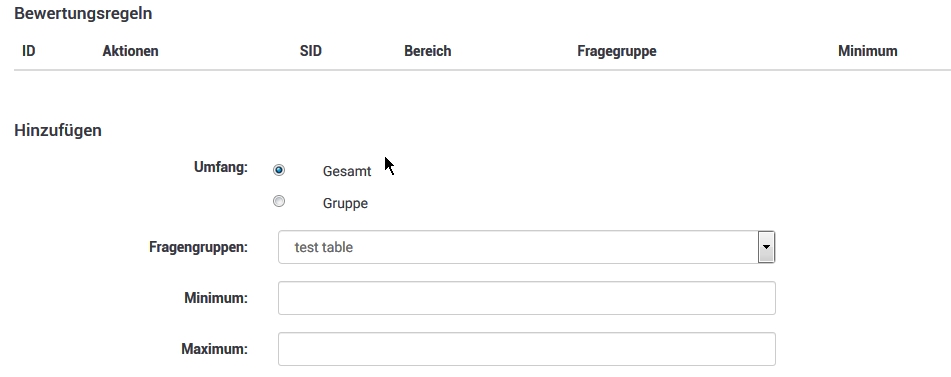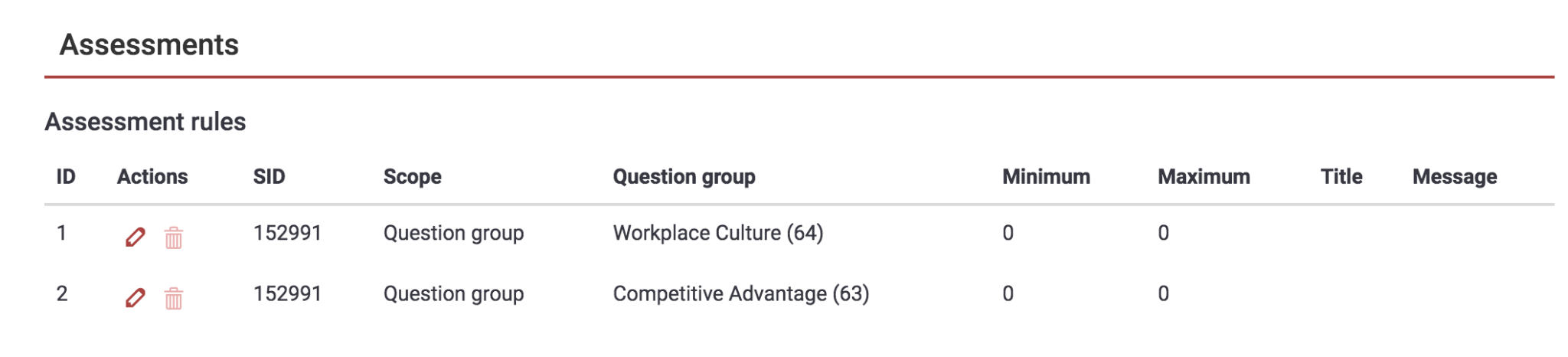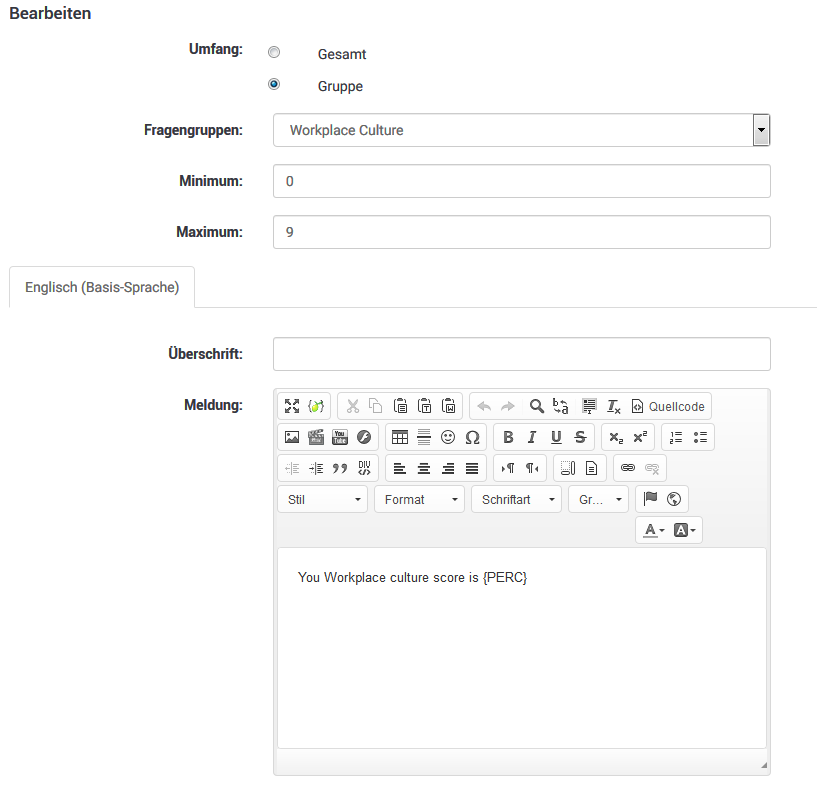- Posts: 14
- Thank you received: 0
Welcome to the LimeSurvey Community Forum
Ask the community, share ideas, and connect with other LimeSurvey users!
Assessment Scores by Group
- evinsmj
-
Topic Author
- Offline
- New Member
-

Less
More
6 years 5 months ago #160783
by evinsmj
Assessment Scores by Group was created by evinsmj
I have a survey with 2 question groups using assessment scoring. What I'd like to do is in the detailed admin email, include the score at the top of the email message. I created 2 hidden equation questions (1 at the end of each question group) to store the totals from that category. I tried using {ASSESSMENT_CURRENT_TOTAL} in each of the fields. The group 1 score is correct, but the group 2 score is showing the overall sum of both question groups.
Is there a way to store only the scores for each question group independently?
Is there a way to store only the scores for each question group independently?
The topic has been locked.
- Joffm
-

- Offline
- LimeSurvey Community Team
-

Less
More
- Posts: 12905
- Thank you received: 3969
6 years 5 months ago #160784
by Joffm
Volunteers are not paid.
Not because they are worthless, but because they are priceless
Replied by Joffm on topic Assessment Scores by Group
Hi,
which rules did you enter?
And it's always the best to provide a sample survey (*.lss)
Best regards
Joffm
which rules did you enter?
And it's always the best to provide a sample survey (*.lss)
Best regards
Joffm
Volunteers are not paid.
Not because they are worthless, but because they are priceless
Attachments:
The topic has been locked.
- evinsmj
-
Topic Author
- Offline
- New Member
-

Less
More
- Posts: 14
- Thank you received: 0
6 years 5 months ago #160785
by evinsmj
Replied by evinsmj on topic Assessment Scores by Group
Thanks for the response. This is my first time on the LimeSurvey forum so my apologies for not providing a survey. Attached is the export file and a screenshot of the assessment rules.
Thanks!
Thanks!
Attachments:
The topic has been locked.
- evinsmj
-
Topic Author
- Offline
- New Member
-

Less
More
- Posts: 14
- Thank you received: 0
6 years 5 months ago #160786
by evinsmj
Replied by evinsmj on topic Assessment Scores by Group
For a little more info, within each group there are 12-15 questions, each one has "strongly agree", "agree", "disagree" as the options, and there are point values for each one (3, 2, 1, respectively). Here is a sample of what I've tried doing in EM for 1 of the groups:
{sum(WorkplacePlan.valueNAOK,WorkplacevalueNAOKd.valueNAOK,WorkplaceRole.valueNAOK,WorkplaceExpect.valueNAOK,WorkplaceTools.valueNAOK,WorkplaceGenuine.valueNAOK,WorkplaceTraining.valueNAOK,WorkplacePerformance.valueNAOK,WorkplaceReward.valueNAOK,WorkplaceBond.valueNAOK,WorkplaceGoal.valueNAOK,WorkplaceTaking.valueNAOK,WorkplaceCareer.valueNAOK,WorkplaceCelebrate.valueNAOK,WorkplaceCommit.valueNAOK,WorkplaceEthical.valueNAOK,WorkplaceAdvance.valueNAOK,WorkplacePurpose.valueNAOK,WorkplaceBelieve.valueNAOK)}
I have also tried using .value, but neither seems to be working.
{sum(WorkplacePlan.valueNAOK,WorkplacevalueNAOKd.valueNAOK,WorkplaceRole.valueNAOK,WorkplaceExpect.valueNAOK,WorkplaceTools.valueNAOK,WorkplaceGenuine.valueNAOK,WorkplaceTraining.valueNAOK,WorkplacePerformance.valueNAOK,WorkplaceReward.valueNAOK,WorkplaceBond.valueNAOK,WorkplaceGoal.valueNAOK,WorkplaceTaking.valueNAOK,WorkplaceCareer.valueNAOK,WorkplaceCelebrate.valueNAOK,WorkplaceCommit.valueNAOK,WorkplaceEthical.valueNAOK,WorkplaceAdvance.valueNAOK,WorkplacePurpose.valueNAOK,WorkplaceBelieve.valueNAOK)}
I have also tried using .value, but neither seems to be working.
The topic has been locked.
- tpartner
-
- Offline
- LimeSurvey Community Team
-

Less
More
- Posts: 10100
- Thank you received: 3589
6 years 5 months ago - 6 years 5 months ago #160795
by tpartner
Cheers,
Tony Partner
Solutions, code and workarounds presented in these forums are given without any warranty, implied or otherwise.
Replied by tpartner on topic Assessment Scores by Group
Your variables are not named correctly.
Code:
{sum(WorkplacePlan.value, WorkplaceValued.value, WorkplaceRole.value, WorkplaceExpect.value, WorkplaceTools.value, WorkplaceGenuine.value, WorkplaceTraining.value, WorkplacePerformance.value, WorkplaceReward.value, WorkplaceBond.value, WorkplaceGoal.value, WorkplaceTaking.value, WorkplaceCareer.value, WorkplaceCelebrate.value, WorkplaceCommit.value, WorkplaceEthical.value, WorkplaceAdvance.value, WorkplacePurpose.value, WorkplaceBelieve.value)}
Cheers,
Tony Partner
Solutions, code and workarounds presented in these forums are given without any warranty, implied or otherwise.
Last edit: 6 years 5 months ago by tpartner.
The topic has been locked.
- Joffm
-

- Offline
- LimeSurvey Community Team
-

Less
More
- Posts: 12905
- Thank you received: 3969
6 years 5 months ago - 6 years 5 months ago #160796
by Joffm
Volunteers are not paid.
Not because they are worthless, but because they are priceless
Replied by Joffm on topic Assessment Scores by Group
Hello,
you can use {PERC} only in the assessment message.
Explained in the manual:
See attached example; shortened to be less confusing.
Best regards
Joffm
By the way: tpartner referred e.g. to the misspelled
{sum(WorkplacePlan.valueNAOK,WorkplacevalueNAOKd.valueNAOK,WorkplaceRole.valueNAOK,
you can use {PERC} only in the assessment message.
Explained in the manual:
Assessment placeholders
When using assessments the following placeholders are available:
{PERC}: It displays the score of the current group. It can be used only in the message field of the assessment rule!
{TOTAL}: It displays the total score. Only available at assessment message
{ASSESSMENT_CURRENT_TOTAL}: This placeholder can be used within a survey to display the current total score.
See attached example; shortened to be less confusing.
Best regards
Joffm
By the way: tpartner referred e.g. to the misspelled
{sum(WorkplacePlan.valueNAOK,WorkplacevalueNAOKd.valueNAOK,WorkplaceRole.valueNAOK,
Volunteers are not paid.
Not because they are worthless, but because they are priceless
Attachments:
Last edit: 6 years 5 months ago by Joffm.
The topic has been locked.
- evinsmj
-
Topic Author
- Offline
- New Member
-

Less
More
- Posts: 14
- Thank you received: 0
6 years 5 months ago #160815
by evinsmj
Replied by evinsmj on topic Assessment Scores by Group
Thanks for all of your feedback. I know I tried using .value previously and didn't have any success. But I tried it again this morning and the scores did come through correctly.
Thank you again!
Thank you again!
The topic has been locked.