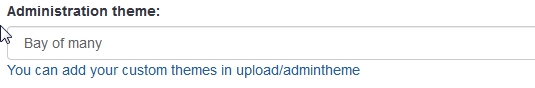- Posts: 8
- Thank you received: 1
Welcome to the LimeSurvey Community Forum
Ask the community, share ideas, and connect with other LimeSurvey users!
Fruity CSS variations
- reetspetit
-
Topic Author
- Offline
- New Member
-

Less
More
4 years 2 months ago #193899
by reetspetit
Fruity CSS variations was created by reetspetit
Limesurvey
You would think it was easy...
Rather than creating an entire theme I was trying to figure out how to add a simple colour variation to the fruity variations.
So we have:
apple_blossom.css
bay_of_many.css
black_pearl.css
free_magenta.css
purple_tentacle.css
sea_green.css
skyline_blue.css
sunset_orange.cs
I just wanted to add 'my_colours.css'
I can see the links are in the options and if I add an option I can see it in the list but the css never gets selected:
fruity/options/options.twig:220:<option value="css/variations/black_pearl.css">Black Pearl</option>
Any advice on the recommended way of doing this? (am on 3.20.x and just about to upgrade to latest)
You would think it was easy...
Rather than creating an entire theme I was trying to figure out how to add a simple colour variation to the fruity variations.
So we have:
apple_blossom.css
bay_of_many.css
black_pearl.css
free_magenta.css
purple_tentacle.css
sea_green.css
skyline_blue.css
sunset_orange.cs
I just wanted to add 'my_colours.css'
I can see the links are in the options and if I add an option I can see it in the list but the css never gets selected:
fruity/options/options.twig:220:<option value="css/variations/black_pearl.css">Black Pearl</option>
Any advice on the recommended way of doing this? (am on 3.20.x and just about to upgrade to latest)
The topic has been locked.
- holch
-

- Offline
- LimeSurvey Community Team
-

Less
More
- Posts: 11639
- Thank you received: 2737
4 years 2 months ago #193901
by holch
I answer at the LimeSurvey forum in my spare time, I'm not a LimeSurvey GmbH employee.
No support via private message.
Replied by holch on topic Fruity CSS variations
I don't think you can/should work on the standard themes. Make a copy of the theme and add your variation there.
I answer at the LimeSurvey forum in my spare time, I'm not a LimeSurvey GmbH employee.
No support via private message.
The topic has been locked.
- reetspetit
-
Topic Author
- Offline
- New Member
-

Less
More
- Posts: 8
- Thank you received: 1
4 years 2 months ago #193905
by reetspetit
Replied by reetspetit on topic Fruity CSS variations
OK, thanks,
So I copy off the theme.
But presumably I am still stuck with the exactly same issue when copying one of the css files to 'my_customversion _of_sea_green.css' ?
How does the copied theme pick up this CSS variation?
So I copy off the theme.
But presumably I am still stuck with the exactly same issue when copying one of the css files to 'my_customversion _of_sea_green.css' ?
How does the copied theme pick up this CSS variation?
The topic has been locked.
- Joffm
-

- Offline
- LimeSurvey Community Team
-

Less
More
- Posts: 12881
- Thank you received: 3965
4 years 2 months ago - 4 years 2 months ago #193912
by Joffm
Volunteers are not paid.
Not because they are worthless, but because they are priceless
Replied by Joffm on topic Fruity CSS variations
Hi, sorry, do you talk about an admin theme like "Black Pearl"?
Or about a survey theme like "fruity"?
1. Admin theme: As said here
copy it (the entire folder) to "upload/admintheme", adapt it to your desire and it will be there
2. Survey theme:
Go to the theme editor, extend it, and change it to your desire.
Joffm
Or about a survey theme like "fruity"?
1. Admin theme: As said here
copy it (the entire folder) to "upload/admintheme", adapt it to your desire and it will be there
2. Survey theme:
Go to the theme editor, extend it, and change it to your desire.
Joffm
Volunteers are not paid.
Not because they are worthless, but because they are priceless
Last edit: 4 years 2 months ago by Joffm.
The topic has been locked.
- tpartner
-
- Offline
- LimeSurvey Community Team
-

Less
More
- Posts: 10099
- Thank you received: 3589
4 years 2 months ago #193917
by tpartner
1) Extend the fruity theme.
2) Copy the contents of /themes/survey/fruity/options/ into /upload/themes/survey/yourThemeName/options/.
3) Place your my_customversion_of_sea_green.css file in /upload/themes/survey/yourThemeName/css/variations/
4) Modify the variations options in /upload/themes/survey/yourThemeName/options/options.twig so they look like this.
Cheers,
Tony Partner
Solutions, code and workarounds presented in these forums are given without any warranty, implied or otherwise.
Replied by tpartner on topic Fruity CSS variations
I just wanted to add 'my_colours.css'
1) Extend the fruity theme.
2) Copy the contents of /themes/survey/fruity/options/ into /upload/themes/survey/yourThemeName/options/.
3) Place your my_customversion_of_sea_green.css file in /upload/themes/survey/yourThemeName/css/variations/
4) Modify the variations options in /upload/themes/survey/yourThemeName/options/options.twig so they look like this.
Code:
<option value="css/variations/my_customversion_of_sea_green.css">My Custom Sea Green</option> <option value="css/variations/sea_green.css">Sea Green</option> <option value="css/variations/my_customversion_of_sea_green.css">My Custom Sea Green</option> <option value="css/variations/apple_blossom.css">Apple Blossom</option> <option value="css/variations/bay_of_many.css">Bay of Many</option> <option value="css/variations/black_pearl.css">Black Pearl</option> <option value="css/variations/free_magenta.css">Free Magenta</option> <option value="css/variations/purple_tentacle.css">Purple Tentacle</option> <option value="css/variations/sunset_orange.css">Sunset Orange</option> <option value="css/variations/skyline_blue.css">Skyline Blue</option>
Cheers,
Tony Partner
Solutions, code and workarounds presented in these forums are given without any warranty, implied or otherwise.
The following user(s) said Thank You: DenisChenu
The topic has been locked.
- reetspetit
-
Topic Author
- Offline
- New Member
-

Less
More
- Posts: 8
- Thank you received: 1
4 years 2 months ago #193935
by reetspetit
Replied by reetspetit on topic Fruity CSS variations
Fab 
The topic has been locked.
- reetspetit
-
Topic Author
- Offline
- New Member
-

Less
More
- Posts: 8
- Thank you received: 1
4 years 2 months ago #193942
by reetspetit
Replied by reetspetit on topic Fruity CSS variations
Hmmm - except it isn't quite so simple as....
I updated to the latest stable Version 3.22.4+200212 (upgrading to v4.x broke with a sql issue)
Then:
copy fruity to fruityCompany (have tried with and without extending first)
Edit options
Add your CSS file
Admin, Theme option, Installed survey themes
Theme Options, Install (Note if you click on Theme Editor before it is installed you will get an error, so that's a bug)
Now Theme editor
Theme Options, Select variations, 'MycssVariation'
Set the template in your Survey, General
Go to Survey, Theme options, Select 'MyCssvariation'
Theoretically it should now be using your theme.css
It does. Partly..... I can for instance change the colour of a radio button, but not text-info which reverts to bootstrap-min.css Why??
This comes from bootstrap-mis.css
.text-info {
color:
#31708f; <<<< should be D4A965
}
But it picks this up from my theme.css
body .answer-item label::after {
background-color:
#D4A965;
}
Tried clearing assets. Still the same
If I revert back to the fruity template, it all works again eg the text-info will come from sea_green.css rather than bootstrap-min.css
Not quite sure why this is so unbelievably difficult to just duplicate a template and modify the colours - I don't want to rewrite the whole thing, or rebuild Rome. Just adjust the core text colours!
Something somewhere isn't playing.
Any ideas appreciated. It has me stumped.
I updated to the latest stable Version 3.22.4+200212 (upgrading to v4.x broke with a sql issue)
Then:
copy fruity to fruityCompany (have tried with and without extending first)
Edit options
Add your CSS file
Admin, Theme option, Installed survey themes
Theme Options, Install (Note if you click on Theme Editor before it is installed you will get an error, so that's a bug)
Now Theme editor
Theme Options, Select variations, 'MycssVariation'
Set the template in your Survey, General
Go to Survey, Theme options, Select 'MyCssvariation'
Theoretically it should now be using your theme.css
It does. Partly..... I can for instance change the colour of a radio button, but not text-info which reverts to bootstrap-min.css Why??
This comes from bootstrap-mis.css
.text-info {
color:
#31708f; <<<< should be D4A965
}
But it picks this up from my theme.css
body .answer-item label::after {
background-color:
#D4A965;
}
Tried clearing assets. Still the same
If I revert back to the fruity template, it all works again eg the text-info will come from sea_green.css rather than bootstrap-min.css
Not quite sure why this is so unbelievably difficult to just duplicate a template and modify the colours - I don't want to rewrite the whole thing, or rebuild Rome. Just adjust the core text colours!
Something somewhere isn't playing.
Any ideas appreciated. It has me stumped.
The topic has been locked.
- tpartner
-
- Offline
- LimeSurvey Community Team
-

Less
More
- Posts: 10099
- Thank you received: 3589
4 years 2 months ago #193944
by tpartner
Cheers,
Tony Partner
Solutions, code and workarounds presented in these forums are given without any warranty, implied or otherwise.
Replied by tpartner on topic Fruity CSS variations
It works perfectly for me in version 3.22.0.
Have you looked at the page source to see what CSS files are loaded?
Have you looked at the page source to see what CSS files are loaded?
Cheers,
Tony Partner
Solutions, code and workarounds presented in these forums are given without any warranty, implied or otherwise.
The topic has been locked.
- reetspetit
-
Topic Author
- Offline
- New Member
-

Less
More
- Posts: 8
- Thank you received: 1
4 years 2 months ago #193946
by reetspetit
Replied by reetspetit on topic Fruity CSS variations
The topic has been locked.
- holch
-

- Offline
- LimeSurvey Community Team
-

Less
More
- Posts: 11639
- Thank you received: 2737
4 years 2 months ago #193957
by holch
I answer at the LimeSurvey forum in my spare time, I'm not a LimeSurvey GmbH employee.
No support via private message.
Replied by holch on topic Fruity CSS variations
Are you creating the copy of fruity via the Template editor or are you copying it physically on the disc?
I would not recommend to create a template from scratch, as you will probably face a lot more difficulties than the current one and a lot more complicated. You really need to know what you are doing if you want to create a template from scratch.
I would not recommend to create a template from scratch, as you will probably face a lot more difficulties than the current one and a lot more complicated. You really need to know what you are doing if you want to create a template from scratch.
I answer at the LimeSurvey forum in my spare time, I'm not a LimeSurvey GmbH employee.
No support via private message.
The topic has been locked.
- reetspetit
-
Topic Author
- Offline
- New Member
-

Less
More
- Posts: 8
- Thank you received: 1
4 years 2 months ago #193959
by reetspetit
Replied by reetspetit on topic Fruity CSS variations
Yes, I did (I coped the above from the browser code inspector).
Both loaded from assets/wherever but I recall they were different directories. I need to check exactly.
<scratches head>
Currently can't edit as we are test mailing (is there a way to do a full test including mailing links? Do you need to run it with dummy accounts and then go back and delete them out - only way I can see.)
I'll try and look again later tomorrow.
Both loaded from assets/wherever but I recall they were different directories. I need to check exactly.
<scratches head>
Currently can't edit as we are test mailing (is there a way to do a full test including mailing links? Do you need to run it with dummy accounts and then go back and delete them out - only way I can see.)
I'll try and look again later tomorrow.
The topic has been locked.
- reetspetit
-
Topic Author
- Offline
- New Member
-

Less
More
- Posts: 8
- Thank you received: 1
4 years 2 months ago #193960
by reetspetit
Replied by reetspetit on topic Fruity CSS variations
> Are you creating the copy of fruity via the Template editor or are you copying it physically on the disc?
That was what I did try when I saw all the messing about with overrides. Should be able to just copy the entire template and then hack about a few bits. It shoudn't be rocket science.
I was not going to create from scratch. I just wanted to recolour some of the text & buttons - noting exactly complicated.
I first figured just copy a css file in the existing template/variations to a new name, edit the colours, and refer to that in the variations - you'd think it was easy.
But that wasn't at all simple, so lets copy the entire template and hack that about. Except when I try copying sea_green.css to mycolours.css the system, doesn't want to recognise all the code in it.
I am no code guru, but I am not exactly stupid either (usually!!!!).
Hey ho.
That was what I did try when I saw all the messing about with overrides. Should be able to just copy the entire template and then hack about a few bits. It shoudn't be rocket science.
I was not going to create from scratch. I just wanted to recolour some of the text & buttons - noting exactly complicated.
I first figured just copy a css file in the existing template/variations to a new name, edit the colours, and refer to that in the variations - you'd think it was easy.
But that wasn't at all simple, so lets copy the entire template and hack that about. Except when I try copying sea_green.css to mycolours.css the system, doesn't want to recognise all the code in it.
I am no code guru, but I am not exactly stupid either (usually!!!!).
Hey ho.
The topic has been locked.